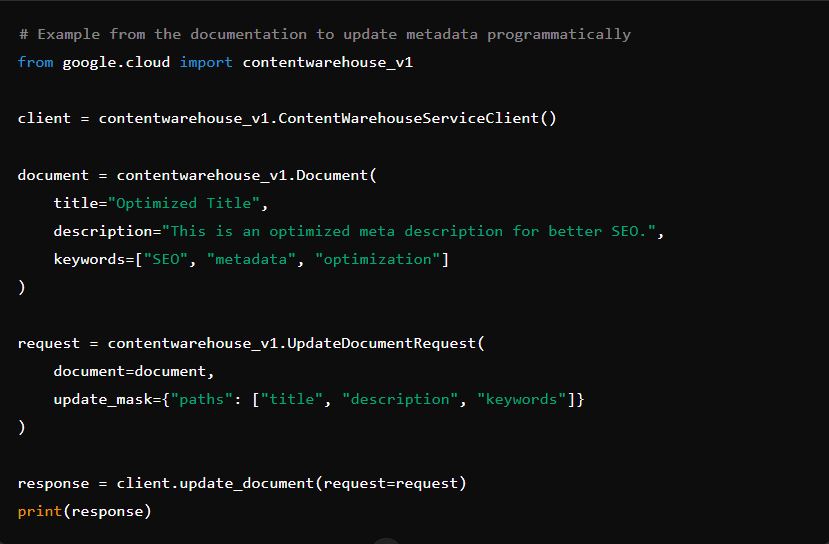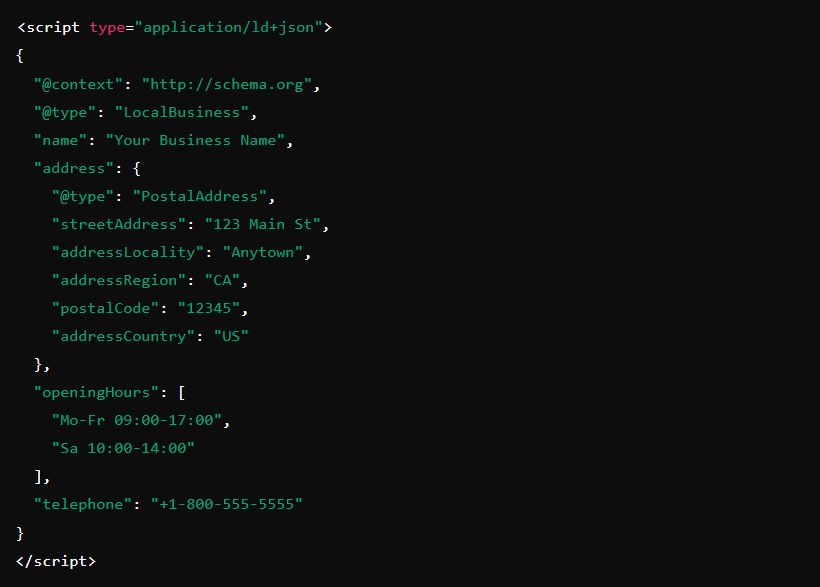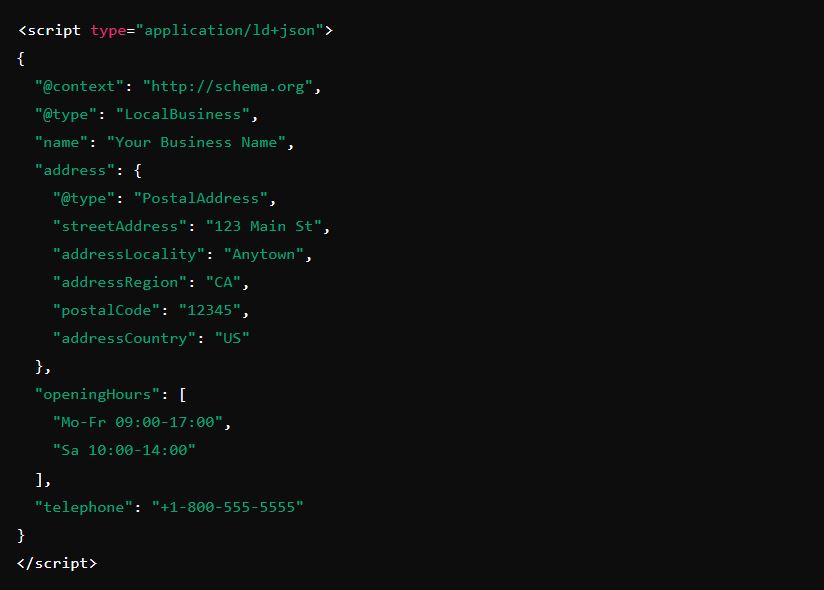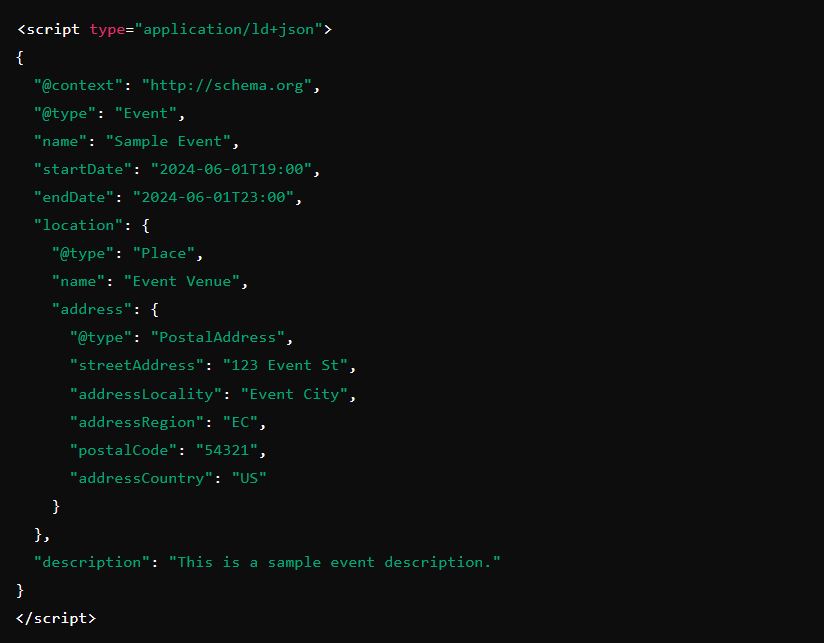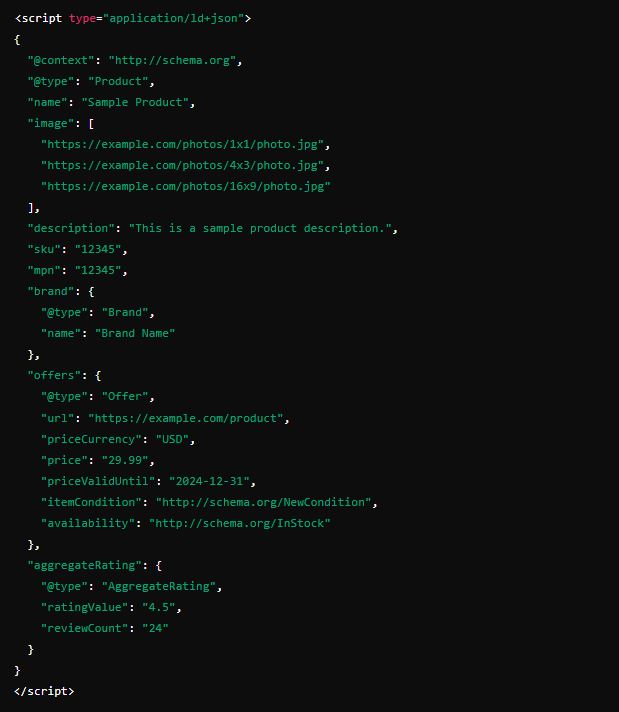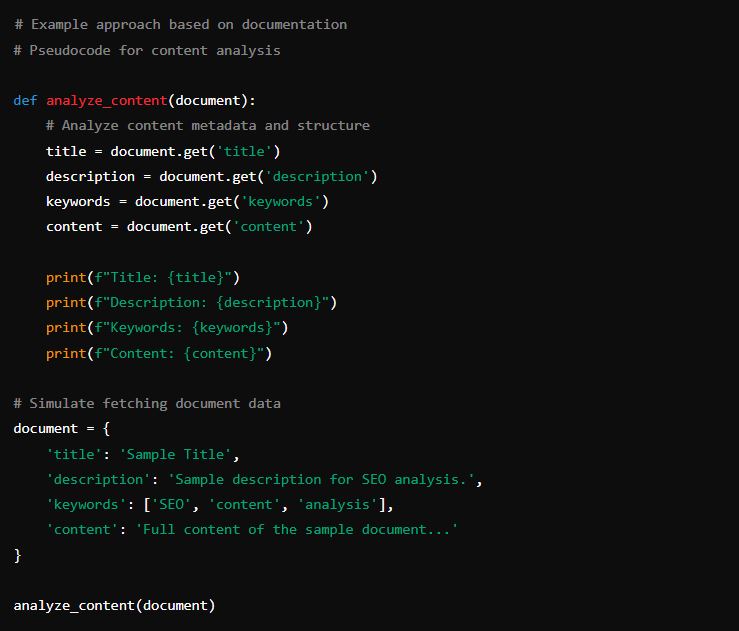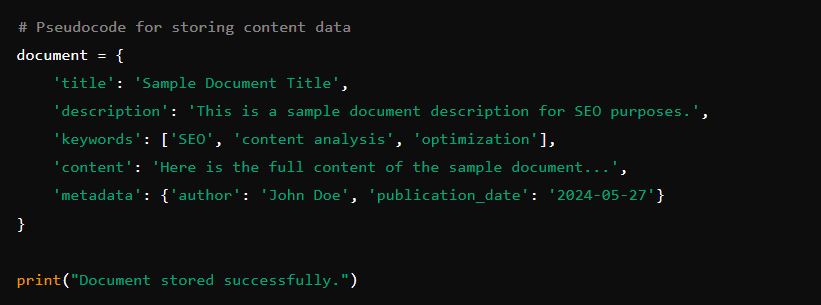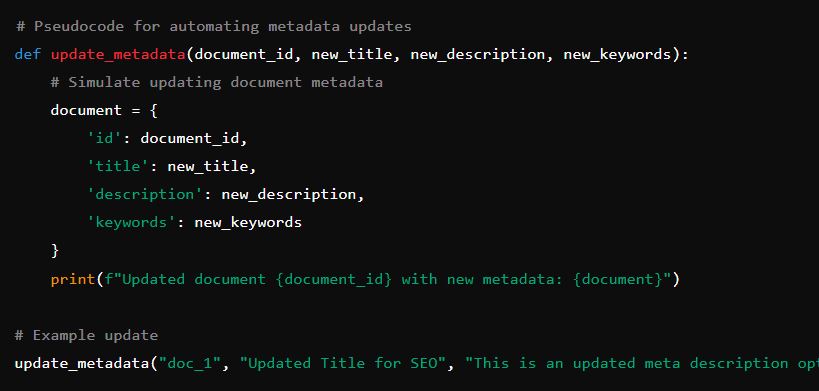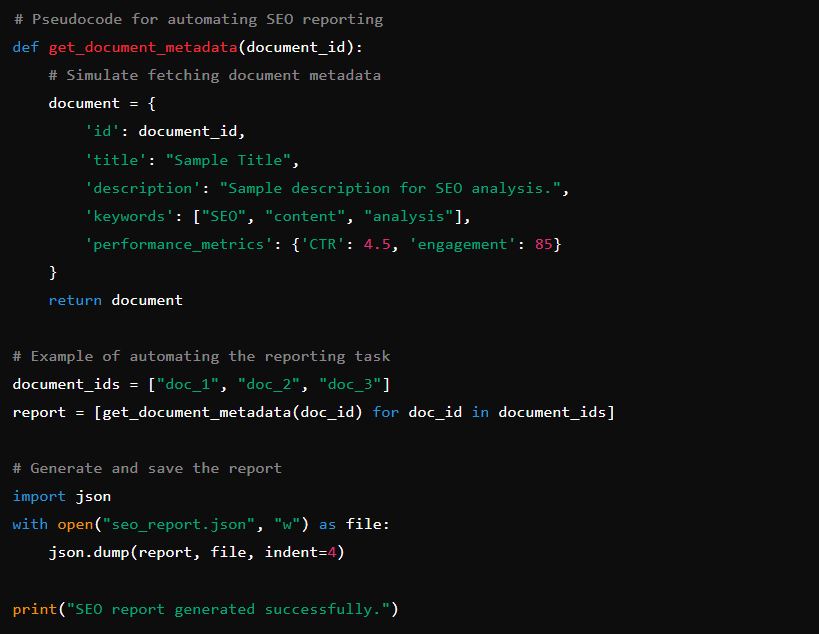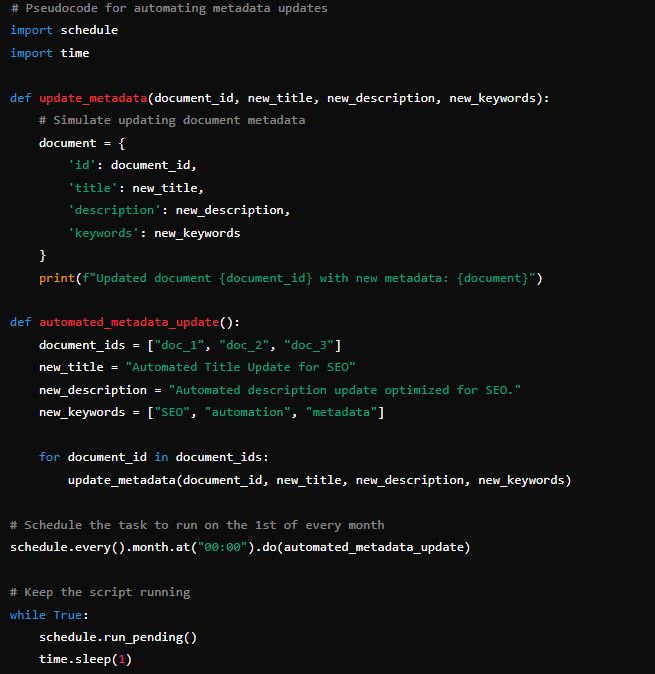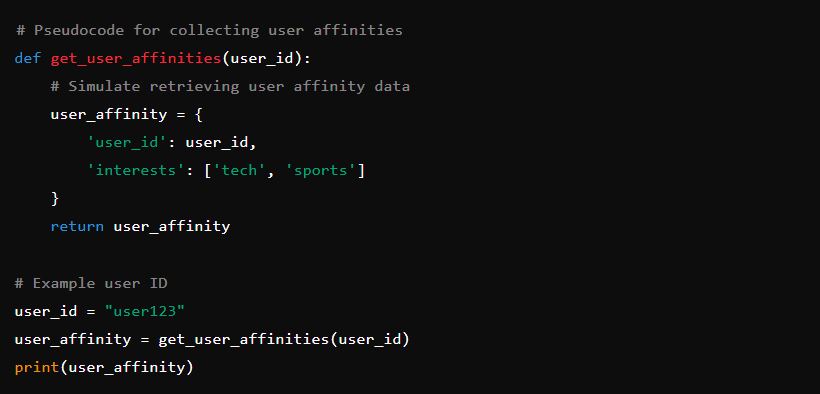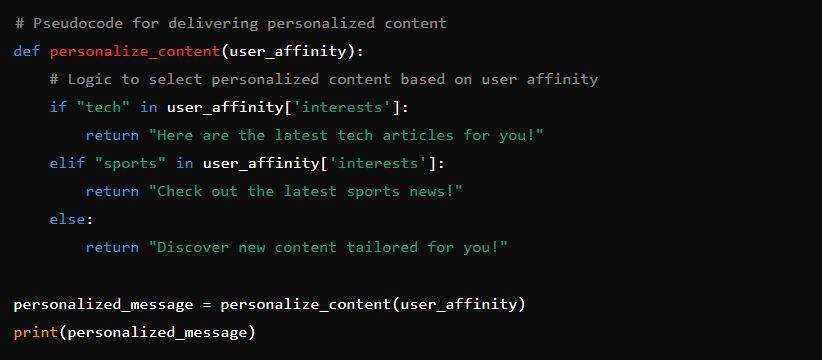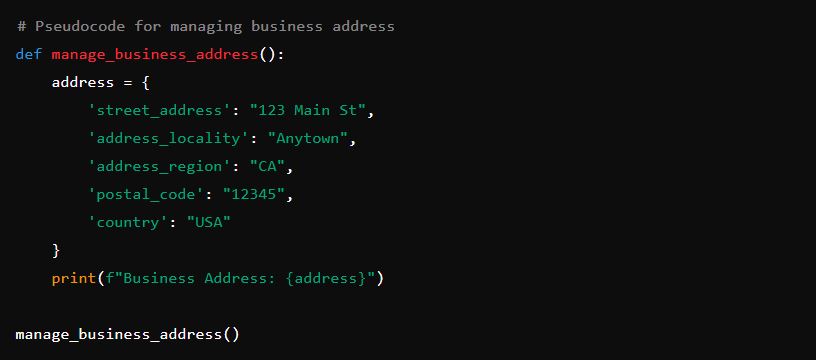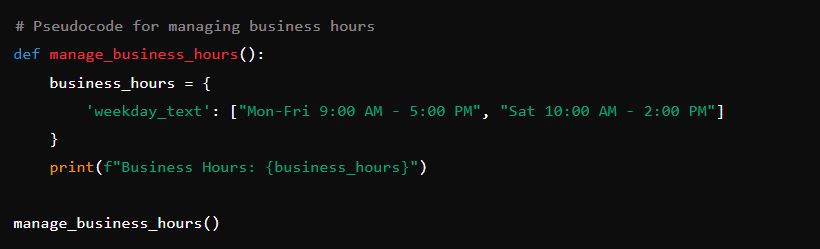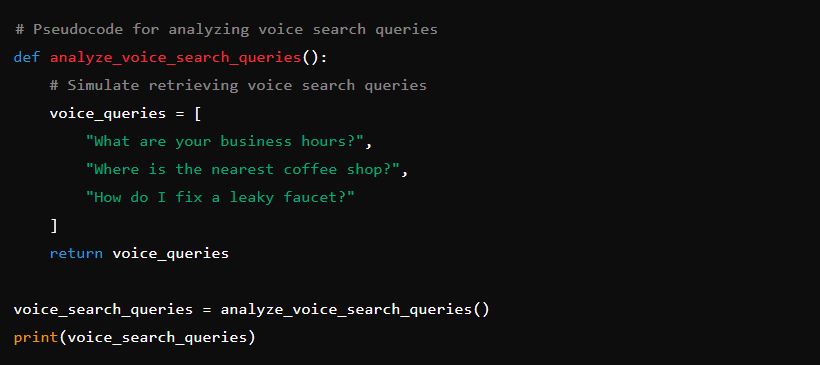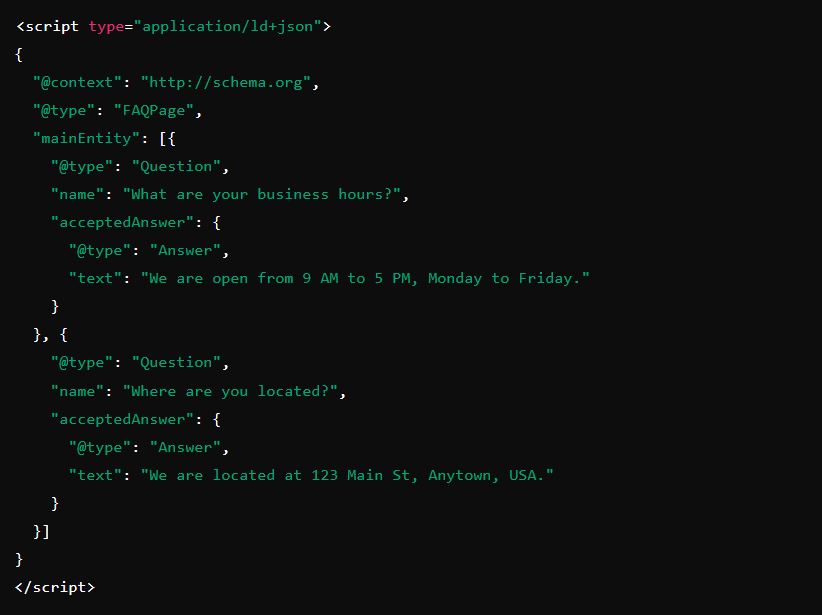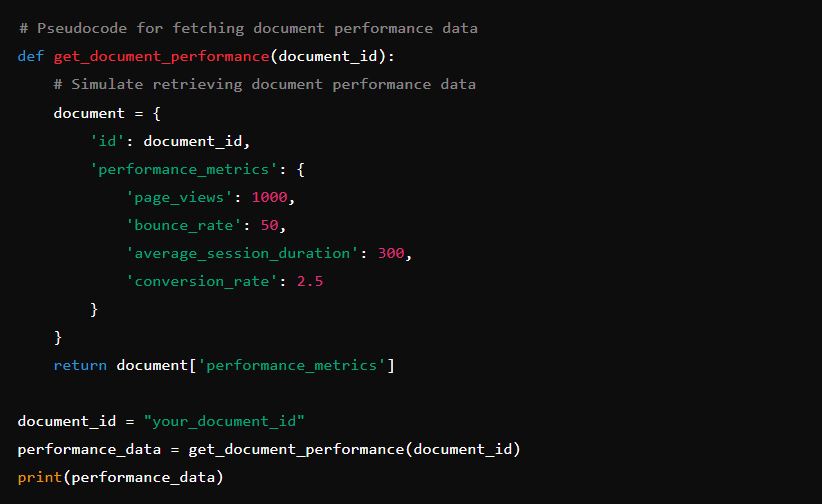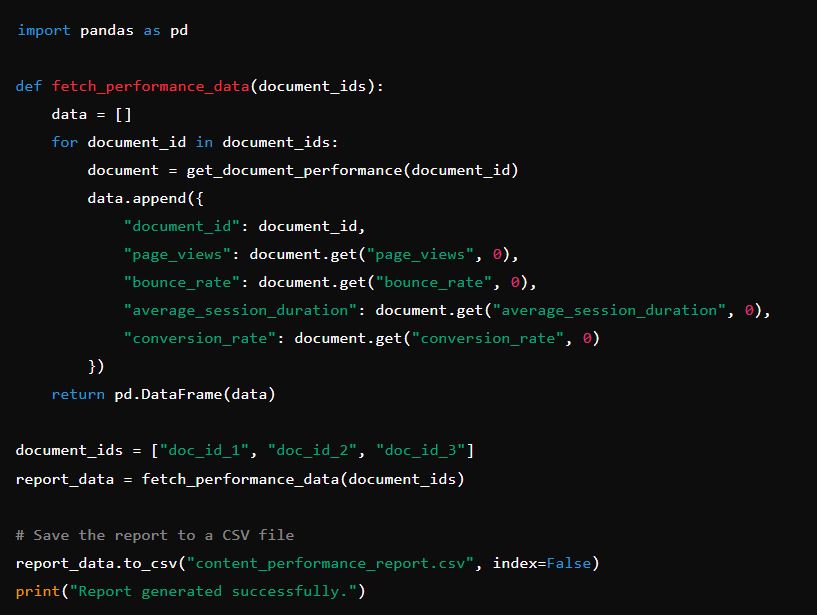What Happened?
Google Search Algorithm Leak: Google’s internal docs have leaked, giving us a rare peek behind the curtain. This documentation, meant for the deprecated Google Document API Warehouse, was accidentally published in a public code repository for the client library and then picked up by an automated documentation service.
The mistake was fixed on May 7th, but the automated docs are still out there. To avoid any legal issues, I won’t link to it here. But since the code was published under the Apache 2.0 license, anyone who found it can use, modify, and share it freely. This is a goldmine for Google SEO pros, offering a deep dive into how Google manages and ranks content.
The Importance of Understanding Google’s Algorithms for SEO
In the world of digital marketing, Search Engine Optimization (SEO) is crucial for increasing the visibility of your website and driving organic traffic. Central to effective SEO is a deep understanding of Google’s algorithms, which determine how content is indexed, ranked, and presented in search results. Google’s algorithms are complex and constantly evolving, making it essential for SEO professionals to stay informed about the latest developments and best practices.
The Google Content Warehouse API Documentation
The detailed documentation for the Google Content Warehouse API has become accessible, offering an unprecedented glimpse into how Google manages and processes vast amounts of content. While we may not have direct access to the API itself, the documentation alone provides powerful insights into Google’s content management and ranking mechanisms. This information can help SEO professionals enhance their strategies by understanding Google’s approach to handling content.
Key Takeaways About The Google Search Algorithm Leak
The objective of this article is to provide you with unique insights and practical applications derived from the Google Content Warehouse API documentation. By leveraging the detailed information and models described in the documentation, you can refine your SEO tactics, optimize your content more effectively, and stay ahead in the competitive landscape of search engine optimization. Whether you are looking to enhance metadata management, implement structured data, automate SEO tasks, or improve user experience, this article will guide you through the key takeaways and best practices to maximize your SEO efforts using the insights gained from the Google Content Warehouse API documentation.
Section 1: Understanding the Content Warehouse API
Explanation of What the Content Warehouse API Is
The Google Content Warehouse API documentation provides a comprehensive overview of Google’s powerful tool designed to manage and interact with a vast repository of structured content. Essentially, this API is part of Google’s internal infrastructure, which helps organize and store data efficiently. The documentation outlines various data types and models that Google uses to process and rank web content. By studying this documentation, SEO professionals can gain valuable insights into how Google structures and handles data, potentially mirroring some of the functionalities Google employs for its own search operations.
Overview of the Types of Data and Modules Included in the API
The Content Warehouse API documentation describes a wide range of data types and modules, each serving a specific purpose within Google’s content management ecosystem. Key components include:
- Metadata Models: These data structures manage content metadata, such as titles, descriptions, and keywords. Examples include
GoogleCloudContentwarehouseV1DocumentandGoogleCloudContentwarehouseV1QAResult. - Geographical Data Models: Models like
GeostoreAddressProtoandGeostoreBusinessHoursProtohandle location-specific information, crucial for local SEO strategies. - User Interaction Data: Models such as
AppsPeopleOzExternalMergedpeopleapiAffinityandAssistantApiUserInteractionstrack and analyze user behavior, helping to understand how users interact with content. - Document Structures: Various models like
GoogleCloudDocumentaiV1DocumentEntityandGoogleCloudDocumentaiV1BoundingPolyprovide detailed schemas for document processing, including entity recognition and bounding boxes for layout analysis. - Ranking and Quality Signals: Modules like
GoogleApi.ContentWarehouse.V1.Model.CompressedQualitySignalsinclude signals that Google might use to assess the quality of content, such as user-generated content scores and product review signals. - Link Analysis and Web Infrastructure: Data related to links, web documents, and crawl infrastructure is essential for understanding Google’s indexing and ranking processes.
Importance of This Information for SEO Professionals
For SEO professionals, the Content Warehouse API documentation is a treasure trove of valuable information. Here’s why it matters:
- Insight into Google’s Data Handling: Understanding how Google structures and processes data can help align SEO strategies with the underlying principles of Google’s search algorithms. This knowledge allows for better optimization of content to meet Google’s standards.
- Metadata Optimization: By utilizing the metadata models described in the documentation, SEO professionals can ensure that their metadata is comprehensive, accurate, and optimized for search engines, leading to improved indexing and higher search rankings.
- Enhanced Local SEO: The geographical data models provide a framework for structuring local business information. Accurate and detailed local data can enhance visibility in local search results, attracting more local customers.
- User Interaction Insights: Models tracking user interactions help understand how users engage with content. This insight is crucial for improving user experience, which is a significant ranking factor.
- Document and Content Analysis: Detailed document structures allow for in-depth content analysis and optimization. Understanding how Google processes and values different content elements can guide the creation of high-quality, search-friendly content.
- Quality and Ranking Signals: By studying the ranking and quality signal models, SEO professionals can gain insights into the factors that Google considers important for ranking. This knowledge can help fine-tune SEO tactics to focus on these critical signals.
- Link Building and Web Structure: Understanding Google’s approach to link analysis and web infrastructure can improve link-building strategies and overall site architecture, making it more accessible and valuable to search engines.
In summary, the Google Content Warehouse API documentation provides a detailed look into the data and processes that underpin Google’s search algorithms. For SEO professionals, leveraging this information can lead to more effective optimization strategies, higher search rankings, and a better understanding of how to align with Google’s ever-evolving standards.
Section 2: Metadata Management
The Role of Metadata in SEO
Metadata plays a crucial role in SEO by providing search engines with essential information about the content of your web pages. It includes elements such as titles, descriptions, keywords, and other tags that help search engines understand the context and relevance of your content. Properly optimized metadata can significantly improve your website’s visibility in search engine results pages (SERPs), enhance click-through rates (CTR), and ultimately drive more organic traffic to your site.
Key Components of Metadata Include:
- Title Tags: The main title of a webpage, which appears in search results as the clickable headline.
- Meta Descriptions: Short summaries of the page content, displayed below the title in search results.
- Meta Keywords: Although less influential now, these are words or phrases relevant to the content of the page.
- Header Tags (H1, H2, etc.): Used to define headings and subheadings, helping to structure the content for both users and search engines.
- Alt Text for Images: Descriptive text for images, aiding in image search optimization and accessibility.
How to Use the Documentation to Manage and Optimize Metadata
The Google Search Algorithm Leak documentation provides various models and methods to manage and optimize metadata effectively. Here’s how you can use the insights from the documentation for metadata management:
1. Accessing Metadata Models:
- Models like GoogleCloudContentwarehouseV1Document: This model can be used to manage and store metadata for documents. It allows you to define and update various metadata fields programmatically.
- Metadata Attributes: Utilize attributes such as title, description, and keywords within the models to ensure all necessary metadata fields are covered.
2. Automating Metadata Updates:
- Batch Processing: Use the methods described in the documentation to automate the process of updating metadata across multiple pages or documents. This can save time and ensure consistency.
Example Code from Documentation:
3. Tracking Changes and Performance:
- Version Control: The documentation details methods to track changes to metadata, making it easier to revert to previous versions if needed.
- Performance Metrics: Integrate with analytics tools to monitor the performance of your metadata changes, such as improvements in CTR and search rankings.
Practical Tips on Updating and Maintaining Metadata for Better SEO Results
1. Keyword Research:
- Identify Relevant Keywords: Use tools like Google Keyword Planner, SEMrush, or Ahrefs to find relevant keywords for your content.
- Incorporate Keywords Naturally: Ensure your title tags, meta descriptions, and headers include these keywords naturally without keyword stuffing.
2. Write Compelling Titles and Descriptions:
- Titles: Keep titles concise (50-60 characters), include primary keywords, and make them compelling to encourage clicks.
- Descriptions: Write clear and engaging meta descriptions (150-160 characters) that accurately summarize the content and include a call to action.
3. Use Header Tags Effectively:
- Hierarchy: Use H1 for the main title and H2, H3, etc., for subheadings to create a clear content structure.
- Keywords: Include keywords in your headers where relevant, but ensure they fit naturally within the context.
4. Optimize Alt Text for Images:
- Descriptive Alt Text: Write descriptive alt text for all images, incorporating keywords where appropriate.
- Accessibility: Ensure alt text provides a meaningful description for visually impaired users.
5. Regular Audits and Updates:
- Audit Metadata Regularly: Conduct regular audits to ensure your metadata is up-to-date and aligned with your SEO strategy.
- Update Based on Performance: Use analytics data to update and refine your metadata. If certain pages aren’t performing well, experiment with different titles and descriptions.
6. Consistency Across Platforms:
- Unified Metadata: Ensure consistency in metadata across your website, social media platforms, and other digital properties to maintain a coherent brand presence.
By leveraging the insights from the Google Content Warehouse API documentation to manage and optimize your metadata, you can enhance your SEO efforts significantly. Regular updates, strategic keyword usage, and compelling content summaries will help improve your site’s visibility and attract more organic traffic.
Section 3: Implementing Structured Data
Explanation of Structured Data and Its SEO Benefits
Structured data is a standardized format for providing information about a page and classifying the content. It helps search engines better understand the content on your web pages, which can lead to enhanced search results known as rich snippets. These rich snippets can include additional information like ratings, event details, business hours, and more, making your search listings more attractive and informative to users.
SEO Benefits of Structured Data:
- Improved Visibility: Structured data can make your search listings stand out by adding rich snippets, increasing the likelihood of attracting clicks.
- Enhanced Search Results: Helps search engines understand the context of your content, leading to more accurate and relevant search results.
- Voice Search Optimization: Structured data can help optimize your content for voice search queries, which are becoming increasingly popular.
- Better CTR: Rich snippets provide more information upfront, potentially leading to higher click-through rates.
- Local SEO: Structured data can improve local search results by providing search engines with precise information about your business location, hours, and contact details.
Using the Documentation to Implement Structured Data
Even without direct access to the Google Content Warehouse API, the Google Search Algorithm Leak documentation provides valuable guidance on implementing structured data effectively.
Step-by-Step Guide to Implementing Structured Data:
Step 1: Understanding the Documentation
- Review Models and Attributes: Study the provided models and their attributes in the documentation to understand how to structure your data.
Step 2: Utilizing GeostoreAddressProto
- Purpose: GeostoreAddressProto is used to define structured data for a business address, including fields for street address, locality, region, postal code, and more.
Step 3: Utilizing GeostoreBusinessHoursProto
- Purpose: GeostoreBusinessHoursProto is used to define structured data for business hours, including fields for the days of the week and opening hours.
Examples of Structured Data Implementation on a Website
Example 1: Local Business Structured Data Implement structured data for a local business using JSON-LD format, which is recommended by Google.
Example 2: Event Structured Data If you’re hosting an event, use structured data to provide details like the event name, date, location, and description.
Example 3: Product Structured Data For e-commerce sites, structured data for products can provide valuable information like price, availability, and ratings.
By implementing structured data as outlined in the documentation, you can improve your website’s visibility and attractiveness in search results. Structured data not only helps search engines understand your content better but also enhances the user experience by providing detailed and relevant information directly in the search results.
Section 4: Content Analysis and Optimization
How to Analyze Content Using the Documentation
Analyzing content is a crucial aspect of SEO, as it helps you understand how your content performs and identifies areas for improvement. While we do not have direct access to the Google Content Warehouse API, the documentation provides valuable insights into how to perform comprehensive content analysis. By leveraging these insights, you can gain a better understanding of your content’s effectiveness, relevance, and quality.
Steps to Analyze Content Using the Documentation:
1. Identify Key Metrics:
- Determine Important Metrics: Decide which metrics are most critical for your analysis, such as content relevance, user engagement, click-through rates, and more.
- Fetch Relevant Data: Use the documentation to understand how to retrieve data related to these metrics.
2. Fetch Content Data:
- Use Document Models: Utilize models described in the documentation, such as
GoogleCloudContentwarehouseV1Document, to retrieve detailed information about your content. - Analyze Attributes: Examine attributes like metadata, content structure, user interactions, and performance metrics.
Example Analysis Workflow:
Using Models like GoogleCloudContentwarehouseV1Document for Content Tracking
The GoogleCloudContentwarehouseV1Document model is particularly useful for tracking and managing your content. This model allows you to store and retrieve detailed information about your documents, enabling effective content analysis and optimization.
Key Attributes of GoogleCloudContentwarehouseV1Document:
- Title: The main title of the document.
- Description: A brief summary of the content.
- Keywords: Relevant keywords associated with the document.
- Content: The actual content of the document.
- Metadata: Additional metadata related to the document, such as author, publication date, and more.
Steps to Use GoogleCloudContentwarehouseV1Document for Content Tracking:
1. Store Content Data:
- Define Document Attributes: Use the model to store comprehensive data about your content, including metadata and the content itself.
Example Data Structure:
2. Track Performance:
- Update and Retrieve Data: Regularly update and retrieve document data to track performance over time.
- Analyze Key Metrics: Monitor changes in metrics such as user engagement, click-through rates, and search rankings.
Example Performance Tracking Workflow:
Practical Advice on Optimizing Content for Search Engines
Optimizing content for search engines involves several best practices that help improve your content’s visibility and ranking. Here’s how you can use the insights from your content analysis to optimize your content:
1. Keyword Optimization:
- Identify and Use Relevant Keywords: Use tools like Google Keyword Planner, SEMrush, or Ahrefs to find relevant keywords and incorporate them naturally within your content.
- Focus on Long-Tail Keywords: These are more specific to your niche and often have less competition.
2. Enhance Metadata:
- Descriptive Title Tags: Ensure your title tags are descriptive and include primary keywords.
- Compelling Meta Descriptions: Write meta descriptions that accurately summarize your content and include a call to action.
- Logical Header Tags: Use header tags (H1, H2, H3) to structure your content logically.
3. Improve Content Quality:
- Create High-Quality Content: Produce informative and engaging content that addresses the needs of your audience.
- Update Outdated Content: Regularly update content to keep it fresh and relevant.
- Use Multimedia Elements: Enhance user experience with images, videos, and infographics.
4. Optimize for User Experience:
- Mobile-Friendly Design: Ensure your website is mobile-friendly and loads quickly.
- Improve Navigation: Make it easy for users to find the information they need.
- Clear and Concise Language: Improve readability with clear and concise language.
5. Utilize Internal and External Links:
- Internal Links: Guide users to related content within your site to improve overall site structure.
- External Links: Acquire high-quality external links from reputable websites to boost your content’s authority.
6. Monitor and Adjust:
- Regular Monitoring: Use analytics tools to monitor your content’s performance.
- Adjust SEO Strategies: Based on performance data, refine your SEO strategies.
- Conduct A/B Testing: Identify which changes yield the best results through testing.
By leveraging the insights from the Google Content Warehouse API documentation for content analysis and applying these optimization techniques, you can enhance your content’s performance and achieve better SEO results. Regularly updating and refining your content based on analytical insights will help you stay ahead in the competitive landscape of search engine optimization.
Section 5: Automating SEO Tasks
Benefits of Automation in SEO
Automation in SEO offers numerous benefits that can significantly enhance your efficiency and effectiveness in managing and optimizing websites. By automating repetitive and time-consuming tasks, you can focus more on strategy and creativity, leading to better SEO outcomes. Here are some key benefits of automation in SEO:
- Time Savings: Automating routine tasks such as metadata updates, keyword tracking, and reporting can save you countless hours each week.
- Consistency: Automation ensures that SEO tasks are performed consistently and accurately, reducing the risk of human error.
- Scalability: Automation allows you to scale your SEO efforts across multiple pages or sites without a proportional increase in workload.
- Real-Time Updates: Automated systems can provide real-time updates and insights, enabling you to react quickly to changes in search engine algorithms or market conditions.
- Improved Reporting: Automated reporting tools can generate detailed reports on SEO performance, providing valuable insights without manual data collection.
- Focus on Strategy: With routine tasks automated, you can dedicate more time to strategic planning and creative activities that drive long-term SEO success.
Leveraging the Documentation for Automating Metadata Updates and Reporting
The Google Content Warehouse documentation outlines several methods and models that can be used to automate metadata updates and reporting. Here’s how you can leverage these insights to streamline your SEO tasks:
1. Automating Metadata Updates:
Use the documentation to understand how to update metadata for your documents. You can batch process multiple documents to ensure all metadata is up-to-date.
Example Workflow Based on Documentation:
2. Automating Reporting:
Use the documentation to retrieve document metadata and performance metrics automatically. Schedule this to run at regular intervals to generate up-to-date reports.
Example Reporting Workflow Based on Documentation:
Example of an Automated SEO Task Using Documentation Insights
Let’s walk through a practical example of automating an SEO task based on the insights from the Google Search Algorithm Leak. Suppose you want to automatically update the metadata for all documents on your site every month to ensure they remain optimized for current SEO standards. Here’s how you can set this up:
Step 1: Define the Automation Task
- Identify the Documents: List the documents that need their metadata updated.
- Specify the Metadata Values: Define the new metadata values based on your SEO analysis.
Step 2: Write the Automation Script
- Automation Script: Create a script to update the metadata for each document.
Example Automation Script:
Step 3: Run and Monitor the Automation
- Deploy the Script: Run the script on a server or a cloud function that operates continuously.
- Monitor Updates: Ensure that the metadata updates are correctly applied and track the performance.
By automating this task, you ensure that your metadata remains up-to-date without manual intervention, significantly improving your SEO efficiency and effectiveness. This example demonstrates how the Google Content Warehouse documentation can be leveraged to streamline and automate critical SEO tasks, freeing up more time for strategic activities and continuous improvement.
Section 6: Enhancing User Experience
The Impact of User Experience on SEO
User experience (UX) plays a pivotal role in SEO. Search engines like Google prioritize content that provides a positive user experience, aligning with their goal of delivering the best possible results to users. A well-designed UX can lead to higher engagement, longer session durations, and lower bounce rates, all of which are positive signals to search engines. Here’s how UX impacts SEO:
- Bounce Rate: A high bounce rate can indicate that users are not finding what they’re looking for, which can negatively affect your rankings.
- Dwell Time: Longer dwell times suggest that users find your content valuable and engaging.
- Mobile Usability: With the increasing number of mobile users, a mobile-friendly site is essential for good rankings.
- Page Speed: Faster loading times contribute to a better user experience and are a ranking factor in Google’s algorithm.
- Navigation: Easy-to-use navigation helps users find information quickly, improving overall satisfaction and engagement.
Utilizing Documentation Insights for Personalization
Personalization can significantly enhance user experience by delivering content tailored to individual preferences and behaviors. Although direct access to the API is not available, the documentation provides valuable insights on how to implement personalization effectively.
Understanding User Affinities:
User affinities are preferences or tendencies towards certain types of content or interactions. By analyzing user data, you can deliver personalized content that improves relevance and engagement.
Steps to Implement Personalization Based on Documentation:
1. Collect User Data:
- Gather Data: Collect data on user interactions, preferences, and behaviors to build user profiles and identify affinities.
Example Workflow for Data Collection:
2. Deliver Personalized Content:
- Use Affinities: Utilize the affinities identified to deliver content that matches user interests. Personalize recommendations, email marketing, and on-site content to enhance user engagement.
Example Workflow for Personalizing Content:
Tips for Improving Engagement and Reducing Bounce Rates
1. Optimize Page Load Times:
- Insight: Use performance data to identify slow-loading pages.
- Action: Optimize images, leverage browser caching, and minify CSS and JavaScript to improve load times.
2. Improve Mobile Usability:
- Insight: Analyze user interactions on mobile devices.
- Action: Ensure your site is responsive and mobile-friendly. Test on various devices and screen sizes to provide a seamless experience.
3. Enhance Content Relevance:
- Insight: Use user affinity data to understand what types of content resonate with your audience.
- Action: Create and promote content that aligns with user interests and preferences. Update and refine content regularly to keep it relevant.
4. Streamline Navigation:
- Insight: Analyze user navigation paths to identify any hurdles or confusing elements.
- Action: Simplify your site’s navigation structure. Use clear labels and logical groupings to help users find information quickly.
5. Engage Users with Personalized Recommendations:
- Insight: Use user affinity models to deliver personalized content recommendations.
- Action: Implement recommendation engines that suggest articles, products, or services based on user behavior and preferences.
6. Utilize Interactive Elements:
- Insight: Track engagement with interactive elements like quizzes, polls, and videos.
- Action: Incorporate interactive content to keep users engaged longer. Interactive elements can also provide additional data on user preferences.
7. Monitor and Respond to User Feedback:
- Insight: Collect and analyze user feedback to understand their needs and pain points.
- Action: Implement changes based on feedback to improve the user experience continuously. Engage with users through comments, surveys, and direct responses.
8. Create Clear and Compelling CTAs:
- Insight: Track the performance of different call-to-action (CTA) placements and wording.
- Action: Experiment with various CTAs and use the data to determine the most effective strategies. Ensure CTAs are prominently displayed and clearly communicate the action you want users to take.
By utilizing insights from the Google Content Warehouse documentation for user experience and personalization, you can significantly enhance engagement and reduce bounce rates. These improvements not only contribute to a better user experience but also send positive signals to search engines, ultimately boosting your SEO performance.
Section 7: Local SEO Strategies
Importance of Local SEO for Businesses
Local SEO is crucial for businesses that operate on a regional level, as it helps them connect with potential customers in their specific geographic area. Unlike traditional SEO, which focuses on improving a site’s visibility on a national or global scale, local SEO aims to boost your visibility in local search results. This is especially important for brick-and-mortar businesses or service providers that rely on local clientele.
Benefits of Local SEO:
- Increased Visibility: Optimizing for local search can put your business in front of potential customers who are searching for products or services in your area.
- Higher Local Rankings: Local SEO helps your business appear in the local pack, map results, and localized organic rankings.
- Better Engagement: Local search results often lead to higher engagement levels, such as phone calls, visits, and in-store purchases.
- Targeted Traffic: Attracting local customers means your website traffic is more likely to convert into sales or leads.
- Competitive Advantage: Effective local SEO can set your business apart from competitors who are not focusing on local search optimization.
Utilizing Documentation Insights to Manage Local Business Information
While direct access to the Google Content Warehouse API is not available, the documentation provides valuable insights into managing local business information effectively. Key components include structuring business data for better visibility in local searches.
1. Managing Business Address Information:
GeostoreAddressProto:
- Purpose: To store and manage the physical address of your business.
- Attributes: Includes street address, city, state, postal code, and country.
Example Workflow for Address Management:
2. Managing Business Hours Information:
GeostoreBusinessHoursProto:
- Purpose: To store and manage the business hours of your establishment.
- Attributes: Includes weekday hours, weekend hours, and special hours.
Example Workflow for Business Hours Management:
Practical Steps to Optimize a Website for Local Search Results
1. Create and Optimize Your Google My Business Listing:
- Claim Your Listing: If you haven’t already, claim your Google My Business (GMB) listing.
- Complete Your Profile: Fill out all relevant information, including business name, address, phone number, website, and business hours.
- Add Photos: Upload high-quality photos of your business to attract more views.
- Collect Reviews: Encourage satisfied customers to leave positive reviews and respond to all reviews to show engagement.
2. Optimize Your Website for Local Keywords:
- Keyword Research: Use tools like Google Keyword Planner or Ahrefs to find local keywords that potential customers are searching for.
- Incorporate Keywords: Include these keywords in your website’s content, meta tags, headers, and URLs.
- Create Local Content: Write blog posts or create pages that focus on local events, news, or activities relevant to your business.
3. Ensure NAP Consistency:
- NAP (Name, Address, Phone Number): Ensure that your business name, address, and phone number are consistent across all online platforms, including your website, GMB, and local directories.
- Schema Markup: Use LocalBusiness schema markup to help search engines understand your business information better.
Example Schema Markup:

4. Get Listed in Online Directories:
- Local Directories: Submit your business information to local directories like Yelp, Yellow Pages, and TripAdvisor.
- Consistency: Ensure that your NAP information is consistent across all directories.
5. Optimize for Mobile:
- Responsive Design: Ensure your website is mobile-friendly and provides a good user experience on all devices.
- Page Speed: Optimize your site’s loading times on mobile devices to reduce bounce rates.
6. Build Local Backlinks:
- Local Partnerships: Partner with local businesses and organizations to get backlinks to your website.
- Local Sponsorships: Sponsor local events or charities and get mentioned on their websites.
7. Engage on Social Media:
- Local Content: Share content related to local events, news, and activities on your social media platforms.
- Engagement: Engage with your local audience by responding to comments and messages promptly.
By following these steps and leveraging the insights from the Google Content Warehouse documentation to manage and optimize your local business information, you can significantly improve your local SEO efforts. This will help your business gain more visibility in local search results, attract more local customers, and ultimately drive more traffic and sales.
Section 8: Voice Search Optimization
Rise of Voice Search and Its Significance in SEO
Voice search has rapidly gained popularity with the advent of smart speakers and voice assistants like Google Assistant, Amazon Alexa, and Apple Siri. As more users become comfortable with using voice commands, the way people search for information online is changing. Voice search queries are often more conversational and longer than text-based searches, leading to a shift in SEO strategies.
Significance of Voice Search in SEO:
- Increased Usage: With the convenience of hands-free searching, the number of voice searches is steadily increasing. It’s estimated that a significant portion of all searches will be voice-based in the near future.
- Natural Language Processing: Voice searches are typically more conversational, requiring content to be optimized for natural language.
- Local Search Impact: Many voice searches are locally focused, making it crucial for businesses to optimize for local SEO.
- Featured Snippets: Voice assistants often read out featured snippets from search results, making it important to aim for these positions.
Leveraging Google Search Algorithm Leak Insights for Optimizing Content for Voice Search
Although direct access to the API is not available, the documentation provides valuable insights into how to optimize your content for voice search effectively.
Understanding User Queries:
To optimize for voice search, it’s essential to understand the structure and nature of voice queries. Voice queries are typically more conversational and question-based.
Steps to Optimize Content for Voice Search:
1. Analyze Voice Search Queries:
- Gather Data: Use insights from the documentation to gather data on common voice queries related to your business or industry.
- Understand Query Structure: Analyze the language and structure of these queries to tailor your content accordingly.
Example Workflow for Query Analysis:
2. Optimize Content for Conversational Keywords:
- Conversational Phrases: Incorporate conversational phrases and long-tail keywords that match the natural language used in voice searches.
- Question Phrases: Focus on question phrases like “how,” “what,” “where,” “when,” and “why.”
3. Implement Structured Data for Voice Search:
- Use Schema Markup: Use structured data (schema markup) to help search engines understand and feature your content in voice search results. Markup FAQs, local business information, and other relevant data using JSON-LD.
Example Schema Markup for FAQs:

Best Practices for Making Content Voice-Search Friendly
1. Use Natural Language:
- Conversational Tone: Write content that mimics natural speech patterns. Avoid overly technical or complex language.
- Direct Answers: Answer questions directly and concisely, as voice search often seeks quick, straightforward answers.
2. Focus on Question-Based Queries:
- Common Questions: Structure your content to address common questions that users are likely to ask via voice search.
- FAQ Pages: Create dedicated FAQ pages that target these questions.
3. Optimize for Local Searches:
- Up-to-Date Business Information: Ensure your business information is up-to-date on Google My Business and other local directories.
- Local Keywords: Include local keywords and phrases in your content to capture local voice search queries.
4. Improve Page Load Speed:
- Quick Results: Voice search users expect quick results. Ensure your pages load quickly by optimizing images, enabling browser caching, and reducing server response times.
- Performance Tools: Use tools like Google PageSpeed Insights to identify and fix performance issues.
5. Use Short and Clear Sentences:
- Concise Information: Break down complex information into shorter sentences and paragraphs.
- Accessibility: Ensure your content is easily digestible and accessible to a wide audience.
6. Implement Structured Data:
- Schema Markup: Use schema markup to provide search engines with detailed information about your content.
- Local SEO and FAQs: Focus on structured data types that enhance local SEO, FAQs, and product information.
7. Leverage Featured Snippets:
- Snippet-Friendly Content: Aim to structure your content in a way that makes it likely to be featured in snippets, as these are often used for voice search responses.
- Clear Headings: Use clear headings, bullet points, and lists to make your content snippet-friendly.
8. Monitor and Adapt:
- Analytics Review: Regularly review your website analytics to track the performance of your voice search optimization efforts.
- Stay Updated: Stay updated with the latest trends and updates in voice search technology and adjust your strategies accordingly.
By following these best practices and leveraging insights from the Google Content Warehouse documentation, you can effectively optimize your content for voice search. This improves your chances of being featured in voice search results and enhances the overall user experience for your audience. Voice search optimization is a crucial component of a comprehensive SEO strategy in today’s digital landscape.
Section 9: Performance Tracking and Reporting
How to Integrate Detailed Content Performance Tracking with the Documentation
Tracking the performance of your content is essential for understanding its effectiveness and identifying areas for improvement. The Google Content Warehouse documentation provides robust tools and models to facilitate detailed performance tracking. By leveraging these tools, you can gather comprehensive data on how your content is performing in terms of engagement, search visibility, and user interactions.
Steps to Integrate Performance Tracking with Documentation Insights:
1. Set Up Access to Data Sources:
- Ensure you have access to the relevant data sources and have the necessary credentials configured in your environment.
2. Identify Key Performance Indicators (KPIs):
- Determine the metrics that are most important for your content performance tracking. Common KPIs include page views, bounce rate, average session duration, and conversion rate.
3. Use Documentation Insights to Fetch Performance Data:
- Utilize models described in the documentation to understand how to retrieve performance data for your content.
Example Workflow for Performance Data Collection:
Creating Custom Reports Using Data Structures and Entities from the Documentation
Creating custom reports allows you to tailor the data to meet your specific needs and provide actionable insights. Here’s how you can create custom reports using documentation insights:
1. Define the Report Structure:
- Determine the structure and format of your report. Decide which metrics and data points you want to include.
2. Fetch Data Using Documentation Insights:
- Use the appropriate models and methods outlined in the documentation to gather the required data. You can combine data from different sources to create a comprehensive report.
3. Aggregate and Format Data:
- Aggregate the data from different sources and format it into a cohesive report. Use libraries such as Pandas for data manipulation and Matplotlib for visualization.
Example Workflow for Custom Report Generation:
Examples of Useful Metrics to Track for SEO Success
Tracking the right metrics is crucial for evaluating the success of your SEO efforts. Here are some of the most useful metrics to monitor:
1. Page Views:
- What It Measures: The total number of times a page is viewed.
- Why It’s Important: Indicates the popularity and reach of your content.
2. Bounce Rate:
- What It Measures: The percentage of visitors who leave the site after viewing only one page.
- Why It’s Important: A high bounce rate may indicate that the content is not engaging or relevant to the visitors.
3. Average Session Duration:
- What It Measures: The average length of time visitors spend on your site.
- Why It’s Important: Longer sessions suggest that users find your content valuable and engaging.
4. Conversion Rate:
- What It Measures: The percentage of visitors who complete a desired action (e.g., making a purchase, signing up for a newsletter).
- Why It’s Important: Indicates the effectiveness of your content in driving desired actions.
5. Organic Search Traffic:
- What It Measures: The number of visitors arriving at your site through organic search results.
- Why It’s Important: Reflects the success of your SEO efforts in driving traffic.
6. Click-Through Rate (CTR):
- What It Measures: The percentage of users who click on a search result after seeing it in the SERPs.
- Why It’s Important: Higher CTR can lead to better rankings and more traffic.
7. Keyword Rankings:
- What It Measures: The position of your website in search engine results for specific keywords.
- Why It’s Important: Helps you understand how well your content is performing for targeted keywords.
8. Backlinks:
- What It Measures: The number and quality of external links pointing to your website.
- Why It’s Important: High-quality backlinks can improve your site’s authority and search rankings.
9. Mobile Usability:
- What It Measures: How well your site performs on mobile devices.
- Why It’s Important: With increasing mobile usage, it’s crucial for your site to be mobile-friendly.
10. Page Load Time:
- What It Measures: The time it takes for a webpage to load.
- Why It’s Important: Faster load times improve user experience and can positively impact SEO.
By integrating detailed content performance tracking using the insights from the Google Content Warehouse documentation and creating custom reports, you can gain valuable insights into your SEO efforts. Monitoring these key metrics will help you identify areas for improvement, refine your strategies, and ultimately achieve greater success in your SEO campaigns.
Section 10: Key Takeaways and Best Practices
Summary of the Most Important Insights from the Google Search Algorithm Leak
The Google Content Warehouse documentation provides a wealth of information and tools for SEO professionals to enhance their strategies. Here are the most crucial insights:
Comprehensive Data Access:
- The documentation details how to access comprehensive information on content, metadata, user interactions, and ranking signals. This includes guidance on content analysis, document management, and structured data implementation.
Metadata Management:
- Effective metadata management is critical for SEO. The documentation offers methods to create, update, and optimize metadata, ensuring content is well-organized and easily discoverable.
Structured Data Implementation:
- Structured data is vital for improving search visibility and user engagement. The documentation supports various models like GeostoreAddressProto and GeostoreBusinessHoursProto to facilitate structured data integration.
Content Analysis and Optimization:
- Analyzing content using the provided models helps identify strengths and weaknesses. Models such as GoogleCloudContentwarehouseV1Document can track content performance, aiding in optimization efforts.
Automation:
- Automation of SEO tasks can save time and ensure consistency. This includes automating metadata updates and generating performance reports.
User Experience:
- Enhancing user experience is essential for SEO success. The documentation offers tools to personalize content and improve engagement, reducing bounce rates and increasing user satisfaction.
Local SEO:
- Managing local business information and optimizing for local search results are crucial for businesses. The documentation provides models to manage and update local data effectively.
Voice Search Optimization:
- With the rise of voice search, optimizing content for voice queries is essential. The documentation helps tailor content to meet the needs of voice search users.
Performance Tracking and Reporting:
- Integrating performance tracking enables detailed monitoring of content effectiveness. Custom reports can be created to track key metrics and inform SEO strategies.
Best Practices for Applying These Insights to SEO Strategies
Leverage Comprehensive Data:
- Utilize the extensive data available through the documentation to understand user behavior, content performance, and ranking factors. Use this information to inform and refine your SEO strategies.
Optimize Metadata:
- Regularly update and optimize metadata. Ensure all content has accurate and relevant metadata to improve discoverability and search rankings.
Implement Structured Data:
- Use structured data to enhance search results and improve user engagement. Implement models like GeostoreAddressProto to provide search engines with clear and organized information.
Automate Routine Tasks:
- Automate repetitive SEO tasks such as metadata updates, content performance tracking, and reporting. This will save time and ensure consistency across your SEO efforts.
Focus on User Experience:
- Prioritize user experience by using insights from the documentation to personalize content and improve site engagement. Track user interactions and make data-driven decisions to enhance usability.
Optimize for Local Search:
- Ensure local business information is accurate and up-to-date. Manage local data and optimize your website for local search queries.
Prepare for Voice Search:
- Optimize content for voice search by incorporating natural language queries. Tailor content for voice assistants to capture voice search traffic.
Track and Report Performance:
- Integrate detailed performance tracking and generate custom reports. Monitor key metrics such as page views, bounce rate, and conversion rate to evaluate and improve your SEO strategies.
Experiment and Adapt These Practices for Specific Use Cases
SEO is not a one-size-fits-all discipline. The insights and best practices derived from the Google Content Warehouse documentation should be viewed as a foundation upon which you can build. Experiment with different strategies, measure their effectiveness, and adapt your approach based on the results. The documentation offers a flexible and powerful toolset that, when used creatively, can significantly enhance your SEO efforts. Stay proactive, keep experimenting, and continually refine your strategies to stay ahead in the ever-evolving world of SEO.
Conclusion
The Google Content Warehouse documentation is a powerful resource that provides extensive data and models crucial for effective SEO strategies. By understanding and leveraging these insights, SEO professionals can gain deep insights into how content is managed, indexed, and ranked by Google. This knowledge enables more precise optimization efforts, from managing metadata and implementing structured data to automating routine tasks and enhancing user experience. Utilizing these insights allows you to stay ahead of the competition by making data-driven decisions that improve your website’s visibility, engagement, and search rankings.
Final Thoughts on the Potential Impact of These Google Search Algorithm Leak Insights on Future SEO Efforts
The insights gained from the Content Warehouse documentation can and should profoundly impact your future SEO efforts. With access to detailed performance metrics, user interaction data, and advanced content analysis tools, you can refine and optimize your strategies more effectively than ever before. The ability to automate key SEO tasks ensures consistency and saves valuable time, allowing you to focus on strategic growth. As search engine algorithms and user behaviors continue to evolve, the flexibility and comprehensiveness of the documentation will be invaluable in adapting to these changes and maintaining a competitive edge.
Stay Updated with AOKMarketing.com
Staying informed about the latest trends, tools, and techniques in SEO is crucial for ongoing success. At AOKMarketing.com, we are dedicated to providing the most up-to-date information and insights to help you navigate the dynamic landscape of SEO. We invite you to join our community, stay updated with our latest findings, and leverage our expertise to enhance your SEO strategies. Whether you are looking for in-depth articles, practical guides, or personalized advice, AOKMarketing.com is your go-to resource for all things SEO. Stay ahead of the curve and ensure your digital marketing efforts are always cutting-edge by keeping in touch with us.
About The Author
Dave Burnett
I help people make more money online.
Over the years I’ve had lots of fun working with thousands of brands and helping them distribute millions of promotional products and implement multinational rewards and incentive programs.
Now I’m helping great marketers turn their products and services into sustainable online businesses.
How can I help you?