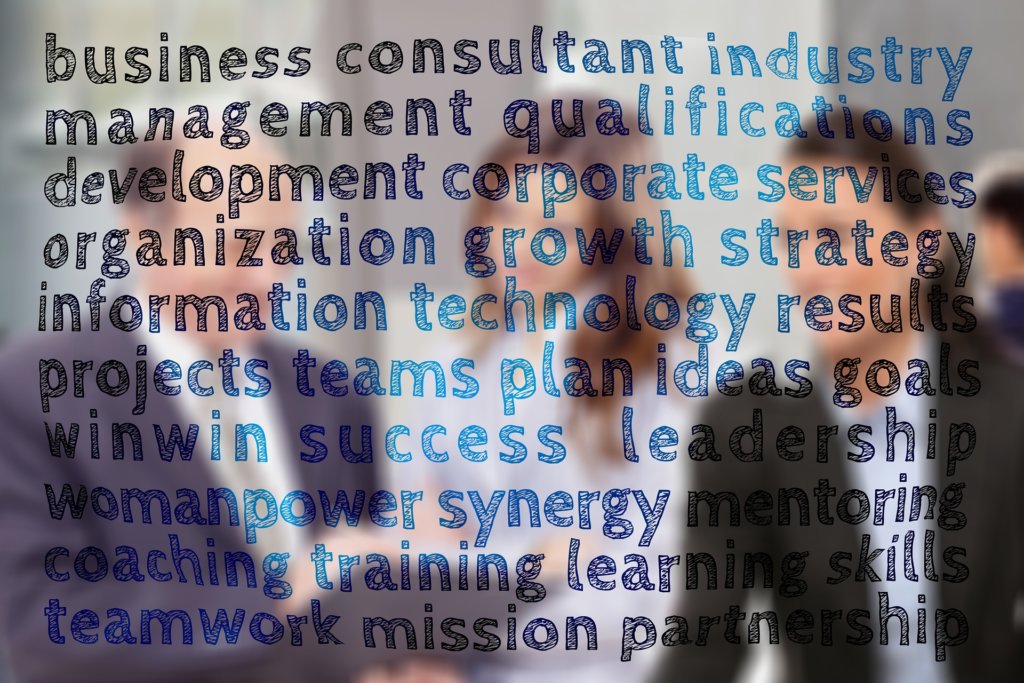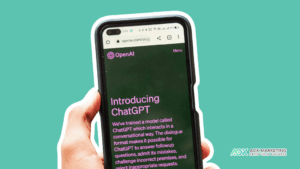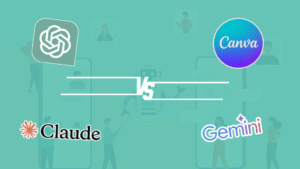Are you looking to improve your SEO for Shopify?
Well, you’ve come to the right place. This guide will walk you through everything you need to know about optimizing your Shopify site for better search engine visibility. We’ll show you how to overcome some of the most common Shopify SEO issues so you can rank higher in search results.
Shopify is one of the most favored e-commerce platforms out there, and for a good reason. It’s user-friendly, customizable, and has many features that make it perfect for online stores.
However, as with any platform, there will always be caveats. And when it comes to Shopify, one of the biggest is its SEO.
Now, don’t get us wrong—Shopify is an excellent platform for SEO. But it’s not without its challenges.
First, let’s start with a little bit of background information.
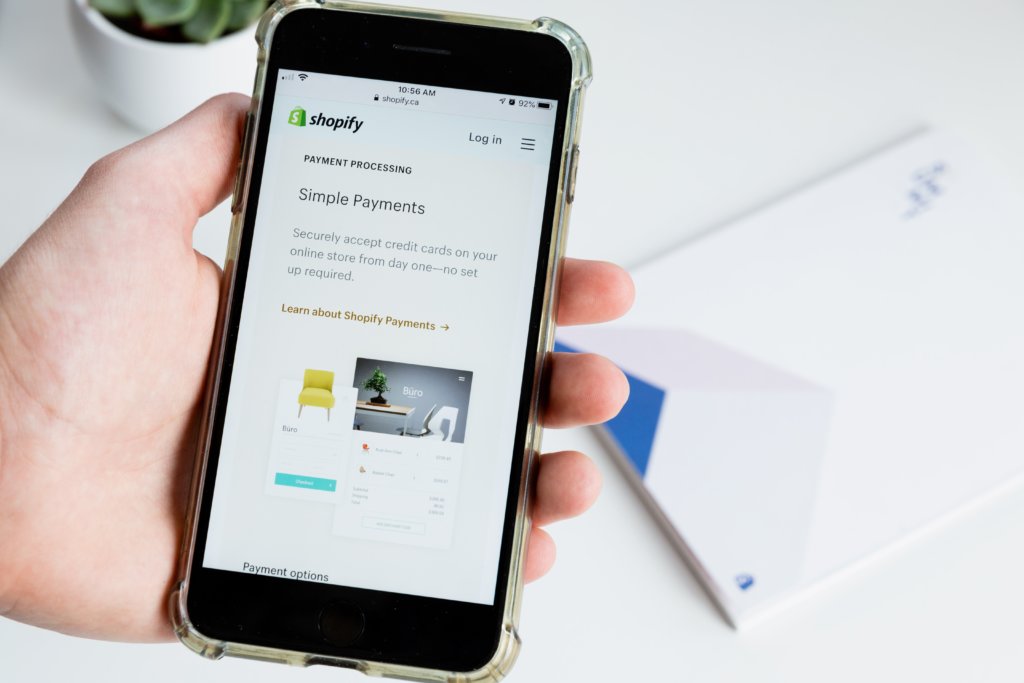
What is SEO?
SEO stands for “search engine optimization.”
It’s the process of optimizing your website for better visibility in search results.
Essentially, it’s all about ensuring your site is as search engine friendly as possible. The better your SEO score, the higher your chances of ranking in search results. And when you rank higher in search results, you get more traffic.
More traffic means more potential customers and more sales.
That’s why SEO is so important. It’s one of the most effective ways to improve your online Shopify store and boost your bottom line.
Now that we’ve got that out let’s look at some of the most common Shopify SEO best practices.
Remove duplicate URLs from internal linking architecture.
As a Shopify store owner, you may sometimes end up with duplicate content on your website.
This situation can happen if you have paginated products, meaning they’re divided into multiple pages. For example, let’s say you have a clothing store and a shirt in three different colors. Each color is displayed on its own page.
Having a bunch of identical content on your website can hurt your SEO efforts and ranking and make it harder for Google to index your pages.
One way to avoid this is to remove duplicate URLs from your internal linking architecture.
To do this, you can use a tool like Screaming Frog to find duplicate URLs on your website.
Once you’ve seen them, you can redirect the duplicates to the main URL or remove them from your internal linking structure.
If a search engine were to crawl your site, it would find and index all three pages. But since the content on each page is essentially the same, the search engine would see this as duplicate content.
One way to solve this issue is to remove the paginated URLs from your site. The search engine will only index one page for each product.
To do this, you can use the “rel=canonical” tag. This HTML tag tells the search engine which URL is the canonical (or primary) for a given piece of content.
For example, let’s say you have the following paginated URLs:
www.aokmarketing.com/product1?page=1
www.aokmarketing.com/product1?page=2
www.aokmarketing.com/product1?page=3
You can add the “rel=canonical” tag to the first page, like this:
<link rel=”canonical” href=”http://www.aokmarketing.com/product1″>
This strategy tells the search engine that the first page is the canonical URL for the product and that it should ignore the other pages. You can read more about the “rel=canonical” tag here.
Determine how to handle product variant pages
If you have a Shopify store, chances are you sell products that come in different variations. For example, you might sell sneakers in different sizes and colors.
Each size and color combination would be its own “product variant.”
The problem with product variants is that they can create duplicate content on your website.
For example, let’s say you have the same sneaker in three different sizes: small, medium, and large.
If each size has its URL, you have three different URLs for the same product. The search engine crawlers will see this as duplicate content, hurting your chances of ranking.
To avoid this problem, you must determine how to handle product variant pages on your Shopify store. There are a few different ways to do this:
1. Use the “rel=canonical” tag
2. Use the “noindex” tag
3. Create one page for all product variants
4. Use a Shopify app
Option 1: Use the “rel=canonical” tag
The “rel=canonical” tag is an HTML code you can add to your product variant pages. It tells the search engines that the canonical URL for the product is the main product page.
For example, let’s say you have a small, medium, and large version of the same shirt. The canonical URL for the product would be the main product page, like this:
<link rel=”canonical” href=”http://www.aokmarketing.com/product1″>
This tells the search engine that the main product page is the canonical URL and that it should ignore the other variant pages.
Option 2: Use the “noindex” tag
The “noindex” tag is an HTML code you can add to your product variant pages. The tag tells the search engines not to index a given page.
For example, let’s say you have a small, medium, and large version of the same shirt. You can add the “noindex” tag to the small and medium pages like this: <meta name=”robots” content=”noindex”>
This tag tells the search engines not to index the small and medium pages. As a result, only the page for the large shirt will be indexed.
Option 3: Create one page for all product variants
Another way to handle product variant pages is to create one page that contains all product variants.
Let’s take the same example as above. You can create one page that has all three sizes on it. This way, you only have one URL for the product, and all three dimensions will be indexed.
Option 4: Use a Shopify app
A few Shopify apps can help you manage product variant pages.
One option is the “Product Options” app. This app lets you create one page for all product variants.
Another option is the “Bulk Edit” app. This app lets you edit the URL, title, and other metadata for all product variants simultaneously. Both of these apps are available in the Shopify app store.
Create blog content for keywords with informational intent
To rank for specific keywords for your Shopify store, you need to create content targeting those keywords. However, what kind of content should you produce?
One of the best types of content for SEO is blog posts. The reason is that blog posts allow you to target a wide range of keywords with different levels of intent.
For example, let’s say you sell women’s clothing.
You could target the keyword “women’s clothing” with a blog post. But you could also target more specific keywords like “how to style a white blouse” or “what to wear to a summer wedding.”
The key is to create content that targets keywords with informational intent. These are the keywords that people are searching for when they want to learn something.
If you can create content that educates your audience and answers their questions, you’ll be in a good position to rank for those keywords.
Find Untapped Keywords with Google Keyword Planner
If you want to find new keywords to target for your Shopify store, Google Keyword Planner is a great place to start.
Google Keyword Planner is a free for all tool that’s part of the Google Ads platform. It allows you to research keywords and get data on their monthly search volume and average CPC.
You’ll need to create a Google Ads account to use Google Keyword Planner. Once you’ve made your account, you can start researching keywords.
To find untapped keywords, start by entering a root keyword. A root keyword is a keyword that’s directly related to your business or products.
For example, if you sell women’s garments, you could enter the keyword “women’s fashion.” Google Keyword Planner will then generate a list of related keywords.
You can filter the list to find keywords with high monthly search volume and low competition. These are the keywords that you should target with your content.
Make sure you list them down so you can evaluate the keywords now and then for optimal results.
Monitor Your Keyword Rankings
Once you’ve created content for your target keywords, monitoring your keyword rankings is essential to the success of your organic campaign. This monitoring will give you an idea of how well your content is performing in the search engines.
There are a few different ways to do this.
One option is to use a keyword rank tracking tool like SEMrush or Ahrefs. These tools track your keyword rankings and get detailed data on your progress over time.
Another option is to use Google Search Console.
Google Search Console is a free tool available to all website owners. It lets you track organic search traffic and see which keywords send traffic to your site.
You can now create a solid strategy based on the keywords that send traffic the most to your website and take it from there.
Add “Product,” “Article,” & “BreadcrumbList” structured data to your Shopify website.
Structured data is code you can add to your website to help search engines understand the content on your pages.
One of the most common structured data types is called “schema.org.”
Schema.org is a code that you can use to mark up different types of content on your websites, such as products, articles, and breadcrumbs.
Adding structured data to your Shopify store can help you rank higher in the search results. This is because it allows you to provide more information about your products and articles to search engines.
It also helps you create richer “snippets” in the search results, which can result in more clicks.
Adding structured data is relatively simple. You can use a tool like Schema App to generate the code. Then, all you need to do is add the code to your Shopify theme.
If you’re not sure how to do all these, you can hire an SEO expert or agency to do this for you.
Use a Flat and Wide Site Structure
Your website’s structure is how your pages are organized and linked together.
A good site structure is necessary for SEO because it helps search engines understand the relationship between your pages.
There are two main types of site structures: flat and wide.
A flat site structure is one where all your pages are at the same level. That is, there is only one link between any two pages. This structure is suitable for small websites with a limited number of pages.
A wide site structure is one where some of your pages are at a higher level than others. That is, there are multiple links between some of your pages.
This type of structure is suitable for large websites with many pages.
If you’re unsure which structure to use, a good rule is to start with a flat site structure and add more levels as your website grows.
Remove unnecessary Shopify apps.
Shopify apps can be a great way to add new features to your store. But they can also slow down your website if they’re not properly optimized.
This is why it’s important to keep only the apps you need. If there’s an app that you’re not using or that’s not adding value to your store, get rid of it.
You should also delete any apps you’re not using from your development store. This method will help keep your store running smoothly.
Use a Shopify theme that’s optimized for speed.
Themes can also affect the speed of your Shopify store. And it’s crucial to choose a theme optimized for speed to avoid lags and loss of sales because of a poorly loading website.
There are a few things to look for when choosing a theme.
1. First, check to see if Google PageSpeed Insights have tested the theme.
2. Second, ensure the theme is lightweight and doesn’t have a lot of unnecessary code, as this can slow down your Shopify website.
3. Finally, choose a theme that’s been updated recently. This is a good indication that the theme is well-maintained and won’t cause any problems for your store.
Internally Link Between Pages
Internal linking is the technique of linking between your own website’s pages. This linking type differs from external linking when you link to other websites.
Internal linking is important for SEO because it helps search engines understand your pages’ relationships. And it also helps to keep visitors on your website for longer.
To add internal links to your Shopify store, edit the text on your pages and add links to other pages where relevant. For example, if you’re writing a blog post about Shopify themes, you could link to a page on your website that showcases your themes.
Optimize Your Product and Category Pages
Your product and category pages are some of the fundamental pages on your Shopify store. These pages are what people will see when they search for products on Google.
That’s why it’s important to optimize them for SEO. Here are a few tips:
– Use keyword-rich titles and descriptions
– Add alt text to your images
– Use rich snippets to improve your listing in Google search results
These tips will help you optimize your product and category pages for SEO, plus they will help you obtain more organic traffic from Google and improve your chances of making a sale.
Optimize Your Images for Search Engine Optimization
Images are essential for any website but vital for Shopify stores. This is because photos and videos can help you rank higher in Google image search.
To optimize your media for SEO, start by using keyword-rich file names and alt text. This technique will help Google understand what your images are about.
Next, make sure your images are the correct size. Large images can slow down your website, which can hurt your SEO big time.
Finally, compress your images to reduce their file size. This method will help your website load faster, which is good for SEO.
Compress images using Shopify Apps
One of the easiest ways to speed up your Shopify store is to compress your images.
When you have large, unoptimized images on your website, they can take a long time to load. This can hurt your SEO because Google considers page speed a ranking factor.
Fortunately, there are several ways to compress your images. One option is to use a tool like crush.pics. This tool allows you to compress your images without losing quality.
Another option is to use a Shopify app like ImageOptimizer & SEO Audit. This app will automatically optimize your images for you. Both of these options are available in the Shopify app store.
Conclusion
SEO is a vital part of any Shopify store. This can make or break your Shopify store if left unchecked. Fortunately, you can do a few things to improve your SEO.
Remember to optimize your website for speed, add internal links, and optimize your product and category pages. You should also compress your images to speed up your website.
Need help with your Shopify SEO? We can help! These suggestions will help you improve your SEO and get more traffic from Google.
About The Author
Rehj
With over 15 years of experience in copywriting, Rehj has established a reputation as a highly skilled and talented wordsmith. Rehj has honed their craft throughout her career, consistently producing top-quality content for various audiences and industries.
Her ability to understand their target audience, craft compelling narratives, and write in a style that resonates with their audience has made them a sought-after copywriter in their field. Rehj’s passion for writing and commitment to producing top-notch content has driven their success and established them as a trusted voice in copywriting.