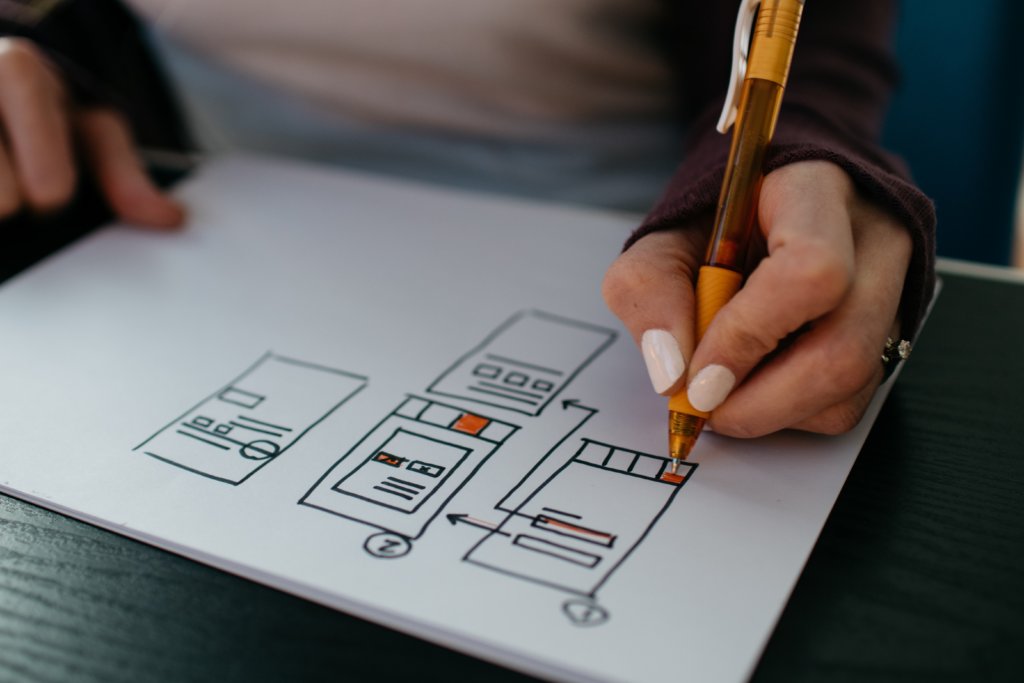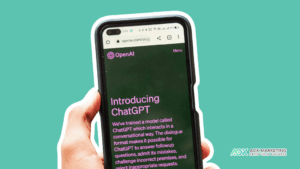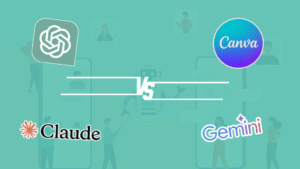What is SEO & why is it Important?
SEO (search engine optimization) is one of the most essential facets of online marketing. It refers to the techniques used to improve a website’s ranking in search engine results pages (SERPs). A higher ranking means more people will see your site and hopefully click through.
SEO is essential because it can help you attract more visitors to your site, and more visitors usually mean more customers and sales. Even if you don’t sell anything directly from your website, a higher ranking can still lead to increased traffic and brand awareness.
However, SEO can be a complex and ever-changing field, but there are some basic principles that any website owner can learn and put into practice. This SEO getting started guide will teach you the basics of SEO and how to get started with optimizing your website.
The Internet
How does the Internet work?
Before you can understand how SEO works, you need to know how the Internet works.
The Internet is essentially a network of computers all connected to each other. When you type in a URL (uniform resource locator) into your web browser, your computer sends a request to the server that hosts the website. The server then sends back the website’s files, which your browser then renders into the page you see.
It also comprises millions of individual networks, each with its own set of protocols. By understanding how the internet works, you can make better use of its many resources, which of course, includes SEO.
What is a domain name?
A domain name is the address of your website. It’s what people type into their web browser to visit your site. For example, the domain name for this website is www.aokmarketing.com.
Domain names are essential for SEO because they can influence a website’s ranking on search engine results pages. A relevant and keyword-rich domain name can help a website rank higher for applicable search terms.
What is the difference between a webpage, website, web server, and search engine?
Many beginners get confused with these terms, and we should know as we were once beginners too!
A website is a collection of web pages. In a nutshell, a webpage is a single page on a website. It can be your homepage, about page, or any single page you can think about. If you put all those pages together, it now becomes a website.
Meanwhile, a web server is a computer that stores the files for a website. A search engine is a software program that helps people find websites.
Search Engines
The search engine is a software program where you search for whatever you want to find online.
The most popular search engines are Google, Yahoo, and Bing. When you type a query into a search engine, it scours the Internet for websites that match your query and display them in its results pages.
How do search engines operate?
Search engines like Google use various methods to find and index websites. The most important of these methods is called “crawling.”
Crawling is how search engines send out software programs called “spiders” or “bots” to visit website pages and collect information about them. They use the information they collect to create an index – a database of all the websites and their content.
How Do People Interact With Search Engines
When people want to find something online, they use a search engine. Search engines are the gateways to the Internet, and people use them to see what they’re looking for.
But how do people actually use search engines? What do they type into the search bar, and how does the search engine find the right websites to show them?
You need to understand that people don’t type in website addresses into the search bar, well sometimes but usually not. People type in what’s called a “query,” a word or phrase describing what they’re looking for.
When someone types a query into a search engine, the search engine checks its index for websites that match the query and displays them on its results pages. For example, if someone is looking for a plumber, they might type in the query “plumber.” Or, if they’re looking for a recipe for apple pie, they might type in the query “apple pie recipe.”
When someone types a query into a search engine, the search engine uses algorithms to match the said query with websites that contain relevant content. In lieu of this, the algorithms are a set of rules that the search engine uses to determine which websites to show for a given query.
They consider factors like the quality of the website’s content, how popular the website is, and whether or not the website is relevant to the query.
Why Search Engine Optimization Is Necessary
SEO is necessary because it helps your website rank higher in search engine results pages, leading to more website visitors.
When people use a search engine to find something online, they usually click on one of the websites that appears on the first page of the results. They rarely go to the second page, and if they do, it’s usually because the first page didn’t have what they were looking for.
This is why it’s so crucial for your website to rank high on search engine results pages. The higher you rank, the more likely people will find your website and the more traffic you’ll get.
The Basics of Search Engine Friendly Design & Development
In order to make your website more visible on search engine results pages, you need to make sure that your website is designed and developed in a way that is “search engine friendly.”
This means that your website needs to be straightforward for search engines to crawl and index, and it needs to contain content relevant to the keywords you want to rank for. Several factors go into search engine-friendly design and development, but we outlined some of the most important ones below.
– Use clean, well-structured code: This means using HTML code that is easy for search engines to read and understand. It also means using CSS to style your website instead of images or Flash.
– Use descriptive, keyword-rich titles and descriptions: This means using labels and descriptions that accurately describe what your website is about and contain the keywords you want to rank for.
– Use keyword-rich anchor text: This means using keywords in the hyperlinked text that people click on when they get redirected to your website.
– Use keyword-rich alt tags: This means using keywords to describe the images on your website. This method is essential because search engines cannot “see” photos, so they rely on alt tags to understand what they are.
– Use sitemaps: Sitemaps are files that contain a list of all the pages on your website. Sitemaps assist search engines with crawling and indexing your website more effectively.
– Use Google Analytics: Google Analytics is a free tool that allows you to track the traffic to your website. This tool is vital because it will enable you to see which keywords and pages on your website get the most traffic.
Myths & Misconceptions About Search Engines
There are a lot of myths and misconceptions about search engines and how they work in real-time. Below are just some of the most common myths and the truth about each one.
– Myth: Search engines are only concerned with the keywords on my website.
Truth: While it is important to use keyword-rich titles and descriptions, search engines are also concerned with factors like the quality of your website’s content, the popularity of your website, and whether or not your website is relevant to the query. It still boils down to quality, NOT quantity.
– Myth: I need to submit my website to all the major search engines.
Truth: If it’s a brand new site, you should make sure you have a sitemap and sign up for Google Webmaster Tools. In GWT, you can submit your sitemap so search engines will crawl your site. If you have an existing site, Google already knows it’s there by following links to it from other sites.
– Myth: I need to pay to be included in search engine results pages.
Truth: Technically, you do not need to pay to be included in search engine results pages. Inclusion in search engine results pages is determined by various factors, including the quality of your website’s content and design, the popularity of your website, and whether or not your website is relevant to the query.
However, the fastest way to the top of the SERPs is by using ads. Some invest in Google ads to make the process faster.
– Myth: I need to optimize my website for all the major search engines.
Truth: You only need to optimize your website for Google. (We know, sounds really biased, right?) Google is the only search engine that matters, as they own more than 80% of the search market.
– Myth: I need to use all the exact keywords on my website that people are searching for.
Truth: This is called “keyword stuffing.” It is not only considered bad practice, but it will also get your website penalized by search engines. Instead, you should focus on using keyword-rich titles and descriptions.
Google Guidelines
How Google crawls, indexes, and serves the web
This document describes how Google crawls and indexes websites. It also covers the issues that can arise during crawling and indexing and how you can resolve them so your content is discoverable by Google Search.
Quality Rating Guidelines
The Quality Rating Guidelines (QRG) explain how human raters are trained to assess the quality of online search results. Google Search’s quality engineers use the QRG and external contractors to evaluate websites that participate in Google Search.
Official Webmaster Guidelines
Google’s Webmaster Guidelines provide general advice on how to improve your website’s visibility in Google Search.
Both the quality guidelines and webmaster guidelines are designed to help you make your pages more useful and relevant for Google Search users, which can help your pages rank higher in search results.
The following sections provide specific guidance on how to improve your website for crawling and indexing:
– Make your site accessible (This is quite obvious)
– Optimize your site content (Think quality rather than quantity)
– Control your robots.txt file
– Use sitemaps
– Monitor and resolve 404 errors
You can improve your website’s discoverability in Google Search by following these guidelines, increasing traffic, and better search engine rankings.
Implementation
Your Website
How User Experience & Content Affect Rankings
Search engine algorithms are constantly changing. While we don’t know all of the factors that go into ranking a website, we know that the user experience, content, and overall website usability are important factors.
User Experience
User experience is how easy it is to use your website. A good user experience means that users can easily find the information they’re looking for on your website and have a positive experience while using your website.
Many factors contribute to a good user experience, including:
– The design of your website (Is it easy to navigate? Is it visually appealing?)
– The content of your website (Is it well-written and relevant?)
– The overall usability of your website (Can users easily find what they’re looking for?)
Content
Your website’s content should be well-written, relevant, and full of keywords. To ensure that your content is relevant and keyword-rich, you should do keyword research to find the right keywords to target. Once you’ve found the right keywords, you should include them in your content in a way that is natural and easy to read.
In addition to being well-written and relevant, your content should also be unique. Google penalizes websites that have duplicate content, so it’s critical to make sure that the content on your website is not a duplicate of any content out there.
On-Page Optimization Best Practices
Once you’ve ensured that your website is accessible, well-designed, and has quality content, you can start optimizing your website for search engines. Here are some on-page optimization best practices:
– Use keyword-rich titles and descriptions
– Use keyword-rich headings and subheadings
– Use keyword-rich alt tags for images
– Use keyword-rich anchor text
– Use sitemaps
– Use robots.txt
Best Practices for Creating and Maintaining an Information Architecture
Information architecture is how you organize the content on your website. A good information architecture makes it easy for users to find the information they’re looking for on your website, and it also makes it easy for search engines to index your website.
Here are some tips for creating and maintaining an effective information architecture:
– Use a hierarchical structure
– Use keyword-rich titles and descriptions
– Use breadcrumbs
– Use internal links
How to Execute Content Marketing & Link Building Strategies
Link building and content marketing are two of the most successful SEO tactics. Content marketing is the process of creating and promoting high-quality content to attract and retain customers. Link building is building links from other websites to your website to improve your website’s search engine rankings.
Here are some tips for content marketing and link building:
– Create great, relevant content and keyword-rich content
– Promote your content through social media, email marketing, and other channels
– Build links to your website through guest blogging, directory submissions, and other methods
Common Technical SEO Issues & Best Practices
There are several common technical SEO issues that can prevent your website from being properly indexed and ranked by search engines. Here are some of the technical SEO issues that we usually encounter:
– Duplicate content
– Broken links
– 301 redirects
– 404 errors
– Meta tags
– Title tags
– Robots.txt file
You can either do it yourself or hire an SEO agency or consultant to fix these technical SEO issues.
Keywords
Keyword Research & Keyword Targeting Best Practices
The final step in getting started with SEO is to choose the right keywords. Keyword research is the process of finding the perfect keywords for your business to target. There are some different tools that you can use for keyword research, including Google AdWords Keyword Planner, Moz Keyword Explorer, and Wordstream.
Once you’ve found the right keywords, you should include them in your content in a way that is natural and easy to read. Do not force the keywords to fit so that you can ‘rank.’ Google is getting smarter by the day and it prioritizes content that is appropriate to the topic and high-quality.
In addition to being well-written and relevant, your content should also be unique. Remember, Google penalizes websites with duplicate content, so making your content plagiarism-free is essential.
Links
Growing Popularity and Links
Link popularity is one of the most important aspects of SEO. Link popularity is a measure of how many links are pointing to a particular website. The more links pointing to a website, the more popular it is. You can build links through several different methods, including guest blogging, directory submissions, and social media.
When building links, it’s essential to ensure that they are high-quality and relevant. Links from low-quality websites can actually hurt your website’s ranking.
Measuring and Tracking Success
The only way to know if your SEO efforts are paying off is to monitor and measure your results. You can use many tools to track your website’s search engine rankings, traffic, and conversions. Some of the most popular tools include Google Analytics, Google Search Console, and Moz.
Search Engine’s Tools for Webmasters Intro
Google Search Console and Bing Webmaster Tools are free web-based tools that allow you to view your website’s data through the eyes of the search engine.
Both Google Search Console and Bing Webmaster Tools offer several features, including:
– The ability to submit your website and sitemap to the search engine
– The ability to view your website’s search engine rankings
– The ability to view the search terms that people are using to find your website
– The ability to view the backlinks that are pointing to your website
– The ability to view the pages on your website that are being indexed by the search engine
Google Data Studio

Google Data Studio is a free tool that allows you to visualize your website’s data. With Data Studio, you can create beautiful and informative reports, including charts, graphs, and tables. Some of the data that you can visualize with Data Studio include:
– Your website’s traffic data
– Your website’s search engine rankings
– Your website’s conversion data
– Your website’s social media data
Additional SEO Considerations (Such as Mobile, International & Local SEO Best Practices)
Mobile SEO
As more and more people use mobile devices to access the internet, it’s critical to make sure that you optimize your website for mobile. Mobile optimization includes making sure that your website is responsive, has a fast loading speed, and is easy to use on a small screen.
International SEO
If you want to target users in other countries, you need to do international SEO. International SEO includes optimizing your website for different languages and cultural norms, all without compromising the quality of your website’s content.
Local SEO
If you want to target users in a specific location, you need to do local SEO. Local SEO includes optimizing your website for different geographical areas. Use keywords that reflect the locality you are trying to target.
Final Thoughts
SEO is a complex and ever-changing field, but the basics are simple: make sure your website is well-written, relevant, and unique, and build high-quality links to it. If you do these things, you’ll be well to get a high search engine ranking.
We hope by following this essential user guide, we will equip you with the basic knowledge that you need to implement SEO both in your website and in your business. Don’t forget to measure and track your results so that you can see how your SEO efforts are paying off. And finally, keep up with the latest SEO news and trends to stay ahead of the competition.
About The Author
Rehj
With over 15 years of experience in copywriting, Rehj has established a reputation as a highly skilled and talented wordsmith. Rehj has honed their craft throughout her career, consistently producing top-quality content for various audiences and industries.
Her ability to understand their target audience, craft compelling narratives, and write in a style that resonates with their audience has made them a sought-after copywriter in their field. Rehj’s passion for writing and commitment to producing top-notch content has driven their success and established them as a trusted voice in copywriting.