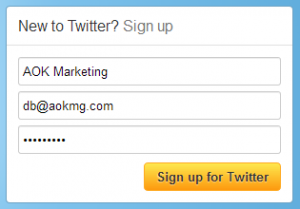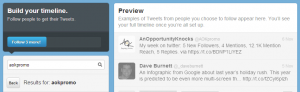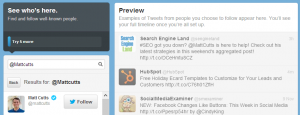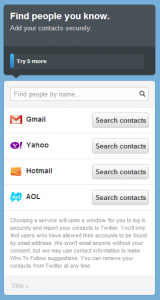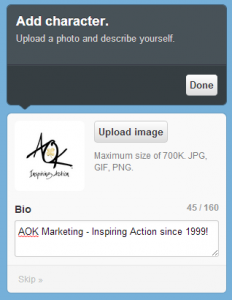Here’s a little step-by-step tutorial on how to set up your twitter account for business.
Go to www.twitter.com
On the homepage of Twitter, you will be asked to sign up:
In the bottom right corner, enter your company name and main contact email and password to sign up.
Depending on your history, you may be taken to a preview screen. Go through the tutorial – it’s very helpful if you’ve never used Twitter.
You will have to search for and follow 5 people on Twitter to build your timeline.
Then you’ll have to find 5 more:
Then you will be taken to a screen to add people from your contacts. You can complete this step, or click ‘Skip’ at the bottom of the box:
Now you will be asked to complete your bio. Add a photo (in this case a logo) and fill out your relevant bio information in less than 160 characters. You can always modify this later.
And click ‘Done’. You will have to confirm your email address to access all of Twitter’s features, but that’s it!
Happy Marketing!
Dave Burnett
Click Here to Connect with Dave on Google+: www.google.com/+DaveBurnett
About The Author
Marketing Team
The AOK Marketing Team is a diverse group of amazing individuals driven to help all of our clients succeed. Great people are everywhere, and we believe that people should control their workday, their work environment, and where they live. We have team members in 9 countries: United States, Canada, Egypt, Belgium, Ireland, Australia, India, Pakistan, and Hong Kong.
How can we help you?