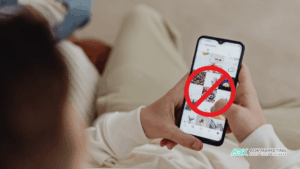Should I Be Concerned About How My Site Is Categorized?
TL;DR: Why Site Categorization Matters
- Correct categories connect you with the right audience on search engines.
- Relevant backlinks from industry-related sites outperform generic high-authority ones.
- Directory consistency builds trust with Google and improves local SEO.
- Structured content aligned to your category improves rankings and engagement.
What happens if Google miscategorizes my site?
If your site is listed under the wrong category, search engines misunderstand your business. This results in lower rankings, irrelevant traffic, and fewer conversions.
For example, being listed as a “Construction Company” when you’re a “Software Development” firm will mislead Google’s algorithms and cost you valuable search visibility.
Real-world case studies of correct site categorization
- Britannica: Restructured content around “knowledge” topics and saw 53.4% traffic growth and $42M in new revenue.
- PacketLabs: Focused on cybersecurity-specific links and audience targeting, gaining a 10x return on B2B lead generation.
- Strategyzer: Built topic silos around training and achieved 9x ROI in product sales.
How to fix your Google Business Profile category
- Log into your Google Business Profile.
- Click “Edit profile” and choose “Business information”.
- Update your primary category to the most accurate description of your core service.
- Add secondary categories if you offer related services.
- Click “Save” and check back in a few days to see improved local search alignment.
Should backlinks come from high-authority or relevant sites?
Backlinks from high-authority domains are helpful, but if they’re from unrelated industries, they confuse Google. A link from a smaller, industry-specific blog can be more effective than a generic one from a high-authority site.
How to make your business information consistent across directories
Use services like Moz Local or BrightLocal to audit and update your listings. Ensure your business name, address, phone number, and category match exactly across all platforms including Yelp, Bing, Facebook, and niche directories.
How should I structure my website content?
Organize your site into topic clusters (also known as silos). For example, if you provide cybersecurity services, group your content into categories like “penetration testing,” “network security,” and “compliance.” Internally link articles within each cluster to reinforce relevance.
Step-by-step plan to improve your site’s categorization
- Audit your Google Business Profile and fix any incorrect categories.
- Build or request backlinks only from relevant, niche websites.
- Run a consistency check across all business listings.
- Organize content around topic hubs and link internally.
- Track changes in Google Search Console and SEO tools.
Pros and cons of focusing on site categorization
| Pros | Cons |
|---|---|
| Improved search visibility | Requires regular audits |
| Better qualified traffic | Some directories have manual review delays |
| Increased conversions | Effort needed to build niche backlinks |
Frequently Asked Questions
Can changing my site category affect my SEO?
Yes. Aligning your category with your services helps Google show your site for relevant searches.
How often should I check my business listings?
At least once per quarter, or anytime you rebrand, move locations, or change service offerings.
What is the best tool to manage multiple directory listings?
BrightLocal and Moz Local are trusted tools for maintaining directory accuracy across platforms.
About The Author
Dave Burnett
I help people make more money online.
Over the years I’ve had lots of fun working with thousands of brands and helping them distribute millions of promotional products and implement multinational rewards and incentive programs.
Now I’m helping great marketers turn their products and services into sustainable online businesses.
How can I help you?