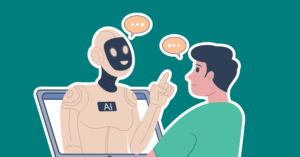WOULD YOU LIKE TO SAVE 50%?
Last week I had a revelation.
When looking at cost per conversion for one of our clients, Microsoft Ads (formerly Bing Ads) was WAY cheaper than Google Ads (formerly Google AdWords).
They were getting a 50% cost savings per conversion, yet they only allocated 10% of their total search budget to Microsoft.
The other 90% was going to Google. At twice the price.
Everybody knows Google is the search leader. Nobody searches on Bing right? But a 50% cost savings? That deserved a second look.
So I decided to dig in, and here’s what I found.
BING VS GOOGLE
Google is the search champ hands down. They are using more and more technology to deliver what you want before you even know you want it!
The perception, though, is that Google and Bing are pretty much interchangeable when it comes to search. The decision which search engine to use is just based on preference, or laziness in some cases.
Google and Bing both get you the answer you need.
Yet, if you’re trying to attract a certain type of person, should you be advertising on Bing?
A WANDERING CUSTOMER JOURNEY
Consider a woman from a recent Google study who spent 73 days and interacted with more than 250 touchpoints (searches, video views, and page views) before purchasing a single pair of jeans.
According to Google, she visited several blogs, browsed large merchant sites, searched for local retailers, and watched product reviews on YouTube.
Like many of today’s consumers, she wanted to enjoy her time shopping, engaging with brands that inspired her, and narrowing almost limitless choices before picking the perfect pair.
What Google doesn’t mention is there are plenty of people who travel down a similar path when they start their search on Bing.
DEMOGRAPHICS OF BING VERSUS GOOGLE USERS
If you’ve ignored Bing over the years, let’s start with the demographics of Bing versus Google users.
Let’s say you own a PC. The vast majority of PC’s are Windows based. As you know, Microsoft owns Windows. They also own Bing.
Due to the fact the majority of computers are running Widows, the reality is if you don’t download a new browser onto your PC, you’re going to be using the default browser to surve the web. Internet Explorer. A Microsoft product.
You and I might download Chrome or Firefox and set our default search engine to Google. Let’s look at someone close to my heart.
My mom doesn’t know how to download a new browser, so she uses whatever comes with the computer. In this case, she uses Explorer.
I even downloaded Chrome to her computer and put in shortcuts and icons, but she still uses Explorer (and I personally find it rather painful to share that with you).
Let me pause for a moment. My mom could be an exception. But is she?
According to Statista, as of March 2018, Bing audiences in the U.S. comprised mostly of those in the age group of between 45-54 years range and of those who live in households that earn an annual income above a hundred thousand U.S. dollars.
Now that’s not my mom, but that tells me something about those users. They are similar to my mom in theoretical terms; a little older, a little less tech-savvy, a little better off than average and someone who’s happy with what comes in the box.
That’s who you’re going to get for an audience.
Now let’s throw in another dose of reality.
When you’re advertising, a huge chunk of your success will come from who sees your ads. (Some people say it’s 100% of your success, but I digress.)
The bottom line is even though the search engines are similar, the users may not be as similar as you think.
MARKET SHARE
Let’s try to get a grasp on how huge the available marketplace is, and the roles that each of the search engines play in it. Here are some crazy live statistics on the total and general number of internet users, websites, emails sent, posts to Instagram, views on YouTube and more.
- 4,300,857,367 Internet users
- 1,705,441,813 Total number of websites
- 116,352,289,154 Emails sent today in 1 second
- 3,023,140,079 Google searches today in 1 second
- 2,876,741 Blog posts written today
- 340,725,088 Tweets sent today
- 3,167,514,327 Videos viewed today on YouTube in 1 second
- 36,913,742 Photos uploaded today on Instagram in 1 second
- 62,075,040 Tumblr posts today in 1 second
- 2,282,945,702 Facebook active users
- 350,113,333 Twitter active users
- 247,079,490 Pinterest active users
- 158,194,941 Skype calls today in 1 second
- 59,840 Websites hacked today
- 319,694 Computers sold today
- 1,930,655 Smartphones sold today
- 200,375 Tablets sold today
- 3,037,644,639 GB Internet traffic today in 1 second
- 1,813,357 MWh Electricity used today for the Internet
- 1,504,316 tons of CO2 emissions today from the Internet
That’s a lot of information! And, if you check out the link, it’s growing every day.
NARROWING IT DOWN
OK, that’s interesting but not really helpful in deciding where to market.
Let’s narrow things down and take a look at the top 50 multi-platform properties in the US.
According to Comscore, when you look at the Top 50 Multi-Platform Properties (Desktop and Mobile) for June 2019 as total in the U.S. for home and work locations, Google sites have the most unique visitors (249,831,000) followed by Facebook and then Microsoft Sites (212,593,000).
That’s great! But let’s zoom in even further to where it actually matters; Search Engine Market Share.
Globally, Google has 76.06% with Bing at 8.94% and Yahoo at 3.02%.
So Google is the undisputed leader worldwide. So my instincts were correct.
In the US, the story is different.
Bing now has 36% marketshare in the US.
Wait… what?
You read that right. They own 36% of search in the US and 22% in Canada.
Shocked me, too!
Bing’s share of the search market has been growing six years in a row and now reaches nearly half the US population. According to ComScore, the Bing Network had 142 million unique searchers in July 2017, which includes 68M searchers that cannot be reached on Google alone.
That’s crazy. Search is growing, but Microsoft Ads are growing too.
Part of the growth is related to Microsoft Ads now serving shopping ads on Yahoo. This was actually a loss for Google, which had been serving Yahoo shopping ads since 2016.
Another key factor is the search deal that Microsoft recently struck with Verizon. The mobile giant is now powered by Bing, and Microsoft joined Verizon Media to handle all search ad inventory across its properties, including Yahoo.
So let me explain this in a different way. Microsoft Ads aren’t just Bing Ads because Microsoft search powers Bing, Yahoo, AOL, Verizon, and Yahoo Shopping.
Now it makes sense to me how they hold 36% market share in search.
Conclusion: If you’re in the US, Bing is certainly worthy of a closer look.
SEARCH
Assuming you’re US based, tapping into over a third of the market could be the key to your success as a digital marketer.
Interesting thing about Bing: It is almost an exact replica of Google when it comes to design.
Realistically, though, Google’s ability to dig things out of the darkest corners of the internet is just too valuable to ignore.
That’s why they’re the leader.
Google also has a few extra niceties built-in to its search, like reverse image search (which is incredible), instant search (which shows results as you type), voice search (lets you search with your microphone), and—of course—integration with Google services, like Gmail, Google Now, and Google Contacts.
Bing also has a few tricks up its sleeve for the more advanced user.
One of those is link-from-domain, which shows you the best-ranked pages to which a certain site is linked (for example, the best sites Lifehacker has linked to on a certain subject).
Also, from a usability perspective, Bing gives more autocomplete suggestions than Google does in most cases.
Google only gives four, while Bing gives eight.
This is particularly useful if you’re using autocomplete to find alternative products, to get wildcard suggestions or do keyword research for your campaigns.
Probably one of the most well-known advantages of Bing is the image search, which offers sharper and higher quality images in the results page.
Bing has also really nailed it with their video search results. Presented as a grid of thumbnails, users can watch videos without leaving a page.
There is also great social integration into the search results, which makes Bing’s results look less cluttered and overall cleaner.
That’s a lot of good stuff!
Before we get ahead of ourselves, though, let’s not count Google out completely. They do have roughly two-thirds of the market for a reason.
Google’s shopping suggestions show up more often than Bing’s do, and they’re generally much better. If you’re trying to find out which stores carry a certain product or where to find the best price online, Google will be better than Bing.
When it comes to searching for news, also, Google does the best job at surfacing top stories and making them clearly defined in its design.
Not to mention their new answer to the feed, Discover.
Discover is similar to a Facebook news feed. And according to a recent Google / Ipsos study, Google saw 76 percent of consumers enjoying unexpected discoveries when shopping. 85 percent of consumers will furthermore take a product-related action within 24 hours of discovering a product: reading reviews, comparing prices or purchasing the product—sometimes all at once!
Google claims Discover as unique, because it’s one step ahead: it helps you come across things for which you haven’t even started looking, or those you don’t even know you want to search.
Fortunately, Google recognizes how creepy this could be, because Discover is all about you and your interests, so now there are ways to customize what you see.
The bottom line: The machine knows who you are, what your interests are, and serves information based on thousands of others similar to you.
This is nothing new, but being so obvious about it and allowing you to have a bit of control over that is a nod to privacy by Google.
But there’s one last point I’d like to make about Bing.
Bing recognized they are #2, and are willing to work harder. In fact, Bing offers Microsoft Reward Points every time you search.
Let me say that again in a different way. They will PAY you to use their search engine.
Really!
The way it works is very simple: every time you search on Bing, you earn “Microsoft Rewards” points.
Like a credit card rewards program, these points can be redeemed for things like Amazon or Starbucks gift cards. They can also be used to enter sweepstakes — a chance at winning a 1 terabyte Xbox One X console, for example — or donating to organizations such as the Special Olympics.
Searching on Bing via the Microsoft Edge browser earns double the points on top of that.
Crazy, I know; but definitely worth checking out.
Couple of last points about Google:
As I mentioned before, Google’s ability to dig things out of the darkest corners of the internet is just too valuable.
Google also has a few extra niceties built-in to its search, like reverse image search (which is incredible), instant search (which shows results as you type), voice search (letting you search with your microphone), and—of course—integration with Google services; like Gmail, Google Now, and Google Contacts.
So that’s a quick summary of the Bing vs. Google comparison from a search engine perspective.
DUCKDUCKGO
Before we move on, one other search engine needs to be mentioned: Duck Duck Go
Privacy is the main selling point for Duck Duck Go, and this search alternative doesn’t track neither your search history, nor your time, location or IP address.
This is the exact opposite of all the things I’m about to tell you for Microsoft Ads and Google Ads down below, where targeting and demographics are all about you and your information.
One interesting privacy feature to DuckDuckGo is the ability to see the number of ad trackers blocked on each visited website. On theringer.com, for instance, DuckDuckGo was able to block 13 trackers for me.
One other thing of note is that DuckDuckGo was the only major search engine to deliver organic search visitor growth, which says something about the state of privacy itself.
I’ll dig into DuckDuckGo more in the future, but just want you to be aware of it for now.
ADS
So now that we’ve done a little background on the organic side of things, why use ads?
Let’s start with the fact that search engines WANT you to click on their ads.
That’s how they get paid and, getting real about it, it’s all about the money.
Ads are so important that they put them first – before everything else.
Their design is sneaky; they make them blend in.
With ads cleverly designed to look like top search results, users can’t help but look, even if only for a moment.
By the time people figure it out and quickly leave the paid search results for organic ones, the fact remains that they were looking at paid results.
And they look at them first.
In a recent study, it took Bing users significantly longer to view the first organic search result when compared to Google users.
Google users viewed the first organic search result around 3.3 seconds into their search experience. It took Bing users approximately 8.8 seconds to begin considering the first organic search result.35
That’s an interesting stat if you want your ads to be seen!
Another thing that popped out in the data is how much more common it was for users to click top ads on Bing. 19.118% of clicks were to the top ads on Bing, compared to only 6.897% on Google.
Ads are so clever that lots of people don’t even know they are clicking on them; so, if you’re not there, you’re giving those clicks away to your competition.
Even if you rank well organically.
SETUP AND MANAGEMENT
Say you’re convinced of using ads, and you’re trying to decide where to put your budget.
Let’s start with ease of setup and management in that case.
The first thing to realize is that, even if people think of the two as interchangeable, there really are differences between the users of Bing and the users of Google.
MICROSOFT ADS (FORMERLY BING ADS)
Where do you find Bing and where will your ads be shown?
The short answer is everywhere you find a Microsoft product.
Bing is integrated throughout the Windows 10 experience, and voice-powered assistant Cortana, which uses Bing, has made the jump to PCs. As the image above indicates, the search bar (Bing bar) is always available at the bottom of the desktop screen.
So, if you’ve got a PC, your default search engine is Bing.
Now, that’s not a bad thing.
The first truth you may not know is that Bing has 3 search engines while Google has just 1. When you advertise on the Bing platform, your advertisement is seen on – Bing, Yahoo, and AOL.
The second is a combined network called the Microsoft Advertising Network (MSAN), which gives access to an audience that Google simply does not have.
Microsoft Ads reach 68 million searchers to which Google Ads just does not get. If you aren’t using Bing Ads, that’s a substantial amount of missed opportunities.
Also, the Bing reach is growing! And in order for Bing search to grow, Google has to loose ground. They did lose ground in a big way recently!
Just this year, Yahoo transitioned to use Microsoft search ads exclusively.
You probably didn’t realize it, but, from 2016 until just recently, Google was powering parts of Yahoo search.
Now it’s all Microsoft, all the time.
Without getting too technical, MSAN is powered by AI and machine learning known as the Microsoft Graph. This intelligent tool contains search and web activity and helps isolate trends to help reach a marketer’s target audience.
That’s a plus. And there are other benefits, too.
The Microsoft Network audience spends 52% more time online when shopping from their desktop computers than average internet searchers.
The real shining star of MSAN and Microsoft Ads, however, is LinkedIn profile targeting.
This unique feature allows advertisers to apply LinkedIn targeting to a campaign and ad group levels while also being able to target by industry (with up to 145 unique industries) by company name (over 80,000) and by job function (26).
Marketers can apply these targeting settings for text ads, shopping and dynamic search ads.
The above is an exceptionally important development for those in the B2B sector, and a feature that Google simply cannot match.
The bottom line is that the audience and targeting options are different.
What does that mean for you as an advertiser?
KEEP THEM SEPARATE
Bing performs better when managed separately from AdWords
Frances Donegan-Ryan, leader of Bing Ads’ Global Community Engagement for Microsoft, agrees and says “You can’t just mirror what you do in Google, because our audience and marketplace is unique and different.”
Since Bing has a different audience with different behaviors, their users may respond better to different things than what works on Google.
CAMPAIGN PLANNING
The reality is that Google has the lion’s share of search traffic, and a larger base of customers who use it. They’ve also made it easy to setup and launch a campaign.
So here are some campaign planning steps to get you started on Bing Ads:
How to launch a Bing Ad campaign
- Step 1: Create a Bing Ads account
- Step 2: Import your Google Ads campaign (optional)
- I know above we said you can’t just mirror what you do in Google, but you can copy your campaigns over if you’re already running ads on Google.
- Step 3: Research the best keyword
- Both Google and Bing offer a keyword research tool, broad match, and negative keyword targeting. The main difference between the two platforms is that the traffic volume for keywords is much lower on Bing.
- Step 4: Create your first campaign.
It’s that easy!
GOOGLE ADS
Now, let’s take a moment and talk about some of the pros of Google Ads.
Other than two-thirds of the search traffic being available there, they also have some cool new offerings.
APP CAMPAIGNS
Your ads will not only show on Google Play, but they will also be eligible to appear across Google’s properties. This includes Google Search in addition to Google Play, as well as the app search partners; YouTube, the Google Display Network, AdMob, and many more publishers who host app ads.
As a quick refresher, or if you’ve never run an app campaign before, you have three options when selecting an optimization objective.
You can set the ads to optimize for installs, in-app conversions, or target return on ad spend (tROAS).
App ads are generated on the fly by the AI-driven Google system, and matched to the most relevant ad inventory and placements available.
To build your ads, Google Ads may use your app’s listing in the relevant application store, any of your text ideas, optional app images from the app store, and an optional YouTube video.
The system rotates your ads and adjusts bids automatically to get the most downloads for your app that meet your optimization objective.
Let me translate that for you. The system does everything, and tries its machine-learning best to get you the results you want.
I won’t go on a rant about the state of AI and machine learning, but suffice it to say it’s still got a long ways to go. You need to have your campaign set up perfectly and a hefty budget to get through the learning phase, but if you find gold, Google will keep digging it up for you!
To make app campaigns even better, Google is now enabling deep linking into apps, as well.
Your app users will be taken directly from your Search, Display and Shopping ads directly to the relevant page in your mobile app, if your app is already installed.
According to Google, early tests have been promising. On average, deep linked ad experiences drove 2X the conversion rates.
How this works is: You’re on your phone, and you have an app that is already installed there. You click on that ad, and the ad, instead of taking you to a landing page, opens the app, and takes you to the relevant content in the app.
Magalu, one of Brazil’s largest retail companies, is seeing the benefits of this first-hand.
The retail company recognized that its app was growing in popularity.
By enabling deep linking, loyal customers who tapped on a Magalu ad resulted in more than 40 percent growth in overall mobile purchases.
MOBILE APP TRAFFIC ISSUES
In that sense, we’ve taken over accounts from people who have a ton of cheap traffic volume from their Google ads. They were super happy about it, too – until we tried to figure out how much of that traffic was resulting in real sales dollars.
Unfortunately, when we did our digging, we discovered a number of reasons for that, but a big one lately is due to Google having stopped the ability to exclude their garbage mobile app traffic.
Let’s say you’re a B2B advertiser, and that you’re advertising a financial product or service. Google the machine decides your ad should show on mobile calculator apps.
You get some kid who is not in your target market in any way sitting in a classroom on a calculator app clicking your ad for $2 as accident and immediately bouncing back. Who’s the beneficiary of that? The Google private jet fund.
The bad news is you’re stuck with it.
The only way to exclude this now is to go through and do so on them all manually. Do you know how many irrelevant apps there are in the app store? How many irrelevant monetized YouTube channels?
You need months of wasted spend to even start to narrow down to sites and apps that are relevant to you if you don’t set up a micro-targeted account from the very beginning. And I have yet to see one that is, especially if the account was around prior to the change.
On the flip side, let’s give credit where it is due. Google knows what you want and will give it to you, but it takes a long time and a lot of traffic for the machine to learn.
As an advertiser, how do you maximize on this fact?
Right now, it is less and less clear who is seeing your ad and where it is being seen. Some of the amazing micro-targeting abilities that Google used to have are getting broader and broader on Google, but they still exist on Bing.
So that’s a win for Bing, if you like control and transparency.
GOOGLE DISCOVERY ADS
Back to Google.
In addition to the organic discovery side of things, Google is rolling out Discovery Ads globally later this year.
Discovery Ads are a new way to reach people across Google properties at moments when they’re open to discovering your products and services.
By combining Google’s incredible reach and creative canvas with Google’s understanding of intent, you can be confident to be anticipating what your customers want, and delivering results you care about.
According to Google, you can reach hundreds of millions of people on across YouTube’s home feed, Gmail’s Promotions and Social tabs, and the feed in Discover by using a single campaign.
This lets you know what your customers and prospect want before they do; the Gold Standard of advertising.
GOOGLE SHOPPING ADS
Google is also revamping Google Shopping, and expanding it beyond Google.com and the Google Assistant.
Later this year, they’ll expand Shopping Actions to other Google surfaces, which includes YouTube and Google Images.
Interestingly, Google also appears to be going after Amazon with some new features on the updated shopping experience. When people are ready to buy, they can choose to purchase online, in a nearby store, and now directly on Google.
It’s this “directly on Google” part that is interesting and we’ll see how that evolves.
The positioning on the feature is that, for retailers and brands, it brings together ads, local and transactions in a single place, thus helping connect with consumers across their shopping journey.
SHOWCASE SHOPPING ADS AND GALLERY ADS
Google is also introducing Showcase Shopping ads. These are described as a highly visual ad format that incorporates rich lifestyle imagery into your Shopping ads—to even more surfaces like Google Images and the feed on Discover.
They are also introducing Google Gallery Ads.
Gallery ads are a new search ads format that brings more of your content to the Search results page.
Trying a more interactive visual format, Google aims to help you communicate your brand messages.
They’ve found that, on average, ad groups including one or more gallery ads have up to 25 percent more interactions—paid clicks or swipes—at the absolute top of the mobile Search results page.
MICROSOFT ADS
OK, enough of the Google-fest. Back to Bing and Microsoft Ads.
Microsoft Ads has Google Ads beat with device targeting, because of how limited mobile ad targeting can be with Google Ads.
Microsoft is one to allow advertisers to target specific audiences based on their device type and OS.
It also provides the option not to display campaign ads on desktops when you only want to target mobile users.
On top of that, Microsoft Ads also offer more granular targeting at the ad group level.
While Google allows advertisers to set their network, location, language, ad scheduling, and ad rotation settings at the campaign level, the ad groups remain limited to their campaign-level settings.
Microsoft Ads, on the other hand, allows for adjustments to be made at the more granular ad group level, as well.
SETTING A BUDGET
Budget – Both Bing Ads and Google AdWords allow the users to adjust and limit their ad spend on a daily basis. Bing also offers a setting for monthly ad spend limit.
But I have to address one issue here that we’ve run into with Google.
Recently, Google adjusted their ability to maximize a daily budget to up to double what you set it at.
Say you set your daily budget for a campaign on Google at $100.
On Day 1, they can spend $200. After 30 days, your total spend will be $3000 ($100 x 30). That works out just fine, but the catch is the way it is distributed may vary day-to-day. It could be $200 one day, $50 the next.
The problem is: Each time you change the budget, the 30 day window resets.
So what happens is this:
Let’s say we have a campaign with a daily budget of $100. That gives a monthly budget of $3000.
To hit that $3,000 monthly budget just as an example, however, Google could spend $200 per day for the first 10 days, then $50 per day for the remaining 20 days.
The challenge is such that every time you change a budget, it resets the clock on that 30 days.
So if you change it every day, you could be spending double your budget every day.
You could technically spend $6000 in 30 days using a $100 per day budget (double the budget every day = $200 x 30 = $6000).
So just keep in mind, every time you change a budget, Google can double your daily spend.
This makes budget changes an art and a science.
Another nice thing about Microsoft Ads is that they are much more transparent when disclosing details about search partners, which allows advertisers to see exactly where their traffic is coming from.
CPC COMPARISON – MICROSOFT ADS VS. GOOGLE ADS
This is a big advantage of Microsoft Ads.
The price. Ads on the MSAN are cheaper for most marketplaces.
According to ReportGarden, Cost Per Click (CPC) averages $7.99 on Microsoft Ads and $20.08 on Google Ads:
In fact, the average cost-per-click on Microsoft Ads can be up to 70% lower compared to AdWords.
Let’s reflect on that for a moment. With MSAN, you could actually lower your costs per acquisition (CPA) and increase the overall conversions.
Yes, you heard me right. By using Microsoft Ads, you can leverage on lower CPA’s and CPC’s than Google Ads for one simple reason – Less Competition.
That gives you something to think about.
AMAZON ADS
As I did in the organic side, another player deserves to be mentioned in the Ads side of things: Amazon.
When evaluating Google and Microsoft Shopping options, don’t forget the giant retailer who is dominating E-commerce.
Not only are they dominating, but Amazon advertisers have apparently been able to generate significantly higher ROI from the platform.
I’ll dig into Amazon Ads more in the future, just don’t forget about them!
SHOULD YOU USE MICROSOFT ADS?
There’s a basic premise for this: You’re advertising. And you’re advertising on Google. Why use Microsoft Ads?
To tackle this, I will start by sharing a bit about when and why our clients have started to successfully use Microsoft Ads.
Here are a couple of scenarios:
Speaking from experience (and what triggered this post, actually) and as a general rule, Google Ads are simply more expensive.
Why?
Google Ads are generally more competitive, and thus more expensive, and make the math difficult to work for your desired ROI or ROAS (return on investment, or return on ad spend).
So you go to Microsoft Ads. Generally less searches, less competition, and thus cheaper.
I’m not saying people there will convert better and for cheaper in every case, but we’ve got customers who are converting at HALF the cost versus Google Ads.
SHOULD YOU TRY MICROSOFT ADS FIRST?
Let’s start the other way around now; let’s cover Microsoft first, then Google.
What we commonly see is you’re successfully advertising on Microsoft, making lots of money, and then you run out of searches.
Let me explain.
Let’s say you’re a lawyer who lives in a small town.
If there are 1000 people in your town, and 300 search on Bing while 700 use Google, if all those people searched for a lawyer in town, you would have different search volumes. In this case, 300 and 700.
If you’re only advertising on Microsoft Ads, where 300 people will see your ad, then you could quickly get to 100% impression share (meaning you’ve shown the add to all 300 searches).
Your ad won’t show on that platform, anymore, because it’s showing 100% of the time – as often as it can. There’s no one else to whom to show it.
So the only way to expand your reach is to advertise on the other search network: Google Ads.
According to this example, Google Ads has another 700 searches available, so all of a sudden you’ve expanded your market. There’s a catch, though.
Let’s throw some math in there with conversions.
You’re a lawyer. Let’s say you convert 5% of the people who visit your website into inquiries, and 20% of those inquiries into clients.
That means if 100 people visit your site, you get 5 inquiries and 1 client.
Remember, you live in a small town, and there are a total 1,000 searches for lawyers in a month.
You are maxed out with your advertising on Microsoft Ads and get 300 searches per month, and, by using the math above, also 15 inquiries, and 3 clients total.
What if that’s not enough business? What if you just want more clients?
You have a couple of choices.
You can try to increase your website’s conversion rate, doubling from 5% to 10% or even 15% (and this is a great option).
However if you don’t know how to do that, you can simply get more traffic with the same ads on the other network.
So you add in Google Ads to your search marketing mix. Now you can get an additional 700 searches, 35 inquiries, and 7 more clients simply by running the same ads to the same website on the other network.
It’s a logical next step.
Let’s raise the math another level to help you calculate profit.
Say Microsoft Ads costs you $3.50 per click, and Google Ads is more like $9.00 per click.
Your CPA (cost per acquisition) for the 300 clicks from Microsoft ads is 300 x $3.50 = $1050 total monthly ad spend.
You got 3 clients after spending $1050, so your customer acquisition cost is $1050 / 3 = $350 per client.
Still with me? Good! What I’m trying to do here is set a basis for comparison, and your cost per acquisition (CPA) is a great comparison across platforms.
You now expand to Google Ads, so your cost for the 700 clicks is 700 * $9.00 = $6300 total monthly ad spend, and using your same conversion rate, you will get 7 more clients.
On Google Ads, using your $6300 spend, your customer acquisition cost is $6300 / 7 = $900 per client.
I’m pretty sure you’re still with me here, so it’s time to compare.
Microsoft Ads: Cost to acquire a client on Microsoft Ads: $350.
Google Ads: Cost to acquire a client on Google Ads: $900.
This is your first decision point. Can you advertise any more on Microsoft? Unfortunately not. And you need more business, so you go to Google Ads.
Now blending those together to get your average CPA we’d do:
$1050 (Microsoft Ads) + $6300 (Google Ads) = $7350 (total monthly ad spend)
$7350 / 10 (new clients) = $735 per client average for your 10 new clients.
Depending on how much each client is worth to you, this may or may not make sense.
However, it’s actually a very interesting way to look at your cost per click, and your cost per acquisition.
If you can get your tracking set up so you know EXACTLY how many clicks it takes to get a sale, you know exactly how much money you’re making per click.
Let’s take this lawyer math up another level to calculate your return.
We figured out above that your CPA is $735 per client average, right?
Let’s say for each client, after you pay all your overheads and other costs, you make $2500 on average.
Your profit per client after ad costs are thus $2500 – $735 = $1765.
If it takes you 100 clicks to get one client, you divide $1765 (your profit) / 100 (the number of clicks per client) = $17.65 revenue per click.
Your average profit per click from Search is thus $17.65.
Let me say that again. You make $17.65 per click!
That’s a great return!
Thereon, all you have to do is get them to convert better and your profit will go up with every click!
If you can figure that out, and keep your costs below that in either Microsoft Ads, Google Ads, or any other ad platform, you’re golden!
SO SHOULD YOU CHOOSE MICROSOFT ADS OR GOOGLE ADS?
Where should you advertise?
Wherever you make a profit.
Profit is good, especially when you’re advertising.
The main question is: Which is better? Should you advertise on Google Ads or Microsoft Ads?
The solution is simple. Try them both, then figure out the one number that really matters; your cost per acquisition (CPA) and from that, your profit per click.
Leave the emotion and bias out of it.
Nail down your CPA number, know it cold, and then figure out what that cost is per channel.
If it’s more profitable to advertise on Google Ads, do that. If it’s more profitable on Microsoft Ads, then do that.
Let math be the guide.
THE POWER OF KNOWING YOUR CPA
In fact, the CPA is a number that has even more power than just deciding which digital platform to use.
This single number can tell you if you should cold call, direct mail, use TV, radio, or advertise online in Search, Social or somewhere else. Once you figure it out, pour all your money into your most profitable channel until you max it out.
Then, move on to the next most profitable, and the next most profitable… until there is no more (and just a hint, there is always more!)
CONCLUSION:
Google Ads may be top-of-mind with digital ads, but Bing and Microsoft Ads are perfect for complementing your PPC strategy and filling any gaps in your online presence.
Rather than Google Ads vs. Microsoft Ads, marketers should be thinking Google Ads PLUS Microsoft Ads.
FINAL NOTES:
A couple of final notes:
In case you didn’t pick it up by reading the above, we manage Microsoft Ads and Google Ads for great companies like yours.
Get in touch with us today! We’d love to help.
Thanks for making it all the way to the end!
About The Author
Dave Burnett
I help people make more money online.
Over the years I’ve had lots of fun working with thousands of brands and helping them distribute millions of promotional products and implement multinational rewards and incentive programs.
Now I’m helping great marketers turn their products and services into sustainable online businesses.
How can I help you?