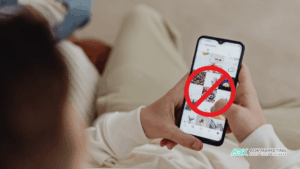What Are Lookalike Audiences and Why Are They Important?
Lookalike audiences are groups of people who share characteristics with an existing audience (your “seed” audience). In essence, they let you reach new prospects who “look like” your best customers or website visitors. The ad platform analyzes data from your seed audience – such as demographics, interests, and behaviors – and finds similar users to target. This strategy helps businesses expand their reach to highly relevant people who are more likely to engage and convert, rather than targeting broad or random audiences.
Why are lookalike audiences so valuable? They leverage your hard-won customer insights to find quality prospects at scale. Instead of guessing at targeting criteria, you let the platform’s algorithms find people who behave like your known customers. This often leads to higher conversion rates and better ROI. In fact, companies that use such behavioral targeting (like lookalikes) have seen sales growth increase by as much as 85% compared to those that don’t. By focusing ad spend on users most similar to proven converters, marketers can significantly improve efficiency and performance.
Key benefits of lookalike audiences include:
-
Scalable Prospecting: They help scale up campaigns quickly by reaching people beyond your existing customer base who are likely to be interested. This expands your marketing funnel with fresh, qualified leads.
-
Improved Relevance: Ads are shown to individuals resembling your best customers, making your messaging more relevant and boosting engagement and conversion rates.
-
Better ROI: By targeting users inclined to want your product/service, you reduce spend on uninterested audiences. Studies show lookalike-driven campaigns can outperform others in sales and margin growth.
-
Data-Driven Targeting: Lookalikes utilize real customer data and machine learning rather than intuition, enabling more objective, data-driven audience selection.
In short, lookalike audience targeting helps businesses find “high-potential” new customers efficiently, making it a cornerstone strategy for growth in digital advertising. Next, we’ll explore how lookalike audiences work on each major platform and how you can create and use them effectively.
How Lookalike Audiences Work on Major Platforms
Most major advertising platforms have a lookalike feature (though naming can differ). The core concept is similar across platforms: you provide a source audience, and the platform’s algorithms find new people with comparable traits. However, each platform has its own creation process and nuances. Below we break down the approach on Facebook/Meta, Google Ads, LinkedIn, TikTok, and other notable platforms.
Facebook/Meta Lookalike Audiences
Facebook (Meta) was one of the first to introduce lookalike targeting, back in 2013, and it remains a widely used feature. On Facebook and Instagram, a Lookalike Audience uses a Custom Audience as its seed. The system analyzes attributes like age, gender, location, interests, and online behavior from your source audience to find the top X% of people in a given country who most closely resemble that seed. For example, if you choose a 1% lookalike of U.S. Facebook users, it will find the most similar 1% of the U.S. population to your source audience.
Some key points about Meta lookalikes:
-
You must have a Custom Audience (e.g. a customer list, website visitors via pixel, app users, or Facebook page engagers) to serve as the seed. Facebook recommends using a high-quality source of 1,000–5,000 people if possible (minimum 100 from one country). Using your best customers or most engaged users as the seed often yields better results than using all customers.
-
When creating the lookalike, you select a percentage size (1% to 10% of the target country’s users) to control its breadth. “A 1% Lookalike Audience will include the people most similar to your source”, whereas a larger 5% or 10% lookalike trades some similarity for a broader reach. Smaller percentages = more precise matching; larger = more scale.
-
Lookalike Audiences are created at the account’s Audiences section. Facebook allows up to 500 lookalike audiences per ad account, and you can even generate multiple lookalikes from one seed (for example, separate 1%, 5%, and 10% audiences).
How to create a Facebook/Meta lookalike audience:
-
Prepare a seed audience: Ensure you have a Custom Audience ready (e.g. upload a customer list, or have your website/app pixel collect a sizable audience). (If you don’t have one, you’d create a Custom Audience first – such as a list of past purchasers).
-
Go to Audiences in Facebook Ads Manager (or Meta Business Suite). Click Create Audience and select “Lookalike Audience.”
-
Select your source audience: Choose the Custom Audience that will act as the seed (for example, your list of best customers). Tip: Using a list of 1,000–50,000 of your top customers by lifetime value or engagement tends to work best.
-
Choose the target location: Select the country (or countries) where you want Facebook to find similar people to your source. (The lookalike will be drawn from the population of this location).
-
Select the audience size: Use the slider to pick a percentage between 1% (very narrow/similar) and 10% (broad) of the population. For initial campaigns, many advertisers start with a 1% lookalike for highest relevance and later test broader percentages as they scale.
-
Create the audience: Click Create Audience and wait for Facebook to build it. It typically takes a few hours to populate. You’ll see a status like “Populating” until it’s ready. Facebook will also continually refresh/look for new people every few days automatically.
-
Use in an ad campaign: Once ready, you can attach the lookalike audience to an ad set. In Ads Manager, create a new campaign (or ad set) and under the targeting section, choose your lookalike from the Custom Audiences dropdown. Usually, you don’t layer additional targeting on top of a lookalike – Facebook’s algorithm works best if it can freely reach all those lookalike users. (You may exclude your current customers if you want to focus on pure prospecting.)
Best practices on Meta: Start with the smallest lookalike (1%–2%) to gather high-quality leads, especially if your goal is conversions. You can then expand to larger percentages for more reach once you see performance. It’s often wise to separate different lookalike sizes into different ad sets to control budgets and see which performs best. Also, use a seed that aligns with your campaign goal – e.g. if you want purchases, seed your purchasers (or even better, your highest-value purchasers). Facebook even allows Value-Based Lookalike creation if your customer list includes a purchase value or LTV field – this lets the algorithm weight people by their value, aiming to find not just similar people, but those likely to spend the most. Lastly, be mindful of privacy and policy: certain sensitive ad categories (housing, credit, employment) are restricted from using lookalike targeting on Meta as a safeguard against discrimination.
Google Ads: Similar Audiences (Now Replaced by Optimized Targeting)
On Google’s platforms (Google Ads, which covers Search, YouTube, Display, etc.), the analog to lookalikes was called “Similar Audiences” (or similar segments). Similar Audiences automatically identified users whose online behavior was similar to people in your remarketing lists or customer lists. For example, if you had a remarketing list of 1,000 website converters, Google could generate a “Similar to All Converters” audience to reach new people with browsing/search patterns like those converters. These similar segments could then be added to campaigns across Display, YouTube, Gmail, and even Search for observation or targeting.
However, as of 2023 Google phased out the Similar Audiences feature. Google announced it would stop generating new similar audience segments from May 2023 and fully remove them by August 2023. The change was driven by evolving consumer privacy and a shift toward more automated, AI-driven targeting by Google. Instead of manual similar segments, Google now encourages advertisers to use its newer tools: Optimized Targeting and Audience Expansion.
-
Optimized Targeting is Google’s machine learning-driven solution primarily for Display, Discovery, and certain Video campaigns. When enabled, it looks beyond your manually selected audience to find additional users likely to convert, using real-time conversion data and a wide array of signals. You can provide your first-party audiences (e.g. Customer Match lists or site visitors) as “hints,” and Google will automatically seek out users with similar characteristics who are likely to meet your campaign goal. In other words, instead of explicitly targeting a pre-made “lookalike” list, you allow Google’s AI to continuously expand and optimize your targeting to reach lookalike individuals that are statistically likely to convert. Optimized targeting is now on by default for new Display/Discovery campaigns, though you can turn it off if desired.
-
Audience Expansion is available for some Video campaigns (e.g. YouTube campaigns focused on reach or consideration). It similarly broadens your targeting to people similar to your selected audience, but with some constraints to keep the expansion reasonably close to your seed segments. It’s slightly different from optimized targeting in that it expands on the specific audiences you selected rather than purely conversion goals. For example, if you target a specific affinity audience on YouTube and enable audience expansion, Google will show your ads to users with related interests not strictly in that affinity, increasing reach.
For Search and Shopping campaigns, Google doesn’t use lookalike audiences per se; instead it relies on Smart Bidding algorithms to leverage signals (including your audience data) to find the most likely converters. Essentially, Google’s AI is handling the “find similar users” task dynamically during ad serving, rather than requiring advertisers to create a separate similar list.
How to leverage lookalike-style targeting on Google Ads now:
-
Use your first-party audiences as signals: Ensure you have robust remarketing lists or Customer Match lists (e.g. a list of all past purchasers, or a list of top customers) in your Google Ads account. These will act as the seed signals. For Display/Discovery campaigns, add these audiences to your ad group targeting (you can add them as “observations” or targeting signals).
-
Enable Optimized Targeting: In the campaign/ad group settings for Display, Discovery, or conversion-focused Video campaigns, make sure Optimized Targeting is turned on. (This is usually on by default for those campaign types now.) Optimized targeting will “find people most likely to convert, even if they don’t match your specified audience segments, using real-time conversion data”. In practice, Google looks at common attributes of people who convert on your ads (keywords they searched, sites they visited, YouTube content they watched, etc.) and automatically expands to other users who share those traits, even if they aren’t in your seed list. Your first-party list is essentially a starting hint.
-
For YouTube (Video campaigns for reach/awareness), use the Audience Expansion option if available. For instance, if you’re targeting a Custom Intent audience or a remarketing list on YouTube, ticking “Audience Expansion” will let Google include users with similar behaviors beyond that list.
-
Monitor performance and trust the AI: With these automated expansions, keep an eye on conversion metrics. Google recommends comparing results – if optimized targeting is yielding better conversions at equal or lower CPA than your manual audiences, continue using it; if not, you can refine or disable it. In essence, Google has taken on the heavy lifting of lookalike finding internally – the trade-off is less manual control for the advertiser, but potentially broader reach and up-to-date targeting as user behavior evolves.
Tip: You can still see “Similar Audiences” in Google Ads until August 2023 in some accounts, but they can no longer be added to campaigns and cease to function thereafter. Going forward, rely on the automated systems. Also, ensure your conversion tracking is solid – optimized targeting works best when it has conversion data to learn from. If you can feed high-quality conversion actions (purchases, leads, etc.) and even value data into Google Ads, the system can better optimize who is “similar” to your best customers. Essentially, Google’s approach has shifted from a static list of similar users to a dynamic, conversion-driven model – think of it as Google doing lookalike audiences on the fly, in real time.
LinkedIn: Lookalike Audiences (Retired) and the Move to Predictive AI
LinkedIn introduced Lookalike Audiences in 2019 as part of its Matched Audiences toolkit, which was very useful for B2B marketers. A LinkedIn lookalike would find new LinkedIn members similar to a seed audience you provide – for example, similar to a list of your customer email addresses or similar to visitors of your website (via the LinkedIn Insight Tag). The platform would match traits like job titles, industries, skills, and groups to identify professionals who resemble your existing audience. Many advertisers used it to expand campaigns beyond a limited list of known prospects, effectively reaching a wider but still targeted pool of business users.
Important update (2024): LinkedIn has retired its Lookalike Audience feature as of February 29, 2024. This means advertisers can no longer create new lookalike segments on LinkedIn. The change is part of LinkedIn’s shift towards more AI-driven targeting solutions. Instead of traditional lookalikes (which rely on past or present user attributes), LinkedIn is introducing Predictive Audiences that aim to predict future converters using AI, as well as encouraging use of their Audience Expansion toggle for broader reach.
How LinkedIn Lookalike worked (2019–2023):
-
You needed a Matched Audience source. Matched Audiences on LinkedIn could be things like an uploaded list of contacts (emails), a list of target company accounts, a website retargeting list, or engagement audiences (people who engaged with your LinkedIn content).
-
In Campaign Manager’s Audiences section, you’d click Create Audience → Lookalike. Then select which existing audience to base it on (e.g. your uploaded customer list). LinkedIn would then generate a new audience of members who mirror the characteristics of that source.
-
LinkedIn did not offer a percentage size slider like Facebook; the lookalike size was determined automatically. Typically, the resulting lookalike could be a few times larger than the seed. For instance, if you uploaded a list of 5,000 contacts, the lookalike might end up reaching hundreds of thousands of similar users, depending on the criteria.
-
Only LinkedIn members recently active on the platform would be included (LinkedIn would exclude dormant accounts from the lookalike). This helped improve quality – your ads would go to people actively using LinkedIn.
Transition to the new system: If you were using LinkedIn’s lookalikes, you’ll need to adjust strategy. LinkedIn’s replacement features:
-
Predictive Audiences: This is LinkedIn’s new AI-driven targeting (introduced in 2023). It uses machine learning to analyze your provided data source (like a list of leads or past converters) and finds new people likely to take a desired action (become a lead, etc.) in the future, not just those who look similar on paper. It’s essentially lookalike 2.0 with an AI twist. For example, instead of just matching job titles, it might predict which members are showing purchase intent signals related to your product. To create one, you choose Create Audience → Predictive and provide a source (at least 300 contacts or Lead Gen form submissions are required to generate a predictive audience). Note there’s a limit of 30 predictive audiences per account.
-
Audience Expansion: This is a simpler tool where you can tick a box in campaign targeting to let LinkedIn reach users beyond your defined audience who have similar attributes. For instance, if you target the IT Manager job title, Audience Expansion may also show your ads to people with equivalent roles like Technology Director, if they appear similar to the target group. “Audience Expansion targets users who share similar characteristics to your existing audience, such as demographics, job titles or companies’. This feature can be used alongside Matched Audiences or demographic targeting to scale reach. It’s essentially LinkedIn’s built-in lookalike-lite option. However, note that if you’re using the new Predictive Audiences, LinkedIn currently does not allow combining those with audience expansion – they want predictive to stand on its own.
How to create (and replace) lookalikes on LinkedIn:
-
Before Feb 2024: You would go to Account Assets → Audiences in Campaign Manager, click Create audience → Lookalike, and select a seed Matched Audience (for example, an uploaded “Customer List – Q1 2023”). You’d name it and LinkedIn would populate the lookalike within 24-48 hours.
-
After removal: Use Predictive Audiences in a similar manner (select Predictive instead of Lookalike under Create Audience). Or, during campaign setup, use Audience Expansion by checking the option to include similar profiles beyond your targeting. For example, if you upload a list of 500 customers and create a Predictive Audience, LinkedIn’s AI might analyze their firmographics and behavior to predict a new audience of, say, 50,000 high-potential prospects with similar patterns. In campaign targeting, you could also target that original list with Audience Expansion turned on, which would let LinkedIn reach people similar to those on the list.
Strategic notes: LinkedIn’s lookalikes were especially effective for B2B lead generation – e.g., finding more companies or professionals similar to your client base. Many advertisers saw improved efficiency by using lookalikes to expand their reach while maintaining relevance. The retirement has caused concern, but the new AI predictive approach aims to be even more “forward-looking,” predicting who is likely to convert rather than just who looks similar historically. Keep an eye on performance as you switch; it’s wise to test LinkedIn’s Predictive Audiences against other tactics (like using Facebook lookalikes or third-party tools) to see what works best for your B2B targeting. And as always, keep your LinkedIn data updated – upload fresh lists and use the Insight Tag on your site to feed LinkedIn more conversion data, which will improve both predictive modeling and any future lookalike-type features.
TikTok Lookalike Audiences
TikTok Ads also offers lookalike audience targeting, which is valuable given TikTok’s massive user base and unique content-driven algorithm. A TikTok lookalike audience finds new users who share commonalities with an existing audience you provide. For example, you might use your app’s install audience as a seed, and TikTok can find other users with similar demographics or content interests as those installers. Many D2C brands and app marketers leverage TikTok lookalikes to quickly scale campaigns to “TikTok-y” users who are likely to engage with similar videos or trends.
Key features of TikTok’s lookalike system:
-
Source audience requirements: You need a Custom Audience on TikTok to serve as the seed. This could be an uploaded customer list (emails/phone numbers), a website audience (from the TikTok Pixel), an app activity audience, or engagement audience (people who viewed your videos, followed your account, etc.). TikTok requires the source audience to have at least 1,000 people before it lets you create a lookalike. In practice, more is better – TikTok’s help recommends having 10,000+ users in the source for optimal results.
-
Lookalike audience size options: TikTok provides three pre-set size options – Narrow, Balanced, and Broad. These correspond to how closely matched vs how large the audience will be. A Narrow lookalike finds the users most similar to your seed (high similarity, lower reach). Broad prioritizes a larger reach with a bit looser similarity matching. Balanced is a middle ground. In effect, this is TikTok’s version of the percentage slider. Advertisers often start with Narrow (most precise) to test performance, then consider Balanced or Broad to scale up if needed.
-
Contain vs Omit Source: TikTok has a unique toggle when creating a lookalike: you can choose to “Contain Source” or “Omit Source.” If you select Omit, TikTok will exclude the original source audience from the targeting (meaning your ads will only go to the new lookalike, and not show to people in your seed list). If you select Contain, it will include both the lookalike and the original source audience in the targeting. Omit is useful if you strictly want new people; Contain can be used if you also don’t mind hitting the seed users (for example, you might do this if you’re okay with your current customers seeing the ad along with new similar prospects). On other platforms like Facebook, you typically exclude your source manually if needed – TikTok makes it a simple option.
-
Platform and placement filters: TikTok allows you to specify if the lookalike should cover all devices or only iOS or Android users (this is helpful if your app is OS-specific, for instance). You also choose placements – TikTok’s network includes not just TikTok, but also some partner apps like Helo or Pangle. You can constrain the lookalike to only TikTok if you want, or include all available placements.
-
Refresh and update: Once created, a TikTok lookalike typically takes 24–48 hours to process and become available. TikTok lookalike audiences will auto-refresh twice per week when in use (updating with new users who qualify), which is great for keeping the audience fresh as the platform’s fast-moving trends can cause user behavior to change quickly.
How to create a TikTok lookalike audience:
-
In TikTok Ads Manager, navigate to the Assets → Audiences section (also sometimes found under the Tools menu as “Audience Manager”).
-
Click the Create Audience button and select “Lookalike Audience.”
-
Choose your Source Audience: In the creation dialog, you’ll have a dropdown to pick an existing Custom Audience as the seed (or you can create a new Custom Audience on the spot if needed). Select the desired seed list – for example, your “Last 30-day purchasers” or “Q4 2024 Website Visitors.”
-
Select “Contain Source” vs “Omit Source”: This setting determines if the resulting lookalike will exclude the source members or not. For prospecting new customers, you’d typically choose Omit (exclude the seed users, so you’re not spending impressions on people you already reached). If you want to target both the seed and similar new people together, choose Contain.
-
Choose Platform (System) and Placement: Decide if you want the audience to cover All, or only Android or iOS users. Also, confirm placements – by default TikTok, Helo, and other partner apps might be included, but you can limit it. A good rule is to keep it to TikTok if your source was TikTok behavior; if your source audience includes cross-app data, you might include all.
-
Select the Location/Country: TikTok lookalikes are country-specific (like Facebook’s). Choose the country (or countries) you want to target, ideally matching where the seed audience is from.
-
Choose Audience Size: Pick Narrow, Balanced, or Broad. For example, Narrow might yield an audience that’s, say, ~1–2 million users who are very similar to the seed, whereas Broad could be 5+ million but a bit less tightly matched (exact numbers vary by country and seed size). If unsure, Balanced is a fair starting point, or create multiple audiences (one of each type) to test.
-
Name your audience and click Confirm to create it. The new lookalike will appear in your Audience Manager with a status (e.g. “Creating” then “Ready”). It can be applied to ad groups once it’s ready.
After creation, apply the lookalike audience to your TikTok campaign by editing the Ad Group targeting and selecting the audience in the “Custom Audiences” section (TikTok will list your saved audiences there). As with other platforms, it’s wise not to layer too many additional targeting filters on a lookalike initially – let the algorithm work. That said, you can still use TikTok’s demographic filters (age, gender) or interest categories on top of a lookalike if you need an extra narrow focus, but use caution as it may restrict an audience that TikTok already deemed optimal.
Tip: TikTok’s algorithm is heavily driven by content interests and engagement. Using an engagement-based seed (like people who watched 95% of your video ad or who followed your TikTok profile) can create lookalikes that capture the platform’s viral engagement nature. Also, monitor performance by creative – TikTok is creative-heavy; even the best lookalike won’t salvage an ad with stale or off-trend creative. Ideally, test different creatives with the same lookalike audience to find what resonates with these “similar” new users.
Other Platforms and Their Lookalike Equivalents
In addition to the big four above, several other ad platforms offer lookalike or similar-audience features. Here’s a quick overview:
-
Twitter / X: On Twitter (now X), advertisers can use “Follower Look-Alikes” targeting. This allows you to reach users who are similar to the followers of a given @account. For example, you could target people similar to the followers of your competitor’s Twitter handle. In the campaign setup under Targeting, you choose “Follower look-alikes,” then enter one or more @handles; Twitter will show an estimated audience size of users who resemble those accounts’ followers. This is a powerful way to piggyback on established followings. Additionally, Twitter Ads has a “Tailored Audiences” feature (analogous to Custom Audiences), and when you target a Tailored Audience (like an uploaded list), you have an option called “Expand your reach” which effectively acts like a lookalike by including similar users beyond that list. A minimum seed size of 100 users is required for Tailored Audiences to be used (and hence for lookalike expansion). Strength: Twitter’s lookalike targeting (especially follower look-alikes) can be great for interest-based prospecting – e.g., targeting people similar to followers of @TechCrunch if you sell B2B software. Weakness: Twitter’s user data is not as rich as Facebook’s, and ad reach on Twitter can be limited in scale for niche targets.
-
Pinterest: Pinterest calls its solution “Actalike Audiences.” An Actalike audience helps you find new people who behave similarly to an existing audience you have on Pinterest. You need a source audience (could be a customer list, website visitor list via the Pinterest Tag, or an engagement audience of people who interacted with your Pins). When creating an Actalike, you will choose a country and a percentage range of the Pinterest user base – just like Facebook’s % lookalikes. For example, a 1% actalike of your “Winter Sale Purchasers” in the US will find the top 1% of U.S. Pinterest users who are most similar to those purchasers. Pinterest requires the source audience to have at least 100 users, but recommends a few thousand for best results. You can create multiple actalike sizes (1%, 5%, 10%, etc.) and test which yields the best results. Many ecommerce brands use actalikes to find new consumers likely to engage with similar content (e.g., a cookware brand might create an actalike based on their website add-to-cart users, to find more Pinterest users who love cooking content). Note: Pinterest also allows additional filtering after you apply an actalike – e.g., you could apply an actalike and then filter to only females 25-54 if that’s your demographic, though narrowing too much might reduce the algorithm’s efficacy.
-
Snapchat: Snapchat Ads Manager offers Lookalike Audiences as well. Advertisers can create lookalikes from a Custom Audience (such as a list of users or a Pixel-based website audience). The process is similar: you go to Audiences, select a seed (Snapchat calls them Custom Audiences or “Audience segments”), and choose to create a Lookalike from it. Snapchat will analyze characteristics of your seed users (likely using Snapchat’s data on their interests, friends, in-app behavior, etc.) to find new users who match. One difference: Snapchat often asks for a desired audience size or percentage (e.g., a radius around the seed – you might not have as precise a slider as Facebook, but it essentially lets you indicate if you want a broader or narrower match). Strength: Snapchat’s user base skews younger, so lookalikes can be very useful for teen/young adult-focused brands that want to extend reach to new teenagers similar to their current fans. Weakness: The scale of Snapchat audiences might be smaller than Facebook and the ad platform’s sophistication is a bit behind, but if it’s your target demo, it’s a worthwhile tool.
-
Microsoft Advertising (Bing Ads): Microsoft Advertising has Similar Audiences that work much like Google’s (not surprising, as Bing Ads often mirrors Google Ads features). If you use Microsoft’s Remarketing Lists, the system can automatically generate similar audience lists for you. For instance, if you have a remarketing list of 1,000 past site visitors in Microsoft Advertising, you may see a “Similar to All Visitors” segment become available. These can be added to your targeting on Microsoft’s Search or Audience campaigns to expand reach. Microsoft requires at least 300 users in a remarketing list for a similar audience to be usable. Note that similar audiences on Microsoft might still be in pilot or limited roll-out. Strength: It extends your reach on the Microsoft Search and Audience Network, which can yield incremental conversions beyond Google. Weakness: The volume is typically lower and the accuracy can vary; also, if you’re already using Google’s similar audiences (when it existed), Microsoft’s may not provide a lot that you haven’t reached elsewhere, but it’s good for completeness.
-
YouTube: YouTube is part of Google Ads, so it doesn’t have a separate lookalike feature beyond Google’s Audience Expansion for video campaigns. In the past, Google did offer “Similar audiences” for YouTube (for example, a similar audience to your list of channel subscribers), but those also fell under the 2023 deprecation. Now, to reach lookalike viewers on YouTube, you’d use a combination of first-party segments and optimized targeting in your Video campaigns. Google’s algorithm will then find users who are likely to watch or convert, similar to how it does on Display.
-
Other platforms: Many programmatic DSPs (Demand Side Platforms) and social networks in other regions have lookalike functionality as well. For example, WeChat in China introduced a lookalike targeting that reportedly increased ROI by ~20% in case studies. Amazon’s DSP (Demand Side Platform) allows you to create lookalikes based on audiences of Amazon shoppers (like people similar to those who viewed or purchased your product) – this can be powerful given Amazon’s rich shopping data, and case studies have shown 30%+ conversion rate improvements by using lookalikes on Amazon DSP. In summary, the lookalike concept is ubiquitous in digital marketing – whenever a platform has enough user data, offering a “find more like my customers” button adds a lot of value for advertisers.
Now that we’ve covered how to create and use lookalike audiences on various platforms, let’s move into strategies and best practices to get the most out of them.
Best Practices for Using Lookalike Audiences Effectively
Simply creating a lookalike audience is a start – but to truly succeed, marketers should apply strategic best practices. Below are key guidelines and insights for maximizing performance:
-
Start with High-Quality Seed Data: The saying “garbage in, garbage out” applies. Your lookalike audience can only be as good as the source it’s based on. Use your best data for the seed – for example, customers with multiple purchases or highest LTV, or leads that converted to sales. If using website visitors as a seed, consider segmenting by those who completed valuable actions (e.g. added to cart or spent 5+ minutes on site) as opposed to all visitors. A smaller seed of very qualified users often trumps a larger seed of mixed-quality users. Facebook recommends 1,000+ people in a seed for stability, but make sure they are accurate and relevant – remove outdated or irrelevant contacts before uploading. Clean, up-to-date data (no duplicates, proper email formatting, etc.) will improve match rates and audience quality.
-
Ensure Sufficient Seed Size: While quality is paramount, you also need enough volume for the algorithm to identify patterns. Most platforms require at least 100 users; many recommend several hundred or more. If your seed is too small, the lookalike modeling may be less effective or not possible at all. If you’re a smaller advertiser without a big customer list, try combining multiple data sources to increase size – e.g., merge several months of customers, or use all site visitors over a longer period – while still filtering for relevance if you can.
-
Align the Seed with Campaign Goals: Think about what you’re trying to achieve and choose a seed audience that represents that goal. “If your goal is engagement (awareness), use an engagement-based source. If your goal is sales, use a purchasers-based source.” For instance, if you want form fills, a lookalike of past form submitters makes sense. If you want new sales, a lookalike of past buyers (or even better, your top 10% of buyers) is ideal. This ensures the algorithm is finding people similar to those who have achieved the outcome you care about.
-
Use the Narrowest Lookalike Initially (Then Scale Out): When starting a new lookalike audience campaign, it’s often effective to use the smallest/most similar audience first (e.g., a 1% lookalike, or TikTok’s Narrow option). This gives you a highly relevant test group to gauge performance. If it performs well and you need more volume, you can expand to a broader lookalike (2-5% or Balanced/Broad, etc.) or create multiple lookalikes (1%, 3%, 5% separately) and scale budget accordingly. This phased approach helps maintain efficiency – you capture the “low-hanging fruit” (the people most like your customers) before moving to less-similar folks. An experiment by AdEspresso found that smaller Facebook lookalike percentages tended to yield better cost-per-conversion than very large ones – “the results matched our hypothesis that the bigger [the audience], not the better” in terms of precision and conversion rate.
-
Avoid Overlapping Audiences: If you create multiple lookalike audiences (say, one from your purchasers and one from your newsletter subscribers), be careful about overlap. It’s possible the two lookalikes might include many of the same individuals (especially if your seed sources were similar). Overlap can lead to ad fatigue and inefficient spend (your two ad sets could end up bidding for the same user). To combat this, use exclusions and account structure: for example, exclude your purchaser lookalike from your newsletter lookalike campaign, and vice versa, so each user falls into only one audience bucket. Facebook has an Audience Overlap tool you can use to check the percentage of overlap between any two audiences. On platforms where you cannot manually exclude overlap, monitor frequency and consider consolidating audiences if needed.
-
Don’t Layer Too Many Additional Filters Initially: One of the strengths of lookalike audiences is that the platform is doing multi-factor matching for you. If you narrow the targeting further (by adding interest keywords, demographic constraints, etc.), you might counteract the algorithm’s ability to find all the best matches. For example, adding extra interests on top of a Facebook lookalike can drastically shrink its reach and exclude some good prospects. In general, use lookalikes as standalone targeting in their own ad set or campaign for prospecting. If you do need to narrow (say your product is female-focused, and your customer list includes both genders), it’s okay to add that filter – just be mindful that every additional filter is a trade-off. LinkedIn often didn’t allow much layering on lookalikes (itself handling the job), and Google’s optimized targeting will ignore your audience signals if it finds conversions elsewhere – a sign that these systems prefer freedom to find users. So, give them that freedom for best results.
-
Test Different Seed Segments and Refresh Them: One advanced tactic is to create multiple lookalike audiences from different seed segments to see which performs best. For example, if you have enough data, try a lookalike of high-value customers, another of low-value customers, another of recent website visitors – and test them against each other with equal budgets. You might find, say, the high-value customer lookalike yields the best ROAS. Focus on that one going forward. Also, update your seed data regularly – especially if you’re using static lists. Upload new customer lists every quarter or so, or use dynamic audiences (like “last 30 days purchasers”) that automatically refresh. This way, your lookalikes evolve with your business and seasonal shifts, rather than staying stuck on last year’s customer profile. TikTok, for instance, auto-refreshes lookalikes if the source updates; Facebook’s lookalikes update every few days when linked to a live Custom Audience. But if your source is an uploaded list, remember to re-upload an updated list periodically (or better, use a CRM integration if available).
-
Leverage Value-Based and Predictive Modeling: Some platforms offer enhanced lookalike options. On Facebook, if you have customer purchase values, create a value-based lookalike – this tells Facebook who your highest value customers are, not just any customer, and Facebook will prioritize finding people similar to those top spenders. Similarly, LinkedIn’s new Predictive Audiences essentially incorporate value by focusing on likelihood-to-convert. If available, these can give you an edge by focusing on quality, not just quantity. Amazon’s DSP even allows predictive lookalikes using machine learning to find those likely to purchase in-market. Embrace these if they align with your goals (for example, a B2B company might prefer a smaller predictive list of highly likely leads rather than a huge lookalike of anyone similar).
-
Use Lookalikes in the Right Part of the Funnel: Remember that lookalike audiences are cold prospecting audiences. As Facebook’s own guidance notes, “when you use a lookalike audience, your ad is delivered to people who have never heard of you” – it’s a way to find new potential customers. So, treat them accordingly in your funnel. Your ad creatives and offers should assume the audience is unfamiliar with your brand (educate them, use strong hooks, social proof, etc., as you would for any new audience). On the flip side, don’t confuse lookalikes with retargeting – lookalikes are for expansion, whereas retargeting re-engages people who already visited or interacted. Both are important, but they serve different purposes. Many successful campaigns use a combination: first use lookalikes to acquire new prospects, then retarget those who engaged or visited your site to push them down the funnel.
-
Monitor Performance and Optimize: Just as you would with any campaign, keep a close eye on metrics like CTR, conversion rate, cost per conversion, and ROI for your lookalike campaigns. Compare them to other targeting methods (interest-based, broad, etc.). Often you’ll find lookalikes outperform broad targeting significantly on conversion rate (for example, one case saw a lookalike audience convert ~6% vs a broad audience under 1%). If that’s the case, you might shift more budget to lookalikes. But also watch frequency – if a lookalike audience is small and you invest a lot, you may burn out that audience (ad fatigue). Refresh creatives regularly and consider expanding the audience size if frequency gets too high and performance dips. Additionally, some platforms allow lookalike expansion (Facebook has a checkbox in ad sets for “Expand interests” which basically lets Facebook go outside the lookalike if it’s too restrictive). Test these expansions carefully – they can sometimes boost results by giving the algorithm more leeway, but other times they might dilute the audience quality.
-
Employ A/B Testing: The effectiveness of a lookalike can depend on your assumptions. It’s wise to A/B test different approaches. For example, run the same campaign to two different lookalike audiences – one based on past purchasers, one based on engagers – to see which yields better ROI. Or test a campaign targeting a 1% lookalike vs. one targeting broad interests or contextual keywords to quantify the lift from the lookalike. Continual testing ensures you’re using the best possible audience. “Failing to test and optimize your lookalike audiences can result in suboptimal performance,” and the remedy is to try different seed audiences, sizes, and campaign settings to find the sweet spot.
-
Avoid One-Size-Fits-All – Segment if Needed: If your business serves distinct customer segments, consider separate lookalikes for each. For instance, an apparel retailer might have one lookalike for high-end luxury shoppers and a different lookalike for bargain shoppers, rather than combining all customers together. This is because combining very different customer types into one seed might confuse the algorithm (it will find an “average” that might not really match either segment well). Creating segmented lookalikes yields more tailored audiences – as noted, “creating a single lookalike audience may not effectively target specific segments… segment your seed audience by demographics, interests, behaviors for more precise targeting”. Just ensure each segment still has enough size to be viable.
-
Respect Privacy and Policy: When using customer data to create lookalikes, always abide by privacy laws and platform policies. Make sure you have the right permissions for any data you upload (e.g., emails from customers who agreed to marketing). Platforms will hash and secure the data (Facebook, Google, etc. all hash emails on upload), but you need to handle it properly on your end too. Also, some platforms restrict using sensitive attributes in lookalikes (Facebook won’t allow using audiences defined by attributes like ethnicity, religion, etc., even if you somehow had that data). Most of these concerns are handled by the platform’s own rules (for example, Facebook’s Special Ad Category rules automatically disable lookalike creation for credit/housing/employment audiences to prevent discrimination). Just be mindful of these contexts – e.g., if you’re marketing housing loans, you won’t be able to use lookalikes on Meta.
By following these best practices – using good data, aligning with goals, starting narrow then scaling, and continuously testing and refining – you can harness the full power of lookalike audiences. Next, let’s compare how each platform’s approach differs, and then review some real-world success stories that demonstrate these principles in action.
Comparing Lookalike Audience Features Across Platforms
Each platform’s implementation of lookalike audiences has its nuances. The table below highlights the similarities and differences of major platforms’ lookalike features, as well as their strengths and weaknesses:
| Platform | Feature Name & Overview | Source Audience & Minimum Requirements | Audience Size Controls | Notable Strengths & Weaknesses |
|---|---|---|---|---|
| Meta (Facebook & Instagram) | Lookalike Audiences – Finds Facebook/Instagram users similar to a Custom Audience (customer list, website/app audience, etc.). Widely used for B2C scaling. | Requires an existing Custom Audience as seed (e.g. customer emails, pixel visitors). Must have ≥100 people from one country (Facebook recommends 1,000–50,000 for best results). Seed quality matters (e.g. use high-LTV customers). | Yes – advertiser chooses 1%–10% size. 1% = most similar ~top 1% of population; higher % gives larger, less precise audience. Can create multiple lookalikes per seed (up to 500). | Strengths: Rich data (interests, behaviors) yields highly accurate matching. Great for e-commerce, lifestyle, and consumer markets. Proven effectiveness in driving conversions via similar audiences (often outperforming broad interest targeting). Weaknesses: Reliant on user tracking – recent privacy changes (e.g. iOS 14+) have reduced data for building audiences. Also, competition on Facebook has raised CPMs. Lookalike quality depends on seed quality; bad seed = mediocre results. Not available for “Special Ad” categories (housing, credit, etc.) due to policy. |
| Google Ads | Similar Audiences (Phased Out) / Optimized Targeting – Google’s lookalike equivalent analyzed users similar to your remarketing lists (site visitors, Customer Match, YouTube viewers, etc.) As of 2023, replaced by AI-driven targeting expansions rather than manual list selection. | Historically auto-generated from remarketing lists (seed list needed ~100+ cookies/users to qualify). No manual upload needed – Google created similar lists if criteria met. Now, advertisers use first-party data (e.g. Customer Match lists) as “hints” for Optimized Targeting. Ensure conversion tracking is in place to guide Google’s algorithm. | No direct percentage control by user. Previously, you either used the similar list Google provided or not. Now with Optimized Targeting, Google automatically determines expansion size based on likelihood to improve conversions.You can’t specify “10%” – it’s handled by Google’s ML. | Strengths: Leverages Google’s vast intent data (search history, YouTube behavior, etc.) to find in-market prospects. Optimized Targeting uses real-time conversion feedback, often improving results as campaigns run. Covers multiple channels (Display, YouTube, Gmail, Discovery), giving broad reach. Good for finding new users who exhibit similar purchase intent signals, not just demographic similarity. Weaknesses: Little transparency or manual control now – you must trust the algorithm. Similar Audiences are fully sunset, so advertisers who preferred manual list-based targeting have lost that option. Performance of optimized targeting can vary; it may sometimes expand to audiences that don’t match your brand if conversion data is sparse. Additionally, in Search campaigns, you can no longer specifically target “similar to converters” – it’s all baked into Smart Bidding. Overall, Google’s approach is powerful but a black-box; you need to monitor results closely and feed it good conversion data. |
| Lookalike Audiences (2019–2024) – expanded your reach to LinkedIn members with profiles similar to a Matched Audience seed (contacts, company accounts, website visitors, etc.). Retired and replaced by Predictive Audiences in 2024. | Seed required a Matched Audience in LinkedIn Campaign Manager. This could be an uploaded list of emails (minimum ~300 recommended), a website audience (via Insight Tag), or engagement audience. Essentially at least a few hundred identified users were needed to build a lookalike. | No slider or percentage choice. LinkedIn automatically generated the lookalike size covering what it determined as similar members across its network. Typically, it would find a few tens of thousands or more users depending on seed specificity. Advertisers could not control how broad or narrow – aside from refining the seed itself. | Strengths: Tapped into professional demographic data (job titles, industries, skills) unique to LinkedIn. Very useful for B2B targeting – e.g. finding more decision-makers similar to your client list. Helped expand small B2B lists to scale lead gen while keeping quality. Weaknesses: Smaller audience pool (LinkedIn has fewer users than FB/Google) meant lookalikes sometimes had limited reach. Performance could be hit-or-miss, and LinkedIn ads have higher costs (CPC/CPM) generally, so mistakes are expensive. Now that lookalikes are retired, marketers must adapt to the new Predictive Audiences (which require 300+ seed and use AI to predict likely converters) or use the simpler Audience Expansion toggle. The transition means some loss of direct control, though LinkedIn aims for better results with AI. |
|
| TikTok | Lookalike Audiences – finds new TikTok (and partner app) users who share characteristics with your Custom Audience (e.g. customer file, pixel audience, app users). Important for scaling on TikTok’s content-driven network. | Requires a Custom Audience seed with ≥ 1,000 users (TikTok suggests 10k+ for best performance). Source can be app activity, website visitors (via TikTok Pixel), customer list, or engagement (video views, profile followers, etc.). | Yes – choose from Narrow, Balanced, Broad presets for size. Narrow = smaller audience, very high similarity. Broad = larger audience, moderate similarity. No numeric % given, but effectively similar to 1-5-10% tiers. Advertiser cannot manually set a custom percent – just those three options. | Strengths: Leverages TikTok’s powerful algorithm that understands content interests and trends – the lookalike can identify users who engage with similar content as your fans (useful given TikTok’s viral nature). Great for reaching Gen Z and Millennial consumers at scale, often with lower CPM/CPC than Facebook. TikTok’s lookalikes, combined with creative influencer-style ads, can rapidly grow brand awareness and even drive efficient app installs or sales in some categories. The “Omit/Contain” source feature is handy to avoid re-targeting existing customers if not needed. Weaknesses: TikTok’s ad ecosystem is newer – targeting is less granular than Facebook’s. The lookalike modeling may not be as refined for very niche B2B or older demographics (TikTok data skews heavily to interests of younger users). Also, creative is king on TikTok; a lookalike won’t perform if the ad doesn’t resonate on this platform. Tracking conversions can be challenging due to shorter attribution windows (though TikTok Pixel helps). Overall, it’s a bit of a “wild west” – huge opportunity, but requires savvy creative and perhaps more experimentation to get right. |
| Other Platforms | Pinterest – “Actalike Audiences”, Twitter(X) – Follower look-alikes & expanded targeting, Snapchat – Lookalike Audiences, etc. Most follow the same principle: use a seed audience and find users with similar attributes or behaviors. | Pinterest: Needs a seed audience (customer list, site visitor list, or engagement audience). Minimum ~100, recommended a few thousand. Twitter/X: Needs either an @account’s follower list (which Twitter has internally) or a Tailored Audience (list) for expansion. Minimum 100 matched users for Tailored Audience. Snapchat: Requires a Custom Audience (e.g. via Snap Pixel or list). Minimum around 1,000 users typically to create a lookalike (Snap doesn’t publicly specify, but best practice). |
Pinterest: Yes – 1%–10% Actalike range slider, similar to Facebook’s percentage (select what percent of the Pinterest user base to include). Twitter: No percentage control. Follower look-alike automatically size based on followers of chosen handles. You can add multiple handles to broaden it. For Tailored Audience expansion, Twitter simply has an on/off for “Expand targeting” (no slider). Snapchat: Offers lookalike audience size options (e.g. a toggle for broader/narrower). In Snapchat Ads, you choose the type of similarity (like “Similarity” vs “Reach” focus, analogous to narrow vs broad). |
Strengths: These platforms can unlock additional reach in specific channels. Pinterest’s actalikes excel at finding new customers with similar interests (e.g. home décor, food) on a platform where people curate their tastes. Twitter’s follower lookalike is unique – great for interest-based targeting via social graph (you can target followers of industry leaders, publications, competitors – a very handy tool for niche marketing). Snapchat has a young audience similar to TikTok’s – lookalikes can help find more teens that resemble your current engaged users, useful for apps or CPG products. Weaknesses: Generally smaller user bases than the big players, which can limit scale. Twitter’s data is primarily who follows whom and basic demographics – not as rich as Facebook’s multi-dimensional data – so lookalike matches might be looser. Pinterest’s user intent is a bit different (creative inspiration), so an actalike may yield great engagement but perhaps lower immediate conversion if your product isn’t something Pinners actively seek. Also, each of these requires separate campaign management and creative tailored to the platform. Results may vary widely, so they often play a supplementary role to core channels. |
Table: Comparison of lookalike audience features and targeting across major advertising platforms
As shown above, all platforms share the common thread of using a seed audience and machine learning to find similar people, but they differ in execution details:
-
Data used: Facebook/Meta leverages detailed personal and behavioral data (interests, likes, browsing via pixel). LinkedIn relies on professional data (title, company, skills). Google uses intent signals (search queries, site visits). TikTok/Snapchat use engagement and content interaction patterns. These differences mean each platform’s lookalike might excel for certain industries: e.g., Meta for consumer shopping behavior, LinkedIn for B2B job targeting, Google for purchase intent, TikTok for interest in trending content.
-
Control vs Automation: Meta and Pinterest give marketers direct control over how broad to make the lookalike (via percentage sliders). LinkedIn and Google have moved toward automation – less manual control, trusting the algorithm to decide how big or who to include. This reflects a broader trend of AI-driven targeting.
-
Reach vs Precision: There’s always a trade-off. Facebook’s 1% is very precise but you might need to expand to 5% or use multiple countries to scale globally. Google’s optimized targeting might find a niche of super-converters (good!) but also might test very broad reach that could include some misses. Understanding each system’s bias (Google’s AI optimizes for conversions, TikTok optimizes for engagement) helps in aligning it with your goals.
-
Platform strengths: Meta is often cited as “strong for lookalike audiences” especially in e-commerce, retail, and lifestyle sectors – because its algorithm has years of refined data and the audience network is huge. Google’s strength is the intent-based finding – even without “similar audience” labels, its AI can find people actively searching or consuming content related to your conversions. LinkedIn’s strength was quality over quantity – you might get fewer leads, but highly relevant to B2B (e.g. finding more CIOs in target industries). TikTok’s strength is sheer reach and low cost to exposure – a broad top-of-funnel play where lookalikes help ensure that huge reach is at least going to people similar to your interested users.
-
Platform weaknesses: Meta’s lookalikes have been impacted by privacy – smaller remarketing pools from iOS mean the seed might be missing a chunk of users, possibly reducing lookalike quality somewhat in recent years. Google’s approach might feel opaque and requires trust in automation. LinkedIn’s removal of lookalikes indicates it may not have delivered results at scale, and they see better potential in predictive modeling (which might in time be adopted by others if successful). TikTok/Snap are newer, so advertisers might find performance less predictable; also, these platforms require very platform-specific creatives, so a great audience alone won’t guarantee success.
In practice, many marketers use a mix of platforms for lookalike targeting, playing to each one’s strengths. For example, a savvy strategy might be: use Facebook lookalikes for core prospecting and conversions, LinkedIn (or now its predictive audiences) for targeted B2B outreach, and TikTok lookalikes for mass awareness among younger demographics – each reinforcing the other. Always consider the context: someone in a Facebook lookalike may respond to a certain style of ad, whereas a LinkedIn prospect might need a whitepaper offer. The audiences might algorithmically be “similar” to your customers, but you still must approach them with platform-appropriate creatives and offers.
Case Studies: Inspiration for Lookalike Audience Targeting
To see these principles in action, let’s look at several real-world examples across different industries and company sizes. These case studies highlight how lookalike audiences have driven results in practice:
-
Higher Education Lead Generation: A marketing campaign for an education client (e.g. an online university) tested a Meta lookalike audience against broad targeting. The seed was past leads who had shown strong interest. The 1% lookalike audience far outperformed a broad audience (broad = targeting only by age/location). The lookalike group achieved a 5.92% conversion rate and 2.46% click-through rate, compared to just 0.86% conversion and 0.83% CTR with the broad audience. These dramatically better results led the team to shift full budget to the lookalike, yielding a surge in qualified inquiries. Takeaway: Even for specialized offerings like education, lookalikes can pinpoint individuals similar to your most engaged prospects – resulting in more efficient lead gen than casting wide nets.
-
Luxury Fashion E-Commerce: A high-end fashion brand wanted to acquire new customers without diluting brand prestige. They used an Amazon DSP campaign with a lookalike modeled on their VIP customer segment (repeat high-value purchasers). By targeting similar luxury shoppers across the web, the brand saw a 40% increase in conversion rate on their ads and a 25% decrease in cost-per-click compared to prior demographic targeting. In other words, the ads resonated much better with this lookalike audience – likely because these individuals had similar tastes and spending power as the brand’s best customers. Takeaway: Lookalikes can be a game-changer for upscale brands concerned about maintaining targeting precision; the algorithm identified niche luxury buyers that generic targeting missed.
-
Health & Wellness Startup: A growing wellness e-commerce startup (selling supplements and fitness products) leveraged TikTok and Amazon DSP lookalikes to rapidly scale customer acquisition. On Amazon DSP, they created a lookalike of their most engaged website visitors. The result was a 50% jump in new customer acquisitions and a 35% improvement in return on ad spend (ROAS) for their campaigns. This was achieved while keeping costs per acquisition low. On TikTok, they similarly used a Narrow lookalike of recent converters, which helped their TikTok ads find an audience that doubled the click-through rate versus using TikTok’s interest targeting alone (anecdotal result). Takeaway: For a small company, lookalikes enabled fast growth by finding people who behaved like their current fans – essentially giving them a way to scale up without losing the focus on what made their initial customers profitable.
-
Consumer Electronics Launch: A large consumer electronics manufacturer launched a new gadget and used a lookalike of previous product purchasers to drive sales on launch day. Using Amazon DSP’s lookalike capabilities, they targeted ads to users similar to those who bought their last year’s model. The campaign saw a 30% higher purchase conversion rate among the lookalike audience and a 20% lower cost-per-acquisition compared to their broader interest-based targeting on tech sites. This meant more sales for less budget. Takeaway: When launching new products, leveraging lookalikes of past buyers can quickly identify likely early adopters, boosting launch ROI and speed to sales.
-
B2B SaaS Lead Generation: A B2B software company used Facebook lookalikes to supplement their primarily LinkedIn-based marketing. They uploaded a list of Marketing Qualified Leads (MQLs) from the past year and made a 1% lookalike on Facebook. By targeting this lookalike with informative content (blog posts, webinars), they generated a significant volume of cheap traffic and soft leads. Over 3 months, the Facebook lookalike campaign drove leads at a 60% lower cost than their LinkedIn ads. While the lead quality was slightly lower (as expected from a consumer platform), some converted down the line. Takeaway: Even B2B firms can find pockets of their audience on consumer networks via lookalikes – it’s a way to cast a wider net for top-of-funnel leads while using LinkedIn for bottom-funnel. (This example is a composite drawn from various B2B case studies and demonstrates a common approach.)
Each of these cases underscores the power of lookalike targeting when executed thoughtfully. The education example shows how lookalikes outperform generic targeting. The fashion and electronics examples highlight improved conversion metrics (more sales, lower costs) by reaching the right new audience. The startup example illustrates scaling efficiently, and the B2B example shows cross-platform utility.
In summary, lookalike audiences have proven effective across industries – from selling luxury apparel to generating college program inquiries. The key is providing a strong data seed and aligning your creative and offer to the interests of that “lookalike” group. When you do so, the algorithm can deliver impressive results by opening the door to new people who are predisposed to become your next best customers.
By leveraging lookalike audiences on the appropriate platforms, marketers can significantly amplify their reach and find high-quality prospects similar to their current customers. The strategy is both art and science: it requires good data and analysis (the science) and thoughtful marketing creativity to engage these new audiences (the art). As privacy shifts and AI evolve, lookalike techniques will also evolve – as seen with Google’s automated targeting and LinkedIn’s predictive modeling – but the core idea remains invaluable: use what you know about your customers to find look-alikes who are likely to love your brand. By adhering to best practices, continuously testing, and staying current with platform changes, lookalike audiences will continue to be a cornerstone of effective digital marketing campaigns in 2025 and beyond.
About The Author
Marketing Team
The AOK Marketing Team is a diverse group of amazing individuals driven to help all of our clients succeed. Great people are everywhere, and we believe that people should control their workday, their work environment, and where they live. We have team members in 9 countries: United States, Canada, Egypt, Belgium, Ireland, Australia, India, Pakistan, and Hong Kong.
How can we help you?