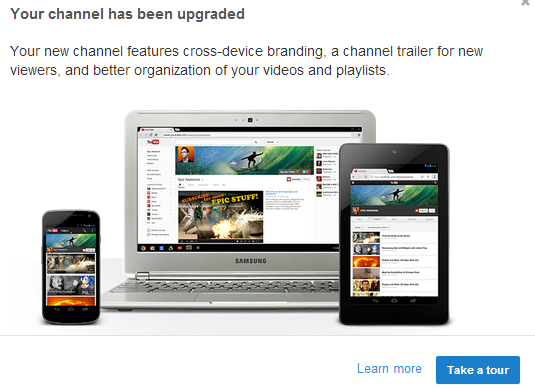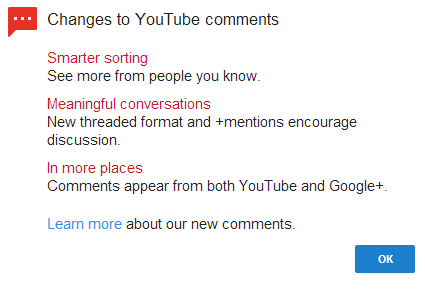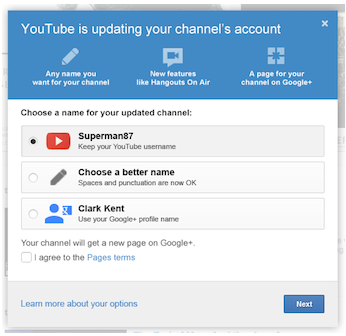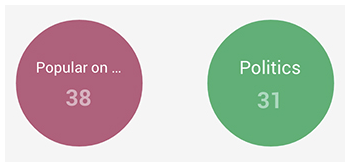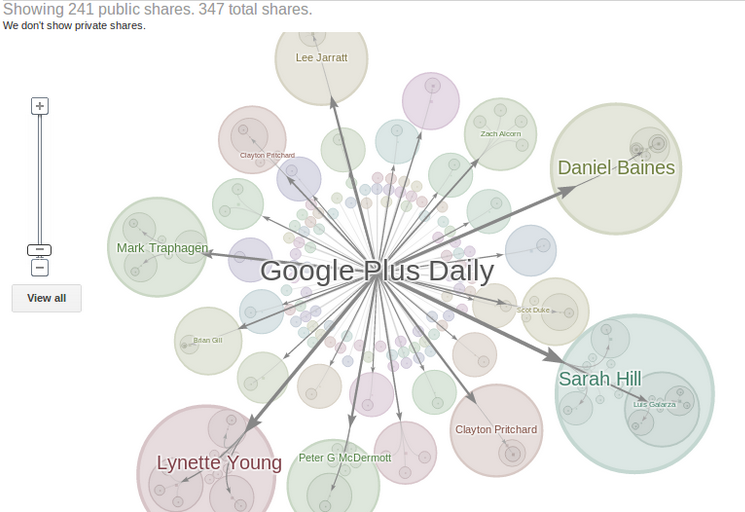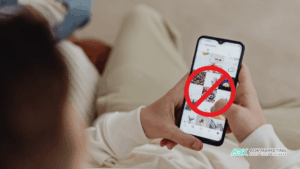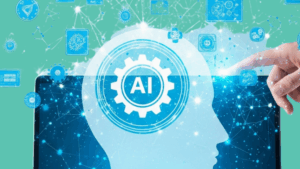As we’ve said before, Google Plus is the new Google. You have to take into consideration the new reality of Google when it comes to +ing and posting.
The next time you log into YouTube, you’ll probably see a notification like this:
And another one like this:
This is the latest integration from Google. Blending YouTube and Google+ together.
Assuming Comments are enabled:
- Readers & Viewers will see comments first from people in their Google Plus circles. You should also bear this in mind when circling and organizing your circles.
- Comments with pluses, likes, and replies will rank higher (unless you sort by newest).
- A YouTube comment can easily be shared on Google Plus.
- You can review comments before they are posted (depending on your settings).
How to get started:
1 – Link your Google+ Page to your YouTube Account
This will enable your videos show up on your Google Plus Page.
You can start the process by going to your advanced account settings and clicking Connect with a Google+ page.
Just bear in mind the option you choose will become the new name for your YouTube channel.
If you already have a Google Plus page, you should see them listed as above. You can always click on ‘Choose a better name’, which will set up a new Google Plus page for your YouTube channel with the same name.
Once you have completed your selection, click next and you’re linked!
2 – Review Your Circles
Depending on how you want to distribute / share your videos, you might want to review how your circles are set up. You can revise to one for customers, one for prospects, and one for employees for example.
3 – Channel Managers
One good thing about a busy channel is you can have up to 50 channel managers. For +pages, the channel’s Google account needs to be a manager of the corresponding page before you can connect them.
4 – Google+ Communities
This new ability to share to your circles also allows you to share with relevant communities you are a member of. You can increase awareness of your channel by participating and keeping up with discussions.
You can contribute posts with your videos to engage with a community, and you can reward superfans with exclusive access to videos, hangouts, and bonus content.
One of the great things about your posts on Google Plus is you can see the ripples of who has re-shared and commented on them.
Very cool to see who in your community you should foster relationships with, and to build your fan base.
Happy Marketing!
Dave Burnett
Click Here to Connect with Dave on Google+: www.google.com/+DaveBurnett
About The Author
Marketing Team
The AOK Marketing Team is a diverse group of amazing individuals driven to help all of our clients succeed. Great people are everywhere, and we believe that people should control their workday, their work environment, and where they live. We have team members in 9 countries: United States, Canada, Egypt, Belgium, Ireland, Australia, India, Pakistan, and Hong Kong.
How can we help you?