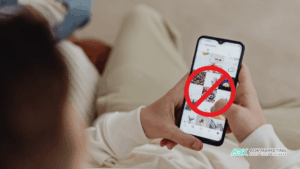How to Expand Your Local Search Footprint
Quick Recap
- Claim and verify your Google Business Profile.
- Ensure consistency of your Name, Address, Phone across all directories.
- Add photos and complete every listing field.
- Gather and reply to local reviews.
- Use PPC ads locally to boost visibility.
Why do I need to claim and verify my Google Business Profile?
Your Google Business Profile appears in Google Search and Google Maps when people search for your business or services locally. Declaring your profile ensures that only you control its information. Claiming the profile gives you authority. Verifying via postcard, phone, or email confirms your rights to manage it.
Plain rephrasing: You need to claim it to control how your business appears. Verifying it by official methods proves ownership.
How can I make sure my name, address, and phone number are consistent everywhere?
Search engines compare your Name, Address, and Phone number across dozens or hundreds of websites. If one listing has a variation, such as “St.” versus “Street”, that inconsistency lowers your local search ranking. Use services like Moz Local, Yext, or BrightLocal to audit and fix these details.
Same idea, rephrased: Keeping the same business name, address, and phone number everywhere improves ranking. You must standardize those details.
What details and photos should I add to my business listing?
Listings with photos get significantly more customer engagement. For example, Google reports that listings with images receive 42 percent more direction requests and 35 percent more website clicks. You must upload clear photos: of your storefront, staff, services in action, and any branded signage. You must also fill out every available field: hours, FAQs, services, attributes like “wheelchair accessible” or “free Wi‑Fi.”
Rephrase: Adding pictures and all profile details increases engagement. Upload quality images and complete all form fields.
External source: Google support on photos and engagement rates
How do I get and respond to local reviews?
Reviews influence local search ranking and customer trust. Google ranks businesses based on review quantity, recency, relevant keywords in review text, and owner responses. After every job, you must ask customers to leave a review and send them a direct link. Use review platforms like Grade.us or Whitespark to automate reminders. You must respond to every review—good or bad—in a professional and timely manner.
Rephrased: Ask customers for reviews and reply to each one to show activity and trust. Automated tools help manage this process.
How can paid local ads help my visibility?
Paid local advertising gives immediate visibility in local search results. Use geo-targeted keywords such as “plumber near me” or “dentist in [city name].” Create separate landing pages for each service with fast load times, mobile optimization, and clear calls to action. Use Google Ads extensions—like call and location extensions—so users can call or get directions instantly. Align the messaging between your ads and your business profile for better trust and performance.
Rephrased: Local PPC gets your business in front of nearby customers fast. Use region-specific ads and dedicated pages, plus ad extensions to drive actions.
What is the summary of these steps?
Below is a comparison table that shows the advantages and trade-offs of each method for clarity:
| Step | Benefit | Consideration |
|---|---|---|
| Claim Google Business Profile | Control your onsite appearance | Requires verification |
| NAP consistency | Improved ranking and clarity | Requires auditing multiple directories |
| Photos and details | Higher engagement | Need quality images and time |
| Reviews | Ranks higher and builds trust | Requires regular follow‑up |
| Local PPC ads | Fast visibility | Cost‑per‑click varies by market |
Frequently asked questions
How long does Google Business Profile verification take?
Verification typically takes several days if done by postcard. Phone or email methods may be faster.
What if my business moves address?
You must immediately update your address across Google Business Profile and all directories. Consistency protects your rankings.
Glossary of important terms
- NAP: Name, Address, Phone number — critical data for local SEO.
- Google Business Profile: The listing that appears on Google Search and Maps when users search for your business.
- Local PPC: Pay‑per‑click advertising targeting a geographic area.
- Listing consistency: Uniform business details across the internet.
About The Author
Dave Burnett
I help people make more money online.
Over the years I’ve had lots of fun working with thousands of brands and helping them distribute millions of promotional products and implement multinational rewards and incentive programs.
Now I’m helping great marketers turn their products and services into sustainable online businesses.
How can I help you?