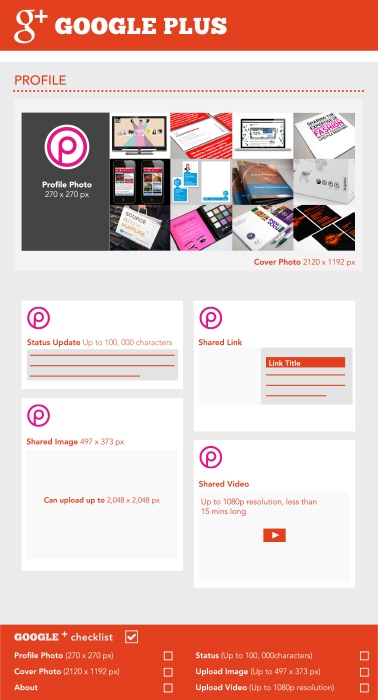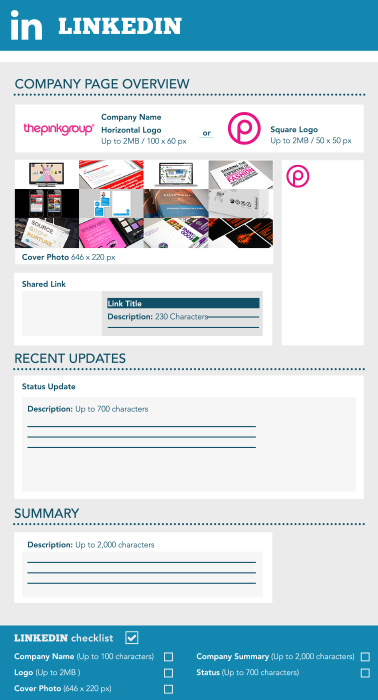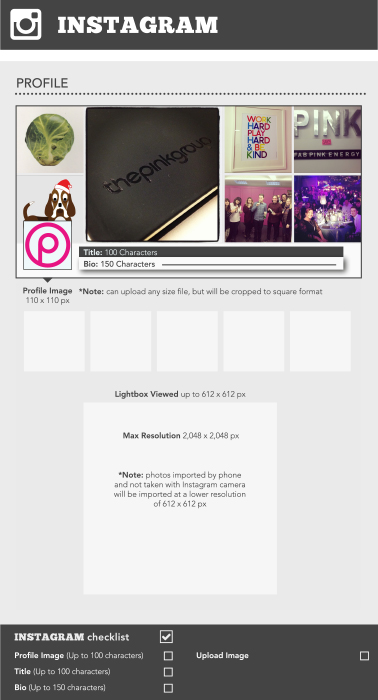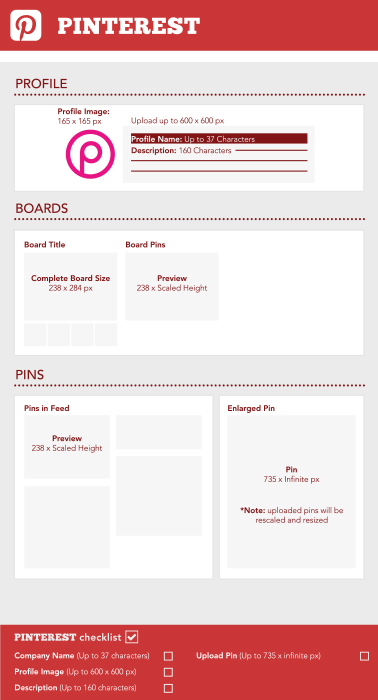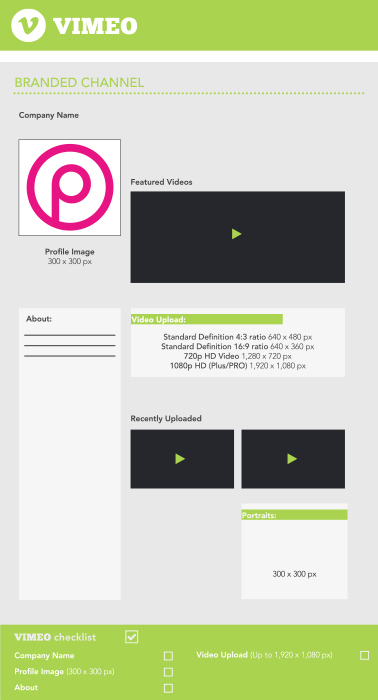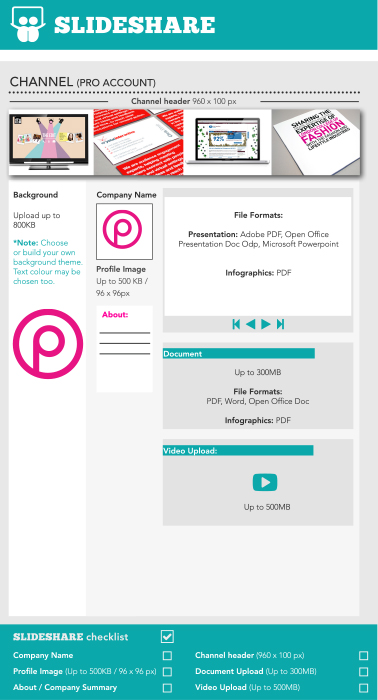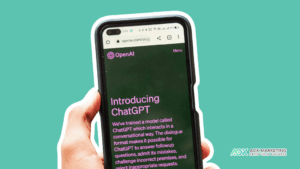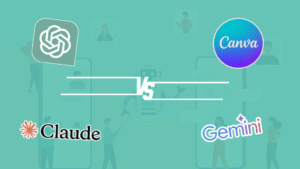There’s nothing more frustrating than adding a logo or image to your social network accounts, just to realize that all the images sizes are completely different. Even when you think you know the exact requirements for all the different networks, they update their sizes and then you are back to square one.
Currently we only seem to have two solutions to this problem – either spend the next few hours adjusting the images, Googling what size each of them needs to be or get fed up and just upload the images as they are and live with the consequences (not recommended)!
That is why we now have the Social Media Cheat Sheet. This is a fantastic resource which eliminates all this hassle. It’s up to date, has all the exact sizing charts and is the perfect reference point as it covers 9 major social media sites, including Twitter, Facebook, GooglePlus, LinkedIn, Instagram, Pinterest, YouTube, Vimeo and SlideShare.
Twitter is great for having conversations with your customers; make it an awesome experience by branding your background, header image and profile picture.
Sometimes it can seem like everyone in the world is on Facebook so it’s important your brand presence here is spot on. Make sure your profile picture and cover photo upload perfectly by following our guide. On Facebook you have more of an opportunity to share stories, whether that be a longer chunk of text or an album of photos, we’ve got those covered too.
Google Plus
Google+ is great for SEO and can really drive traffic to your site. To make sure people want to engage with you it’s worth taking the time to brand your page. To do this you will need to update your profile photo and cover photo at the sizes shown in our guide.
LinkedIn is the place to share you company’s story, news, services, products and advertise jobs. In order to entice new clients, customers and talent it’s important that your message and brand get through, follow our guide to set up a winning page. It’s a much more text driven site so make sure your cover photo really impacts and follow through making sure what your saying really shows off your company.
Instagram gives followers a visual real time snippet of what the brand is up to, giving your brand exposure in a creative way. The app does most of the hard work resizing images for you but to get your logo looking sharp we suggest following our guide to get the size spot on. You can also design images (or adverts) to be posted at this size.
Pinterest is great for business where images really sell their services, if this is the case it’s important you get those images right so resize them to the specification we suggest and they will look perfect!
YouTube
YouTube is great for customer engagement and SEO, but getting your brand identity on your channel can be tricky as it resizes automatically for desktop, tablet and mobile. Fear not our guide makes it really easy.
Vimeo
Videos posted on Vimeo tend to feel more professional than on YouTube, a bit like content posted on LinkedIn vs Facebook, and can be great for building a community around your brand. Vimeo is mainly used by creative professionals so it’s important that your page looks perfect, make sure your uploading your videos at the right sizes using our guide.
Slideshare
Slideshare is often referred to as the YouTube of PowerPoint’s and is great for sharing your presentations, documents and infographics and integrating them with LinkedIn and Facebook. You have to pay to brand your page but if you are going to be sharing a lot of slides and gaining followers it will be well worth it.
Source: thepinkgroup.co.uk/
About The Author
Marketing Team
The AOK Marketing Team is a diverse group of amazing individuals driven to help all of our clients succeed. Great people are everywhere, and we believe that people should control their workday, their work environment, and where they live. We have team members in 9 countries: United States, Canada, Egypt, Belgium, Ireland, Australia, India, Pakistan, and Hong Kong.
How can we help you?