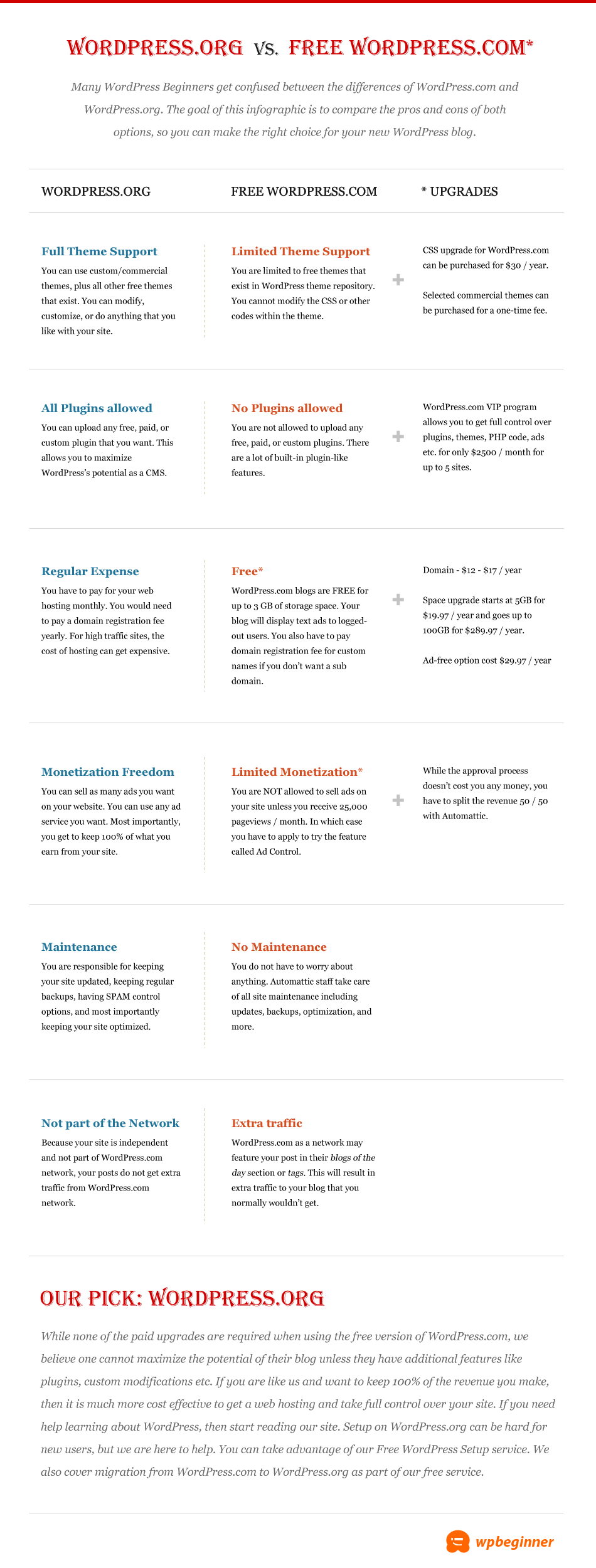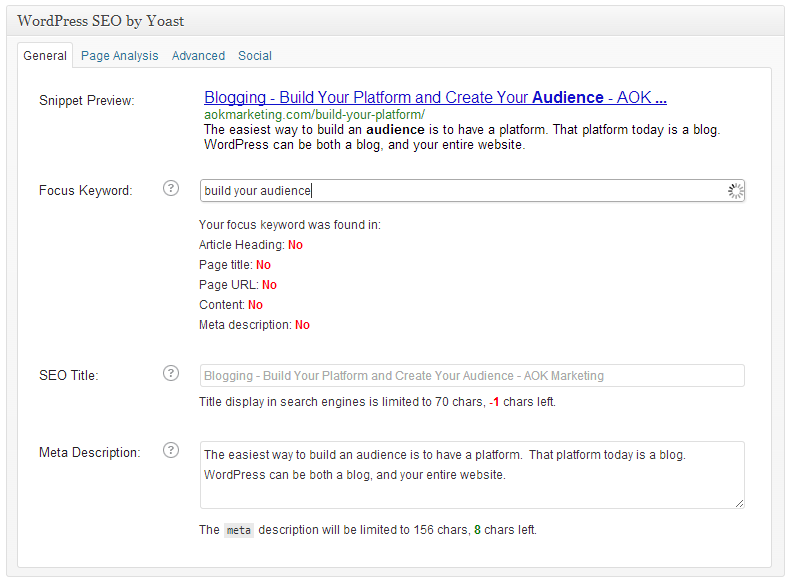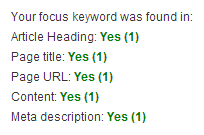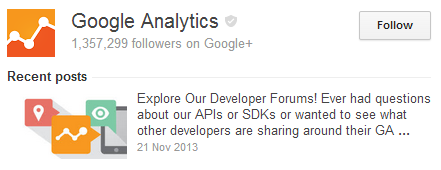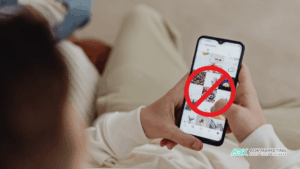The easiest way to create your audience is to have a platform. That platform today is a blog. What you may not realize is a solution like WordPress can be both a blog, and your entire website.
Now this is where most people get scared. The good news is the WordPress platform is so user friendly, you don’t need much technical expertise to set up your blog. You can simply follow a few simple steps. The first decision you will have to make is whether to use a hosted WordPress installation (WordPress.org) or an almost free online host (WordPress.com).
My opinion is to us a hosted solution, to take advantage of additional features like plugins and custom modifications. Here is an infographic for you to compare:
To set up a new Blog or WordPress Site, you’ll need a few things:
- Domain Name
- Credit Card
- Half hour or so
Click here for a helpful YouTube video on how to set it up.
Once you have your blog up and running, there are a few things to keep in mind.
#1 – If you want to be found, you have to maintain your Google+ Page.
You can get started setting up your Google+ page for business and customizing your Google+ Page here.
#2 – Content – Good quality content is always the best tactic.
You have to write content to be known as a thought leader. Make sure it’s your own, and have 20 or 30 good posts on your site before you officially ‘Launch’
#3 – Helpful Plugin for WordPress
Use a good SEO Plugin for WordPress. – I recommend WordPress SEO by Yoast, it’s easy to use, and even has all the SEO title tags, a Snippet Preview, your SEO title and Meta Description all in a handy little box right below your post. Like this:
And I don’t know if you noticed, but it also points out errors if you haven’t included your target keyword properly:
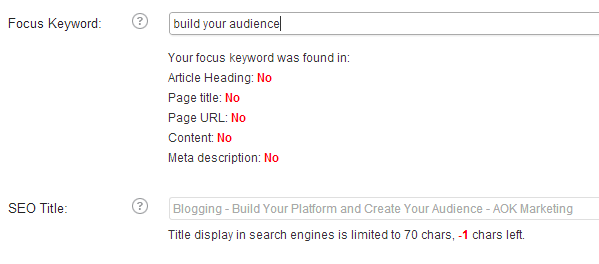
Much better. 😉
#4 – Tracking and Site Health
Next you’ll want to set up Google Analytics. This is key to tracking where your visitors are coming from and what they are looking at when they are on your site.
You should follow them on Google Plus, lots of great updates there.
Next, you should set up Google Webmaster Tools.
This will help you down the road with HTML improvements, content keywords, structured data, removing URL’s that link to you, and general site health.
Summary
So, all you have to do to build your platform is register a URL, install WordPress, create some good content, and track your results!
Happy Marketing!
Dave Burnett
Click Here to Connect with Dave on Google+: www.google.com/+DaveBurnett
About The Author
Marketing Team
The AOK Marketing Team is a diverse group of amazing individuals driven to help all of our clients succeed. Great people are everywhere, and we believe that people should control their workday, their work environment, and where they live. We have team members in 9 countries: United States, Canada, Egypt, Belgium, Ireland, Australia, India, Pakistan, and Hong Kong.
How can we help you?