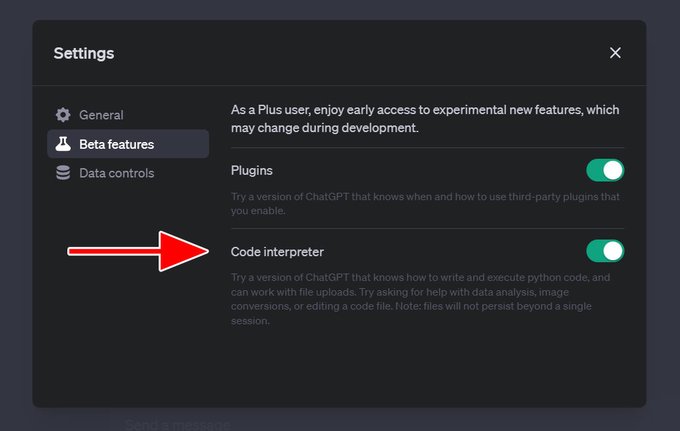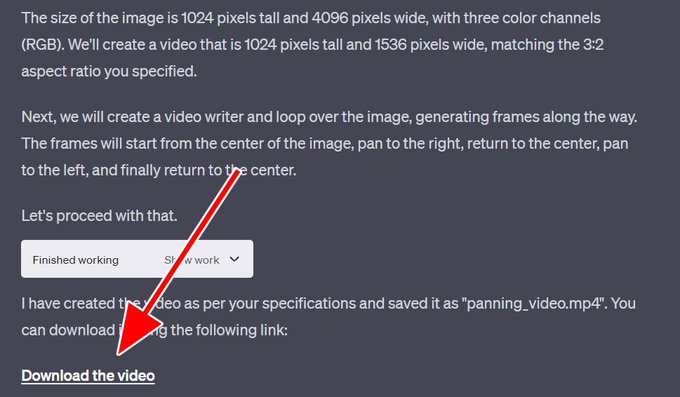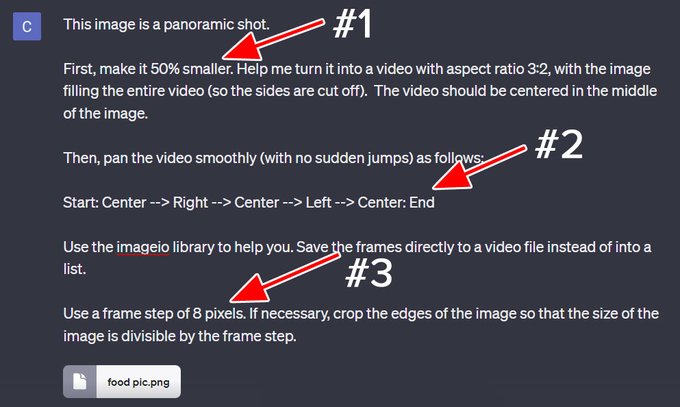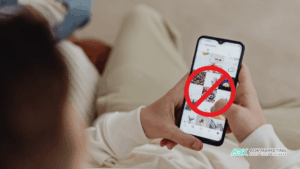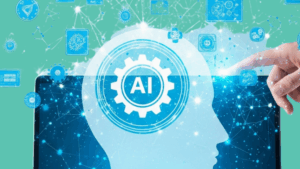How to do it? Use the new feature called Code Interpreter. See the steps below
Step #1
We will be using the ChatGPT Code Interpreter model.
To enable it, go to Settings -> Beta Features -> Code Interpreter
It will be available to all ChatGPT plus users this week.
Step #2
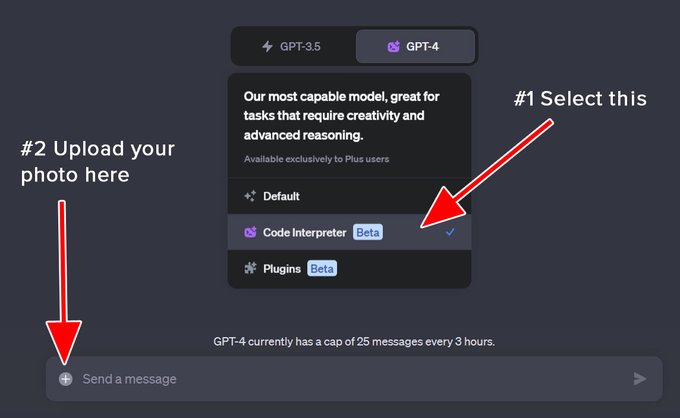
Step #3

Step #4
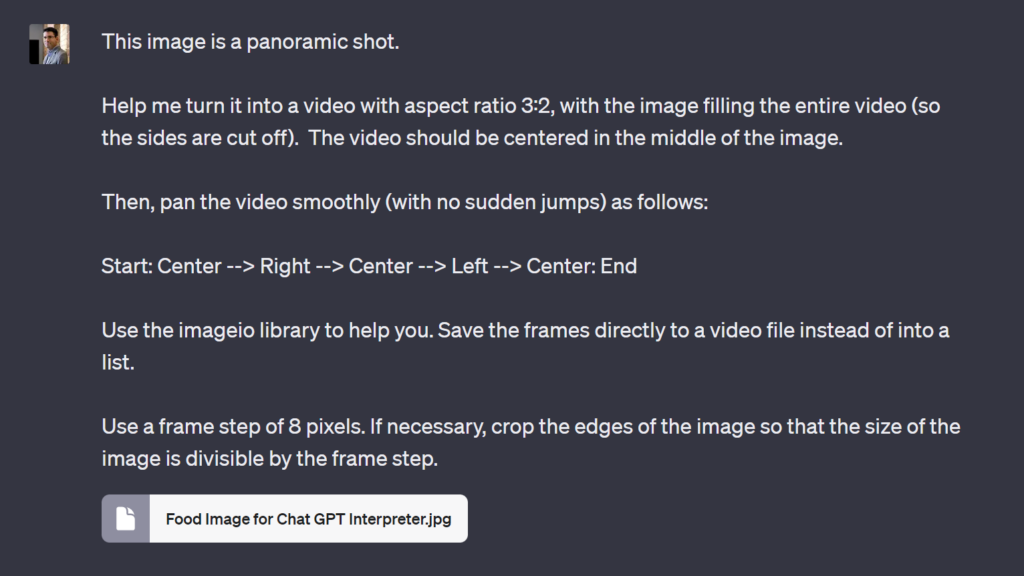
Prompt:
This image is a panoramic shot.
Help me turn it into a video with aspect ratio 3:2, with the image filling the entire video (so the sides are cut off). The video should be centered in the middle of the image.
Then, pan the video smoothly (with no sudden jumps) as follows:
Start: Center –> Right –> Center –> Left –> Center: End
Use the imageio library to help you. Save the frames directly to a video file instead of into a list.
Use a frame step of 8 pixels. If necessary, crop the edges of the image so that the size of the image is divisible by the frame step.
Step #5
Hit Enter. After 30 seconds, ChatGPT will give you a download link for the video.
And that’s it!
How to modify the prompt:
- To make the image smaller, tell GPT to resize it by 50%.
- To pan the video from bottom to top, change the prompt to “Start: Bottom -> Center -> Top: End”
- To make the video 2x faster, change the frame step from 8 to 16 pixels.
About The Author
Dave Burnett
I help people make more money online.
Over the years I’ve had lots of fun working with thousands of brands and helping them distribute millions of promotional products and implement multinational rewards and incentive programs.
Now I’m helping great marketers turn their products and services into sustainable online businesses.
How can I help you?