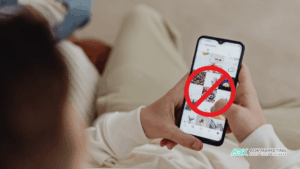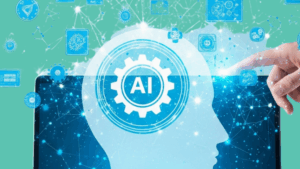Have you ever visited a website, caught up in the page’s content, and then abruptly interrupted by a poorly designed pop-up form? It’s frustrating, isn’t it?
You’re not alone.
But did you know that those pesky forms are responsible for generating leads and even sales for business owners like you? Lead generation forms can make or break your website’s success. In business, converting visitors into loyal customers is essential to thrive against competitors.
If you’re reading this, you’ve probably experienced the challenge of designing a lead generation form that balances effective conversion and a seamless user experience. Whether it’s the form’s copy, design, or the form of the form itself, there’s always something that seems to throw off visitors.
But don’t worry. We’ve got you covered!
This article will explore the top lead generation forms that can increase your website conversions, from the more familiar pop-ups and slide-ins to the emerging and effective quizzes, surveys, and content lockers.
We’ll also discuss best practices for design and how to measure and optimize your forms’ performance. By the end of this read, you’ll understand how to use the right lead-generation forms to turn your website visitors into your biggest fans.
So, let’s dive in!

Why Lead Generation Forms Matter
If you own a business, you likely know how essential it is to attract and convert website visitors into loyal customers and fans. That’s where lead generation forms come in.
These forms are a critical part of any successful marketing strategy that enables you to capture visitor information, such as email addresses and names, that you can use to build relationships and trust with potential customers.
What Are Lead Generation Forms?
Lead generation forms are website forms that enable you to capture visitor information in exchange for something valuable, such as an ebook, whitepaper, or discount code. These forms typically include fields for visitors to enter their name, email address, and other relevant contact information.
Types of Lead Magnets to Consider
Businesses often use lead magnets to incentivize customers to complete lead generation forms. These offers provide value to visitors and convince them to provide their information. Examples of lead magnets include:
1. Ebooks
2. Whitepapers
3. Reports
4. Case studies
5. Checklists
6. Guides
7. Templates
8. Discounts
9. Free trials
When choosing a lead magnet, it is crucial to consider your target audience and their needs. For example, an eBook on website design best practices may be an effective lead magnet if your business specializes in web design.
Benefits of Lead Generation Forms for Businesses
Building a Subscriber List
Lead generation forms enable you to build a list of subscribers who have voluntarily provided you with their contact information. This list can promote new products or services, distribute newsletters, or deliver relevant content to potential customers.
Qualifying Prospects
Lead generation forms help you identify prospects based on their interests, preferences, and other relevant information. This data can be used to tailor your marketing messages to their specific needs.
Personalizing Marketing Messages
With the data gathered through lead generation forms, businesses can personalize their marketing messages to appeal to individual customers. Personalizing your messaging can lead to higher conversion rates and more satisfied customers.
Fostering Trust
Providing valuable content or services to customers through lead magnets can help build trust and credibility with your target audience. This, in turn, can increase the likelihood of customers making a purchase or becoming loyal customers over time.
Best Practices for Designing Effective Lead Generation Forms
Designing a lead generation form is not just about putting some fields in a box and hoping for the best. It’s an art that requires thoughtful consideration of design, user experience, and conversion rates.
Here are some best practices to make your lead generation forms visually appealing, user-friendly, and effective.
Align with your Brand and Messaging
Your lead generation form should reflect your brand and messaging. Create a form that matches the design of your website and uses the same colors, fonts, and images. This can help build trust and consistency with your brand, making it more likely for users to complete the form.
Keep it Short
People generally don’t like filling out long forms. Keep your form short and sweet, and only ask for critical information. Remove unnecessary fields from the form and only ask for the essentials if you can.
Optimize your Form Fields
Make sure your form fields are optimized for user experience. Use labels and placeholders that provide context and tell users what information to fill in. Additionally, use validations to ensure inputs are valid, such as requiring a valid email address or phone number.
Focus on Layout
The layout is a critical aspect of your lead generation form design. Ensure that your form is easy to read and scan quickly. Group related fields together and add visual cues such as icons or lines to sections to make it more user-friendly.
High-Quality Copywriting
Pay attention to the copywriting of your lead generation form. The copy should be clear and concise, providing context and motivation for users to complete the form. Avoid jargon or complex language that could confuse your audience.
Call-to-Action Button
The call-to-action (CTA) button is the final step in your lead generation form design. Ensure your CTA button is eye-catching, easy to find, and clearly states what happens when a user clicks it. Avoid words like “submit” or “send” and opt for more action-oriented language like “Get Your Free eBook Now!”
Mobile Optimization
Ensure that your lead generation form is optimized for mobile devices. Use a responsive design that adjusts to the device’s screen size, making it easy for users to fill out on the go.
Test and Refine
Finally, test and refine your lead generation forms based on your collected data. Use A/B testing to compare designs or form lengths and see which performs better. Also, take user feedback into consideration and tweak design elements to meet the needs of your audience.
With these best practices, you can create effective lead-generation forms that look beautiful and convert visitors into leads and customers.
Top Types of Lead Generation Forms to Use on Your Web Pages
Lead generation forms are essential for converting website visitors into potential leads and customers.
Pop-up Forms
Pop-up forms are an effective way to capture visitors’ attention and encourage them to sign up for your newsletter, download your guide or receive a discount code. Different actions can trigger pop-ups, such as time spent on a page, scroll depth, or exit intent. Pop-ups come in different styles and formats, from simple overlays to more sophisticated, interactive pop-ups that can improve user engagement and conversion rates.
Key Features: Quick attention-grabbing tactics, can be customizable, and works for a range of industries.
Benefits: Higher visibility, better offer promotion, and better conversions than other models due to urgency.
Use Cases: Email sign-ups, free trials, event promotion.
Slide-in Forms
Slide-in forms are less aggressive than pop-ups, as they slide into view at the bottom or side of a page. Slide-in forms are less intrusive and do not interrupt the user experience but instead provide an unobtrusive call-to-action that can be an effective way to increase engagement and conversions.
Key Features: A more subtle way to engage users on a page, mobile-friendly.
Benefits: Improved user experience and engagement, reduced bounce rates, and better conversions.
Use Cases: Newsletter sign-ups, social media follow buttons and related content recommendations.
Embedded Forms
Embedded forms, such as blog posts or landing pages, can be placed anywhere on your website. These forms blend in and do not interrupt the user experience, providing a seamless transition from reading content to taking action. It has been noted that having a clear, concise CTA accompanying an embedded form will lead it more likely to be filled.
Key Features: Flexible design, customizable, works on all pages of your website.
Benefits: High visibility, quick to fill out, good for lead generation.
Use Cases: Newsletter subscriptions, lead generation forms.
Welcome Mats
Welcome mats are a full-screen pop-up when a user visits your website. It encourages users to sign up for your newsletter, take advantage of a limited-time offer, or download a free resource. Using welcome mats is an effective way to engage new users with an offer before they can explore your website.
Key Features: Full-screen pop-up, customizable design.
Benefits: High visibility and improved conversion rates for new visitors.
Use Cases: Newsletter sign-ups, promotional campaigns.
Content Lockers
Content lockers enable you to restrict access to specific content or a website feature until a user provides their email or completes a form. It is a great way to capture leads and incentivize users to hand over their contact information to access valuable resources.
Key Features: Exclusive content incentivizes users to sign-up.
Benefits: Greater lead generation, raised demand, better retention.
Use Cases: Ebooks and whitepapers download, access to premium content.
Quiz Forms
Quizzes are interactive lead-generation forms that encourage users to engage with your brand. Users answer a series of questions and receive personalized results based on their answers. Quizzes are a fun and engaging way to position yourself as an authority in your industry and provide customized recommendations to users.
Key Features: Interactive, engaging, and shareable.
Benefits: Improved user engagement and lead generation, qualified leads.
Use Cases: Product recommenders, personality quizzes.
Survey Forms
Survey forms are intended to gather user feedback, opinions, and preferences. They enable you to gain insight into users’ perceptions of your brand, identify areas for improvement, and gather valuable feedback that can help inform your marketing campaigns.
Key Features: Get valuable feedback from your audience, and identify areas for improvement.
Benefits: Helpful in creating content that resonates with your audience and builds customer loyalty.
Use cases: Customer feedback, product development, market research.
Feedback Forms
Feedback forms allow users to give their opinions or feedback on services or products they have used. Allowing users to submit feedback and respond to comments can effectively investigate issues, identify trends, and address users’ concerns.
Key Features: Customer involvement and direct feedback from customers.
Benefits: Builds customer loyalty and resolves problems quickly.
Use Cases: Website or app feedback, product feedback.
Contact Forms
Contact forms guarantee that you stay connected with customers and are essential to almost every website or blog. They provide an easy way for people to contact you, ask questions, make inquiries, and get support.
Key Features: Clear, concise, customizable, and can be placed on all website pages.
Benefits: Easy way to stay connected with customers, increased customer satisfaction.
Use Cases: General inquiries, customer service requests. Additionally, contact forms are a great tool for gathering leads. When users submit a form, their information can be captured in your email list and used for lead generation. Furthermore, they can be integrated with automation tools to trigger specific campaigns or messages when a user submits the form.
Live Chat
Live chat is an effective tool for providing customer service and capturing leads in real time. It enables customers to ask questions, get answers quickly, and resolve their issues without calling or waiting for an email response.
Key Features: Instant customer support, conversational AI.
Benefits: Improved lead generation, increased customer satisfaction, and retention.
Use Cases: Customer service inquiries, promotional campaigns. Additionally, live chat is a great way to capture real-time leads and easily transfer them into your email list for future marketing campaigns.
Furthermore, live chat can be integrated with other lead capture forms, such as pop-ups and surveys, to increase the generated leads. Live chat is a great tool for any business looking to engage customers in real-time, provide exceptional customer service, and generate high-quality leads.
How to Measure and Improve Your Lead Generation Forms’ Performance
Creating effective lead-generation forms is the first step in generating new leads and conversions for your business. It’s essential to track your forms’ performance, analyze data, and continually improve your strategy.
Here’s how to measure and improve your lead generation forms’ performance.
Set Up Analytics
To track your lead generation form’s performance, you can use various analytics tools such as Google Analytics or dedicated form analytics tools such as Formisimo, Mouseflow, or Hotjar. Here are some key metrics to track:
Conversion rate: The percentage of visitors who completed the form.
Traffic source: The channels driving visitors to your form, such as social media, organic search, or paid advertising.
Bounce rate: The percentage of visitors who left your form without completing it.
Engagement rate: The time spent on your form, scroll depth, field interactions, and other relevant user behavior.
Drop-offs: The point at which users abandon your form.
Optimize Based on Data
Once you have data on your lead form’s performance, you can optimize it for better results. Here are some ways to optimize your lead generation forms based on data:
Reduce form length: If you have a low conversion or high abandonment rate, try reducing the number of form fields and simplify the design.
Use urgency and scarcity: Consider adding time-sensitive incentives for form completion, such as limited-time discounts or exclusive offers.
Experiment with design: Try different layouts, colors, and visuals to see what works best for your audience.
Use A/B Testing: Comparing different versions of your form can help you determine the most effective design, copy, and incentives.
Gather Feedback
It’s also essential to gather feedback from your users to understand how they interact with your form. Here’s how you can gather feedback:
Surveys: Ask your visitors to complete a survey after filling out your form to provide feedback about their experience.
Focus groups: You can gather a small group of users and solicit feedback about your lead generation form’s specific features.
Usability Testing: Running usability testing to identify the obstacles or pain points users can face.
Use Best Practices
Finally, always keep in mind best practices to ensure that your lead generation forms are optimized for success. Here are some tips to follow:
Mobile optimization: Ensure that your lead generation forms are mobile optimized for users on all devices, especially since the majority of users now access websites on mobile devices.
Clear messaging: Ensure your instructions and CTAs are concise and easy to understand.
Visual hierarchy: Use visual cues such as colors or bold text to highlight critical areas and guide users through the form.
Reduce friction: Ensure that your form loads quickly and has minimal distractions.
Continuous Improvement
Continuously improving your lead generation strategy is essential to stay ahead of the competition. Regularly monitor your forms’ performance, analyze the data you collect, and implement changes accordingly. You can achieve higher conversion rates, improved user experience, and better results by continually testing, refining, and optimizing your lead generation forms.
Final Thoughts
Lead generation forms are a crucial aspect of any business’s marketing strategy.
By incorporating different types of lead generation forms and implementing best practices to improve their performance, businesses can generate new leads, increase conversions and expand their customer base.
In summary, businesses can benefit from lead generation forms by:
-Converting website visitors into potential leads and customers
-Providing valuable content and offers to build trust and loyalty among visitors
-Gaining insight into customer preferences and feedback to inform marketing campaigns
-Continuously improving lead generation strategies to achieve better results.
Implement the tips and ideas discussed in this article to optimize your lead generation strategy further and improve your lead generation forms’ performance.
Don’t hesitate to use analytics tools, gather feedback, and test different elements of your forms to find what works best for your audience.
If you need further assistance or resources to improve your lead generation strategy, our team is always available to help. Get in touch to learn more about our services and how we can help you engage your audience and generate new leads.
About The Author
Khalid Essam
Khalid is the Chief of Staff at AOK. He collaborates with a team of specialists to develop and implement successful digital campaigns, ensuring strategic alignment and optimal results. With strong leadership skills and a passion for innovation, Khalid drives AOK’s success by staying ahead of industry trends and fostering strong client and team relationships.