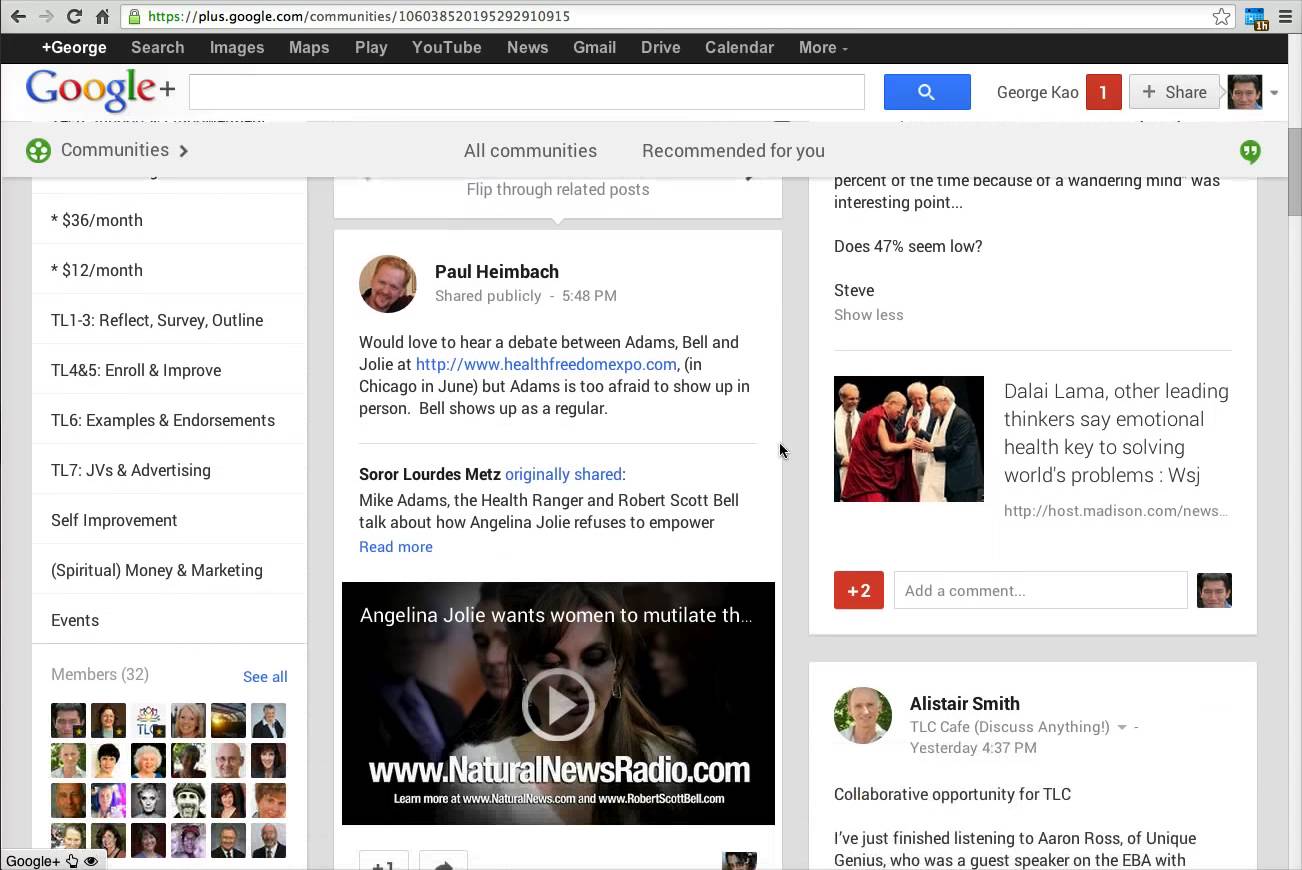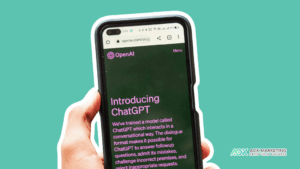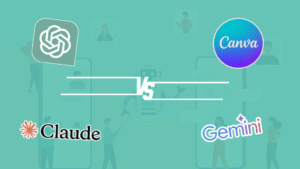Google+ gets a lot of flak from a lot of people. This is somewhat undeserved and definitely unfair, the social network didn’t exactly turn out to be as successful as the developers expected it to be but it still deserves a place in your social media marketing strategy book.
Google+ has 300 million active users, this is a small number when compared to say Facebook (1.5 billion) or Tumblr (555 million) or even Instagram (400 million) but statistics show that Google+ users have higher engagement levels than the users on other networks. The average duration of a Google+ visit is over 3 minutes, which is a lot higher than users found on other social media platforms. The number of people who interact socially with Google products per month has reached 500 million.
Google+ is unique because it offers something beyond simple social options. It give marketers an opportunity to directly interact with visitors via various touch points such as Google search results and YouTube. Potential traffic channels multiply if a prospective customer interacts with you on Google+.
Google+ and Your SEO Strategy
Other than traffic generation, the social media platform also helps in your SEO strategy. Google is one of the largest and most widely used search engines in the world; Google+ is their own social media platform, having an active presence on Google+ helps improve your search engine rankings. Here are a few steps you can take to enhance your SEO with Google+:
1. Set up your profile(s)
Set up your profile for yourself as well as for your business. Separate profiles are useful for marketers who are planning to create a lot of content.
2. Creating a comprehensive profile
Google+ profiles require a lot of time to set up because there are a lot of details to fill out. Try to make the effort to fully fill out both your business and your personal profiles. Consider them as mini-websites for your brand. They will act as an information portal for your customers.
3. Create circles
Circles are categories which can be assigned to people. They can represent customer types, business contacts, or other relevant categories. They will help you keep track of your followers and make your sharing more effective.
4. Explore and participate in Communities
Communities are online groups dedicated to specific niches. Interact with community members to build valuable business connections. More details about Google+ Communities can be found below.
5. Add Google+ sharing options on your website
Social media sharing buttons offer an easy way to share content. Most websites tend to include the standard Facebook, Twitter and LinkedIn buttons but neglect Google+. More +1s will let Google know you that you are publishing shareable and useful content; this will drive up your search engine rank.
Creating SEO-Friendly and Highly Engaging Google+ Posts
Google+ allows you to customize your posts, something no other social platform does. You can make your post more appealing, enhance readability and engaging by using customization features. Posts can be formatted to your liking, therefore enabling readers a clear and smoothly flowing view.
The text can be highlighted by using bolds, italics, numbered lists, bullet points and any combination of these styles. Your social media post can basically resemble a blog post given the number of option allowed.
Here are some formatting and content tips to improve Google+ post readability
- Use bold font for headlines
- Add in a preview of the post in italics
- Use bulleted lists to break up large blocks of text
- Make all call-to-actions bold so that readers know what to do at the end of the post
- Use a variety of content such as: images, polls, videos, text updates, mini versions of your main blog posts, music via Soundcloud, even animated gifs
- Ask questions from your Followers, conduct opinion polls and maintain an interactive environment
Crafting the Perfect Google+ Posts
If your posts get noticed more, your user engagement levels will obviously increase. So how do you make sure that your post stands out among the plethora of posts?
Here are the tips which will help you create highly engaging and SEO-friendly posts.
Great Headlines
Write great headlines and make them bold. A great header will draw attention to your post. Also, it is important to be careful because your headlines are what you see displayed on SERP when you search for a relevant term. Hence, make it clear and concise. Get this right and your post will stand out among search results.
Formatting Tips for Enhanced Readability
Posting huge walls of text will deter you readers. Break up the writing by using lists, bullet points and different font styles such as: bold, italics, underlines etc.
Take Advantage of Long-Form Content
Don’t be afraid of writing detailed posts. Visual content is great but don’t overlook words. If you want to promote a post on your blog, don’t just add a link, include a summary and some useful facts, then direct users to the main blog. Giving people context will persuade them to click and share.
Use Images and Visual Elements
Google+ posts with visual elements tend to do very well. Try to upload your own photos if you can, this drives up shareability. Make sure you define the social meta tags and fix the sizing. Images you upload are linked to the full size image when added to posts; you can include a link in the text to fix this.
Try Targeted Exposure
Setting all posts as “Public” does not maximize exposure, it’s better to add relevant circles and selected individuals to your share settings. This will trigger a notification for the users and they will see the posts. However, don’t overuse this tactic with individuals or they might report your content as spam.
The Google+ Hashtags
Hashtags on Google+ are used in different ways than on Twitter and Instagram. Here hashtags are used to form semantic relationships between topics. Google+ uses hashtags to organize and recommend content. Google often automatically adds hashtags but it is best to delete those and use your own, relevant hashtags.
Google+ Tools and Apps for Enhanced Online Marketing
Google+ isn’t simply another place for posting content and comments. It takes on a more powerful presence when it comes to marketing; it allows you to use third-party tools which extend the functionality of the platform. These tools can help you create more relevant content, control the comments section, analyze Follower data and do even more. These tools can sometimes seem a bit complicated if you have never used marketing automation before. In that case you should consult a professional digital marketing agency for help. We at AOKMarketing can be of help as our team is skilled in handling all social media platforms, including Google+.
Using Google+ as a Source of Targeted Traffic
Google+ serves as one of the ideal ways of driving traffic for your blog/website. Referrals from Google+ will sky rocket once you tweak your strategy a little. Every social media platform has its own quirks and using it as a marketing channel will require that you become an expert in dealing with these quirks. Google+ also has a few unique features which allow you to get more creative with your content.
Here are a few things you can do in order to maximize your traffic:
Create informative and eye-catching posts
This will help engage your audience and drive traffic to your website. There are a lot of details you need to keep an eye on. Refer to the post section of this guide for detailed advice about Google+ posts.
Use hashtags to boost visibility of your posts
Even the best and most informative post will not be read if it doesn’t get the required exposure. Use hashtags to increase the reach and extend the lifetime of your content. Google+ automatically adds three hashtags but it is suggested that you add more. With relevant hashtags, your post might show up in the “What’s hot” section. This means even people who don’t follow you will see your posts. Use industry-specific hashtags, if you have trouble finding hashtags, then use the Explore feature.
Engage with like-minded people
The secret to engaging is to become more active on Google+. You will find plenty of like-minded professionals, businesses and brands which you can interact with. Post on a variety of topics and interact with different communities.
Post at the right time
Post timing is essential to the success of social media posts. You need to share posts when the majority of your followers are online. This differs from network to network, for Google+ the peak usage times are from 9 AM-11 AM. The activity tapers off and reaches its lowest point at 6 PM, this level continues till 8 AM. To determine your custom peak timings, use a tool like Timing+. There is no scheduling feature in Google+, however you can use hacks such as FTTT.
Use Google+ Collections
Google collections resemble Pinterest boards, allowing you to organize posts around different topics. Your followers can then select the kinds of posts they want to see. The collections which your mark as “Public” will be followed by all your connections by default. The main difference between Collections and Communities is that people will follow Collections to remain updated. Here are a few actionable tips to help you make the most out of this Google+ feature:
- Curate content carefully and share valuable content related to the Collection theme.
- Don’t be afraid of creating lots of categories
- Make sure you keep all the Collections updated
Check out the official guide to Collections by clicking here.
Customer Communication with Google+ Communities
The equivalent of Facebook Groups, Google+ Communities is a nifty little feature which is a great way to learn more about your niche. It can also work as a source of highly engaged web traffic. Here are some quick tips which will help you get the most out of Google+ Communities:
Discovering the Right Type of Communities
- Find relevant communities by using the Communities search bar
- Try to follow Communities with a large number of users
- Gauge the Community’s user engagement level by checking the number of +1, comments and shares. Only follow Communities with a higher number of engaged users.
- Read the posted content and check which type of content is more popular
Using Google Communities Effectively
- Put in adequate time in order to get the best results
- Maximize exposure by being active. Share, +1 and comment on other people’s posts.
- Build a reputation as someone who posts informative and insightful content
- When promoting something, don’t simply post the link, add some valuable content to drive up engagement rates.
- Share one post with only two to three communities at a time. Wait at least a day to post the same content on other Communities.
- Diversify content across Communities.
- If you have followed a lot of communities across various niches, try to customize the posts you share according to preferences.
- Write attractive headlines for your posts.
- Follow all the rules stated in the official Google+ Communities guidelines.
- Follow any additional rules stated by the Community moderators. They are quite strict and not following rules may result in a temporary or permanent ban.
Benefits of Using Google Communities
- Survival rate of your content increases to about 24 hours as compared to minutes on sites such as Twitter.
- Each high-quality post will help you gain more followers.
- Remaining active helps you build an image of authority and become an influencer in your niche.
Google+ has a ton of features which can make it a valuable tool in your digital marketing toolbox. Often ignored due to a lack of users, Google+ deserves more attention from marketers. The various customization and content sharing options make it a pretty unique platform. Try to include it in your social media marketing strategy and see the difference it makes.
About The Author
Dave Burnett
I help people make more money online.
Over the years I’ve had lots of fun working with thousands of brands and helping them distribute millions of promotional products and implement multinational rewards and incentive programs.
Now I’m helping great marketers turn their products and services into sustainable online businesses.
How can I help you?