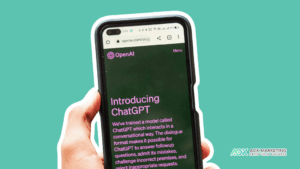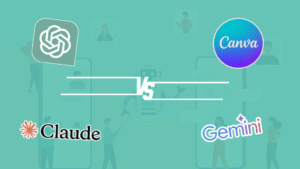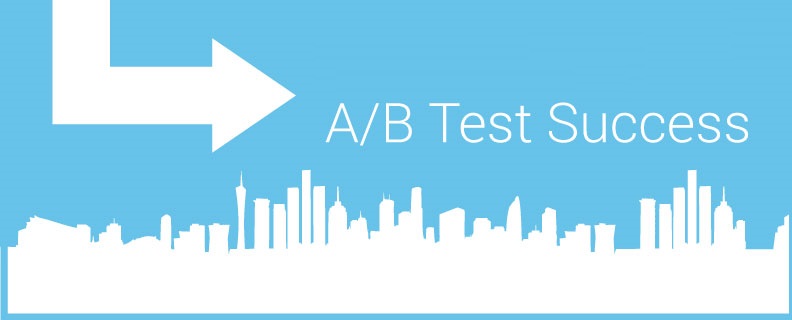
Originally Published on: Aug 7, 2015
Update: Jun 1, 2025
A/B/n Testing for Marketers in 2025: A Comprehensive Guide
Introduction: What is A/B/n Testing and Why It Matters
A/B/n testing is an evolution of the classic A/B test – it involves comparing more than two versions (A, B, C, … “n”) of a webpage or marketing asset simultaneously to see which performs best. The “n” simply means you can have any number of variations beyond the control (A) and first test variant (B). Despite having multiple variations, A/B/n tests work essentially like standard A/B tests: you split users into groups, show each group a different version, measure a key metric (e.g. conversion rate) for each group, and determine statistically which version wins. This is distinct from multivariate testing, which tests combinations of multiple elements concurrently – A/B/n lets you hand-pick specific variations to test without trying every possible combination(thereby avoiding the traffic burden of full multivariate tests).
For marketers, A/B/n testing has become a cornerstone of data-driven strategy. It allows you to replace guesswork with evidence: rather than assuming a new headline or email layout will perform better, you can launch an experiment and let real user behavior decide. In 2025’s competitive landscape, companies are using A/B/n testing not just on websites, but across landing pages, email campaigns, product pages, and even in-app experiences to systematically improve outcomes. This fits into broader growth and conversion rate optimization (CRO) strategies – continuous experimentation helps organizations fine-tune their messaging, UX, and offerings to maximize engagement and ROI. In short, A/B/n testing is a strategic tool that empowers marketing teams to make decisions based on data rather than hunches, driving higher conversions and better user experiences over time.
Why is A/B/n testing so important? First, it can directly boost key metrics like conversion rate or click-through rate by identifying the highest-performing content variations. It also yields deeper audience insights – by observing how users respond to different variations, you learn what messaging or design resonates with them. Tests force you to clarify goals and hypotheses, bringing more discipline to marketing initiatives. Finally, A/B/n testing encourages a culture of continuous optimization: instead of “set and forget,” your team is always testing and improving, which can compound into significant gains in engagement and revenue over time.
Example of an A/B test on mobile: Version A (left) vs. Version B (right) of a landing page. Users are randomly shown one variant, and metrics (e.g. sign-ups) are compared to identify the better performer.
The Strategic Role of A/B/n Testing in Marketing
At a high level, A/B/n testing should be viewed as part of your marketing strategy, not just an isolated tactic. Top organizations in 2025 embed experimentation into their decision-making frameworks – every major change to a website or campaign is an opportunity to test and learn. By continually validating ideas through A/B/n tests, marketers ensure that optimizations are grounded in evidence, reducing the risk of costly missteps. This approach aligns with the broader movement toward data-driven marketing and growth hacking, where rapid experimentation is used to find what truly drives customer behavior.
A/B/n testing intersects with multiple marketing functions: growth teams use it to streamline user acquisition and onboarding flows, product marketing teams use it to test feature presentations or pricing page layouts, and content marketers use it to improve landing page copy and CTAs. For example, a growth marketing team might run A/B/n experiments on a sign-up page with three different value proposition statements to see which yields the most registrations. An email marketer might test four subject lines (A/B/C/D) to maximize open rates. In each case, the A/B/n test provides clarity on which variation best achieves the goal, informing the team’s next steps.
Critically, A/B/n testing ensures marketing decisions are customer-centric and evidence-based. Rather than deferring to the Highest Paid Person’s Opinion (HiPPO) or guesswork, teams rely on actual user behavior from experiments. This can illuminate surprising preferences – e.g. a radical page design (Variant C) might outperform the “safer” variants A and B – and it keeps teams aligned on measurable outcomes. Over time, this testing culture leads to incremental improvements that add up: higher conversion funnels, better user engagement, and more efficient marketing spend. Marketers also gain a richer understanding of their audience’s preferences and pain points with each test iteration, which can inspire new ideas and strategies.
Finally, A/B/n testing in 2025 is increasingly important given the digital landscape changes. With third-party cookies on the decline and more focus on first-party data, running on-site experiments is a way to gather first-hand behavioral data about what works for your audience. Additionally, modern experimentation platforms use approaches (like use of local storage for cookies) to overcome challenges like Apple’s ITP restricting cookies to 7 days – ensuring you still get reliable data from Safari users. All of this means that a robust A/B/n testing program is not just about optimizing one campaign, but about building long-term agility in your marketing organization.
Designing Effective A/B/n Tests: Best Practices
Setting up an A/B/n test properly is just as important as the outcome. Good test design ensures that your results will be trustworthy and actionable. Here are best practices for designing A/B/n experiments:
Start with a Clear Hypothesis
Every A/B/n test should be driven by a clear hypothesis – an educated guess of what you believe will improve performance and why. A hypothesis defines the change you’re making (independent variable) and the expected impact (dependent variable). For example, you might hypothesize: “If we change the ‘Sign Up Now’ button color from grey to bright red, then click-throughs will increase, because a red button will stand out more to users.” This hypothesis identifies the element being changed (button color) and the predicted outcome (higher conversion rate).
Formulating a hypothesis is crucial because it gives your test a focused purpose and a way to measure success. It forces you to articulate why a change might matter, which should be grounded in user research or past data (e.g. “our grey CTA button is often overlooked, so a bolder color might draw attention”). A clear hypothesis also makes it easier to interpret results: you’re not just seeing which version wins, but testing why a certain approach may be better. Even if the test “fails” (no lift or a negative lift), a well-framed hypothesis turns it into a learning opportunity about user behavior.
Tips for hypothesis framing: Make it specific and actionable. Tie it to a single variable (e.g. button text, page layout, email subject) and a specific metric change. Ensure it’s rooted in reasoning – for instance, analytics data or user feedback indicating a problem that your variation tries to solve. A poor example would be “Test a new homepage design because we feel like it” (no specific rationale or metric). A strong example is “Changing the homepage hero image to feature a product photo will increase engagement, because our heatmaps show users often ignore the abstract graphics we use currently.” A solid hypothesis like this will guide the entire experiment and keep everyone aligned on what’s being tested and why.
Isolate Variables: Test One Element at a Time
It’s tempting to change multiple things at once in a variant, but testing too many changes in one go is a recipe for inconclusive results. To attribute performance differences to a specific change, practice isolated testing – vary only one major element per variant. For example, if Variant B has a different headline and a different call-to-action color compared to Variant A, and Variant B wins, you won’t know which change drove the improvement. By contrast, if Variant B only changes the headline (while keeping everything else the same as A), you can confidently say any performance difference was due to the headline.
Testing one element at a time provides clear, actionable insights. You learn exactly what impact that one change had, which informs future design decisions. In an A/B/n test, you might have multiple variants each testing a different single change (e.g. Variant B tests a new headline, Variant C tests a new image). This is fine – you’re still isolating changes per variant. What you want to avoid is a single variant that introduces several changes at once (which starts to resemble a multivariate test and complicates analysis). Keep variations simple and focused.
In practice, isolating variables means you should prioritize what to test first. Not every element on a page is equally important. Focus on high-impact elements – headlines, calls to action, page layout, pricing display, etc., are likely to affect user behavior more than minor font tweaks. It’s wise to create a testing roadmap: list the elements you want to optimize and tackle them one by one. After each test, implement the winning change (if any), then move on to the next element. This iterative approach ensures you’re building on proven improvements without muddying the waters by mixing changes. Remember, CRO is a continuous process of testing, learning, and improving – isolating variables helps maintain that clarity throughout the process.
Segment Your Audience (Targeting and Personalization)
A/B/n test design isn’t just about what you change – it’s also who you run the test on. Deciding on the audience or segment for a test is critical. In many cases, you don’t want to test on your entire audience. Why? Because a change might only be relevant to a subset of users, and testing on everyone could dilute the effect or even produce misleading results. For example, if you’re testing a new onboarding flow for new customers, including all users (new and returning) in the test would be pointless – returning users aren’t going through onboarding, and their presence would just add noise. Similarly, a test on a mobile layout should probably target mobile visitors only.
Thoughtful segmentation can make tests more powerful and insights more meaningful. By targeting a test to a relevant segment, you ensure that you’re measuring impact on the users who actually experience the change in a significant way. Common segmentation examples for test targeting include: new vs. returning visitors, mobile vs. desktop, traffic source (e.g. test a landing page change only on paid ad traffic), geography (perhaps a layout resonates differently by region), or user attributes like plan type, customer persona, etc. The goal is to run the experiment on the segment that stands to be most impacted by the change, thereby maximizing your chance to detect a meaningful difference.
Segmentation comes with a trade-off: the more you narrow your audience, the longer it may take to reach significance, since you’re effectively reducing sample size. Balance is key – don’t create an overly narrow segment unless the test is truly only relevant to that group. Also, ensure your testing platform supports advanced targeting rules (most modern A/B tools do, allowing you to include/exclude users based on various criteria like URL, device, behavior, etc.). In 2025, many experimentation platforms also enable personalization, which goes a step further – using segments to deliver customized experiences (often as follow-ups to A/B test learnings). For instance, if an A/B/n test reveals that a certain segment (say, frequent shoppers) prefer a different homepage layout, you might use that insight to personalize the homepage for that segment going forward.
In addition to targeting the right users before and during the test, remember to analyze by segments after the test (more on this later). Sometimes a test that shows no overall winner may actually have a winner within a specific segment. By planning segmentation into your test design and analysis, you get a fuller picture of what works for whom. The bottom line: define your audience deliberately for each experiment, rather than defaulting to “100% of users” every time.
Determine Sample Size and Test Duration in Advance
One of the most common mistakes in testing is not having enough sample size or ending the test too early. To get reliable, statistically significant results, you must test with a large enough audience and run the test for an adequate duration. If your sample size is too small, the outcome may be due to random chance rather than a real effect. For example, showing two variants to only 10 users each is likely to produce misleading data – you could easily pick the “wrong” winner simply by luck of the draw. But if you test on, say, 1,000 users each, the results will be far more trustworthy.
Plan your sample size before starting the test. You can use online A/B test calculators to input your baseline conversion rate, the minimal uplift you hope to detect (often called Minimum Detectable Effect, MDE), and your desired statistical confidence level (typically 95%). The calculator will estimate how many users (or conversions) per variant you need. This becomes your target sample size – and you should commit to running the test until you reach it. Prematurely stopping a test because you saw an early uplift (or because someone is impatient) can lead to false conclusions. Early in a test’s run, metrics often fluctuate (e.g. you might see a big jump one day that evens out over a week). That’s why statisticians recommend not peeking at results too soon and adhering to the predetermined sample/time criteria.
In terms of test duration, a common rule of thumb is to run for at least one full business cycle (usually one week). This ensures you capture variations across different days of the week. User behavior can differ on weekends vs weekdays, or morning vs evening. Running a test for less than a full cycle might over-represent one type of traffic or time period. Many experiments benefit from running two weeks or more, especially if traffic is moderate or if you want to account for multiple cycles. However, avoid running unnecessarily long beyond the needed sample size – extremely long tests can introduce their own issues (like cookie churn, where repeat visitors might change behavior over time or get exposed to multiple variants if not controlled).
To summarize: calculate your required sample size, and estimate how long that will take given your traffic. Commit to that duration (barring major issues) so that you don’t fall for early noise. Ensure your test runs through at least a full weekly cycle. And watch out for external events – if a big marketing campaign or holiday occurs during the test, be mindful as it might affect user behavior (consistency is key). By planning sample size and duration upfront, you set your test up for statistical rigor, increasing the confidence in whatever result you eventually see.
Implementing and Running A/B/n Tests: Workflow & Tips
Designing a test is half the battle – you also need a solid process to implement and execute the experiment. Below is a step-by-step workflow that marketers can follow to run A/B/n tests efficiently:
-
Define Your Goal and Metrics: Before launching anything, be crystal clear on what you’re measuring. Is it conversion rate (purchases, sign-ups), click-through rate (CTR on a button), average order value, or engagement time? Identify the primary metric that signals success for your hypothesis, and any secondary metrics you’ll monitor for side effects. For example, a test on a pricing page might have “free trial sign-up rate” as the primary metric, and “time spent on page” or “feature page views” as secondary metrics. Defining this early aligns your team on what constitutes a “win” and ensures your analytics/tracking is set up correctly to capture those metrics.
-
Set Up the Experiment in Your Chosen Tool: Using your A/B testing platform, create a new experiment. This typically involves selecting the target audience (which segment or all visitors, as discussed in design), setting the traffic split between variants, and implementing the content changes for each variant. Most modern tools offer a visual editor for making simple changes (text, images, colors) without coding, which is marketer-friendly. For more complex changes, you might need to add custom code or involve a developer – many platforms have a code editor to modify HTML/CSS/JS for a variant. Make sure each variant is clearly labeled (e.g. “Variant A – original”, “Variant B – new headline”, “Variant C – new layout”, etc.) so you can track them easily later. Also set the percentage of users to allocate – in an A/B/n with, say, 3 variants including control, you might split 33% each. Some tools let you allocate unevenly (e.g. less traffic to a risky variant), but equal splits give the fastest statistically valid comparison unless you have a specific reason to weight differently.
-
QA and Preview: Before unleashing the test on real customers, test it yourself. Use your platform’s preview mode or a QA mode to ensure each variant displays correctly on different devices and browsers. Check that analytics tracking is firing for each variant (you don’t want a situation where Variant B isn’t recording conversions due to a broken tag). Verify that any segmentation or targeting rules work (e.g. if the test is supposed to only show to mobile users, try a desktop to confirm it’s excluded). Ensuring the experiment is free of bugs and the user experience is smooth in each variant will save you headaches later. It’s especially important in A/B/n tests with multiple variants to check all of them for consistency.
-
Launch and Monitor (Carefully): Start the experiment and let it run. In the first hours or days, keep an eye on technical aspects – ensure traffic is splitting as expected (roughly equally across variants, unless intentionally weighted). Watch for any obvious UX issues or errors users might encounter. If your testing tool or analytics shows a severe sample ratio mismatch (e.g. you expected a 50/50 split but it’s 60/40), investigate – this could indicate a setup problem or a bug. However, resist the urge to act on early performance data. It’s common to see initial volatility (one variant might look like a big winner or loser on day 1, only to regress to the mean later). Give the test time to collect sufficient data before drawing conclusions. Only consider stopping early if you encounter a major bug or if a variant is performing so poorly that it’s hurting user experience or revenue unacceptably (in such extreme cases, it might be ethical to stop the variant; otherwise, stick to the plan).
-
Avoid Mid-Test Changes: Once the test is running, do not tweak the setup or variant content mid-stream. Changing parameters (like traffic allocation, or editing a variant’s design) while the test is live can invalidate your results. It’s equivalent to contaminating a scientific experiment – you won’t be comparing the same conditions throughout. If you realize something is wrong or want to try a different change, the proper approach is to pause or end the test and start a new one with the revised setup. It’s better to accept a delay or a “failed” test than to salvage it mid-flight; otherwise, you’ll never trust the data that comes out of it. In short, once launched, let it be.
-
Run Until Completion: Let the test reach the predetermined sample size or duration you planned. This may require patience and saying “no” to stakeholders pressuring for early results. Explain to your team that stopping earlier can lead to false positives/negatives due to statistical noise. Also, be mindful of cookie durations – if your test runs longer than a week or two, browsers like Safari may start treating returning users as new due to ITP cookie resets, which can slightly skew data. Some experimentation platforms mitigate this by using local storage or first-party cookies to preserve user assignments. It’s a good idea to use such features or plan test length accordingly (for instance, avoid running a test much longer than 7 days on Safari-heavy traffic if your tool doesn’t handle ITP).
-
Analyze Results and Take Action: After reaching the end of the test, it’s time to analyze (detailed in the next section). In the execution phase, just note that once the test is done, you’ll be looking for which variant won and by how much, and then you’ll make a decision – implement the winner, iterate with a new hypothesis, or possibly run a follow-up test. Ensure you record the results (we’ll discuss documentation later) and communicate the outcome to relevant stakeholders (so that, for example, your web team knows which version to roll out permanently).
Throughout this workflow, communication is key. Keep your team or client informed at each stage: what hypothesis you’re testing, when the test goes live, how long it will run, and when you plan to discuss results. This manages expectations and builds trust in the experimentation process. By following a structured execution process, you minimize errors and maximize the credibility of your A/B/n test outcomes.
Interpreting Results with Statistical Rigor
Once your A/B/n test has concluded, it’s time to dig into the data. Interpreting the results correctly is crucial for making the right decisions. Here’s how to approach analysis with statistical rigor:
-
Identify the Winner (or Lack Thereof): Start by seeing how each variant performed on the primary metric. Typically, your testing platform will provide a summary (e.g. conversion rate for each version, the lift vs. control, and a significance level or confidence interval). Determine if any variant showed a statistically significant improvement over the control (A). Statistical significance at the commonly used 95% confidence level means there’s only a 5% or less chance the observed difference is due to random variation. If one of your variants has a clear lead with significance (p < 0.05), that’s a likely winner. If none are significant, the test is “inconclusive” – meaning no variant beat the original within the statistical confidence threshold.
-
For A/B/n (multiple variants) – beware of multiple comparisons: When testing many variants simultaneously, the chance of seeing a “false positive” (a statistically significant result by luck) increases with each additional variant. For instance, with three variants (A/B/C) at 95% confidence each, the cumulative probability of a false alarm is higher than 5%. This is known as the multiple comparisons problem, or “cumulative alpha error”. Modern A/B testing tools often account for this by adjusting significance calculations (using techniques like Bonferroni correction or more advanced statistical methods). If your platform does this, you might notice it requires a bit more evidence to call a win when multiple variants are involved. If you’re doing analysis manually, you should adjust your significance threshold down or use statistical tests designed for multiple groups (like ANOVA followed by pairwise tests). The main point: interpret multi-variant results with caution. If one variant out of five shows p = 0.04, that might not actually be truly significant once you correct for 5 comparisons. Check if your tool provides “adjusted p-values” or mentions the significance in context of multiple variants.
-
Consider Effect Size and Confidence Intervals: Statistical significance alone isn’t everything. Look at the magnitude of the change (often called lift or effect size). A variant could be statistically significant but with a tiny +0.5% lift – technically “real” but maybe not meaningful for the business. On the other hand, a variant might show a huge +20% lift but with low confidence if sample was small. Examine the confidence interval for the conversion lift: e.g. Variant B might be +5% to +15% better with 95% confidence. That interval gives a range of plausible true effects. Prefer variants that not only pass the significance bar but also have a practical significance – a lift large enough to matter to your KPIs. Also, ensure that improvements in the primary metric aren’t causing unacceptable drops in other metrics (more on that next).
-
Analyze Secondary Metrics: A good analysis goes beyond the primary conversion metric. Check how each variant affected secondary metrics like bounce rate, time on site, pages per session, average order value, etc., depending on your context. This helps you catch any unintended consequences. For example, a new design might increase clicks (primary metric) but also increase bounce rate – meaning maybe users clicked more but were less satisfied after clicking. Or an A/B test on a pricing page might show higher trial sign-ups for one variant but lower revenue per user if that variant led people to choose cheaper plans. These insights are crucial for a holistic decision. If a variant wins on the main metric but has a severe downside on another important metric, you might need to reconsider implementing it outright. Often, secondary metrics can hint at why a variant succeeded or failed (e.g. “Variant B had more pageviews per user – perhaps the content encouraged exploration, leading to the lift in conversions”).
-
Segment Your Results: Just as you might have segmented the audience in test design, you should also slice the results by key segments after the test. Look at how different groups responded: new vs. returning users, mobile vs. desktop, by traffic source, etc. It’s possible that an overall average effect hides a strong positive effect in one segment and a neutral or negative effect in another. For instance, maybe Variant C didn’t beat the control overall, but among mobile users it was a clear winner. That insight could guide a follow-up decision (e.g. implement Variant C for mobile only). Segmented analysis can also validate the consistency of a win – if the variant beat control uniformly across all segments, you can be extra confident it’s a robust improvement. Conversely, if a variant only wins in one segment and not others, you might choose a targeted rollout or further testing. Many A/B testing platforms allow built-in segment analysis or allow you to export data to analyze in tools like Google Analytics or statistical software. Use this to your advantage to understand the context of the result.
-
Check for Sample Ratio Mismatch (SRM): We mentioned earlier to monitor traffic split – now at analysis time, double-check that the traffic and conversions were split roughly as intended. Sample Ratio Mismatch is when one variant ended up with significantly more or fewer users than planned (e.g. you expected 50/50 but got 60/40 beyond minor randomness). SRM can invalidate results because it often signals a bug (maybe one variant didn’t load for some users, etc.). If you encounter SRM, investigate the cause; you may need to discount the test results or rerun the test after fixing the issue. Some advanced tools provide an SRM checker to alert you if this happens.
-
Assess Statistical Significance Properly: Ensure that any result you consider “winning” indeed meets the significance threshold you set (e.g. 95% confidence). If you’re using a frequentist approach, look at p-values; if using a Bayesian tool, look at the probability to beat control or the confidence interval not crossing 0. Many tools visually indicate this (for example, showing a significance bar or star when a result is significant). Be cautious if a result is almost significant (e.g. p = 0.06) – that’s essentially inconclusive. It might be tempting to declare victory at 90% confidence, but know that the risk of a false positive is higher. In some cases, you might extend the test to gather more data if you suspect a small additional sample could clarify an almost-significant result – but do this sparingly and avoid “peeking” repeatedly. (Alternatively, decide upfront to use a 90% confidence if you’re comfortable with that risk level for certain low-stakes tests, but stick to what you decided in advance.)
-
Investigate the Why: Numbers tell you what happened; it’s up to you to theorize why. Once you identify a winning or losing variant, dig into qualitative observations. Did users click a particular section more in Variant B? Did session recordings or heatmaps (if available) show different behaviors? Combine your quantitative result with any qualitative insights to interpret why the users preferred one version. For example, “Variant B’s simplified checkout form reduced friction, as evidenced by fewer drop-offs at step 2, leading to higher overall conversions.” Understanding the “why” is gold for generating new hypotheses and applying the learning elsewhere.
-
Document the Results: As you interpret the test, write down the outcome and insights. Note which variant won (or if none did), the statistical significance, the lift percentage, and any segment-specific findings. Also record any hypotheses about why it turned out that way. This documentation will be invaluable for your team’s knowledge base and for informing future tests. (We will talk more about documentation in a later section, but it’s worth starting during analysis when details are fresh.)
In summary, analyzing A/B/n tests rigorously means doing more than declaring a winner. It means confirming the validity (significance, no major data issues), understanding the effect size, examining impact across segments and secondary metrics, and extracting insights that explain user behavior. This thorough approach ensures that when you move to making decisions, you have a full picture of the test’s implications.
Avoiding Common Pitfalls and Mistakes
Even experienced marketers can fall prey to pitfalls that undermine A/B/n tests. Here are some common mistakes in experimentation – and how to avoid them:
-
Testing Without Research or Rationale: Running arbitrary tests without grounding in data or user research is a frequent mistake. Every test should be based on a reasoned hypothesis. If you simply test random changes (colors, layouts, etc.) hoping to “find a winner,” you might get lucky occasionally, but more often you’ll waste time on inconclusive results. Avoidance: Do your homework. Use analytics to identify pages with high drop-off rates, run user surveys or usability tests to gather insights, and review past test learnings. Let this research inform what you test. For instance, noticing users often ignore a long signup form could lead to a hypothesis about reducing form fields. Tests grounded in evidence are far more likely to produce meaningful improvements and insights.
-
Too Small Sample Size: A very common pitfall is declaring a result with insufficient data (or running a test on only a trickle of users). As discussed, a tiny sample can lead to false conclusions – you might think a variant is winning when it’s actually just random variance. Avoidance: Calculate required sample and don’t stop the test early. Also, be realistic: if your traffic is very low, an A/B/n test may not be feasible (e.g. a site with only 100 conversions a month will struggle to get significance on small changes – in such cases, focus on bigger changes or find ways to increase traffic before testing extensively). If you must test with low traffic, understand that it will take longer and the detectable effect size will be larger.
-
Stopping Tests Too Early (or Peeking): Many marketers have ended a test after a couple of days because one variant showed a big jump, only to later realize it was a mirage. Stopping at the first sign of a winner (or conversely, stopping out of panic if the control dips) is risky. Early fluctuations are normal – you need to run long enough to smooth out these anomalies. Avoidance: Set a minimum test duration (e.g. 1-2 weeks) and/or sample size in advance, and stick to it. Use tools with valid statistical methods (some platforms employ sequential testing or Bayesian approaches that allow continuous monitoring without inflating false positives). If using a manual approach, discipline is key: don’t check the results every hour; and certainly don’t stop the test until the planned time, unless there’s a compelling external reason.
-
Altering the Test Mid-Flight: This bears repeating – changing your experiment setup or metrics after starting will taint your data. For example, if halfway through you decide to change Variant C’s design or you realize you should have been tracking a different goal and switch it, the data collected before vs. after the change are not comparable. Avoidance: If a significant change is needed, pause or cancel the test and relaunch fresh. Also, never re-use the same experiment slot for a different test without resetting – sometimes people stop a test and then reuse that test’s variations for a new idea; this can mix data if not handled properly. It’s safer to create a new experiment in the tool for a new hypothesis.
-
Ignoring Sample Ratio Mismatch (SRM): SRM occurs when the actual traffic split deviates unexpectedly from what you intended (beyond minor random error). This could be due to a bug (e.g. one variant’s code had an error preventing it from showing, so most users saw only the other variant). If you ignore SRM, you might analyze meaningless data – for instance, if one variant inadvertently only ran on Safari and the other on Chrome, the results could just reflect browser differences, not your change. Avoidance: Always check your experiment’s traffic split. Many tools will show the sample sizes – use a chi-square test or an SRM calculator to verify balance if it looks off. If SRM is found, investigate immediately. It’s often best to stop and fix the issue, then rerun the test, rather than trust skewed data.
-
Not Accounting for ITP and Cookie Restrictions: In today’s environment, browsers (Safari, Firefox, etc.) may restrict cookies which can affect user identification in tests. Apple’s Intelligent Tracking Prevention (ITP) for example caps client-side cookies to a 7-day lifespan. In a long-running test, a Safari user who visits once and returns 8 days later could be counted as a “new” user and potentially even re-assigned to a different variant, which confuses results. Avoidance: Use testing platforms that mitigate ITP by using first-party cookies or local storage. If not available, try to keep test duration shorter for high-Safari traffic, or at least be aware of this issue in analysis (it might slightly inflate unique visitor counts, etc.). Also, ensure your A/B tool is properly integrated so that it doesn’t rely on third-party cookies (most now use first-party cookies by default).
-
Chasing Significance Instead of Meaningfulness: Sometimes teams get overly fixated on the statistics and forget the context. For instance, a test might show a statistically significant +1% lift in conversions, but if that translates to a very minor revenue gain or falls within normal variability of your business, it might not be worth acting on. Conversely, an “inconclusive” test that nearly reached significance might actually have a meaningful effect that just needs more data. Avoidance: Always pair statistical significance with practical significance. Ask “does this result matter for our business?” A very small improvement on a low-impact page might not warrant a site-wide change. On the other hand, if a result is in the right direction and close to significant, consider repeating the test or pooling data from multiple rounds – especially if implementing the change has low risk. In essence, use statistics as a guide, not an absolute dictator, and combine it with domain knowledge.
-
Misinterpreting or Overlooking Results: A/B tests can fail to “find a winner,” and too many teams simply shrug and move on without gleaning any insight. This is a missed opportunity. Every test result is a chance to learn, even if the variant didn’t beat control. If your new design didn’t win, ask why – did users actually prefer the status quo? Was your hypothesis wrong about what they value? Sometimes a “losing” test is actually telling you a strong preference of users (e.g. “they like the existing page more than the radical new design”). Avoidance: When a test ends, win or lose, spend time analyzing why. Look at user session recordings, feedback, segment data to form theories. Also, don’t cherry-pick metrics – another misinterpretation pitfall. If you test for conversion rate and it’s not significant, don’t then comb through 20 other metrics to find one that shows significance and call the test a success; that’s p-hacking. Stick to the metrics you set and learn from those outcomes honestly.
-
Running Too Many Concurrent Tests without Isolation: If you run multiple A/B or A/B/n tests at the same time on overlapping audiences, beware of interference. For example, two tests on the same homepage targeting all visitors means some users may see combination of changes that you didn’t intend. This can confound results (maybe Experiment A’s Variant B performs poorly not because of its change, but because a portion of users also saw an unfavorable change from Experiment B). Avoidance: Either run tests sequentially or use tools that allow mutually exclusive experiments (so the same user isn’t in two tests simultaneously, or at least not on the same page). If you must run in parallel (for speed), ensure they are on separate audience segments or pages that don’t interact. At minimum, be aware of the overlap and check if interactions might be skewing things. The more you can isolate experiments, the cleaner your data.
-
Lack of Organizational Support (Not Building a Test Culture): A subtle but important pitfall is not socializing the results and not having buy-in for experimentation. If one person on the team is the “A/B testing hero” but others ignore the results or continue to make changes without testing, the program will stall. Avoidance: Educate your team and higher-ups on the value of A/B/n testing. Share successes (and interesting failures) widely. Incorporate test planning in project kickoffs. Encourage questions and curiosity about user behavior. Building a culture where ideas are tested and data trumps opinion requires evangelism and transparency. Over time, as people see the wins and insights from testing, you’ll gain broader support – which is essential for scaling up an optimization program.
By being mindful of these pitfalls, you can greatly improve the quality and impact of your A/B/n tests. Essentially, it comes down to scientific rigor (good design, proper sample, no peeking), technical diligence (checking for issues like SRM or cookie problems), and a learning mindset (treating each test as a learning opportunity, not just a win/lose outcome). Avoiding these mistakes will save you from misleading results and ensure your experimentation program actually drives positive change.
Making Decisions Based on A/B/n Test Outcomes
Conducting an A/B/n test is only valuable if it leads to an informed decision. Once you have analyzed the results, you need to close the loop by taking action. Decision-making after an A/B/n test can be boiled down to a few scenarios:
-
If there’s a clear winner: This is the best outcome – one of the variants beat the original (or all other variants) with statistical significance and has no major downsides. The decision here is straightforward: implement the winning variation as the new default. Roll out the change to 100% of users (typically via your development team deploying the new content/design, or using your testing tool’s feature if it allows ramping up the winning variant to everyone). While implementing, monitor the metric to ensure it stays improved in the live environment. Also consider if any follow-up actions are needed: for example, if Variant B (the winner) was a new pricing scheme that increased sales, you might want to also test further refinements to that pricing or propagate that change to other pages. Pro tip: Even after a win, keep an eye on longer-term metrics – sometimes a change can have longer-run impacts (positive or negative) that weren’t fully captured in the test period. But generally, a win means you’ve found a better approach – congrats, and deploy it!
-
If results are inconclusive (no significant difference): This happens quite often. It means the test did not show a statistically confident difference between variants – essentially, none of the changes proved better than the status quo. This isn’t a “failure” so much as a learning moment. The decision here is a bit more nuanced:
-
Stick with the control (or simplest option) for now, since no challenger clearly beat it. There’s usually no strong rationale to change something if the test didn’t indicate improvement.
-
Analyze learnings and decide next steps: Why might the variants have not made a difference? Perhaps the changes tested were too minor to move the needle, or your hypothesis was off-base. Use this insight to inform a new hypothesis. For example, “Changing the button color didn’t matter – maybe the issue is actually the headline text. Let’s test a more radically different headline next.” In some cases, inconclusive results suggest that the aspect you tested isn’t a big factor for users. That can free you to focus efforts elsewhere.
-
Check segments: As noted, sometimes “no overall winner” hides a segment winner. If you find, say, mobile users responded well but desktop did not, you might implement the change for the responsive segment that liked it (if feasible) or run a follow-up test targeting that segment.
-
Consider increasing sensitivity: If you suspect there was a small difference but you just didn’t reach significance, you have options. You could increase sample size (run the test longer or rerun with more traffic if available) to see if a trend becomes significant. Or accept that the effect, if any, is very small – and decide whether that small effect is worth pursuing. Sometimes inconclusive results basically tell you the change didn’t have a meaningful impact, so it might not be worth iterating further on that particular idea.
-
In summary, after an inconclusive test, you’ll either pivot or persevere: pivot to a new approach if you think the idea is not effective, or persevere with a refined test if you believe you just haven’t hit the right variation yet.
-
-
If a variant performed worse than the control: If one of your test variations is significantly underperforming, the decision is clear: do not implement that change. In fact, if it was dramatically worse, you might even consider stopping that variant early during the test (ethical to users/business). But assuming you ran the test fully, a losing variant teaches you something not to do. Document that knowledge. The immediate action is to stick with your current version (control) rather than adopting the losing idea. However, extract insight: why did it do worse? Perhaps the new feature was distracting or the copy confused users. Understanding the failure can be as valuable as a win, because it guides future designs away from that pitfall. Sometimes a losing test variation can also highlight an important user preference (e.g. “We thought removing the product descriptions would simplify the page, but conversions dropped – users do value that info.” That is a useful learning for future site content decisions).
-
If you had multiple variants (A/B/n) and more than one looks promising: Occasionally in A/B/n, you might have two variants that both beat control or perform similarly well to each other. Maybe both Variant B and C outperformed A (control) and are close to tied with each other. If both are significantly better than A, one approach is implement the one with the higher point estimate or the one easier to implement, unless you have reason to favor one. However, if B and C are close and you want high confidence which of those two is best, you could run a follow-up A/B test pitting B vs. C directly (especially if originally you were testing them both against A). A head-to-head test between the two top contenders can sometimes provide more clarity on which is superior. That said, if they’re very close, it might not matter much – you could choose based on other considerations (brand guidelines, technical complexity, etc.). It’s also possible both variants address the problem in different ways – you might merge ideas (though that effectively becomes a new variant to test). In any case, having multiple good options is a high-class problem; just ensure you validate the final choice. If the stakes are high and the difference small, a confirmation test (B vs C) is reasonable.
-
Consider the broader context and business impact: A/B test results should inform decisions, but they shouldn’t be blind to context. For instance, if a variant increases short-term conversions but you notice (via secondary metrics or later analysis) it leads to lower customer satisfaction or more support tickets, the “win” might not truly be a win for the business long-term. Incorporate any qualitative feedback or long-term data if available. Another example: suppose a test shows a variant that gets more people to sign up, but those users cancel at a higher rate (perhaps the variant oversells something). The immediate metric “sign-ups” won, but the downstream metric “retention” lost. In such cases, the decision might be to adjust the approach or run another test to find a balance. The key is to align decisions with overall business goals, not just the tested metric in isolation.
-
Document the decision and reasoning: Whichever way you go – implement, don’t implement, iterate, etc. – document what decision was made and why. This helps in two ways: it creates a trail for future team members to understand past decisions, and it forces you to articulate your reasoning, which should be grounded in the test evidence. For example: “We are rolling out Variant B (new checkout design) to 100% of users, as it increased completed purchases by +12% with 98% confidence and had no negative impact on AOV or support tickets. We’ll monitor post-launch.” Or “We decided not to change the homepage headline, as neither variant significantly beat the current version. Instead, we’ll test a more drastic messaging change next quarter based on this learning.”
-
Leverage a decision framework if useful: Some organizations formalize how decisions are made post-test. For instance, a simple framework could be:
-
If p < 0.05 and lift > +X% (where X is some minimum detectable effect that matters), implement the change.
-
If p < 0.05 but lift is very small (< X%), consider if it’s worth implementing or if it’s within normal variance.
-
If 0.05 ≤ p < 0.1 (marginal significance), consider gathering more data (extend test or retest).
-
If p ≥ 0.1 (clearly no difference), do not implement and pivot to new hypothesis.
You can adjust thresholds based on the risk and impact (for big risky changes, you might require 99% confidence; for small cosmetic changes, 90% might suffice). The idea is to have some consistency in how you treat outcomes, so that decisions are not arbitrary. Having agreed-upon criteria ahead of time (like “we’ll ship if we get at least +5% lift significant at 95%”) can manage expectations and avoid bias in decision-making after seeing the results.
-
-
Consider ramp-up or validation: For major changes, some teams use a phased rollout even after a successful test. For example, after an A/B test on a new feature flag, you might first roll it to 50% of users (still effectively an extension of the test, ensuring the result holds at scale), then 100%. This is more common in product features via feature flagging platforms, but marketers might do it too – for instance, testing in one region and then rolling out globally after confirming results are similar. Also, occasionally teams run an A/A test or holdout after implementing a big winner, just to double-check that the lift is sustained and not a statistical fluke or seasonal effect. This isn’t always necessary, but for extremely critical metrics it can be a nice validation step.
-
Iterate based on insights: The decision doesn’t end with “implement or not.” Use the test outcome to fuel your experiment pipeline. If you found a winner, what’s the next thing to optimize now that this change is in place? (Optimization never truly ends – you might have increased conversions 10%, now maybe focus on increasing average order value or improving retention, etc.) If the test was inconclusive, how will you tackle the problem differently? Maybe try a bolder change, or test on a different segment, or address a different part of the funnel. Basically, feed the insights back into the cycle of hypothesis -> test -> learn -> new hypothesis. This iterative loop is how compounding improvements are made. For example, you might say: “Variant B won by simplifying the page. Perhaps we should test simplifying other pages as well,” or “None of the CTA texts we tried beat the original – maybe the issue isn’t the CTA at all but the offer; let’s test a different incentive next time.”
By having a clear approach to decision-making after tests, you ensure that all the effort in designing, running, and analyzing the A/B/n test actually translates into impact. The worst outcome is to run a bunch of tests and then change nothing or ignore the findings. Even a decision to maintain the status quo (no change) is an informed decision if it’s based on test evidence. Make those choices explicit. Over time, this builds trust in the process – stakeholders see that tests lead to concrete actions or strategic pivots. It also builds a repository of “what works” for your brand. In essence, the end of each test should mark a decision point that steers your marketing efforts on a data-backed course.
A/B/n Testing Tools in 2025: Top Platforms and Comparison
The A/B testing tool landscape has evolved significantly, and as of 2025 there are many robust platforms to choose from. Notably, Google Optimize – once a popular free A/B testing tool – was sunset in late 2023, leaving many teams seeking alternatives. Fortunately, a range of other tools (from affordable and beginner-friendly to enterprise-grade) are actively supported and widely used. Below, we provide an overview and comparison of top A/B/n testing tools available in 2025, along with their key features, pricing models, strengths, weaknesses, and ideal use cases. All the tools listed are current and not deprecated:
Note: All pricing is approximate or based on available information as of 2025. “On request” typically indicates enterprise pricing that varies by company size/needs.
| Tool | Key Features | Pricing Model | Strengths | Weaknesses | Ideal Use Cases |
|---|---|---|---|---|---|
| Optimizely (sunset in 2023) | Enterprise-grade experimentation platform; supports A/B/n, multivariate, and multi-page tests; advanced stats engine (allows running multiple experiments concurrently on the same page); personalization and recommendations modules; cross-channel testing (web, mobile, feature flags). | Custom enterprise pricing (on request); no free tier. Often bundled as part of Optimizely’s Digital Experience platform. | – Extremely powerful and scalable for high-traffic sites. – Allows complex experiments (concurrent tests, server-side and client-side) without performance hits. – Strong personalization capabilities and integration with full Optimizely suite (CMS, etc.). – Robust statistical methods to reduce false positives. |
– Expensive and aimed at large enterprise. (cost is a barrier for small businesses). – Complexity: requires a knowledgeable team to fully utilize; can be overkill for simple needs. – Some features (personalization, etc.) cost extra or require other Optimizely products. |
Large enterprises and tech-savvy organizations with very high traffic and a mature experimentation program. Good for those needing advanced testing across web and product, and who can invest in an integrated experimentation + personalization suite. |
| VWO (Visual Website Optimizer) | Comprehensive testing suite with visual editor; A/B/n testing and MVT; additional modules: VWO Insights (heatmaps, session recordings), FullStack (server-side testing), Engage (push notifications/personalization), etc.; built-in heatmaps and user behavior analytics; easy segmentation and targeting tools. | Subscription-based with tiered plans. Web testing plans roughly ~$353 to $1,423 per month (with annual plans) depending on traffic and features. Free 30-day trial; also offers a limited free “Starter” plan for small sites. | – User-friendly visual interface, great for marketers without coding skills. – Strong reporting with visually appealing charts, easy to interpret. – All-in-one platform: includes not just testing but also session replay, form analytics, etc., enabling deeper analysis within one tool. – Improved code editor for advanced testing, and ability to handle client-side as well as some server-side via FullStack. |
– WYSIWYG editor was historically buggy for complex changes (though improved, some advanced users prefer code editor). – Support can be slow at times for lower-tier customers. – Pricing can become high for larger volumes of traffic, and certain features are only in higher plans (e.g. behavioral targeting in higher tiers). |
Mid-size businesses and marketing teams that want an easy-to-use tool with robust capabilities. Great for marketers who need an integrated solution (testing + behavior analytics). Also suitable for teams with moderate budgets that find Optimizely too costly but still need enterprise-like features. |
| AB Tasty | A/B/n testing with an intuitive visual editor; also supports multivariate testing, built-in library of widgets for quick dynamic content (e.g. pop-ups, banners); client-side and server-side testing capabilities; personalization engine with AI-based targeting (e.g. emotion recognition); strong segmentation and triggering rules (geo, URL, demographics, etc.); many integrations (Google Analytics, Adobe, CRM, etc.). | Quoted pricing (custom). Generally considered “mid-range” in cost – less expensive than Optimizely/Adobe, but not cheap; pricing on request. No public free tier, but often demos or trials available via sales. | – Easy to use for non-technical users; clear interface and guided workflow. – Extensive targeting and filtering options out of the box (e.g. run tests for specific geos or cookie values). – Good library of ready-made widgets and templates, speeding up test creation for common use cases. – Responsive customer support with quick help if issues arise. – Offers a wide feature set (personalization, recommendations, social proof) as part of the platform, useful for marketing teams looking beyond simple A/B. |
– Statistical reporting is relatively basic; significance is shown as a simple visualization (bar) rather than detailed numbers, which some analysts find lacking. – Occasional lag in updating test results dashboards, sometimes requiring assistance from support to resolve data sync issues. – Pricing not transparent online, and cost can increase with traffic and add-on features (requires contacting sales). |
Companies new to conversion optimization or in growth stage – AB Tasty is often recommended as a good starting point for those who need a solid tool that’s easier and cheaper than enterprise options. Ideal for marketing teams that want a balance of power and simplicity, and who may also use the tool’s personalization features. Also popular among e-commerce and media companies for its widgets and targeting flexibility. |
| Convert (Convert Experiences) | A/B/n testing, multivariate testing, multi-page (funnel) testing and split URL testing; has a visual editor and a code editor for advanced changes. ; strong integration with Google Analytics and other analytics platforms for tracking results; supports personalization through audience segments and dynamic customer profiles (over 35 attributes available); known for fast and flicker-free test loading (lightweight snippet). | Subscription plans, generally more affordable than enterprise tools. Pricing tiers often based on tested pageviews per month. (For instance, historically plans ranged from a few hundred dollars/month for small sites up to custom pricing for large volume.) No free plan, but free trial is available; offers discounted plans for nonprofits and small businesses. | – Excellent customer support with live chat – users consistently praise Convert’s support team for being very responsive and even assisting with coding tests. – Competitive functionality on par with bigger players (Optimizely/VWO) but at lower cost. You get a full range of test types and targeting without enterprise price tag. – Flexible implementation: can handle dynamic content via JS/CSS editing, and integrates smoothly with CMS and e-commerce platforms. – Offers help in test creation – the team will help build tests for you as a service if needed, great for teams with limited dev resources. – “Traditional” stats approach (uses classical statistical significance); straightforward for those who prefer standard p-values. |
– Lacks some of the ultra-advanced features of top-tier tools (e.g., no built-in heatmaps or session recording, so you’d use GA or another tool in tandem). – The statistical analysis is more basic (no Bayesian or sequential model proprietary to Convert), which some very advanced experimenters might find limiting (though it’s perfectly adequate for most) – Interface, while generally intuitive, is not as slick or modern-looking as some newer tools – a minor issue, but UX/design of the platform is functional rather than flashy. – Not as widely known, so less community/forum discussion compared to VWO/Optimizely (but support makes up for it). |
Small to mid-sized businesses, in-house marketing teams, and CRO agencies managing multiple client sites. Ideal for those who want full A/B testing functionality on a budget – for example, startups and agencies often choose Convert as a cost-effective alternative to enterprise tools. Also great for users who value strong support and maybe need some hand-holding or technical help in running tests. If you’re doing a lot of tests but can’t afford enterprise pricing, Convert is a top choice. |
| Kameleoon | All-in-one experimentation and personalization platform; supports client-side A/B/n testing, server-side (Full Stack) testing, and feature experimentation in one unified system; strong focus on data privacy (first-party data and compliant with GDPR, etc.) making it suitable for sensitive industries; AI-driven conversion probability predictions to identify valuable visitors; advanced targeting with real-time data, and integration with major marketing tools and CRMs; developer-friendly features like a robust API, a Chrome debugging extension, and direct Git integrations for code experiments. | Custom pricing – offers enterprise plans on request. Kameleoon’s pricing is known to be somewhat flexible and often cheaper than Optimizely/Adobe for similar enterprise usage, but more costly than SMB-focused tools. Typically no free tier, but they occasionally have packages for mid-market. | – Unified platform for both marketing and product experiments – you can run front-end UI tests and back-end feature flag tests in one tool, which is rare. – Strong for enterprise privacy requirements: popular in finance, healthcare, etc., due to secure data handling. – Good e-commerce support: integrations with Shopify Plus and other e-com tools, and AI features geared to improving conversions (predictive targeting). – Tech-friendly: developers appreciate the robust APIs and the ability to use a code editor or their own workflows (Git integration) for experimentation. This means complex experiments can be developed and managed in a controlled way. – Recognized in industry reports (Forrester, etc.) as a strong performer in experimentation platforms, indicating credibility. |
– As a relatively newer entrant in some markets (originating in France), it may not have as large a community or as many third-party tutorials as older tools. – The interface has a learning curve due to the breadth of features – new users might find it less immediately intuitive than simpler tools, although the flip side is it’s very powerful once learned. – Some advanced capabilities (like hybrid experimentation where web and server data combine) might be overkill if you only need basic A/B testing – i.e. you might pay for features you don’t fully use if you’re not doing feature flagging or AI personalization. – Pricing is not published, and while mid-market packages exist, it’s generally aimed at serious programs – small businesses might find it beyond their budget. |
Enterprises and data-driven organizations that want both marketing-oriented testing and product/engineering experimentation in one platform. Especially useful for industries with strict data compliance needs or those heavily invested in personalization alongside A/B testing. For example, a financial services company that runs experimentation across their marketing site and logged-in app could benefit. Also a good fit for teams that have both marketers and developers collaborating on experiments. |
| Adobe Target | Part of Adobe Experience Cloud – an enterprise tool for A/B/n testing and personalization. Features a three-step workflow: create variants, define audience targeting, and set goals; advanced automated personalization capabilities (uses machine learning to serve the best content variation to each visitor segment continuously); deep integration with Adobe Analytics and other Adobe products – you can seamlessly use Analytics segments in Target and send results back to analytics; supports client-side testing, server-side (through APIs), and hybrid approaches; robust capabilities for multivariate testing, recommendations, and omnichannel testing (e.g. can be used in email, mobile apps with the SDK). | Enterprise pricing (on request). Adobe Target is usually sold as a component of Adobe Marketing Cloud to large companies. It’s on the higher end of cost and often requires an Adobe Analytics license to get full value, etc. No free trials; evaluation is usually through Adobe sales. | – Powerful and highly customizable – can handle very complex test scenarios and targeting rules at enterprise scale. – Excels in personalization: Target’s Auto-Target and Auto-Personalization features leverage algorithms to personalize content and can yield lift beyond manual segment-based testing.. – If you use Adobe Analytics, the integration is a huge plus: you can analyze test results with all your rich analytics data, and share segments/goals between the systems. This provides unparalleled insight for those in the Adobe ecosystem. – Good support for enterprise workflows: offers role-based access control, integration with Adobe Experience Manager (for content), and can be the backbone of a large org’s optimization program with many tests and users. |
– Complex to implement fully: To get the most out of Target, you often need to also have Adobe Analytics and possibly other Adobe tools; integration setups can be technical and time-consuming. – Steep learning curve and clunky interface – users often report that the UI is not as intuitive and that it takes training to use effectively, especially compared to more “out-of-the-box” tools. – Premium cost: viable mainly for enterprises. The investment is significant, and you may be paying for a lot of functionality (personalization, recommendations) that only makes sense if you’ll actually use it. Add-ons cost extra (e.g. the Recommendations module is additional). – Support and documentation can be hit or miss, and because it’s enterprise software, troubleshooting often requires Adobe consulting if issues are complex. |
Very large businesses, especially those already using Adobe Experience Cloud (Analytics, Adobe Experience Manager CMS, etc.). Ideal for companies that want a unified marketing stack and advanced personalization – for example, major retail, banking, or telecom companies with millions of visitors and multiple channels. If your organization has the resources to integrate and support it, Target allows you to do almost anything in terms of targeting and automated optimization. It’s overkill for small teams, but a powerhouse in a mature optimization program. |
Additional Mentions: Beyond the above, there are other notable tools depending on your needs:
-
Google Optimize (deprecated) – as noted, it was discontinued in 2023. Google has not directly replaced it with a new product, though they suggest using other partners or running server-side tests via Google Analytics 4. Keep this in mind if you were using it; you’ll need one of the alternatives above.
-
Modern Feature-Flagging & Experiment Platforms – If your experimentation is more product-focused (e.g. testing features or backend changes), tools like LaunchDarkly, Split.io, and Statsig provide robust feature flag management with experimentation analytics. These are geared more toward engineering teams but can be part of the stack when marketing and product experiments converge.
-
Open Source/Community Solutions – GrowthBook (open-source) and Experimentation frameworks (like Wasabi, etc.) exist for those who prefer more control or have budget constraints, but they may require more technical lift to implement.
-
Conversion Optimization Suites – Some tools combine A/B testing with other CRO features: e.g. Dynamic Yield (personalization + testing), Monetate/Kibo, Sitespect (proxy-based testing), Oracle Maxymiser (enterprise), Unbounce (landing page builder with A/B testing capabilities), etc. Each has its niche; for instance, Unbounce is great for quickly testing landing pages for campaigns without coding, while Sitespect uses a no-JS proxy approach that can be more robust for performance but is technical to set up.
When choosing a tool, consider factors like budget, team skillset, tech stack, traffic volume, and specific features needed (do you need built-in heatmaps? personalization AI? mobile app testing?). The table above provides a snapshot: for example, if you’re a mid-market e-commerce site, you might lean towards VWO or AB Tasty for ease of use; if you’re an enterprise with a sophisticated program, Optimizely, Kameleoon, or Adobe Target might be more suitable. If you’re a small startup, perhaps Convert or even free/low-cost feature flag tools could suffice until you grow.
Lastly, all these tools are constantly evolving – new features and improvements roll out regularly. As of 2025, the A/B testing tool landscape is competitive, which is good news for marketers: it means whatever your needs, there’s likely a platform that fits, and vendors are motivated to keep improving reliability and capabilities. Be sure to take advantage of free trials or demos, and involve both marketing and technical team members in evaluations, to pick the tool that aligns best with your experimentation goals.
Conclusion: Embracing a Culture of Experimentation
A/B/n testing is far more than a one-off tactic – it’s a way of thinking and operating that can transform your marketing effectiveness. By starting with strategic hypotheses, executing tests rigorously, and learning from every outcome, marketing teams turn experimentation into a growth engine. In 2025 and beyond, the most successful marketers will be those who systematically test their ideas, adapt based on data, and thus stay in tune with what their customers respond to.
In this guide, we covered A/B/n testing from high-level strategy down to nitty-gritty operations. We discussed how to design sound experiments (with clear hypotheses, isolated changes, proper segmentation, and adequate sample size), how to run and analyze tests with scientific discipline (avoiding common pitfalls like stopping too early or misreading data), and how to make informed decisions after a test – whether that’s rolling out a winning change or iterating on a new idea. We also looked at the landscape of modern A/B testing tools, which empower marketers of all levels to run experiments at scale. With tools ranging from beginner-friendly to enterprise-powerhouse, there’s no excuse not to be testing.
The core message is that A/B/n testing embeds learning into the marketing process. Every experiment, win or lose, teaches you something about your audience – their preferences, behaviors, and needs. Over time, these insights compound. You’ll find that your team’s intuition gets sharper (because it’s informed by real user evidence), and your marketing initiatives yield better results because they’ve been validated through experimentation. Moreover, by documenting and sharing test results, you build an internal knowledge base that prevents repeat mistakes and sparks new ideas across the organization.
Embracing a culture of experimentation means accepting that not every test will be a winner – and that’s okay. Even the “failed” tests move you closer to the truth of what works. It also means making testing a continuous cycle: test – learn – iterate – test again. In the rapidly changing digital market, this agility is a competitive advantage. Instead of big risky launches, you can make incremental improvements and pivot quickly when data suggests a better path.
Finally, keep in mind the customer-centric nature of A/B testing. It forces us to listen to the customer’s actions. Often, customers “tell” you what they prefer through experiments, sometimes in surprising ways. By constantly testing, you stay aligned with your audience’s evolving expectations. In an era where user experience and personalization are paramount, A/B/n testing is the marketer’s compass, ensuring that decisions are grounded in how people actually respond, not just how we think they will.
In conclusion, A/B/n testing is one of the most powerful tools in a marketer’s toolkit for 2025 and beyond. Use it not only to optimize metrics but to foster a mindset of evidence-based improvement in your team. Start with clear goals, test boldly yet carefully, and let the data lead the way. Over time, you’ll likely find that this approach doesn’t just improve conversion rates or click-throughs – it transforms your entire marketing strategy into a smarter, leaner, and more customer-responsive operation. Happy testing!
About The Author
Dave Burnett
I help people make more money online.
Over the years I’ve had lots of fun working with thousands of brands and helping them distribute millions of promotional products and implement multinational rewards and incentive programs.
Now I’m helping great marketers turn their products and services into sustainable online businesses.
How can I help you?