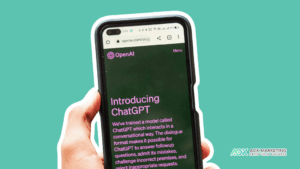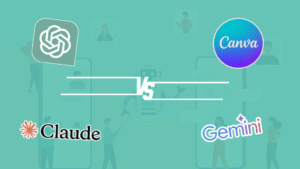Navigating through the copious amounts of information available on the internet can be overwhelming. This is where Google Site Search comes into play, providing a powerful tool for users to filter through content and find exactly what they’re looking for within a particular domain. In this comprehensive guide, we will delve into various strategies to make the most of Google Site Search and provide you with real-world examples to illustrate how these tactics can lead to better, more relevant search results.

Understanding Google Site Search
Before we embark on maximizing the effectiveness of Google Site Search, let’s understand what it is. Google Site Search is a service that uses the power of Google’s search technology to allow users to conduct a search within the confines of a specific website. This ability to search a particular domain is particularly useful when the site itself does not have a robust internal search engine or when users are looking for content that they believe might be present on that specific site.
Effective Tactics for Using Google Site Search
Optimizing search results requires applying certain tactics that refine queries to fetch the most relevant information. Here are several methods a user can apply:
Basic Search Operators
Site: This operator restricts search results to the domain or webpage specified after the colon. For example, the query site:example.com will only return pages from example.com.
Quotes (“”): When you put a phrase within quotes, Google will look for the exact phrase in the same order. For instance, site:example.com "annual report" will look for pages on example.com that mention the exact phrase “annual report”.
Advanced Search Operators
Filetype: This operator is used to search for specific file types, such as PDF, DOCX, or PPT. You can use it in combination with the site operator, such as site:example.com filetype:pdf.
Inurl: If you want to find pages with specific words in the URL, use the inurl operator, like site:example.com inurl:blog.
Combining Operators for Precision
Operators can be combined to perform complex searches. For example, to find PDF reports on climate change within a university’s domain, you could use site:university.edu "climate change" filetype:pdf.
Leveraging Google’s Advanced Search Page
For those less comfortable with search operators, Google’s Advanced Search page provides a user-friendly interface to refine searches with fields for each operator.
Synonyms and Wildcards
You can also use synonyms and wildcards (*) to broaden your search. For example, site:example.com "annual * report" could help find annual financial report, annual sustainability report, etc.
Real-world Examples of Google Site Search in Action
Let’s look at some practical examples where Google Site Search has been applied effectively:
Educational Research
An academic might use Google Site Search to find specific publications on a university’s site. For instance, a search like site:harvard.edu "machine learning" filetype:pdf could yield scholarly articles on the subject.
Job Searching
A job seeker might look for career opportunities on a company’s site by using searches like site:examplecorp.com inurl:careers "software engineer".
Technical Support
When troubleshooting a specific device, you can use Google Site Search to find support articles on the manufacturer’s website, such as site:samsung.com "galaxy s21" "user manual" filetype:pdf.
Government Resources
Accessing public records or reports from government agencies can be done effectively with Google Site Search. For instance, site:cdc.gov "covid-19 guidelines" filetype:pdf could help you locate the latest health guidelines.
Cooking and Recipes
Finding a recipe with specific ingredients on a food blog can be made easier with a search like site:foodblog.com "chicken breast" "rosemary" "lemon".
Improving Your Site’s Visibility in Google Site Search
From the perspective of a site owner or webmaster, making sure your site is well-indexed by Google can vastly improve the chances of it showing up in Site Search queries. Here are some ways to optimize your site:
Robust Site Structure and Navigation
Ensure that your website has a clear hierarchy and text links. Every page should be reachable from at least one static text link.
Mobile-Friendly Site
With an increasing amount of searches being conducted on mobile devices, having a responsive design that is mobile-friendly is crucial.
Clear and Relevant Content
Content should be clearly written and presented. Relevant keywords should be used naturally within your texts, titles, and URLs to improve the chances of your site showing up in related searches.
Sitemaps
Use sitemaps to tell Google about pages on your site we might not otherwise discover.
Utilizing Google Search Console
Google Search Console is a great tool for understanding how Google views your site and can help you identify and fix indexing issues.
Tips for Enhancing Google Search Site Experience
Here are additional tips for improving the Google Site Search experience:
- Regularly update your site with fresh content to maintain its relevancy in search results.
- Make use of Google Analytics to understand how users are interacting with your site and refine your content based on that information.
- Pay attention to the meta descriptions and title tags of your webpages. They can influence whether a user clicks through to your site from the search results.
Conclusion
Mastering Google Site Search is a valuable skill in the modern era of information overload. Whether you are an individual looking for specific information or a site owner aiming to increase your site’s visibility, the tactics described in this article can significantly enhance your search capabilities and results. By incorporating basic and advanced operators, understanding how to structure queries effectively, and ensuring your site is optimized for Google’s indexing, you can harness the true power of Google’s expansive search technology. Always remember to provide user-friendly site navigation, mobile responsiveness, clear content, and up-to-date technical SEO to facilitate Google’s understanding of your site. Armed with these tactics, practical tips, and real-world examples, you’re now equipped to transform your Google Site Search experience into one that is both efficient and effective.
About The Author
Marketing Team
The AOK Marketing Team is a diverse group of amazing individuals driven to help all of our clients succeed. Great people are everywhere, and we believe that people should control their workday, their work environment, and where they live. We have team members in 9 countries: United States, Canada, Egypt, Belgium, Ireland, Australia, India, Pakistan, and Hong Kong.
How can we help you?