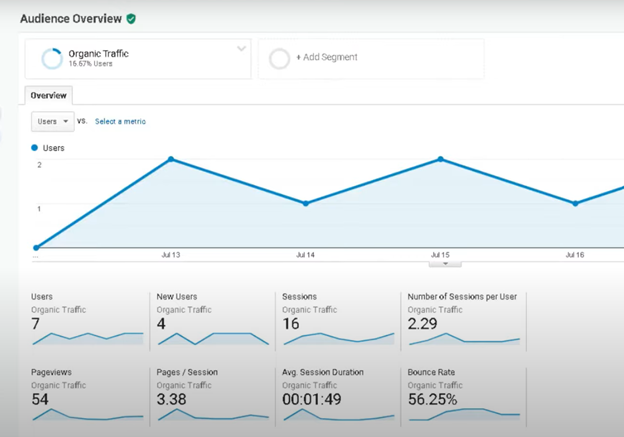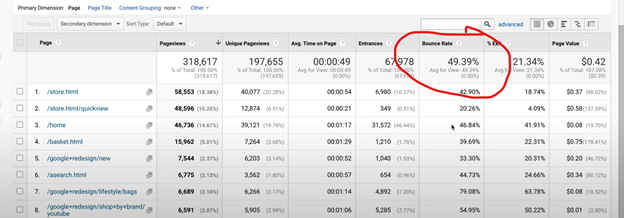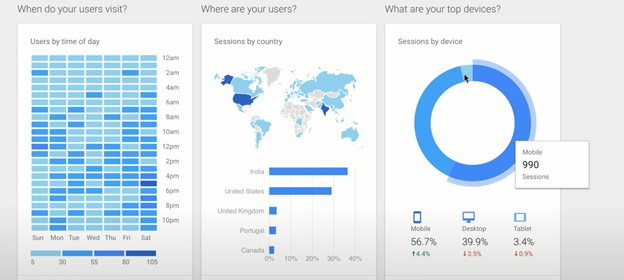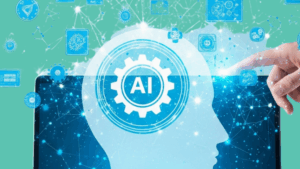To track your SEO efforts, you need to measure three key metrics- your ranking, the traffic you get from search engines, and the website conversions from search engine traffic. Other ranking factors include bounce rate, time on page, site speed and traffic from mobile devices. Lucky for you, Google Analytics puts all this together in one place.
In this article, you’ll learn how you can use Google Analytics to measure the eight main SEO performance indicators.
1. Unbiased Rankings
Google uses different factors to determine rank. It includes a searcher’s browsing history, geographical location, and type of device. Making it even harder for you to check your site’s ranking manually.
An alternative to this is using Google Analytics.
GA’s Acquisition section pulls up data on the number of searches, clicks, and average position that your site is at on the results page. By monitoring such information, it’s easy for you to see how any updates to your site impact your SEO performance.
2. Traffic from Search Engines
In Google Analytics’ Acquisition Section, click on “All Traffic.” Choose “Channels” then “Organic Search Channel” in the report table.
You’ll get all non-paid (organic) traffic your site receives from Google and other search engines.
Look back to 6 or 12 months, or any period of your choosing. You’ll see a line graph trending up, down, or holding constant. That shows you how your SEO campaigns have performed over time.
3. Website Conversions from Organic Traffic
Conversions are the most essential SEO metric. Rankings and traffic don’t equate to sales, but conversions do. It’s crucial to find a way to measure the conversions that directly result from your SEO efforts.
To achieve this, set up Analytics Goals and get back to the same channels report to see all the non-paid search traffic goals.
If you have an e-commerce site, Google Analytics allows you to set up ECommerce Analytics. Letting you track the exact revenue from organic traffic. Just change the Channels report in the “Explore” navigation above from organic traffic.
4. Bounce Rate
Analyzing user behaviour and bounce rate provides insights on how visitors engage with your website.
Bounce rate is the percentage of users who get into your site and “bounce” without interacting further with the site.
With the information, it’s easier for you to see whether your site is relevant to your visitors and optimize it for better results.
So, what’s a reasonable bounce rate?
An unfavourable bounce rate could either be too high or too low. For instance, a 70% bounce rate could indicate that your site is not user-friendly, has a bad design, or fails to fulfill your visitors’ needs. Conversely, a 0% bounce rate could indicate that the tracking code of your Google Analytics is firing twice, making it hard to record a bounce rate.
By analyzing the bounced traffic and behaviour flow report, you can fix and test your site to increase user engagement and conversions. You’ll also be in a better position to make your content relevant to the visitors. Which results in Google recognizing the pages and making them rank higher.
5. Dwell Time and Time on Page
To know whether users like your site, you’ll need to look into the average time spent on any specific page.
Google Analytics gives you the option to use Google Tag Manager to track visitors’ average time on your website.
Allowing you to exclusively know the kind of users who spend the least amount of time on your site. And if a page has less than 2 minutes average on-page time, you may need to make some changes. Try to ensure you have engaging optimized content that’s relevant to your potential customers.
6. Site Speed
Slow pages hurt conversions and SEO. Often, people look at the website’s overall speed, overlooking the individual pages. Which doesn’t give the whole analytics picture.
To find the information, click on Behavior → Website Speed → Page Timings.
Doing this, you’ll know where to compress images, leverage browser caching, and minify JavaScript and CSS.
Identifying the lagging pages will give you an easier time prioritizing SEO tasks to better your site’s performance.
7. Mobile Devices’ Traffic
Since Google launched mobile-first indexing in 2018, there’s been an emphasis to monitor mobile traffic.
Google Analytics allows you to track mobile users’ engagement, spot, and react fast to anything that could affect ranking.
You can also see new rankings based on devices that did the search and your total mobile sessions from organic traffic.
The metrics include:
- Mobile sessions per week and traffic type
- Number of new mobile users and those returning per week
- Percentage of new mobile users and new desktop users
- The number of users per device.
Of course, there’re constant evolutions to the mobile algorithm. But the Google Analytics dashboard also keeps improving over time and will provide up-to-date information.
8. Return on Investment
Focusing on SEO tracking goals that show return on investment, you can quantify conversions from organic traffic. After all, an SEO strategy is only as effective as the number of qualified leads you receive.
Google Analytics’ Multi-Channel Funnels are an excellent way to ensure you get value for your money from analytical insights. Reports generated will help you quantify conversions linked to organic traffic.
And if your site has a low conversion rate, think about what the user looked for when using search queries that lead them to your website. For those pages that get the most traffic, make conversions as easy as possible.
You can choose from a range of SEO and user experience metrics in Google Analytics.
Whatever you choose, remember that proper event tracking and goals will help you understand how users engage with your site.
The more you increase user engagement, the higher your chances of improving SEO performance.
About The Author
Marketing Team
The AOK Marketing Team is a diverse group of amazing individuals driven to help all of our clients succeed. Great people are everywhere, and we believe that people should control their workday, their work environment, and where they live. We have team members in 9 countries: United States, Canada, Egypt, Belgium, Ireland, Australia, India, Pakistan, and Hong Kong.
How can we help you?