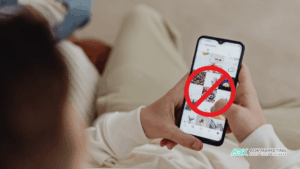Did your last marketing campaign actually drive customers through your doors? Here’s how to find out.
As someone who works closely with local businesses, I’ve seen too many store owners throw money at digital campaigns without knowing whether their investment is making a difference. Especially when you’re running a brick-and-mortar business, it’s easy to get caught in the trap of hopeful marketing—spending on ads and simply hoping they work. But today, we have better tools. And I’m going to show you exactly how to determine ROI (Return on Investment) for your campaigns, using Google Local Campaigns and real-world tracking strategies.
Why ROI Matters for Physical Businesses
When you’re running a storefront—whether it’s a restaurant, salon, retail shop, or service location—every dollar counts. You need to know which campaigns are actually bringing people through your doors, and more importantly, how much revenue they’re generating. Without measuring ROI, you’re marketing blind.
ROI isn’t just a financial metric. It’s a strategic compass. It tells you what’s working, what’s not, and where to reinvest your marketing dollars for the highest return.
Let me walk you through the exact steps I use with clients to accurately measure campaign ROI for physical locations, especially when using Google Local Campaigns.
A Quick Story to Bring This Home
Imagine you’ve just spent $2,500 on a Google Local Campaign. Customers seem to be walking in, business feels up, but are the ads actually responsible? Or is this just a seasonal uptick?
That’s exactly what Sarah, a client of mine and a local boutique owner, asked herself. After enabling Google Store Visits tracking in her ads account, Sarah discovered she had 143 store visits tied directly to her ad spend. She also saw 67 people clicked to call her store, and over 90 asked for directions directly from the ad.
Armed with this insight, Sarah realized that one particular campaign drove three times the foot traffic of her others—with the same budget. That knowledge helped her reallocate funds and nearly double her in-store revenue over the next two months.
Step 1: Set Up Google Local Campaigns
The foundation of effective ROI tracking starts with Google Local Campaigns. If you haven’t already set one up, here’s a quick breakdown:
-
Log into Google Ads, and create a new campaign.
-
Choose the “Local store visits and promotions” goal.
-
Select the locations you want to promote (must be verified in your Google Business Profile).
-
Google will automatically show your ads across Search, Maps, YouTube, and Display—to people most likely to visit your location.
Why this matters: Local campaigns are designed to optimize for physical store visits, which is exactly what brick-and-mortar businesses care about most.
Step 2: Enable Google Store Visits Tracking
Here’s the game-changer. Google Store Visits is a feature that uses aggregated, anonymized data from users who have opted into location history. It connects the dots between ad engagement and in-store visits.
To enable it:
-
Your account must have enough foot traffic and ad interactions to qualify.
-
Reach out to your Google Ads rep or check your “Conversions” column to see if “Store Visits” is available.
Pro tip: Don’t rely on impressions or clicks alone. Store Visits data gives you a much more tangible view of how ads drive real-world results.
Step 3: Track Customer Actions
Even before someone physically walks in, you can monitor high-intent actions:
-
Click-to-call: Users calling your store directly from your ad.
-
Click-for-directions: When people tap for driving directions.
-
Store Visit conversions: As discussed above.
Each of these actions shows clear purchase intent. They’re not vanity metrics—they’re behaviors that lead directly to revenue.
You can view these metrics in your Google Ads dashboard under each campaign or ad group. Make sure you’re tracking conversions correctly and segmenting by location when applicable.
Step 4: Calculate ROI Clearly and Accurately
Here’s the formula I recommend all my clients use:
ROI = (Revenue from Campaign – Cost of Campaign) / Cost of Campaign × 100%
Example:
-
Ad spend: $2,500
-
Estimated revenue from store visits and calls: $6,000
-
ROI: ($6,000 – $2,500) / $2,500 × 100% = 140%
But how do you estimate revenue?
Assign average values to key customer actions:
-
Store Visit: $40 average purchase
-
Call: $60 average sale
-
Direction Request: $35 estimated conversion value
Then multiply by the number of each action tracked.
Real Value Delivered
Here’s what changes once you implement this strategy:
-
You stop guessing and start marketing with confidence.
-
You can test different offers, creatives, or targeting, and see exactly which one drives more revenue.
-
You gain a competitive edge because most local businesses still aren’t doing this right.
With a system in place to measure ROI for in-store traffic, your business moves from reactive to proactive marketing. You’ll stop wasting money on ads that don’t convert and start scaling the ones that do.
Final Thoughts
Is your Google campaign investment paying off, or are you just burning cash? Now, you have the tools to know for sure. As someone who’s worked with dozens of local businesses, I can tell you—once you start tracking ROI properly, it changes how you market forever.
You’ll begin seeing your campaigns not just as ads, but as growth engines tied directly to your bottom line. Whether you’re running one store or managing a franchise, understanding ROI is no longer optional. It’s essential.
Ready to Track Your Own Campaign ROI?
If you haven’t already, set up your Google Local Campaign today, enable store visits tracking, and start assigning real value to your customer actions. Then calculate your ROI and adjust accordingly.
About The Author
Dave Burnett
I help people make more money online.
Over the years I’ve had lots of fun working with thousands of brands and helping them distribute millions of promotional products and implement multinational rewards and incentive programs.
Now I’m helping great marketers turn their products and services into sustainable online businesses.
How can I help you?