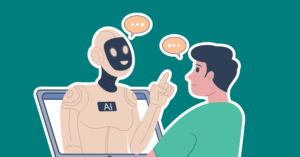In the digital era, website security is a paramount concern for businesses and individual site owners alike. WordPress, being one of the most popular Content Management Systems (CMS), is often targeted by cybercriminals. A recent security alert has put WordPress site owners on high alert, with over one million sites potentially impacted by a vulnerability found in the widely used Better Search Replace plugin. This in-depth article explores the implications of this vulnerability, ways to recognize if your site has been affected, and crucial steps to ensure your website remains protected.
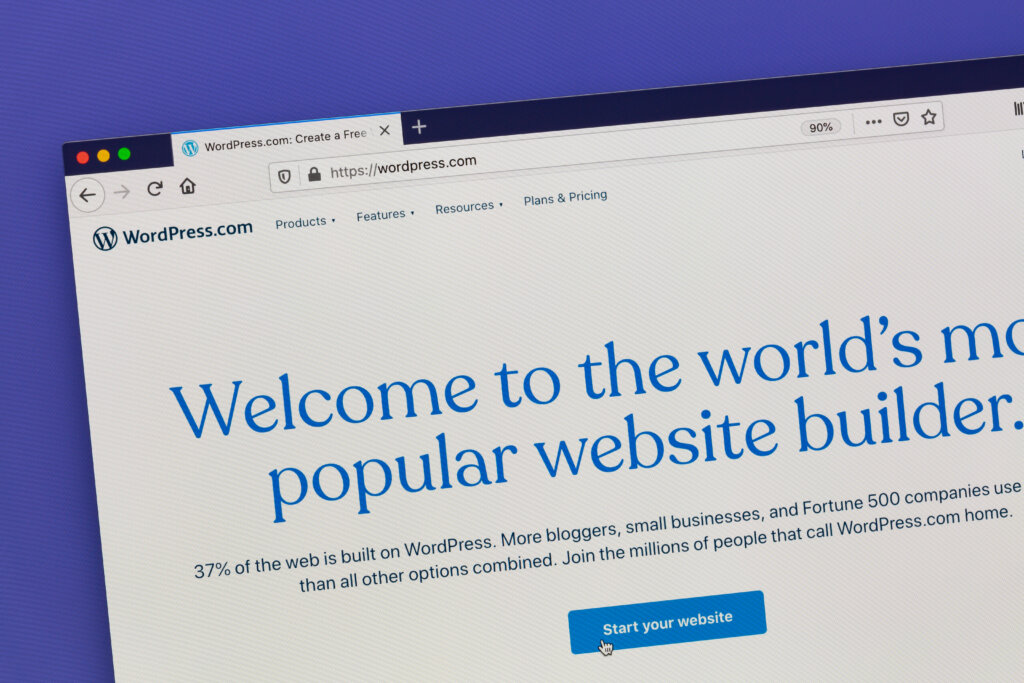
The Better Search Replace Plugin Vulnerability: What You Need to Know
What Is the Better Search Replace Plugin?
The Better Search Replace plugin is a tool that allows WordPress site owners to search for and replace data within their site’s database. This plugin is particularly useful during migrations, URL changes, and for general maintenance tasks. Better Search Replace eases the process of changing site domain names, updating URLs in content, and managing serialized data without technical database knowledge.
Nature of the Vulnerability
This plugin’s vulnerability lies in an issue that allows unauthorized users to execute potentially harmful database operations. Specifically, attackers could perform what is known as a SQL injection, where they can manipulate the site’s database, leading to data theft, website defacement, or even complete site takeover.
Assessing the Impact
As the security flaw potentially affects over one million WordPress websites, the implications are far-reaching. The Better Search Replace plugin is highly regarded for its ease of use and practicality, making it a preferred choice for many WordPress users. When vulnerabilities like these are discovered in widely used plugins, the risk of mass exploitation grows.
In the case of such SQL injection vulnerabilities, cybercriminals could gain unauthorized access to sensitive user information, including personal data, passwords, and financial details. Furthermore, the integrity of affected websites could be compromised, eroding user trust and causing considerable harm to reputation and operations.
How Can You Tell If Your Site Is Affected?
The initial step is to check if you have the Better Search Replace plugin installed. Next, you need to determine the version you are running, as certain versions of the plugin contain the flaw. Website administrators typically receive notifications of potential threats, but manual checking is advisable for immediate awareness.
Regular monitoring of your site’s activity can also indicate suspicious behavior. Unusual database queries or unfamiliar data entries could be a sign that your site has been compromised. Implementing security plugins and firewalls that can detect and alert you about malicious activities is also a proactive measure.
Immediate Actions to Take
If you confirm that your website uses a vulnerable version of Better Search Replace, it’s critical to take immediate action to secure your site:
Update the Plugin: The first and most straightforward step is to update the Better Search Replace plugin to the latest version, which has patched the vulnerability.
Change Your Passwords: As a precautionary measure, change the passwords for your WordPress accounts and your website database to prevent unauthorized access from lingering backdoors that may have been left by attackers.
Scan for Additional Threats: Use security plugins or services to scan your website for any other vulnerabilities or malware that might have been installed.
Review User Access: Check the current users on your WordPress site and remove any that are unrecognized or unnecessary. Limiting user access can reduce the chances of security breaches.
Back Up Your Site: Always maintain up-to-date backups of your website. In the unfortunate event of data loss, backups will allow you to restore your site quickly and with minimal disruption.
Long-Term Security Strategies
Vigilance shouldn’t end after addressing the immediate threat. Implementing long-term strategies is essential for maintaining a secure WordPress environment. Here are some strategies worth considering:
Regular Updates: Keep all aspects of your WordPress site up to date, including the core, themes, and plugins. Developers regularly release updates that address known vulnerabilities.
Security Plugins: Install and maintain a quality security plugin to monitor ongoing site activity, block brute force attacks, and scan for malware.
Hosting Provider: Choose a reliable web hosting provider that emphasizes security, offers regular backups, and provides technical support.
Least Privilege Principle: Only give users the minimum levels of access they require to perform their tasks. This reduces the risk of accidental or deliberate misuse of privileges.
Maintaining a solid understanding of security best practices is equally important. Keeping oneself informed on security trends, common vulnerabilities, and emerging threats can help you prepare and protect your site proactively.
Conclusion: Prioritize Website Security
The Better Search Replace plugin vulnerability serves as a reminder that website security is an ongoing concern that requires constant attention. WordPress site owners must take immediate action to address vulnerabilities as they arise and implement robust, long-term security measures to safeguard against future threats.
Understanding the nature of the threat, assessing whether your site is impacted, and taking necessary actions post-attack are critical. However, the ultimate goal should remain – the prevention of such vulnerabilities before they can be exploited.
Through vigilance, consistent updates, the use of quality plugins, and adherence to best security practices, the safety of your WordPress website can be substantially reinforced. Remember, an ounce of prevention is worth a pound of cure, especially when it comes to securing your online presence.
About The Author
Marketing Team
The AOK Marketing Team is a diverse group of amazing individuals driven to help all of our clients succeed. Great people are everywhere, and we believe that people should control their workday, their work environment, and where they live. We have team members in 9 countries: United States, Canada, Egypt, Belgium, Ireland, Australia, India, Pakistan, and Hong Kong.
How can we help you?