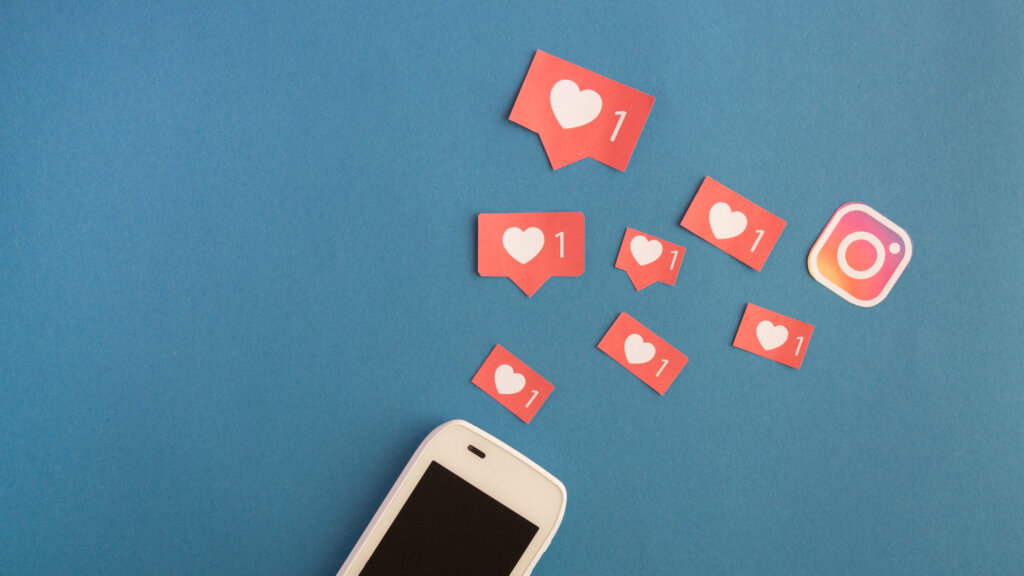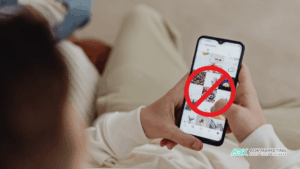Do you wish to distinguish your Instagram videos in some way?
If so, it’s time to start using vertical videos creatively!
Vertical video is becoming more and more common on social media and has many applications. Vertical video lets you capture more of the action and grab viewers’ attention, whether you’re producing brief clips or lengthy stories.
Making the most of vertical video in your Instagram content will be discussed in this article. We’ll go over vertical photography advice and how to create visually appealing content that will captivate your audience.
So let’s get started and use our imagination while making vertical videos!
What are Vertical Videos?
When making vertical videos, the camera is held vertically rather than horizontally and in portrait mode. In contrast to conventional video shooting, which mandates that you shoot in landscape orientation, this is different.
Shooting vertically has the advantage of creating more immersive and captivating content for viewers. It enables you to gather more information and give your audience a more tailored experience. Additionally, creating an intriguing narrative arc with dynamic shots and angles can be used to tell stories.
Because they can hold their phones vertically, users of mobile devices prefer to watch vertical videos without rotating or zooming. For social media platforms where users frequently watch videos on their phones, it’s a great option.
In general, especially for mobile devices, vertical videos are becoming more and more popular for content capture and sharing. It can be a potent storytelling tool that gives viewers an immersive experience if the angles and shots are just right.
Why Vertical Videos Are Important for Your Instagram Presence
Vertical videos can be a great way to grab viewers’ attention and stand out on Instagram.
Viewers find these videos to be more engaging because they can easily access device-specific content. Since the viewer doesn’t have to rotate or zoom in to view the video, it also takes less effort on their part.
For businesses looking to produce content specifically for Instagram, vertical videos are especially advantageous. They occupy more real estate in the user’s feed, which makes it simpler for a brand to stand out from other posts. Vertical videos are also frequently shorter than their horizontal counterparts, which makes them ideal for providing viewers with short bursts of attention-grabbing content.
Finally, there are numerous ways to promote events or products using vertical videos. Brands can use vertical video formats like Boomerangs to capture viewers’ attention by producing brief teasers and previews for upcoming releases.
Guidelines for Making the Most of Vertical Video Content
It’s not hard to put together effective vertical videos for Instagram. The following advice will help you maximize the use of your vertical video content:
1. Put your attention on telling a compelling story through your vertical video content.
2. Keep it short – Vertical videos typically shouldn’t last more than 15 to 30 seconds, as viewers tend to lose interest after that.
3. Make it visually appealing by utilizing the vertical format and adding eye-catching details like interesting patterns and vibrant colors to make your videos stand out.
4. Use captions – Captions can be a great way to give your video more context and increase viewer accessibility.
5. Try new things; don’t be afraid to experiment with your vertical.
Get Creative and Stand Out With Vertical Videos
Vertical videos can be a great way to grab viewers’ attention and stand out on Instagram. You can make captivating vertical videos that draw viewers in by experimenting with different types of content and making use of the format. Therefore, don’t be afraid to use your imagination and try out new formats; with the right strategy, you can produce content that stands out.
Think about how you want to incorporate vertical videos into your Instagram strategy first.
Will they serve as the primary subject of each post, or will they merely augment a larger body of content? You can even mix in horizontal videos to mix things up occasionally.
Start coming up with content ideas once you’ve decided how you want to use vertical videos. Look at other accounts’ activity and take inspiration from it. Afterward, consider how you can modify that kind of content to fit the vertical format.
You could produce an educational video series or online tests, document behind-the-scenes tours of your company or its products, write brief how-to guides for subscribers, and more.
Vertical videos can also be used to display follower-submitted content. Request that they send in videos of their own that include a custom hashtag, and then share the best ones in your own vertical posts. This is a fantastic way to interact with and reward your followers.
Finally, keep in mind that all of your vertical videos should have the same style and tone. Thanks to this, no matter which platform they appear on, your posts will be instantly recognizable as being from you.
You can attract followers and make your Instagram presence stand out by using creativity and the vertical video format. Start experimenting right away to see how vertical videos can take your content to new heights.
Tips for Shooting High-Quality Vertical Videos on iPhone and Android
If you’re shooting vertical videos on your phone, there are a few key tips to keep in mind in order to create high-quality content. First and foremost, make sure that you have enough space on your device to capture all of the footage you need.
Once you know how much space is available, start thinking about your videos’ frame size and aspect ratio. Most smartphones shoot in a 4:3 vertical format, perfect for creating content optimized for mobile viewing.
Don’t forget to adjust your camera settings accordingly. If you’re shooting in low light, turn on the flash or use a stabilizer to help ensure that your videos are crystal clear and free from motion blur.
Finally, make sure that you’re using proper lighting when shooting your vertical videos. The best way to do this is to use natural light, as it’s softer and more flattering than artificial light. If you need to supplement with artificial lighting, consider using a ring light or softbox to achieve an even look.
Following these simple tips, you can ensure that the vertical videos you shoot on your phone look great and reach their full potential.
How to Edit and Publish Your Vertical Video to Instagram
Once you’ve captured your footage, it’s time to edit and publish your vertical video on Instagram. Since this platform is optimized for mobile viewing, it’s important that you crop your videos to a 9:16 aspect ratio before uploading them. This will help to ensure that your content looks great no matter what device it’s being viewed on.
When editing your vertical video, make sure to keep in mind the length of the clip as well. For optimal viewing, aim for 1-3 minutes. You can also use transitions and effects to enhance your vertical video.
Just remember not to overdo it! Once you’re done editing, you’re ready to publish your vertical video on Instagram.
When it’s ready to go, hit the ‘Share’ button, and your vertical video will be live on Instagram! Also, add relevant captions and tags so people can find your content. You can also use the ‘Save as Draft’ feature to review the clip again before posting it.
Once you’ve posted your vertical video, don’t forget to monitor its performance. You can see the number of views, likes, and comments it has received in the insights section of your profile. This will help you understand what works and doesn’t when creating vertical content.
Conclusion
Creating and publishing high-quality vertical videos on Instagram can be a great way to engage with your followers, stand out from the competition, and drive more sales.
With the right tools and techniques, you can create stunning content optimized for mobile viewing.
Remember to maintain a consistent look across your posts, adjust camera settings for low light situations, use proper lighting when shooting footage, crop your video clips to a 9:16 aspect ratio before uploading them onto Instagram, and monitor their performance in the insights section after posting.
Following these tips closely while creating vertical videos on iPhone or Android puts you well ahead of other marketers trying to leverage this powerful format!
Are you ready to start creating vertical videos on Instagram? Follow these simple steps, and you’ll be well on your way to creating engaging content that drives results.
About The Author
Jana Legaspi
Jana Legaspi is a seasoned content creator, blogger, and PR specialist with over 5 years of experience in the multimedia field. With a sharp eye for detail and a passion for storytelling, Jana has successfully crafted engaging content across various platforms, from social media to websites and beyond. Her diverse skill set allows her to seamlessly navigate the ever-changing digital landscape, consistently delivering quality content that resonates with audiences.