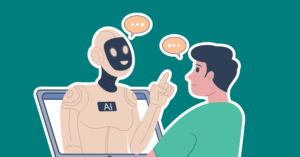Google Search has evolved tremendously since its inception, becoming the most widely used search engine worldwide. One key factor contributing to its popularity is Google’s continuous effort to improve user experience. The tech giant regularly updates its algorithms and introduces new features to make searching not only more effective but also more personalized. The introduction of new custom filters and templates is a game-changer in refining your search experience. In this comprehensive guide, we’ll take a deep dive into these new features to help you harness their full potential.

Understanding Google’s Custom Filters
Custom filters are a recent addition to Google’s search capabilities, enabling users to refine their search results based on specific criteria. This means you can filter information more strategically, getting to the content that’s most relevant to you with less effort. Instead of sifting through pages of search results, custom filters help you tailor the results to get exactly what you need.
How to Use Google’s Custom Filters
Using Google’s custom filters is straightforward. When you enter a search query, you’ll notice a new bar under the search box containing various filtering options. These filters may include date ranges, content types, and more, depending on your search query. By selecting one or multiple criteria, you’ll instantly narrow down the search results to better match your needs.
Types of Filters and When to Use Them
Date Filter: This filter is ideal for finding the most recent content or information from a specific time period.
Type Filter: Use this to differentiate between images, news, videos, and other distinct types of content.
Verbatim: For searches where you need results that include the exact phrase without Google’s usual synonyms and related terms.
The Power of Custom Search Templates
Along with filters, Google has also introduced custom search templates. These templates are designed to save you time by pre-configuring search settings for recurring needs. For example, if you’re a researcher who consistently looks for scholarly articles, you can create a template that includes filters for your desired date range, content type, and even specific websites or journals.
Creating Your Own Custom Search Templates
To create a custom search template, conduct a search as usual and apply all the filters you desire. Once your filters are set, you can save these settings as a template. The next time you need to perform a similar search, simply load your template, and Google will automatically apply your pre-set filters.
Utilizing Templates for Different Scenarios
Custom search templates shine in scenarios where you have specific, repeated search needs. Consider these examples:
Academic Research: Save a template with filters for scholarly articles and a particular domain of academia.
Shopping Comparisons: Create a template for comparing product prices and reviews across different e-commerce platforms.
Local News Tracking: Set up a template to follow the latest news within your community by focusing on local news sources.
The Significance of Personalized Search
Personalization has become a significant aspect of digital experiences, and search is no exception. With custom filters and templates, Google allows for a tailored search experience that quicker meets individual needs. This level of personalization not only enhances efficiency but also makes the vastness of the internet more accessible and manageable.
Privacy and Personalized Search
While customization improves your search experience, it’s essential to consider privacy implications. Personalizing your search means that Google may utilize your search history and preferences to refine your results. Always review your privacy settings and understand which types of data you’re comfortable sharing for personalization purposes.
Advanced Tips for Search Experts
Besides using custom filters and templates, there are other advanced Google Search techniques to master:
Operators: Use search operators like quotation marks, hyphens, and site: to fine-tune your search queries.
Search Settings: Dive into your search settings to adjust your experience, such as turning on SafeSearch or changing your location.

Conclusion
Google’s innovative custom filters and templates offer a remarkable opportunity to take control of your search experience. By understanding and leveraging these new features, you can drastically cut down on the time and effort it takes to find relevant information. Always keep an eye out for future updates, as Google continuously works towards making our digital lives more efficient and personalized. Experiment with these tools and other advanced search techniques to turn into a Google Search expert!
Whether for academic research, shopping, or keeping up with local events, these new Google Search enhancements can empower you to navigate the vast sea of information with ease and precision. Embrace the personalized touch in your searches, and you’ll soon realize that finding what you need online can be both quick and enjoyable.
About The Author
Marketing Team
The AOK Marketing Team is a diverse group of amazing individuals driven to help all of our clients succeed. Great people are everywhere, and we believe that people should control their workday, their work environment, and where they live. We have team members in 9 countries: United States, Canada, Egypt, Belgium, Ireland, Australia, India, Pakistan, and Hong Kong.
How can we help you?