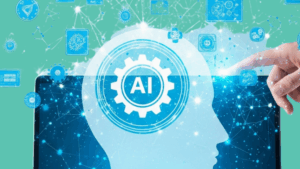Running one website is hard. Running two? That’s a recipe for burnout—unless you follow this.
I get a lot of questions about SEO, Paid Search, and scaling digital infrastructure. One of the most common?
“How can we best balance the workload between maintaining two websites—especially when each has its own goals?”
Let me tell you a quick story.
A few weeks ago, I sat down with a prospect. They were running two separate websites: one for lead gen, one for product sales. They were overwhelmed. No clear division of tasks. No clarity on what belonged where. Sound familiar?
Trust me, I’ve been there.
Back in 2008, I bought over 3,000 domain names and spun up 500 websites. It was chaos—until I figured out how to create a system.
Let’s break that system down so you can stay focused, grow faster, and avoid burning out.
1. Define Distinct Roles and Goals for Each Site
The first step isn’t about headcount. It’s about mission clarity.
Every website should have a clear, separate purpose—whether it’s targeting a different audience, solving a different problem, or serving a different part of your sales funnel.
Why it matters:
If your team doesn’t understand the why behind each site, they’ll dilute their focus—and your ROI will suffer.
Real-world example:
GS1 US successfully balanced an eCommerce initiative (selling GTINs) with an event promotion platform (GS1 Connect). The key? Two different campaigns, same centralized team overseeing data and strategy.
2. Centralize Strategy, Decentralize Execution
Here’s a mistake I see all the time: Treating each website like an island.
Instead, centralize strategic leadership (think: branding, analytics, and overall marketing direction), but decentralize execution by assigning clear ownership to individuals or teams per site.
What worked:
PPAI partnered with AOK Marketing to run separate SEO and PPC campaigns—one for brand defense, one for trade show promotions. Their messaging stayed consistent, but each site received a customized growth strategy.
This model allows consistency at the top and focus at the ground level.
3. Use Shared Systems with Separate Workflows
Running two websites doesn’t mean doubling up on tools. Instead, use shared systems—like a common CMS, CRM, or Google Analytics property—but set up separate dashboards, campaigns, and workflow automations.
This creates:
-
Efficiency (you’re not managing 2x the tools)
-
Clarity (each team sees only what matters)
-
Scalability (less friction when scaling campaigns)
3 Non-Generic Tips to Get Ahead
Let’s go beyond the basics. Here are three tactical, battle-tested methods I’ve used to manage dual-site operations:
Tip #1: Clone Wins Across Properties
If one site runs a killer campaign—clone, tweak, and redeploy it on the other. This works for:
-
SEO blog frameworks
-
Landing page templates
-
High-CTR ad creatives
-
Conversion funnels
Stop reinventing the wheel. Adapt what already works.
Tip #2: Time-Shift Attention
Instead of running full-throttle on both sites 24/7, rotate your focus quarterly. Example:
-
Q1: Promote Site A (lead gen)
-
Q2: Promote Site B (sales)
-
Q3: Optimize Site A
-
Q4: Expand Site B
Think of it as a relay race, not a sprint.
Tip #3: Assign Accountability, Not Tasks
Tasks = short-term.
Accountability = results.
Assign site-level owners with end-to-end responsibility. This makes it easier to track performance, course-correct quickly, and evaluate ROI from each property separately.
Summary Framework
Let’s wrap it all up with a clear Proof, Promise, and Plan:
Proof
I’ve seen this work with enterprise clients, SaaS companies, and product-led brands alike. By setting boundaries, leveraging the right support, and keeping strategy unified, they avoided overload and scaled smarter.
Promise
You don’t need twice the staff to run two websites. You just need:
-
Clarity in each site’s mission
-
Shared tools with distinct workflows
-
Ownership-based accountability
-
A strategy that rotates, not competes
When done right, two websites don’t divide your energy—they multiply your impact.
 Plan
Plan
Let’s break your next steps into five actions:
-
Define each website’s “why.” Make sure they’re distinct.
-
Assign execution owners. Centralize the strategy but decentralize the doing.
-
Use shared tools. Just separate dashboards and reporting.
-
Clone success. Tweak and reuse what already works.
-
Rotate focus. Don’t burn out—grow in cycles.
And if your team’s already stretched thin? Get help.
Outsourcing SEO or Paid Search isn’t a weakness—it’s leverage. You can bring in an expert team (like AOK Marketing) to deliver results while your internal team focuses on what they do best.
Final Thoughts
If you found this helpful, I’d love it if you’d like, share, and subscribe to keep the tips coming.
You’re not alone in managing complex digital ecosystems. With the right systems, strategy, and support—you can turn two sites into one powerhouse operation.
Thanks so much for watching.
I’m Dave Burnett, and I’ll see you in the next one.
About The Author
Dave Burnett
I help people make more money online.
Over the years I’ve had lots of fun working with thousands of brands and helping them distribute millions of promotional products and implement multinational rewards and incentive programs.
Now I’m helping great marketers turn their products and services into sustainable online businesses.
How can I help you?
 Plan
Plan