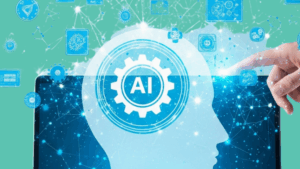Major social media and other online platforms have a fixed set of rules for supported ads. These rules are implemented strictly and there is no way to game the system, businesses have no choice but to standardize their ads within the guidelines published by these platforms. Your ad creation process will have to follow the policies and procedures of the platform because ads are not accepted if any rules are violated.
The following guide is meant to give you a quick overview of the rules for the most popular ad programs online. We take a look at the rules and policies of Google, Facebook, Twitter, Instagram and Youtube. But first let’s go through some general rules that will help you refine your advertisement creation process.
Google Ad Specifications – Plus Facebook, LinkedIn and more
Best Practices for Online Ads
Online advertisements can do wonders for your sales and business growth, don’t be deterred by the competition, even small businesses can reach millions of customers with the right ads. Follow these rules if you want to maximize audience engagement and reach.
Determine who your audience is
Having a very specific idea about the demographic you are targeting is crucial if you wish to maximize conversions. The best ad will fall flat on its face if targeted towards people who are simply not interested in your product/services. Specify the age group, location, gender, income level, occupation, education levels, etc. also look at psychographic aspects such as interests, values, lifestyles, behavior, and personality traits. It will be easy to tailor your marketing pitch once you have these parameters defined.
Brand-friendly content
This factor can be considered from two different perspectives and both are relevant here. One from the point of view of the ad creator, that is the business owner and secondly the ad delivery platform, that is Google or Facebook or other. The ad you create, whether it is a text ad, video, animation, should reflect the message you are trying to communicate to the customer. As far as the ad platform is concerned, the major ones have a powerful branding position and have cultivated a reputation built on millions of dollars and the most valuable commodity user trust. They will not display ads that are not up to the standards they implemented.
Measure success
Having an excellent campaign in place will be of no good if you can’t measure the impact. Make sure your marketing strategy has a method in place for quantifying the returns from ads; if the ads are costing more money than they are bringing in, timely reports and tweaking will help you in the long and short run.
Google Ads Policies and Procedures
Incorrect format, poor quality, inappropriate content, these are the most common reasons for Google rejecting your ads. It is better to understand the guidelines and create a good ad that gets quick approval instead of churning out low-quality image/video ads. Getting your ad disapproved is not the only consequence if you don’t follow Google’s guidelines, it is possible that the company might disable your domain (no advertising allowed for it in any form on Google) or suspend your account. To avoid these mistakes read on for some of the most common specifications.
General Instructions
- Ads must occupy the entire size you opt for, do not repeat the same image in one ad unit.
- Content should not be screenshots of Google Ads
- Image ads and target content must be family safe
- Ad content must be relevant to the product/service and clearly visible
- Images cannot appear sideways or contain flashing or strobing backgrounds
Image Sizes Available:
Applicable to static image ads, animated image ads, HTML5 ads and Flash ads.
| Type | Dimension |
| Banner | 468 x 60 |
| Leaderboard | 728 x 90 |
| Square | 250 x 250 |
| Small square | 200 x 200 |
| Large rectangle | 336 x 280 |
| Inline rectangle | 300 x 250 |
| Skyscraper | 120 x 600 |
| Wide skyscraper | 160 x 600 |
| Half-page | 300 x 600 |
| Large leaderboard | 970×90 |
| Large mobile banner | 320 x 100 |
| Billboard | 970 x 250 |
| Portrait | 300 x 1050 |
Static Image Ads
Size Limit: <=150KB
Accepted Formats: JPEG, JPG, PNG and GIF
Size: See table above
Animated Image Ads
Size Limit: <=150KB
Accepted Formats: GIF
Size: See table above
HTML5 Ads
Size Limit: <=150KB
Accepted Formats: ZIP (Include the HTML of the ad and can contain: CSS, JS, HTML, GIF, PNG, JPG, JPEG, or SVG)
Size: See table above
Flash Ads
Compatible Versions: Adobe Flash Player versions 4-10.1
Size Limit: 150 KB
File format: Flash file having a .swf extension
Duration Limit: 30 seconds (can be looped)
Frame-rate: <=24 fps
Advertising Guidelines for Facebook
Facebook accepts advertisements from all kinds of businesses from all over the world. Their set of rules for reviewing the ads is stringent and any violations are strictly dealt with. They allow video ads, text ad and image ads. The content of all Facebook ads has to comply with the official set of rules that the company terms Community Standards. The image below shows how your Facebook ads are displayed on a typical desktop/laptop screen and smartphone
<https://www.facebook.com/business/ads-guide/?tab0=Mobile%20News%20Feed>
The technical specifics for the video and image ads are given below:
Images
Advertisers should avoid:
- Overtly sexual, suggestive or images with nudity
- Images that infringe upon copyrights
- Sensational or violent content
- Images that might be discriminatory against a race, culture or gender
- Before-and-after images
- Any image that violates the Community Standards
Displaying text in images: Text should not cover >20% of the image (Use the grid tool to check this)
Size: News Feed=1,200 x 900 pixels and Right Column=254 x 133 pixels
Maximum characters in ad copy: 20
Videos
– Avoid letterboxing (horizontal black bars on either side of video) and pillar-boxing (vertical black bars on either side of video)
– Add an optional call to action button if you want
– Content should adhere to Community Standards
Maximum size allowed: 1.75GB
Length: less than or equal to 45 minutes
Recommended format: H.264 (MPEG-4)
Maximum frame rate allowed: 30 fps
Maximum characters in ad copy: 90
Slideshow Ads
- This is basically a video with static images
- Displays only in the News Feed
- Try using images that are the same size and aspect ratio for a smoother slideshow
Image size: 1,280 x 720 pixels
Character limit: 90
Image ratio: 16:9 (max 4:3)
Text on image: <20%
Twitter Advertising Policies
Twitter allows you to advertise using Tweets, accounts and trends. There are a couple of categories of policies that apply to Twitter Ads, each having specific rules:
Promoted Account Username:
- Communicate a clear idea about your business
- Must not contain offensive language or profanity
Promoted Account Photos (Profile, Header and Background):
- No GIFs are allowed
- No adult or sexual imagery
- No text that is offensive or contains profane language
- Any image of products on Twitter’s prohibited products list.
General Rules for your Promoted Account:
- Pick a relevant name, preferably the same as your business name.
- Add an accurate and valid location to the account
- Use the Bio section to provide helpful and relevant information to the users.
Promoted Trends:
- Avoid overuse of capitalization in hashtags
- Maximum length: 20 characters
- Try to avoid punctuation, symbols or spaces, they will break up the hashtag.
- The image used must be relevant to your campaign and adhere to the image guidelines.
Target URLs:
- Must lead to a valid and error-free page
- Avoid excessive redirecting to other pages
- No pop-ups should be displayed if a Twitter user clicks on the URL.
- The target page must not be login-walled or pay-walled
- URL cannot be changed once ad is promoted
LinkedIn Advertising Specifications and Guidelines
This section contains specifications that you can use to tailor your ads and get them accepted on LinkedIn. Also included are some general instructions you must follow. The specification rules are categorized (1 general and 5 specialized) by the types of ads available, each of the 5 special types contains a couple of sub-types. This article focuses on the common specifications which govern general LinkedIn ads, the detailed analysis of the subtypes is out of scope. However the categories and their details are linked below, if you see the type of ad you want listed here, then just follow the link. (You might have noticed the funny-looking names of the ad subtypes, these are the display dimensions of the ads and are exactly as listed in the official LinkedIn guide).
- LLA_300x250_160x600_728x90_300x600
- LLA_Facebook_Newsfeed
- LLA_LinkedIn_Sponsored_Content
- inmail_300x250
- talentdirect_300x250 (Details link)
- LND_160x600
- LND_300x250
- LND_728x90
- featuredcompany_300x250
- followcompany_160x600
- followcompany_1x1
- followcompany_300x250
- groups_160x600
- groups_300x250
- spotlight_160x600
- spotlight_300x250
Common Advertising Specification
There are some general rules that govern this category of ads and the sub-types.
– All ad content must be SSL-compliant
– Ads must be compatible across different browsers and platforms.
– Ads can display surveys within banners
– Javascript/IFRAME tags are allowed
There are four sub-types in this general category:
- 160×600 (Also called Wide Skyscraper)
- Size limit=200kb (HTML5) or 40kb
- Allows rich media options which are activated on user clicks
- A 1 pixel border is required for white or transparent images
- Dimensions: 160×600
- Allowed file types: GIF, JPG, PNG, HTML5(third party served)
- Video duration: 15-30 seconds
- 300×250 (Also called Medium Rectangle)
All aspects same as the Wide Skyscraper, except the dimensions which are 300×250.
- 728×90 (Also called Leaderboard)
All aspects same as the Wide Skyscraper, except the dimensions which are 728×90
- Textlink
- Character limit: 90 characters
- No rich media options
- Ad dimensions: 960 x 17
Instagram Ads Guide
Advertising on Instagram is possible through a self-service platform launched by Facebook. Your Instagram ad will contain: Instagram Handle, Images/Videos, an optional Call to Action, and your ad copy.
The display format and an example are shown below:
<https://www.facebook.com/business/ads-guide/?tab0=Mobile%20News%20Feed>
Instagram Links (Clicks leading to target website):
Photo Guidelines
- Recommended image size: 1080 x 1080 pixels
- Minimum Resolution: 600 x 315 pixels (1.9:1 landscape) / 600 x 600 pixels (square)
- Aspect Ratio: 1:1
- Caption word limit: 2200 characters (Recommended limit is 125 characters)
- Text on image must occupy <20% of the image (Check using the overlay tool)
Video Guidelines
- Aspect Ratio: 1:1
- File type: MP4
- Audio Format: Stereo AAC audio compression, preferred bitrate >128kbps
- Caption word limit: 2200 characters (Recommended length is 125 characters)
- Aspect ratio: 1.9:1 to 1:1
- Duration: 2.5 seconds-30 seconds
- Codecs supported: H.264 and VP8 for video, AAC and Vorbis for audio.
- Maximum size allowed: 30MB
- Frame rate: 30fps
Instagram Image Carousel Ads:
– Use an Instagram Carousel to display 3-5 different images within a single ad
– Text on image must occupy <20% of the image (Check using the overlay tool)
- Recommended image size: 1080 x 1080 pixels
- Allowed formats: PNG or JPEG
- Maximum size: 30 MB
- Number of images: 3(minimum)-5(maximum)
- Resolution: 600 x 600 pixels (minimum) – 1936 x 1936 pixels (maximum)
- Aspect Ratio: 1:1
- Caption word limit: 2200 characters and 300 characters for Mobile Ads (125 characters is recommended for both)
Links to Official Ad Creation and Submission Guidelines for Major Social Media Platforms
There are more options that have not been covered here, their official guides are linked below for your convenience. If you prefer to advertise on these platforms then consult the rules and your ad creation and submission process will be a breeze.
This was a mere general overview, meant for the most commonly implemented online marketing strategies. If you need more detailed guidelines or have highly customized needs then refer to the official ad policy guides available online. However, it is recommended that you let experts like AOK Marketing handle your advertising campaign so you can rest assured and see the results.
About The Author
Dave Burnett
I help people make more money online.
Over the years I’ve had lots of fun working with thousands of brands and helping them distribute millions of promotional products and implement multinational rewards and incentive programs.
Now I’m helping great marketers turn their products and services into sustainable online businesses.
How can I help you?