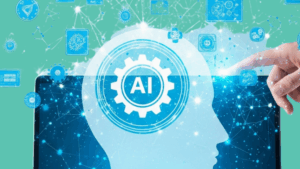Framework for Lead-Generating Ads: This guide breaks down digital ad creation into the core steps: Platform → Targeting → Message/Creative → CTA → Lead Capture. We’ll apply these steps to all major platforms (Facebook/Instagram, YouTube, Google Search/Display, TikTok, LinkedIn, and X) for any business type (local services, e-commerce, SaaS, consulting, etc.). Follow along for a simple, actionable process to plan, launch, and scale your campaigns efficiently by laser-focusing your audience and perfecting your ad-message match.
1. Choose the Right Advertising Platform(s)
Not all platforms are equal – choose those that best reach your audience. Identify where your ideal customers spend time, and start there:
-
Facebook & Instagram (Meta): Huge, diverse user base and versatile ad formats. Great for consumer products, local businesses, and broad interest targeting. We recommend starting with Meta because you can target very specific audiences (e.g. new homeowners, fitness enthusiasts) and leverage visual ads to grab attention.
-
YouTube: Ideal for storytelling through video. Effective for how-to products, tutorials, or any offering that benefits from demonstration. YouTube ads can capture high intent when placed on relevant videos or as search results.
-
Google Search: Text ads that appear when users search for keywords. Best for capturing intent (“plumber near me”, “CRM software pricing”). If people are actively searching for what you offer, search ads put you in front of them at the right moment.
-
Google Display: Banner and responsive ads shown across websites. Useful for retargeting (showing ads to people who visited your site) or for brand awareness by appearing on relevant blogs/news sites. Display reaches a wide audience but requires compelling visuals to entice a click.
-
TikTok: Massive reach with younger demographics. Short-form vertical video ads blend into the feed. Great for trendy consumer products, apps, or any business that can create catchy, bite-sized videos. Authentic, less-polished creative often works well here.
-
LinkedIn: The go-to for B2B and professional services. Lets you target by job title, industry, company size, etc. Perfect for consulting, SaaS targeting specific roles (e.g. ads for CFOs, HR managers), or high-value services. Generally higher lead costs but very qualified leads.
-
X (Twitter): Useful for targeting by interests, hashtags, or follower lookalikes. Good for timely offers, B2B tech, or tapping into conversations. Ad formats include promoted tweets with images or videos, and they appear among content people scroll through.
Most businesses benefit from a presence on multiple platforms – but don’t spread yourself too thin initially. Pick 1–2 platforms that best align with your audience and offering, and focus on mastering those first. Over time, an omnichannel approach is wise so you’re not dependent on one source. For example, many start with Facebook Ads and Google Search, then expand to others once the formula is working.
Pro Tip: Start where you can get leads fastest. If you’re a local service, Facebook’s local radius ads or Google Search might yield immediate inquiries. An e-commerce brand might start with Instagram or TikTok for visual impact. Master one platform’s ROI before expanding to the next.
Key Ad Formats & Specs by Platform (Quick Reference)
For each major platform, you need to know the basic ad formats and creative specs. Use this table to plan your ad creatives – ensuring you meet size requirements and make the most of each format’s strengths:
| Platform | Common Ad Formats (placements) | Creative Specs (images/videos & text) | CTA Options & Lead Features |
|---|---|---|---|
| Facebook & Instagram (Meta Ads) |
– Image/Video Feed Ads (in News Feed or IG feed) – Carousel Ads (multiple swipeable cards) – Stories/Reels Ads (full-screen vertical) – Collections (e-com product gallery)—————————————————————- |
Images: 1:1 or 4:5 aspect ratio recommended (at least 1080×1080px). Videos (Feed): 1:1 or 4:5, up to 240 min max (but short <60s recommended). Videos (Stories/Reels): 9:16 vertical, high resolution (1080×1920). Stories play 5s per image or up to 120s video; Reels 15–90s. Text: Primary text ~125 characters (more is truncated), Headline ~40 chars, Link description ~30 chars.—————————————————————- |
CTA Buttons: e.g. “Learn More,” “Sign Up,” “Shop Now,” “Get Quote,” etc. You choose a button that fits your goal. Lead Capture: Can send clicks to an external landing page or use Lead Form ads (in-platform forms that autofill user info). Also offers Click-to-Message (start WhatsApp/DM chat) and Call buttons for local ads.—————————————————————- |
| YouTube (Google Ads for Video) |
– In-Stream Video Ads (play before/during videos – skippable after 5s for long ads) – Bumper Ads (6-second non-skippable) – Video Discovery Ads (appear in YouTube search results and sidebar)—————————————————————- |
Videos: Use 16:9 aspect ratio (1920×1080px) for standard. Can also use vertical 9:16 (YouTube adapts display). Skippable in-stream ads can be up to 3 minutes or longer, but 15–60 seconds is a sweet spot (you pay if viewer watches ≥30s or clicks). Non-skippable are max 15s. Audio: Important – ensure clear sound or add captions, as many watch without sound. Text: Headline 15–70 characters (varies by ad type), description up to 2 lines (max 100 chars each) for discovery ads.—————————————————————- |
CTA: YouTube in-stream ads allow a call-to-action overlay (e.g. a button like “Download Now”). Also, you set a final URL that clicking the video or CTA sends users to (landing page). Lead Capture: Recently, YouTube (via Google Ads) offers Lead Form extensions on video ads – a form pops up on mobile to capture name/email without leaving YouTube. Otherwise, typically leads go to your website form.—————————————————————- |
| Google Search (Google Ads) |
– Search Text Ads (appear on Google search results for chosen keywords) – (Extensions: call buttons, site links, etc. to enhance text ads)—————————————————————- |
Text Only: Up to 3 headlines (30 chars each) and 2 descriptions (90 chars each) per ad. Ads are automatically formatted to show some or all headlines depending on space. No images in standard search ads (aside from Performance Max or Discovery campaigns, which are separate). Keywords: Your “creative” here is selecting the right keywords to trigger your ad. Ensure your ad copy matches the search intent closely.—————————————————————- |
CTA in Copy: Include action words in your headlines/descriptions (e.g. “Get a Free Quote,” “Book Online Today”). There’s no physical button in search ads, but you can use extensions like a Call Extension (“Call now”) or Lead Form Extension. Lead Capture: Typically via your website (after click). Pro tip: Ensure the landing page matches the promise in your ad – this improves Quality Score and conversion rate.—————————————————————- |
| Google Display (Banner Ads) |
– Responsive Display Ads (automatically adjust image and text assets to various site placements) – Static Image Ads (specific sizes, less common now as responsive is preferred)—————————————————————- |
Images: Provide a few images: rectangular (e.g. 1200×628px or 1.91:1 ratio) and square (1200×1200px) – Google will resize/crop as needed. High resolution (at least 600px wide) recommended for clarity. Videos: You can also add short videos (optional) to responsive ads (e.g. 15s clips) for animated placements. Text: Responsive ads use up to 5 headlines (30 chars short, 90 chars long) and descriptions (90 chars). Google mixes and matches these assets.—————————————————————- |
CTA: Google Display ads usually appear as banners with the entire ad being clickable. You can specify a call-to-action text (like “Shop Now,” “Sign Up”) in responsive ad settings, or Google may format it. Lead Capture: Clicks go to your landing page or an app store page. Alternatively, Google’s Lead Form extension can be used on some display ads to capture info in-banner. Retargeting is powerful here: show ads to people who already visited your site to get them back.—————————————————————- |
| TikTok (TikTok Ads Manager) |
– In-Feed Video Ads (vertical videos appearing in the For You feed, usually marked “Sponsored”) – Spark Ads (boosted organic posts) (TikTok focuses on video; no static image-only ads in feed)—————————————————————- |
Videos: 9:16 vertical is best (1080×1920px). TikTok allows 5–60 seconds, but 15 seconds is recommended for best engagement. Use catchy music or captions – many users watch with sound on, unlike other platforms. Captions/Text: Up to ~100 characters visible (1–2 lines) for ad caption; keep it short with a hook. Creative Style: Native-looking content performs well – use TikTok trends, filters, or a casual style so ads don’t feel too much like “ads.”—————————————————————- |
CTA Buttons: e.g. “Learn More,” “Sign Up,” “Download,” or custom text. These appear at the bottom of the video. Lead Capture: TikTok offers Lead Generation ads where a form pops up (with auto-filled info) when users tap the CTA, similar to Facebook lead forms. Otherwise, CTA clicks go to your external landing page or app store. Always include a compelling offer on the landing page since TikTok users have short attention spans.—————————————————————- |
| LinkedIn (LinkedIn Ads) |
– Sponsored Content: Image ads or Video ads that appear in the feed. – Carousel Ads: swipeable cards in the feed. – Message Ads (InMail): delivered to users’ LinkedIn inbox. (LinkedIn also offers Text Ads and Spotlight Ads, but those are small and less common.)—————————————————————- |
Images: 1200×627px (approx 1.91:1) for single image ads. For carousels, 1080×1080px per card is ideal (2–5 cards allowed). Videos: Can be 1:1 or 16:9. LinkedIn allows long videos (up to 15 minutes), but best to keep ads short (6–30 seconds) for higher completion. Use captions since many watch without sound. Text: Intro text up to 150 chars before “see more”. Headline up to 70 chars (appears below creative). It’s wise to call out your audience or offer in the first lines to hook busy professionals.—————————————————————- |
CTA Buttons: Common options include “Learn More,” “Download,” “Sign Up,” “Get Quote,” etc., available on sponsored content and Lead Gen forms. Lead Capture: LinkedIn Lead Gen Forms can collect name, email, etc. with one click (auto-filled from profiles) – great for B2B offers like whitepapers. Otherwise, clicks go to your website or LinkedIn Event page. Expect higher cost per lead on LinkedIn, so make sure your offer (e.g. valuable ebook or demo) is strong to justify it.—————————————————————- |
| X (Twitter) (X Ads) |
– Promoted Tweets: Appear in the feed like regular tweets (can include image or video, or just text). – Image/Video Card Ads: Tweets with an image/video and a clickable headline (acts like a small banner ad in the feed). – Carousel Ads: Swipeable up to 6 images/videos in one ad tweet.—————————————————————- |
Images: 1200×675px (16:9) or 1200×1200px (1:1) recommended. Ensure high resolution (1200px+); max 5 MB file. Videos: 16:9 or 1:1 aspect ratio. Minimum 720p. Max length ~140 seconds (2:20) and 512MB, but shorter (<30s) usually performs better. Text: For the tweet copy, aim for 1–2 brief sentences (Twitter max is 280 characters, but shorter is more engaging). Include a hook or question to spark interest.—————————————————————- |
CTA: X ads don’t have traditional buttons unless you use a Card format. With Website Cards, you get a headline and a small button (like “Learn More”). Otherwise, the whole image/video is clickable. Lead Capture: Mostly via link clicks to your site. X does have a Lead Gen Card format (a tweet with a form that auto-captures user info with one click), but it’s less commonly used. Often, X is used for awareness and traffic – so make sure your landing page can finish the job (fast, mobile-friendly, with a clear sign-up or purchase form).—————————————————————- |
Action Step: Review the table above and note which platform(s) suit your goals. Choose one primary platform to start (two at most). Set up your business account for that platform (e.g. Facebook Business Manager, Google Ads account) if you haven’t already, and familiarize yourself with its ad interface.
2. Define & Narrow Your Target Audience
Effective ads speak to a specific audience. Rather than targeting “everyone,” narrow down who is most likely to convert, and tailor everything to that group. This not only improves response but also lowers costs by avoiding wasted impressions on people outside your niche.
How to zero in on your target:
-
Profile Your Ideal Customer: Consider demographics (age, gender, location), interests, job titles, problems they need solved, etc. For example, a local gym might target 25–40 year-old professionals within 10 miles who are interested in fitness; a B2B software might target CFOs of mid-size companies globally.
-
Use Platform Targeting Tools: Each platform offers ways to pinpoint these people. On Meta you can target by interests, behaviors, demographics, or even upload a customer list to create a Lookalike Audience (finding new people similar to your best customers). Google Search uses keywords – list the specific search terms your ideal customer would use (“best running shoes for flat feet” rather than just “shoes”). LinkedIn lets you filter by industry, job seniority, etc. The key is to apply the traits from your customer profile in the ad platform’s targeting settings.
-
Leverage Intent and Behavior: Catch people actively looking for your solution (search keywords, or remarketing to website visitors) and those who match the profile of your customers (social media interests, lookalikes). For instance, a wedding photographer could use Google Search ads for “wedding photographers [city]” and Facebook ads targeting people recently engaged (a behavior FB can target).
-
Keep Audiences Tight: It’s tempting to go broad for more reach, but start tight. A highly relevant audience (even if smaller) will click and convert more, improving your ad algorithm performance. You can always widen later. Targeting specific audiences with specific pain points yields better trust and results. For example, instead of targeting all small business owners, a payroll software might target “small business owners in healthcare, 5-50 employees” to make ads that truly resonate with that niche.
Monitor the estimated audience size the platform shows. A good rule of thumb is to have a few hundred thousand people in a broad campaign on Facebook/Instagram, or a few thousand for a very specific B2B LinkedIn campaign – but it varies. If it’s too broad (millions of people with varied interests), consider adding filters (e.g. narrow by one more interest or demographic). If it’s too narrow (say under 5,000 on LinkedIn), try expanding criteria slightly or you risk the ad not delivering.
Pro Tip: Message–Market Fit is everything. It’s better to run 5 small campaigns each tailored to different segments than one generic campaign trying to speak to all. Narrow who you target, then adjust what you say to perfectly fit that group’s desire or pain. This leads to higher click-through rates and more efficient spend. Once you find a segment that responds really well (e.g. a certain age group or interest), you can put more budget into it and scale profitably.
3. Craft a Compelling Message & Creative (Ad Content)
With your platform and audience set, it’s time to create the ad itself – the part your prospect will actually see. The goal is to instantly grab attention and communicate your offer’s value. A great marketer, Alex Hormozi, uses a simple 3-part ad copy formula: Call Out → Value → Call to Action. This framework ensures your ad speaks directly to a specific person, gives them a reason to care, and tells them exactly what to do next.
a. Call Out the Audience or Problem: Start your ad by calling out to your target viewer. This can mean literally naming them or their situation. It stops the right people in their tracks. For example: “Attention, busy moms!” or “Marketing agency owners…”. You can also call out a pain point: “Tired of spending hours on bookkeeping?” The idea is to immediately signal “This ad is for you.” In a visual, this could be a bold headline in the image or a spoken line in the first 3 seconds of a video. Hook them fast – on platforms where videos autoplay, the first few seconds are crucial to prevent scrolling. Make those seconds count by posing a question, showing a startling visual, or addressing a pain.
b. Showcase the Value (What + Who + When): After the hook, present your value proposition clearly and succinctly. Hormozi suggests covering What, Who, When: what you’re offering, who it’s for, and when or how quickly they get the benefit. Essentially, answer: “What’s in it for me?” from the viewer’s perspective. Focus on benefits and outcomes, not just features. Examples of value statements:
-
“Get a full website audit in 24 hours – find out exactly how to rank higher” (what + when).
-
“Our CRM software saves busy founders 10+ hours a week on admin tasks” (who + benefit).
-
“Achieve pain-free knees in 30 days with our targeted exercise program” (for people with knee pain + time-bound result).
Notice the specificity – use numbers or clear promises if possible. Also, tailor the value to the audience’s pain or desire and address specific pain points of the niche you are targeting. For instance, if you target dentists in your ad, your message might highlight “attract more patients without working longer hours” – something that speaks to dentists’ desires. This tight ad-message match makes your ad incredibly compelling to the right people.
c. Include a Direct Call to Action: Don’t assume people will know what to do – tell them. A strong Call to Action (CTA) is a short, clear instruction that usually comes at the end of your ad text or video: e.g. “Sign up now,” “Download your free guide,” “Book your spot today.” Make it explicit and easy to follow. In copy, it could be a final sentence or a button text. In a video, you might literally say “Click the link below to register.” The CTA should flow naturally from the value: after you’ve gotten them interested, it tells them how to get that benefit right now. We’ll dive more into CTAs in the next section, but as a part of your ad creative, ensure the CTA is highly visible (if an image ad, consider putting the CTA text on the image as well as in the caption).
Let’s put it together with a couple of examples using the Callout + Value + CTA formula:
-
Example 1 (Local Business): “Hey Chicago homeowners – worried about roof leaks? Our RoofCheck service gives you a full home roof inspection for FREE this week only (a $199 value) to catch problems early. Call now to book your free inspection!”
-
Analysis: Calls out Chicago homeowners with a homeownership concern. Offers a timely free inspection (huge value) and urgency (“this week only”), followed by a clear CTA to call now.
-
-
Example 2 (B2B/SaaS): “HR Managers: Struggling to keep employees engaged? Discover 5 proven strategies in our FREE 15-page guide to boost morale and retention. Download the free guide now and start implementing today!”
-
Analysis: Speaks to HR managers (specific role) with their pain (employee engagement). Offers a free guide (lead magnet) with specific value (5 strategies, 15 pages – implies actionable content) and prompts immediate action to download.
-
For visual creatives, apply the same principles: Imagery should support the message and appeal to the audience. If your audience is 50+ retirees, an image of an older couple enjoying a benefit makes sense; if you’re targeting gamers, a flashy graphic might work. Use bold text overlays for the hook or offer on images/videos (but keep it concise – make sure it’s readable at a glance). Ensure any video has captions or on-screen text for key points because many users watch muted (Instagram/Facebook videos often autoplay without sound, so captions lift engagement).
Finally, maintain brand consistency (logos, colors) but prioritize clarity over artfulness. A plain ad that clearly communicates an irresistible offer will beat a beautiful but confusing ad. Be simple and direct – don’t be afraid to spell it out very plainly.
Pro Tip: Focus on one message per ad. Don’t clutter an ad with multiple offers or too much info. The formula keeps you disciplined: one clear callout, one main value proposition, one CTA. Stick to that. Also, create multiple variants of ads to test different angles. For example, test two videos: one focusing on speed of your solution, another focusing on cost savings. See which message resonates more. (We’ll cover testing in a later section, but always plan for a few creative variations.)
4. Use a Strong Call-to-Action (CTA)
Your CTA is the bridge between interest and conversion – it turns an engaged viewer into a lead by prompting them to take the next step. A weak or missing CTA is a common mistake (even a great ad can fail if people aren’t told what to do). CTAs are the “2nd most important part” of any ad. The key is to make it clear, compelling, and easy to act on.
CTA Best Practices:
-
Be Clear and Direct: Use action-oriented language and command verbs. Examples: “Download Now,” “Reserve Your Seat,” “Get Your Free Quote,” “Shop Now.” Keep it very obvious what they should do. Clarity beats cleverness here.
-
Align with Your Offer: The CTA should logically complete the sentence “I want to ____.” If your value prop was a free ebook, the CTA is “Download the ebook.” If you’re offering a discount on a product, it could be “Shop 30% Off Now.” Make sure it matches what was promised.
-
Create Urgency or Scarcity (when appropriate): Phrases like “Now,” “Today,” or adding a deadline (“Enroll by Friday”) can encourage immediate action. For lead generation, you might say “Claim my spot” or “Get it now” to push urgency. But only use time-sensitive CTAs if you truly have a limited-time offer or capacity.
-
Keep it Singular: Each ad should really have one primary CTA. Don’t send mixed signals by saying “Sign up for our newsletter and follow us on Facebook.” That confuses the user – they’ll likely do nothing. Decide the one action that counts as a “lead” for you (e.g. form fill, call, sign-up) and drive everyone to that.
-
Make it Stand Out: On platforms that allow a button or link text, use it. A CTA button (in a contrasting color) on your landing page, or the built-in “Learn More/Sign Up” button on Facebook, should be prominent. In an email or text ad, you might format it as a clear link or a standout line. In a video, show the URL or an arrow pointing to the link. Don’t let the CTA be missed because of poor placement.
Remember, people are passive – even when they want what you offer, they need that extra nudge of a direct instruction. Guide prospects with a compelling action step, like “Download Now” or “Schedule Your Free Consultation”.
CTA Examples:
-
For a webinar registration ad: “Save My Seat for the Webinar” – implies a spot is being reserved for them.
-
For a consultation offer: “Book My Free Consultation” – uses “my” to make it personal and free to reduce risk.
-
For an e-commerce discount: “Redeem 20% Off – Shop Now »” – highlights the benefit (20% off) and instructs to shop now.
-
For app download: “Install the App” or “Get It on Google Play” – platform-specific CTAs can add credibility.
Many platforms let you choose from preset button texts; pick the one closest to your desired action (or use a custom text if allowed and if it can be very short). Ensure that clicking the CTA leads the user to a page or form where that exact action can be completed with minimal steps.
Pro Tip: Pair your CTA with a preview of what’s next. For example, on the ad’s text you might add “→” or a small note after the CTA: “Click ‘Learn More’ to see a demo in action.” This reinforces what will happen when they click, reducing uncertainty. Always test different CTA phrasings too – sometimes “Get Started” might outperform “Sign Up Now” for your audience. Little tweaks can make a difference in click rates, so pay attention to the data.
5. Set Up Your Lead Capture (Landing Pages & Forms)
Getting a click or a tap on your ad is only half the battle – now you need to capture the lead. This typically means collecting contact information (at minimum an email, often name and phone too) or getting the user to perform a conversion action (like making a purchase or scheduling a call). How you capture the lead can make or break your campaign’s success, so optimize this step thoroughly.
There are two primary approaches to lead capture:
a. On-Platform Lead Forms: Many ad platforms offer built-in lead form units. When the user clicks the ad, instead of sending them to a website, a form pops up within the platform, already pre-filled with their info (like name, email) from their profile. Examples: Facebook Lead Ads, LinkedIn Lead Gen Forms, TikTok Instant Forms, YouTube Lead Forms. These are gold for ease and mobile – the user can submit with a couple of taps, never leaving the app. Use lead ads with an enticing free offer for local businesses (e.g. “Free first session”) to quickly gather prospects. The upside: higher conversion rates (since it’s so quick). The downside: users haven’t seen your website, so they may be less informed; also these leads sometimes have slightly lower intent (since it’s easy to fill, some might do it without deep consideration). Use case: Great for top-of-funnel offers like free estimates, quotes, trials, or gated content (ebooks, etc.). Be sure to follow up with these leads ASAP (within minutes ideally) because their attention span is short.
b. Landing Pages (Your Website): This is when the ad click takes the user to a dedicated page on your site (or a funnel page) where they learn more and fill out a form or complete a purchase. A good landing page continues the conversation from the ad – it should have the same headline or offer that the ad mentioned, so the user instantly feels “yes, I’m in the right place.” Keep the page focused on a single goal (the same CTA you had in the ad). Minimize distractions (e.g. remove unnecessary menu links or other offers). Include a simple form if it’s lead gen: usually name, email, maybe phone, maybe a custom question if needed for qualification. The shorter the form, the higher the conversion rate, generally. If you absolutely need more info, consider a multi-step form (e.g. first ask for name/email, then on next step ask a couple additional questions – this often keeps users from feeling overwhelmed by a long form at once).
Make your page mobile-friendly (test it on your phone) because a large chunk of ad traffic is from mobile devices. Ensure it loads fast; every second of delay costs conversions. Services like ClickFunnels or Leadpages can help quickly build optimized pages if you don’t have one. Also, include trust elements if possible: testimonials, badges (“500+ clients” or “As seen on …”), especially for higher commitment offers – these can improve sign-ups.
c. Lead Magnet & Follow-Up: Often, to get a lead to willingly give info, you’ll need a lead magnet – something of value in return. This could be a free PDF guide, a coupon code, a free trial, a limited-time consultation, etc. Whatever you promised in the ad, make sure it’s delivered immediately after they sign up. If it’s a download, the landing page should show a download button or say “check your email.” If it’s an appointment, the page should either let them schedule right there or tell them you’ll call to schedule. Setting proper expectations here builds trust and prevents leads from going cold. After capturing, have an automated email or message go out to welcome the lead or deliver the resource. Using a CRM or email marketing tool helps manage this at scale.
d. Integrate Tracking and Alerts: Ensure you’ve set up conversion tracking (Facebook Pixel, Google Ads conversion tag, etc.) on your form or thank-you page. This lets you know which ad led to the lead, and helps the platform optimize your campaign for more conversions. Also, set up notifications – for example, email your team or ping a Slack channel whenever a new lead comes in, so sales can follow up quickly. Speed matters: contacting a lead within 5-10 minutes can dramatically increase contact rates and conversion likelihood.
Action Step: Create your lead capture flow before launching ads. If using a platform’s lead form, build the form in the ads manager and add 1-2 custom questions if they will help qualify leads (but keep it quick). If using a landing page, build the page and test the form submission (ensure you receive the lead info). Double-check that the page/form echoes the exact offer you advertised – no surprises for the user. A smooth, consistent user experience here will turn more clicks into actual leads.
6. Launch Your Campaign and Monitor Performance
With all the pieces in place – target platform, audience, ad creative, CTA, and lead capture – it’s go time! Launching the campaign involves inputting all these elements into the ad platform and then keeping a close eye on results.
Step-by-step to launch:
-
Set Up the Campaign in the Platform: In your ad account (e.g. Facebook Ads Manager, Google Ads), create a new campaign. Select an appropriate objective – since we want leads, common choices are “Lead Generation” (for on-platform forms), “Conversions” (if driving to your site to complete a form or purchase), or “Traffic” (if you just want clicks – use only if you can’t use the others). On Facebook, for example, you might choose the Lead Gen objective to use a Lead Form, or Conversions if sending to your site (making sure your pixel is configured to track a lead event). On Google, you might choose Leads or Website Traffic depending on the setup.
-
Budget and Schedule: Decide on a starting budget. This could be a daily budget (e.g. $20/day) or a lifetime budget for a timeframe. If new, start with a modest budget you’re comfortable testing with – you can scale up once you see positive results. Set the schedule (start date, and end date if you want to run for a limited time or indefinitely). Many campaigns start with a 5-7 day initial run and then evaluate.
-
Targeting Settings: Input the audience targeting criteria you identified in Step 2. This means selecting location, age, gender (if relevant), interests/behaviors (for social platforms), or adding your custom audiences/lookalikes. For Google Search, this is where you add your keyword list and any audience refinements. Double-check you’re targeting the correct geographic locations (it’s easy to accidentally target worldwide or the wrong area if not careful) and languages if applicable.
-
Placements and Format: Choose where your ads will appear. Many platforms allow automatic placements (Facebook, for instance, can auto-show ads across Facebook, Instagram, Messenger, Audience Network). Automatic is fine to start, though you might later refine (e.g. maybe your creative is optimized for feeds and you exclude some minor placements). For Google, placements are the search network or display network you choose by campaign type.
-
Upload Creatives & Write Text: Now input your ad creative. Upload images or videos, or connect to the post if you’re using an existing one (like boosting a Facebook post or a TikTok Spark Ad). Enter the ad copy text, headlines, descriptions as applicable. Ensure the preview looks good for each placement (check mobile vs desktop preview). If something is cropping weirdly or text is too long, adjust it. Many platforms will show warnings if, say, your image is the wrong size.
-
Set the CTA and Destination: Select the CTA button from the dropdown (e.g. “Learn More”) that matches your desired action. Enter the URL of your landing page if using one, or attach the lead form you created. Also add any tracking parameters (UTM codes) to the URL if you use Google Analytics or other tracking – this helps attribute leads in your analytics backend.
-
Review and Publish: Carefully review all settings and preview your ad one more time. It’s easy to overlook a typo or a wrong setting (like the wrong conversion event selected). Once all looks good, hit that Publish button! Your ad will go into review (most platforms review ads for policy compliance, usually within an hour or two, sometimes longer).
After launch, monitor your campaign like a hawk, especially in the first 48 hours. Ensure that clicks are coming in and leads are being captured properly. Check that your cost per lead (CPL) is within a reasonable starting range and that there are no technical issues (e.g. form not working, landing page error, etc.).
Key metrics to watch early on:
-
Impressions & Click-Through Rate (CTR): Are people seeing the ad and clicking it? A low CTR (below ~0.5% on Facebook, or below 1-2% on search, for example) could indicate your creative or targeting isn’t compelling. If thousands see it but few click, you might need to tweak the ad message or audience targeting.
-
Cost Per Click (CPC): How much you pay per click. This varies by platform and industry. It’s okay if it’s high as long as conversion rate is high, but watch for anything extreme that eats budget with no results.
-
Conversions/Leads: The number of leads coming in. Ultimately, this is the metric to focus on – are we getting leads, and at what cost each?
-
Cost Per Lead (CPL): Calculate total spend divided by number of leads. Monitor this daily. If your CPL is, say, $5 and you’re happy because each lead is worth $50 to you, great. If your CPL is $50 and a lead is only worth $20 to you, there’s a problem to address. Keep campaigns cost-efficient by watching CPL closely.
-
Conversion Rate: Percentage of clicks that turn into leads. If 100 people clicked and 5 filled the form, that’s 5% conversion. If this is low, your landing page or form might need improvement (or your ad might be misaligned with the landing page content).
Also keep an eye on quality: Are the leads actually good? If you can, track beyond just the lead – do they show up to the call, do they purchase eventually? That longer-term data guides your optimization (though it may be outside the scope of initial ad setup).
Most platforms will optimize delivery as data comes in (especially if you chose a conversion objective; the algorithm will try to find people likely to convert). However, if after a few days you have significant spend with zero leads, pause and troubleshoot – you may need to adjust targeting or creative fast rather than burn money.
Pro Tip: Set up automated rules or alerts if possible. For example, Facebook can email you when you get a lead, or you could set an automated rule to pause the ad set if CPL goes above X amount. This helps manage the campaign without constant manual checking. However, still check daily at minimum, especially early on, to catch issues or capitalize on opportunities quickly.
7. Test, Optimize, and Scale Your Ads
Launching your campaign is just the beginning. The real secret to scaling successful digital ads is continuous testing and optimization. This is exactly how big advertisers turn a small ad budget into a lead-generating machine – by systematically finding what works and amplifying it. Here’s how to approach this phase:
a. Testing Different Variations: Always be testing one or more elements of your campaign. This could mean running A/B tests or simply observing performance over time with different setups.
-
Creative Tests: Try multiple ad creatives and messages. For instance, you might have 3 ads in one ad set, each with a different image or headline. Facebook will automatically show the better-performing one more often. Or on Google, you might test two versions of ad copy. See which yields a better CTR and conversion rate. Test multiple ad creatives to find what resonates. You may discover, for example, that your video ad vastly outperforms your static image, or that a particular phrase in the headline drives more clicks.
-
Audience Tests: You can also test different targeting. Maybe you create two ad sets: one targeting Interest A and another targeting Interest B, with everything else the same, to see which audience is more responsive. Or test broad vs. lookalike audience. Keep these tests controlled (don’t change too many variables at once) so you can pinpoint what made the difference.
-
Placement/Platform Tests: If you’re on multiple channels, compare results. You might find Facebook gives cheaper leads but LinkedIn gives higher-quality leads, for example. Allocate budget according to performance.
-
Offer/CTA Tests: Test variations in your offer or call-to-action phrasing. Do more people sign up for a “Free 15-minute Consultation” or a “Free Strategy Session”? Small wording changes or the incentive you offer can affect conversion rates.
b. Optimizing Based on Data: As data comes in, make iterative improvements:
-
Kill off what’s not working. If an ad or audience has a poor CTR and no conversions after a fair test (say, a few hundred impressions or a few days with spend), pause it. Funnel budget to the winners.
-
Refine your targeting if needed. If you notice a particular age group or gender converts better, you might narrow your targeting to them. Or if one keyword is wasting spend without results, exclude it.
-
Tweak your creative. If people click a lot but don’t convert, your ad might be attracting curiosity clicks or mis-setting expectations – consider making your copy more qualifying (so only truly interested people click). Alternatively, if CTR is low, make your ad more eye-catching or relevant.
-
Adjust bids/budget. Many platforms do fine on auto-bidding. But you can raise budgets on ad sets that are hitting your target CPL to get more volume. Conversely, reduce or stop spend on underperformers. A classic scaling approach is the 70-20-10 rule for budget allocation: 70% to your best ad, 20% to variations of that ad, 10% to new experimental ideas. This ensures most money goes to proven winners while still exploring new options.
Importantly, keep an eye on lead quality as you optimize for quantity. Talk to your sales team or examine follow-up results. If one ad brings 50 leads but none close, while another brings 20 leads and 5 of those turn into customers, the latter is far more valuable – optimize for the metrics that matter (ultimately ROI), not just vanity lead counts.
c. Scaling Up the Winners: Once you have a combination of audience + ad that’s delivering a good cost per lead (and those leads are converting to revenue sufficiently), it’s time to pour fuel on the fire.
-
Increase Budget Gradually: Doubling spend overnight can sometimes shock the algorithm and ruin performance. Instead, scale up in increments (e.g. increase budget 20% every few days) while monitoring that CPL stays stable. On platforms like Facebook, another method is to duplicate your winning ad set and set a higher budget on the copy – sometimes this lets you spend more without disturbing the original.
-
Expand to New Audiences: Take your winning ad creative and try it with a slightly broader audience or a new segment. For example, if you nailed it with nurses in New York, try nurses in California, or try a lookalike of your converters. Or if Facebook is maxing out, run the same concept on LinkedIn or TikTok to capture additional prospects elsewhere.
-
Maintain/Recycle Creatives: When scaling, ad fatigue can set in – people who saw the ad repeatedly may start ignoring it. Combat this by refreshing your creative periodically. Even just changing the opening line or swapping to a new image of the same theme can extend an ad’s life. As one approach, take your best ad and make a slight variation (change background color, or the video’s first 3 seconds) to keep it fresh while preserving what works.
-
Retarget and Follow-Up: Now that you have traffic and leads, set up retargeting campaigns to those who interacted but didn’t convert. Show new ads to website visitors or people who opened but didn’t submit a lead form. These can be gentle reminders or offer a smaller commitment option. Retargeting often yields great ROI since the audience is warm.
Throughout this process, track your metrics over time. Watch for trends: is CPL creeping up as you scale? Did a recent change improve things or not? It’s a cycle of test → implement → measure → iterate. Treat each campaign as data to refine the next. Even negative results teach you something (e.g. “audience X is not interested in offer Y”).
Action Step: Establish a weekly routine to review your ads. Look at the past week’s performance: identify the top 1-2 best performing ads and 1-2 worst. Ask “why?” – what differences might be causing those outcomes. Plan a new test accordingly (e.g. replace the worst ad with a new idea, try to beat the best ad with an improved version). This ongoing process is how you scale: doubling down on winners and phasing out losers, week after week. If you keep doing this, in a few months you’ll have a finely tuned lead generation machine – and a ton of data insights about your market.
By following this step-by-step guide, you’ll create a cohesive lead generation system for your business: choosing the right platform to reach the right people, hitting them with a tailored message that grabs their interest, and smoothly capturing their info so you can turn them into customers. The key is focus and iteration – focus on specific audiences with specific offers, then relentlessly iterate based on feedback.
Now it’s your turn. Pick your platform, craft that irresistible ad, and launch it. Even if the first try isn’t perfect, you’ll learn and improve. With each cycle, your ads will get more efficient and scalable. Stick with the process, and soon you’ll have a reliable flow of leads coming in every day. Good luck, and happy advertising!
Pro Tip: The digital ad landscape changes fast – algorithms update, new formats emerge (hello, next big social app?), and audience behaviors shift. Stay sharp by periodically refreshing your knowledge and be ready to test new ideas. The core principles in this guide will hold true, but the best marketers remain students of the game. Keep things simple, data-driven, and customer-focused, and you won’t go wrong. Now go get those leads!
About The Author
Marketing Team
The AOK Marketing Team is a diverse group of amazing individuals driven to help all of our clients succeed. Great people are everywhere, and we believe that people should control their workday, their work environment, and where they live. We have team members in 9 countries: United States, Canada, Egypt, Belgium, Ireland, Australia, India, Pakistan, and Hong Kong.
How can we help you?