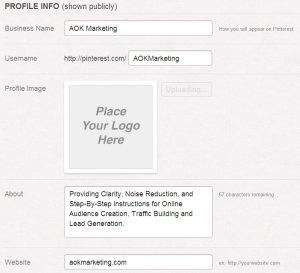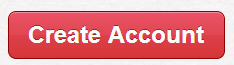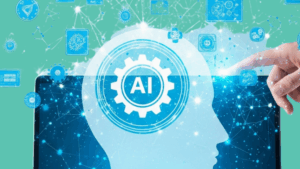With Pinterest driving more traffic every day, especially with women, it’s about time you get your Pinterest page for your business up and running.
Go to http://business.pinterest.com/
Once you are at the homepage – click on the ‘Join as a Business’ button in the middle of the page.
You will be taken to the Create a Business Account Page. If you already have a Pinterest account you have been using for business, you can convert it at this step as well.
Now to select the most appropriate type of business for you:
You will next have to add a user and applicable email address to access the account. Fill out the profile info in full, selecting a relevant Username and Description, with the description being limited to less than 200 characters.
Then accept the terms, and click on ‘Create Account’ at the bottom.
Pinterest will send you a confirmation email – to confirm you are not a spammer.
And that’s it! Seriously, doesn’t get much easier.
Happy Marketing!
Dave Burnett
Click Here to Connect with Dave on Google+: www.google.com/+DaveBurnett
About The Author
Marketing Team
The AOK Marketing Team is a diverse group of amazing individuals driven to help all of our clients succeed. Great people are everywhere, and we believe that people should control their workday, their work environment, and where they live. We have team members in 9 countries: United States, Canada, Egypt, Belgium, Ireland, Australia, India, Pakistan, and Hong Kong.
How can we help you?