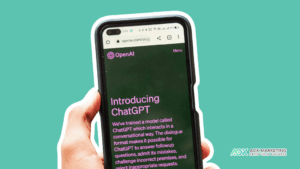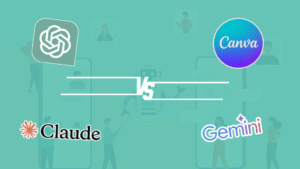Content creation is no longer just about writing a blog or posting a photo. In 2025, successful content marketing means combining visuals, videos, written copy, and interactive experiences across multiple platforms. To keep up, creators, marketers, and brands rely on content creation tools to streamline their process and deliver high-impact content consistently.
Whether you’re a small business owner managing social media, a content marketer running campaigns, or a creator building your brand, having the right tools can make or break your strategy. In this article, we’ll explore the five best content creation tools that can help you save time, stay organized, and produce scroll-stopping content.
1. Canva: Best for Visual Content
Overview:
Canva remains a top choice for designing everything from Instagram graphics and presentations to infographics and brochures. With its drag-and-drop interface and thousands of templates, anyone—regardless of design background—can produce professional-looking visuals.
Why It Stands Out:
– Easy-to-use interface for non-designers
– Brand kits for consistent visuals
– Extensive library of templates, fonts, icons, and stock images
– Magic Resize tool for adapting content across platforms
– Collaborative features for teams
Who Should Use It:
Social media managers, bloggers, small businesses, and anyone who needs to create professional graphics fast.
2. ChatGPT: Best for Written Content and Ideation
Overview:
ChatGPT is a powerful AI writing assistant that can help you write blog posts, brainstorm content ideas, create email newsletters, generate ad copy, and even outline social media calendars. It’s a creative partner that helps eliminate writer’s block and speed up content production.
Why It Stands Out:
– Can generate outlines, captions, full articles, and product descriptions
– Great for keyword brainstorming and SEO planning
– Allows for fast iterations and refinement
– Customizable tone and voice
– Integrates well with tools like Notion, Google Docs, and more
Who Should Use It:
Writers, marketers, bloggers, content strategists, and SEO professionals looking to save time and boost productivity.
3. CapCut: Best for Video Editing
Overview:
CapCut has exploded in popularity thanks to its user-friendly interface, robust features, and seamless integration with platforms like TikTok. Whether you’re creating Reels, YouTube Shorts, or long-form content, CapCut makes video editing accessible for beginners and powerful enough for pros.
Why It Stands Out:
– Mobile and desktop versions available
– Ready-made video templates and effects
– Auto-captioning and voiceover tools
– Green screen, transitions, and audio editing tools
– AI-powered features like background removal and script generation
Who Should Use It:
Video content creators, influencers, brand marketers, and small businesses producing short-form or educational videos.
4. Notion: Best for Organizing Content Workflows
Overview:
While Notion is technically a productivity tool, it’s also one of the best content planning platforms available today. With its flexible databases, calendar views, and team collaboration features, Notion helps content teams organize everything from editorial calendars to brand guidelines.
Why It Stands Out:
– Customizable content calendars and project dashboards
– Great for building a content pipeline
– Integrates with tools like Zapier, Slack, and Google Calendar
– Supports rich media embedding for moodboards, references, etc.
– Real-time collaboration and comments
Who Should Use It:
Marketing teams, freelance content creators, social media managers, and agencies managing multiple clients or projects.
5. Grammarly: Best for Polishing Written Content
Overview:
Grammarly goes beyond simple spelling and grammar corrections. Its advanced tone suggestions, clarity improvements, and AI-based rewrites help ensure your content is engaging, error-free, and aligned with your brand voice.
Why It Stands Out:
– Real-time grammar, punctuation, and tone suggestions
– Style consistency and clarity improvements
– Tone detector to ensure your message hits the right note
– Works across emails, documents, and web apps
– Plagiarism checker (premium version)
Who Should Use It:
Writers, editors, marketers, students, and professionals who want clean, persuasive, and polished written content.
Bonus Tips: Choosing the Right Tools for Your Content Stack
Here are a few things to consider when selecting your content creation tools:
– Your Primary Medium: If you focus on video, prioritize tools like CapCut or Adobe Premiere. For blogs, ChatGPT and Grammarly are essentials.
– Team Collaboration Needs: Tools like Notion and Canva offer real-time collaboration, ideal for teams working across departments or remotely.
– Content Volume: If you’re producing a lot of content regularly, AI-assisted tools like ChatGPT can help speed up production without compromising quality.
– Budget: Most of these tools offer free versions with basic features, while premium plans unlock more power. Assess what you actually need before investing.
Conclusion
In the fast-paced world of content marketing, having the right tools can make all the difference. Whether you’re writing a blog post, designing social media graphics, editing videos, or organizing your calendar, these top five content creation tools—Canva, ChatGPT, CapCut, Notion, and Grammarly—offer both power and flexibility to help you stay ahead in 2025.
Remember, the best content doesn’t just come from creativity—it comes from combining great ideas with great tools.
Let your tools work for you, not against you. Start creating smarter today.
About The Author
Jana Legaspi
Jana Legaspi is a seasoned content creator, blogger, and PR specialist with over 5 years of experience in the multimedia field. With a sharp eye for detail and a passion for storytelling, Jana has successfully crafted engaging content across various platforms, from social media to websites and beyond. Her diverse skill set allows her to seamlessly navigate the ever-changing digital landscape, consistently delivering quality content that resonates with audiences.