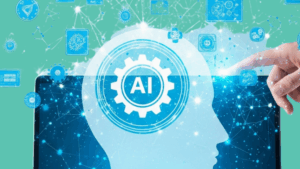Knowing how to add captions to videos is a way to improve engagement. With the digital age in full swing, video content has become an integral part of our daily lives. From social media to professional presentations, videos help us communicate messages more effectively. However, in an era of quick content consumption, it is crucial to make your videos more accessible and engaging. This is where the power of captions comes into play. In this blog post, we’ll explore the importance of captions, the benefits they bring, and provide you with simple subtitling techniques that you can implement to improve viewer engagement.
Understanding the Importance of Captions in Videos
Captions, or subtitles, are text overlays on video content that transcribe spoken dialogue and auditory cues. They serve several important functions that can dramatically improve the viewing experience. Here are some of the reasons why captions are so crucial:
Accessibility: Captions make your videos accessible to a broader audience, including those who are deaf or hard of hearing.
Comprehension: People who are watching in a noisy environment or who are not native speakers of the video’s language can better understand the content.
Concentration: Captions can help viewers maintain focus on the video content, especially in educational or detailed informational videos.
SEO Benefits: Search engines can crawl text much more easily than audio from videos, which can help your videos to rank better in search results.
Social Media Success: Many users watch videos on social media without sound; captions ensure your message gets across.
Captions are thus not just a tool for accessibility; they are a crucial element for enhancing viewer engagement across all platforms.
Techniques to Add Captions to Your Videos
Now, let’s focus on how you can add captions to your video content. Whether you are a newbie or a seasoned content creator, these techniques will help you add effective captions to your videos.
Automatic Captioning Tools
Many social media platforms, such as YouTube and Facebook, provide automatic captioning features. These tools use speech recognition technology to generate captions, which can then be edited for accuracy. To use these tools:
- Upload your video to the platform.
- Find the video in your dashboard and look for the option to add or edit captions.
- Review and correct any inaccuracies in the automatically generated captions.
- Once satisfied, save your changes, and the captions will be a part of your video.
It’s vital to always review and edit automatic captions, as speech recognition isn’t flawless, and inaccuracies can confuse viewers or misrepresent your content.
Manual Captioning
If you want more control over the captioning process or are dealing with complex terminology and dialogue, manual captioning might be the answer. Here’s how to do it:
- Use a video editing software that supports captions, such as Adobe Premiere Pro, Final Cut Pro, or a free alternative like Shotcut.
- Play your video and pause at each segment where you want a caption to appear.
- Type out what is being said in the caption box provided by the software.
- Adjust the timings to ensure the text appears and disappears in sync with the audio.
- Rinse and repeat for the entire video.
Manual captioning gives you the highest level of accuracy and timing control, but it is also the most time-consuming method.
Professional Transcription Services
If your time is limited or you prefer not to use automatic or manual captioning, professional transcription services are an excellent option. These services offer:
- High accuracy rates
- Expertise in dealing with multiple accents and dialects
- Understanding of context and nuances
- Timely delivery, depending on your schedule and budget
To use a professional service:
- Choose a reliable transcription service provider.
- Upload your video file and specify any requirements you have.
- Receive your captions file, which can be a SRT, VTT, or another format, depending on what you need.
- Upload this file to your video on the desired platform, ensuring you sync it correctly with the video.
Professional services are ideal for high-stakes or large volumes of video content when accuracy and presentation are essential.
Bonus Tips for Creating Effective Captions
In addition to the fundamental techniques to add captions to your videos, there are several tips to increase the effectiveness of your captions:
Keep it concise: Captions should be easy to read quickly, so avoid overly long sentences that might be difficult for viewers to digest.
Break up dialogue: When there’s a conversation between multiple people, ensure each speaker’s captions are separated clearly to avoid confusion.
Include non-speech audio: If crucial to understanding or enjoyment, include descriptions of significant sounds (e.g., [applause], [thunder rumbling]).
Synchronized timing: Captions should align tightly with the corresponding audio. If the captions are too early or late, they disrupt the viewing experience.
Readable font and background: Use a clear typeface for your captions and ensure there’s high contrast between the text and its background so that they’re easily readable.
By incorporating these additional tips, your captions will not only share your message but also contribute to a high-quality user experience.
Conclusion
Adding captions to your videos is a game-changer when it comes to viewer engagement and content accessibility. Whether you opt for automatic captioning tools, manual transcription, or professional services, the key is to ensure the final product is accurate, well-timed, and easy for your audience to follow. By implementing the techniques and tips shared in this guide, you’ll create captions that not only reach a wider audience but also enhance the overall impact of your video content. While the process might seem daunting at first, the benefits to viewer engagement and the inclusiveness of your videos make it a worthwhile endeavor. So, start captioning your videos today and watch your engagement soar!
Remember, great captions might not be noticed when they’re perfect, but their absence or poor quality can significantly detract from your content. Engage your audience on every level by providing clear, accurate, and useful captions, and set your videos apart from the rest.
About The Author
Marketing Team
The AOK Marketing Team is a diverse group of amazing individuals driven to help all of our clients succeed. Great people are everywhere, and we believe that people should control their workday, their work environment, and where they live. We have team members in 9 countries: United States, Canada, Egypt, Belgium, Ireland, Australia, India, Pakistan, and Hong Kong.
How can we help you?