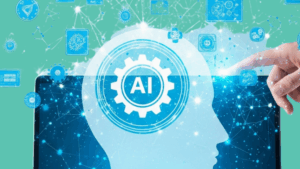Have you started transitioning your website to Google Analytics 4 (GA4)? If not, now is the time. With the standard Universal Analytics property set to stop processing data on July 1st, 2023, delaying the switch could mean losing valuable data and limiting your ability to customize GA4 for specific needs.
For Universal Analytics customers whose websites are already tagged with gtag.js or analytics.js (including through tag management systems such as Google Tag Manager), you can create a connected site tag that reuses existing tags when possible to send traffic to the new GA4 property.
Doing this will save time and energy by setting up basic settings like conversion events and Google Ads links. You won’t have to worry about manually updating web pages with a new tracking code or tag manager container.
You may opt-out if you don’t want a GA4 property created and configured based on your Universal Analytics property and existing tags. Don’t forget that opting out now means preceding the opportunity to maximize historical data later down the road when all standard Universal Analytics properties stop processing data in 2023.
The choice is yours – take action now while there’s still time, or miss out on all the benefits of switching over to Google Analytics 4!
Overview of Google Analytics 4
Google Analytics 4 (GA4) is a powerful and flexible solution for collecting, processing, analyzing, and visualizing data about website activity. It’s the newest version of Google Analytics and provides a comprehensive view of user behavior across all devices.
One key difference between Universal Analytics and GA4 is data collection. With Universal Analytics, you can collect and analyze data from websites, mobile apps, and other digital properties. GA4 focuses primarily on websites and web-based technologies.
GA4 offers new features such as advanced data modeling, user-level analysis, multi-channel funnel reporting, and enhanced user privacy controls.
So if you want to stay ahead of the curve and make the most of your website analytics, it’s time to start transitioning to GA4. It will save you time and energy while giving you access to valuable data that can help improve your website performance.
Potential risks of not switching to Google Analytics 4
Several potential risks exist if you don’t switch to Google Analytics 4. These include:
- Loss of historical data: As of July 1st, 2023, all standard Universal Analytics properties will stop processing data. Any data collected before this date will remain in your Universal Analytics property but no longer be collected or updated.
- Limitations of customization: GA4 provides a more comprehensive view of user behavior and allows for deeper analysis. If you don’t switch to GA4, you may be unable to leverage the features and insights this product provides fully.
- Potential security risks: Your data may be vulnerable to malicious attacks without proper protection. GA4 offers improved security through enhanced data privacy controls and encryption, which can help protect your data and users’ privacy.
How Can You Make the Switch?
Making the switch to Google Analytics 4 is a relatively simple process. Here are the steps on how to do it:
- Create a GA4 property in your Google Analytics account.
- Connect the GA4 property to your existing Universal Analytics property.
- Tag your site with the new GA4 property.
- Set up goals and events to measure user activity on your website.
- Monitor performance in your GA4 property and make adjustments as needed.
- Leverage reports and insights to improve user experience.
- Repeat steps 4-6 as necessary for further optimization of your website analytics.
Start transitioning now to take advantage of all that GA4 has to offer! Making the switch to Google Analytics 4 will help you get the most out of your website analytics and maximize the value of your data. It’s an essential step for staying competitive in today’s digital environment.
After making the switch, don’t forget to monitor your performance regularly and stay up-to-date with new features and changes to Google Analytics. This will ensure you get the most out of your website analytics!
We hope this guide has given you an overview of what’s involved in switching to Google Analytics 4 and how it can benefit your business. If you have further questions, please don’t hesitate to reach out – we’d be happy to help!
About The Author
Khalid Essam
Khalid is the Chief of Staff at AOK. He collaborates with a team of specialists to develop and implement successful digital campaigns, ensuring strategic alignment and optimal results. With strong leadership skills and a passion for innovation, Khalid drives AOK’s success by staying ahead of industry trends and fostering strong client and team relationships.