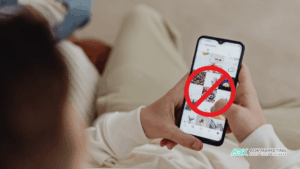Email marketing is a powerful way to reach your target audience and drive conversions.
But, if you’re not careful with how you design your emails, they can look unprofessional or worse—not displaying properly on different devices.
That’s why creating a responsive email template looks great no matter what device it’s viewed on is important.
Here are six suggestions for creating an efficient, adaptable email marketing template to ensure your message is delivered to the right audience most effectively.

Definition of Responsive Design
Understanding the idea of responsive design is crucial, first and foremost.
With responsive design, you can guarantee that your content will appear fantastic regardless of the size or orientation of the device. It properly modifies the page’s proportions to fit on every display using media queries, flexible layouts, and other components.
Benefits of Responsive Design
Create a user-friendly and visually appealing website with the principles of responsive design.
Incorporating this type of design into your site helps you ensure that web visitors have a positive experience no matter what device they’re using to access your page.
Responsive design ensures that every visitor gets the same level of information and functionality—even if their screen size is drastically different.
In brief, responsive design helps page content look great regardless of the device used to access it. This approach enables a smooth and seamless browsing experience across all devices and platforms without manual effort.
As such, websites made with responsive design are optimized for any device or platform—desktop, tablet, mobile phone—and stay consistent across all of them.
A responsive web design’s main objective is to give users a positive online experience, regardless of the size or kind of device they are using to access the site.
No matter how big or small your website is, a responsive design makes sure that users can simply navigate and engage with the information. This method guarantees that your website appears fantastic regardless of the device being used to view it.
Tip 1: Utilizing Fluid Grids
One of the most important elements of creating a responsive design is utilizing fluid grids, which are flexible layouts that adjust to different screen sizes.
Fluid grids use percentages instead of fixed widths to be scaled up or down according to the device being used. This allows content to be displayed in a way that is optimized for each screen size.
In addition, using relative units such as ems and rems can help create a more flexible design by allowing your text to scale according to the user’s font settings. This ensures that all users get an optimal experience, regardless of their device or browser configuration.
Ultimately, fluid grids allow you to create a flexible and devInvesting in a responsive framework such as Bootstrap or Foundation allows you to form. By investing in a responsive framework such as Bootstrap or Foundation, you can easily include fluid grids in your designs.
How to Use Them in Your Template
Using fluid grids in your templates is relatively straightforward.
Instead of using fixed widths for the grid, use percentages to set it up. When the screen size changes, you can then modify the layout. For instance, to offer the content more room, two columns that are 25% each on desktop screens could be increased to 50% each on mobile devices.
You can create various rules for various screen sizes using media queries to define layouts with more complicated rules. This enables you to make a design that looks fantastic on any device and modify it as necessary.
Test your design across various hardware and software platforms to confirm that everything is functioning as planned. This will enable you to see any problems before your website goes live, saving you a lot of time and hassle down the road.
Fluid grids and media queries make it simple to make responsive designs that look fantastic on any platform or device. With some effort and testing, you can build stunning, device-independent designs that give your users the best experience.
Tip 2: Setting CSS Media Queries
CSS media queries are a valuable asset in developing responsive designs. Using these powerful tools, you can tailor different rules for certain devices or viewport sizes to optimize the design according to your needs.
Media queries come in very handy if you want to optimize your content for both desktop and mobile devices. You can pinpoint particular components shown on smaller screens while making it available to those with larger ones.
As a result, you create an improved user experience without compromising any of the content’s accessibility.
Utilizing media queries simplifies adapting your design to different viewport sizes.
With the help of media queries, you can design a stunning page on any device without adjusting the layout for each specific one. You simply need to modify your element’s placement depending on whether it fits in with your current viewport size.
Media queries are essential in guaranteeing that your content renders optimally on any device. With some practice and testing, you can create a stunning design for devices, big or small!
How to Implement them in Your Template
If you’re working with a template, the easiest way to use media queries is to set up breakpoints for each device size. These breakpoints should be based on the sizes of people’s most common devices. Make sure you test your design on mobile and desktop devices to see how it looks at different screen sizes.
Once you’ve set up the breakpoints, you can use CSS media queries to adjust your design when the viewport size changes.
For example, if you want to make a two-column layout work on mobile devices, you can use a media query to increase the width of each column. This way, your content will look great no matter what device it’s being viewed on.
Tip 3: Specifying Size and Orientation of Images and Videos
When using images and videos in a design, it’s important to ensure they look good on different devices.
You can use CSS media queries to specify the size and orientation of each image or video based on the device it’s being viewed on. This way, you can ensure that your content looks great no matter what kind of device it’s being viewed on.
Additionally, you can use CSS to specify different versions of the same image or video for different orientations. This will help ensure your content looks great in both portrait and landscape modes.
With these tips, you can ensure that your design looks great no matter what device it’s viewed on.
Alternatives to Images for Mobile Views
Some excellent options are available if you’re looking for an alternative to images or videos.
HTML5 Canvas elements allow you to create interactive graphics right in the browser, and Scalable Vector Graphics (SVG) can be used to create sharp vector-based graphics that look great on any size device.
These technologies will help ensure your graphics look great on any device and don’t take up too much bandwidth.
Finally, CSS animations or transitions can be a great way to add visual flair to your mobile designs without relying on images or videos. With these options, you should be able to create stunning mobile designs without sacrificing speed or usability.
Tip 4: Using HTML/CSS For Mobile Optimization
In addition to using media queries and other technologies to optimize your design for mobile devices, you can also use HTML and CSS to improve the user experience.
Using the right HTML tags will ensure that the content of your website is properly formatted for any device. For example, if you’re creating a list of items, it’s important to use the <ul> and <ol> tags to create an organized list. This will ensure the content is easily read on a mobile device.
You can also use CSS to adjust the size of text, images, and other elements on your website for different screen sizes. By using relative units such as “em” instead of pixels, you can easily adjust the size of an element on any device. This will ensure your content is properly displayed on any device without manually resizing it.
Finally, consider using minification techniques for your HTML and CSS code.
Minified HTML and CSS files are smaller, so they will load faster on mobile devices. This can significantly improve the user experience of your website, making it more enjoyable to use on any device.
Tip 5: Testing Your Template Across Browsers and Devices
Once you’ve finished creating your design, testing it across different browsers and devices is important.
Different browsers may render HTML and CSS differently, so testing your design is essential for catching any potential issues. You should also test your design on multiple versions of each browser to ensure that it looks the same, no matter which version the visitor uses.
In addition, you should also test your design on different devices, such as desktop computers, tablets, and smartphones. This will ensure that your design looks great and functions properly no matter what device it’s viewed on.
Finally, make sure to test any interactive elements of the template. Check for any potential bugs in your code and ensure all links work properly. This will ensure a great user experience for website visitors.
By testing your template across different browsers and devices, you’ll have peace of mind knowing that it looks great no matter where it’s viewed—giving you one less thing to worry about.
Tip 6: Publishing Your Template
Once you’ve tested your template and made sure it looks great, it’s time to publish it. Before publishing your template, make sure to read through any rules or regulations from the website where you’ll be publishing it. This will ensure that everything complies and that your template won’t be rejected.
Once you’ve published your template, it’s important to keep track of any changes or updates you make. This way, if a visitor experiences an issue with the template, you can quickly identify any problems and resolve them as soon as possible.
Conclusion
Creating a mobile-optimized template can be a challenging process. But with the right tools and techniques, you should be able to create a stunning design that looks great on any device.
Using media queries, HTML/CSS, and testing your template across different browsers and devices, you can create an optimized template that provides an enjoyable user experience for website visitors.
About The Author
Jana Legaspi
Jana Legaspi is a seasoned content creator, blogger, and PR specialist with over 5 years of experience in the multimedia field. With a sharp eye for detail and a passion for storytelling, Jana has successfully crafted engaging content across various platforms, from social media to websites and beyond. Her diverse skill set allows her to seamlessly navigate the ever-changing digital landscape, consistently delivering quality content that resonates with audiences.