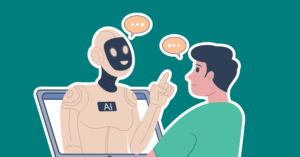Creating engaging infographics is an effective way to convey information visually and memorably.
Infographics can be invaluable if you’re trying to explain a complex process, illustrate a data-driven story, or draw attention to an important message.
But how do you go about creating them?
Here’s a step-by-step guide on 6 must-try tools for creating engaging infographics. We’ll look at each offer’s features, what makes them unique, and how they can help you create stunning visuals.
What are Infographics?
Infographics are visual representations of information, data, or knowledge. They’re often used to make complex information more accessible and easier to understand.
Infographics can come in all shapes and sizes — from simple charts and diagrams to detailed illustrations with multiple elements. The key is that the visuals should be easy to understand at a glance and should make the information more accessible than a plain text explanation.
Infographics are often used in marketing, education, journalism, and other fields to explain complex topics or summarize data quickly. They can be used as standalone pieces of content or combined with written explanations. Infographics are also great for sharing on social media — they’re a great way to engage with followers and get your message across quickly.
The possibilities for creating infographics are endless — they can be as simple or as complex as you like, depending on the topic and desired outcome. With creativity and imagination, you can create an effective infographic to help your audience understand more about whatever you’re trying to explain.
So, if you have a complex topic that you need to explain in an easy-to-understand way, then infographics are just the thing for you! They’re powerful visual tools that can help convey your message and make it easier for your audience to understand.
The Benefits of Using Infographics
Infographics are great for getting your message across quickly and effectively, making complex topics easier to digest. They’re also a great way to engage readers and interest them in your words.
Here are some of the key benefits of using infographics:
-Infographics enable you to communicate information faster and more effectively than text alone.
-Infographics are visually appealing, engaging readers and helping them to understand complex topics.
-Infographics make it easier for your audience to find the data they need quickly and easily.
-Infographics can help you stand out in a crowded market, highlighting your message or product.
-Infographics are great for social media, helping to engage followers and foster discussion.
Understanding the Elements of a Great Infographic
Before you start creating an infographic, it’s important to understand the elements that make up a great one.
An effective infographic should be visually appealing and easy to understand. It should also include accurate data and evidence-based insights that support your message.
Here are some of the key elements of a successful infographic:
1. A Captivating Visual: Use eye-catching visuals, like bright colors and interesting graphics. This will draw readers in and keep them engaged.
2. A Clear Message: Make sure your infographic has a clear message and purpose for existing. The text should be effortless to read and understand so viewers don’t get lost or overwhelmed by the content.
3. Relevant Data: Incorporate relevant data that supports your message and adds weight to the infographic’s purpose. This will help viewers take away valuable information from your creation.
4. Logical Layout: Arrange the text, visuals, and data in an organized way that is easy to follow.
This will give your infographic a professional look and feel and make it more interesting to read.
Creating an effective infographic can be complex, but following these tips should help you create one that stands out. Remember that an infographic is only as good as its content, so include accurate and relevant data that supports your message.
With the right approach, you should create an engaging infographic that will catch readers’ attention and communicate your message effectively.
6 Tools for Creating Infographics
Creating a great infographic doesn’t have to be difficult. Here are six tools that you can use to create your own stunning visuals:
1. Canva: This easy-to-use tool enables you to create beautiful designs without having design experience.
2. Visme: A powerful yet simple drag-and-drop editor that helps you create stunning visuals in minutes.
3. Piktochart: With hundreds of professionally designed templates, this is your go-to tool for designing infographics and presentations.
4. Easel.ly: Create beautiful infographics with simple drag & drop tools – no design skills required!
5. Venngage: An intuitive, easy-to-use tool that helps you create stunning visuals in minutes.
6. Adobe Spark: This powerful graphic design app lets you easily combine text and graphics for infographics and other visuals.
Creating a great infographic doesn’t have to be difficult or time-consuming. With the right tools, you can quickly create stunning visuals that engage your audience.
Step-By-Step Guide to Creating an Infographic With One of the Tools
Infographics are a great way to convey complex data and information in an appealing and easily understandable format. These visual representations can be created using various tools, but Canva stands out as one of the most popular options due to its user-friendly interface and design flexibility.
To get started with creating an infographic in Canva, first, sign up for an account if you haven’t already. Once logged in, select the option to create a new design and choose the infographic template category.
From there, you’ll be presented with a range of templates, each with its unique layout and design elements. You can also opt to start from scratch and create your own custom layout.
Once you’ve selected a template, it’s time to start customizing it to suit your needs. This can involve dragging and dropping different elements onto the canvas, adjusting the colors and fonts, and rearranging the layout to suit your data better.
Canva also offers a wide range of illustrations, icons, and images that you can use to add visual interest to your infographic. You can upload your own images or choose from Canva’s extensive library of free and paid graphics.
One important thing to keep in mind when creating an infographic is the balance between form and function. While you want your design to look great, it’s also crucial to effectively convey your data clearly and concisely.
To achieve this, make sure to use a hierarchy of visual elements to highlight the most important parts of your data. This can involve using larger fonts or brighter colors for key statistics and minimizing the text in secondary data points.
Finally, when you’re satisfied with your design, export it as a JPEG, PNG, or PDF file for easy sharing and distribution. Canva also lets you download animated infographics as MP4 files or embed them directly onto your website or social media platforms.
Overall, Canva offers a user-friendly and versatile platform for creating professional-looking infographics. Following these simple steps and keeping your design focused on your data, you can create infographics that effectively convey your message and captivate your audience.
Best Practices for Creating Infographics
Ultimately, the success of your infographic relies on how well you communicate your message and engage your audience. Here are some tips to help ensure that your design is both visually appealing and effective:
Keep it simple
Overwhelming your readers with too much information can make them lose interest quickly. Instead, focus on one key message or data point and use it to tell a compelling story.
Choose engaging visuals
Your visuals should help bring your data to life while maintaining clarity. Use appropriate colors, shapes, and icons to make your information more digestible and visually appealing.
Include a call-to-action
Help make the most of your infographic by including a call-to-action at the end. This can be anything from asking readers to share the infographic on social media to signing up for a newsletter or joining your mailing list.
Tell a story
Good infographics tell stories with their data. Consider how you want to present your information and ensure it follows a logical flow. Use transitions and annotations to help move the reader through your design.
Make it shareable
Infographics are great for sharing on social media, so take advantage of that! Include share buttons or a QR code at the bottom so readers can easily post your infographic on their own accounts.
Proofread and edit
It’s important to go back and proofread your infographic for any errors before you share it. Check for typos, incorrect data, and confusing language to ensure the information is accurate and easy to understand.
By following these best practices, you can create an effective and engaging infographic to help communicate your message to the world.
How to Optimize the Infographic for Different Platforms
Once you have created your infographic, there are a few additional steps that you can take to optimize it for different platforms.
For websites:
When embedding the infographic on your website, include an introductory paragraph and a link back to the original source. This will help search engines crawl your page and give credit to the original creator. Also, properly compress and resize the image to load quickly on any device.
For social media:
Optimize the description with relevant keywords and hashtags when posting your infographic on social media platforms like Facebook and Twitter. Create variations of the same post for each platform by tweaking the size, wording, and visuals. This will help you to maximize reach and engagement with the target audience.
For emails:
Include your infographic in an email newsletter or campaign to provide additional value and engage subscribers. Make sure that the size is not too large. Otherwise, it could slow down the delivery time. Use a descriptive subject line and include a link to the original content.
For print:
Always check for resolution when it comes to print because the image needs to be at least 300 dpi for good-quality printing. To achieve this, export your infographic from design software as a PDF or EPS file and ensure the text size is large enough to read when printed.
Also, use high-quality paper stock and finishings to make the infographic look professional.
Optimizing your infographic for different platforms is key to ensuring it reaches the right people and has the desired impact. These simple steps can help you get the most out of your visual content.
Final Thoughts
Creating an effective infographic can be a great way to communicate complex information in an engaging and easy-to-understand format.
By following the best practices outlined above, you can create visuals that will help increase your reach, grow your audience, and build customer relationships. You can ensure your infographics are seen, shared, and appreciated with the right design principles and optimization techniques.
Lastly, investing in a well-designed infographic can effectively drive engagement, increase brand recognition, and ultimately strengthen your business. Good luck creating your own amazing infographics!
About The Author
Jana Legaspi
Jana Legaspi is a seasoned content creator, blogger, and PR specialist with over 5 years of experience in the multimedia field. With a sharp eye for detail and a passion for storytelling, Jana has successfully crafted engaging content across various platforms, from social media to websites and beyond. Her diverse skill set allows her to seamlessly navigate the ever-changing digital landscape, consistently delivering quality content that resonates with audiences.