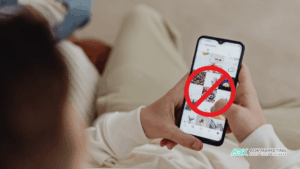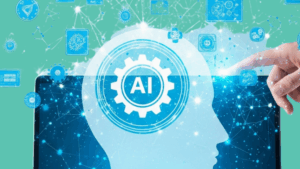Do you need a fresh approach to marketing your goods or services?
Thanks in part to its millions of users worldwide, Pinterest has become a platform that businesses and entrepreneurs use more and more. And with Pinterest Shopping’s recent launch, this is the ideal time to utilize this potent marketing tool.
Using our tips and tricks, you can quickly create effective advertisements that speak to your target market!
The Popularity of Pinterest and Why It’s an Effective Platform for Advertising
Pinterest is a powerful platform for businesses looking to engage with their target market. With over 445 million monthly active users, it’s easy to see why this social media site has become a go-to for companies wanting to increase their visibility and reach.
Advertising on Pinterest Shopping can be an incredibly effective way to tap into the user base and drive conversions.
With Shopping Ads, you can design a visual advertisement specific to the interests of your target market, enabling more precise targeting. These ads are simple to set up and manage; you’ll get real-time insights into customer preferences.
Pinterest also provides amazing opportunities for businesses to interact with their audience.
Pinterest offers a variety of ways for businesses to get involved and forge connections with customers, from creating eye-catching visual stories to having conversations with them.
Furthermore, Pinterest has a large community of creators and influencers who can aid in the development of more effective marketing campaigns.
In general, Pinterest’s popularity makes it a remarkably powerful platform for advertising. Businesses can gain from this powerful platform’s highly engaged user base, Shopping Ads feature, and numerous opportunities to interact with customers.

Setting up a Pinterest Business Account
If you’re new to Pinterest, setting up a business account is the first step. This will give you access to powerful customer insights and help you create targeted campaigns.
Setting up a business account also allows you to measure performance more effectively. You can analyze key performance indicators (KPIs), view customer behavior insights, track your Return on Ad Spend (ROAS), and more.
Click the “Sign Up Now” button on Pinterest’s Business site to start. You will be prompted to enter basic information about yourself and your business, such as name, email address, website URL, profile picture, etc. Once you’ve completed the form, click “Save and Continue.”
The next step is to set up your business profile.
You can customize your profile picture, background image, and other visual elements. You can add a company description, location information, contact details, website links, and more here. After you’ve filled out the necessary fields, click “Save and Continue.”
The final step is to confirm your business account. Pinterest will send a confirmation code to the email address associated with your account. Enter this code in the space provided to activate your account.
Once you’re set up, start exploring Pinterest to get an idea of what type of content works best on the platform. You can create pins, optimize campaigns, track performance, and more with a business account.
Tips for Optimizing Your Profile
-Use keywords in your profile description and company name
-Include a website link to increase traffic to your site
-Add visual elements like images, videos, and GIFs
-Invite other users to collaborate with you on Pinterest
Understanding Pinterest Shopping
Pinterest Shopping is a unique and innovative e-commerce feature that has made shopping easier and more accessible for consumers. It allows users to browse and purchase products directly from the platform, making it a valuable tool for brands and consumers.
One of the key features of Pinterest Shopping is its visual search capabilities.
Users can take a photo of an object or enter a keyword to search for specific products, and the platform will present them with a variety of visually similar items. This is particularly useful for shoppers who don’t have a specific product in mind but are looking for inspiration.
Pinterest Shopping also offers a personalized shopping experience tailored to each user’s preferences. When users save or engage with certain products, the platform takes note and will show them more relevant items in the future. This creates a shopping experience uniquely personalized to each user’s needs and interests.
Another feature of Pinterest Shopping is its vast network of brands and retailers.
Users can browse and purchase products from a wide variety of stores, making it a one-stop shop for all of their shopping needs. This also provides valuable brand exposure, as their products are being presented to a highly engaged and active user base.
In addition to these features, Pinterest Shopping offers a seamless checkout process.
Users can complete their purchases without leaving the platform, making the entire shopping experience quick and easy. This has made Pinterest Shopping an attractive option for busy consumers who don’t have the time or patience for a lengthy checkout process.
Overall, Pinterest Shopping is a valuable tool for both brands and consumers. It offers a personalized and visually engaging shopping experience that is tailored to each user’s needs and preferences. With its vast network of retailers and seamless checkout process, it has quickly become a popular choice for online shoppers.
Product Pins and How They Differ From Regular Pins
Pinterest’s Product Pins are a special type of pin that features shoppable product links. These pins appear differently than regular pins and include additional information such as product descriptions, prices, and availability.
Users who click on a Product Pin are taken directly to the retailer’s website to finish their purchase. This makes it easier and more convenient to shop online, as users no longer have to search for the product on a different website.
Product Pins are also useful for brands, as they offer an opportunity to showcase their products in a visually engaging way. Product Pins also allow retailers to be more specific about the details of their products, which can help drive sales.
Product Pins are a great way for brands to increase visibility and drive sales on Pinterest, as it provides users with an easy way to shop online. It also allows retailers to be more specific about the details of their products and provide customers with a seamless shopping experience.
Tips for Creating Effective Product Pins
Creating effective Product Pins is an essential part of any successful e-commerce strategy. Here are a few tips to help you create Product Pins that will capture the attention of potential customers:
-Use high-quality images and videos – High-quality visuals are key when creating successful Product Pins, as they help grab users’ attention.
-Include relevant details – Ensure that your Product Pins include all the necessary product information, such as price, availability, and description.
-Utilize keywords – Include relevant keywords in your pins to make them easier for customers to find. This will also increase the chances of your pins appearing in searches.
-Create shoppable links – Make sure to link each pin directly to the website where customers can purchase the product. This will make it easier for customers to complete their purchases without having to search for the item on a different site.
Measuring Success With Pinterest Analytics
The success of your Product Pins can be tracked using Pinterest’s Analytics tool. This will provide you with valuable insights into the performance of your pins, such as how many people are viewing them, how many people are clicking on them, and which pins they’re engaging with the most.
This information can help you identify which pins are performing well and which ones need to be improved upon. With Pinterest Analytics, you can also discover which markets your pins are resonating with the most and adjust your strategies accordingly.
Analytics is also helpful in identifying when it’s time to launch a new product or campaign. By tracking key metrics like impressions, saves, and clicks, you can get an idea of the best time to launch a new pin or advertisement.
Pinterest Analytics also allows you to track trends in user engagement with your pins. You can view graphs and other visual representations of user engagements and compare them against previous performance data. This helps you identify which pins resonate with your audiences and which ones need to be improved upon.
Finally, you can use Pinterest Analytics to track the performance of different campaigns. This way, you’ll know which campaigns are delivering the best results so that you can focus more of your efforts on them.
Tips for Tracking the Success of Your Ad Campaigns
1. Use Pinterest Analytics regularly to measure the engagement of your pins and campaigns.
2. Compare the performance data of different campaigns and identify which ones are delivering the best results.
3. Identify trends in user engagements by comparing graphs and visuals across time periods.
4. Track impressions, shares, clicks, and other key metrics to get an idea of when’s the best time to launch new pins and campaigns.
5. Adjust your strategies as needed to maximize engagement with your audience.
6. Establish meaningful goals for each campaign and track progress towards achieving them.
7. Analyze how well campaigns are performing against previous performance data.
8. Monitor user activities and adjust strategies as needed to make sure they’re on track with your goals.
9. Use Pinterest Analytics to identify new opportunities for success.
10. Use data-driven insights to improve the effectiveness of your campaigns and reach more potential customers.
Key Metrics to Monitor
1. Reach: The number of people who have seen your pin or campaign.
2. Impressions: The number of times users have viewed a pin.
3. Clicks: The number of interactions with a pin (likes, comments, repins).
4. Saves: The number of people who have saved your pin to one of their boards.
5. Engagement rate: The total amount of user engagement divided by the number of users who saw the pin or campaign (click-through rate).
6. Conversion rate: The percentage of users who interacted with a pin and completed an action, such as making a purchase.
7. Time spent: The amount of time users spend viewing and engaging with your pins or campaigns.
8. Audience demographics: Who interacts with your pins, such as age group, gender, location, etc
9. Platform performance: How well your pins are performing on different platforms (Instagram, Facebook, etc.).
10. Traffic sources: Where your traffic is coming from (Google, Pinterest search, etc.) and how it’s converting into sales.
Best Practices for Advertising with Pinterest Shopping
Pinterest Shopping is a powerful business tool to promote products and services online. If you want to create an effective advertising campaign on Pinterest Shopping, there are a few important pointers to remember.
First and foremost, it’s essential to understand your target audience.
By identifying the people who are most likely to be interested in your products, you can design campaigns that speak directly to their needs and desires. You can use Pinterest Analytics to learn more about your audience demographics, including age, gender, location, and interests.
Pinterest is a highly visual platform, so investing in high-quality images and graphics that showcase your products in the best light is essential.
Once you clearly understand your target audience, you can start creating visually stunning pins that will capture their attention. You can also experiment with different formats, such as videos, carousels, and shoppable pins, to find the most effective way to showcase your products.
Another critical factor in creating a successful advertising campaign on Pinterest is to ensure that your pins are optimized for search.
Pinterest is a search engine, so using relevant keywords in your descriptions and titles will help your pins show up in relevant search results. By optimizing your pins for search, you can reach a broader audience and increase your chances of generating sales.
It’s also crucial to monitor your campaign’s performance closely.
Pinterest Analytics provides a wealth of information, including data on impressions, clicks, saves, and engagement rates. By tracking these metrics, you can gain insights into what is working and what isn’t and adjust your strategy accordingly. You can also use this data to identify new opportunities for growth and expansion.
Finally, having a clear goal in mind for your advertising campaign is essential.
Whether you’re looking to increase sales or drive more traffic to your website, having a specific objective can help you stay focused and measure your success. Setting meaningful goals and tracking your progress ensures that your advertising campaign delivers the desired results.
Final Thoughts
When used correctly, Pinterest Shopping can be an effective way to promote your products and services online.
Creating an effective advertising campaign on Pinterest Shopping requires a deep understanding of your target audience, visually stunning images and graphics, optimization for search, close monitoring of performance metrics, and a clear goal in mind.
By following these important pointers and implementing best practices, you can create a successful advertising campaign that drives growth and revenue for your business.
About The Author
Jana Legaspi
Jana Legaspi is a seasoned content creator, blogger, and PR specialist with over 5 years of experience in the multimedia field. With a sharp eye for detail and a passion for storytelling, Jana has successfully crafted engaging content across various platforms, from social media to websites and beyond. Her diverse skill set allows her to seamlessly navigate the ever-changing digital landscape, consistently delivering quality content that resonates with audiences.