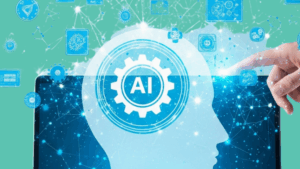Website Speed Optimization is a crucial factor to prioritize when managing a website. Because of the constant evolution of technology, users expect websites to load quickly. Search engines like Google consider page speed as a ranking factor. This article will delve into the importance of page load time and explore various techniques to optimize your website’s speed, ensuring better performance and user satisfaction.
Page Load Time and Its Importance
Page load time refers to the duration it takes for a web page to fully load and display its content in a user’s browser. This metric is crucial for several reasons. First and foremost, it significantly impacts user experience. Studies have shown that users are likely to abandon a website if it takes more than 3 seconds to load. A fast-loading site provides a smooth, enjoyable experience, encouraging visitors to stay longer and explore more pages.
Moreover, page speed can have a substantial effect on conversion rates. Slow-loading pages can significantly impact your bottom line, especially for e-commerce sites where even a slight delay can lead to a dramatic decrease in sales. Search engine rankings are also influenced by page speed, as Google and other search engines consider it a ranking factor. Faster websites are more likely to rank higher in search results, leading to increased organic traffic.
With the majority of web traffic now coming from mobile devices, optimizing for speed is crucial for providing a good mobile user experience. Mobile users often have less patience for slow-loading sites and may be dealing with slower network connections. Finally, fast-loading pages keep users engaged, reducing the likelihood of them leaving your site immediately, thus lowering your bounce rate.
Techniques for Improving Site Speed
Now that we understand the importance of page speed, let’s explore some effective techniques to optimize your website’s performance:
Image Optimization
Images often constitute a significant portion of a web page’s total size. Optimizing images can lead to substantial improvements in load time. One of the most effective ways to optimize images is through compression. Tools like TinyPNG or ImageOptim can reduce file sizes without significantly impacting quality, resulting in faster-loading images.
Choosing the right format for your images is also crucial. Generally, JPEG is best for photographs, while PNG is ideal for images that require transparency. Consider using next-gen formats like WebP, which offer superior compression and quality characteristics for images on the web.
Implementing lazy loading can also significantly improve initial page load times. This technique involves loading images only as they enter the viewport, meaning images further down the page don’t slow down the initial load. Additionally, always specify image dimensions in your HTML. This practice prevents layout shifts during loading, improving the user experience and contributing to better Core Web Vitals scores.
Minifying CSS, JavaScript, and HTML
Minification involves removing unnecessary characters from your code without changing its functionality. This process can significantly reduce file sizes, leading to faster load times. For CSS, you can remove whitespace, comments, and unnecessary semicolons. JavaScript can be minified by shortening variable names and removing comments and formatting. HTML minification typically involves removing excess whitespace and comments.
There are numerous tools available to help with minification. UglifyJS is popular for JavaScript, cssnano works well for CSS, and HTMLMinifier can handle HTML files. Many build tools and task runners, such as webpack or Gulp, can automate the minification process as part of your development workflow.
Another effective strategy is to combine multiple CSS or JavaScript files into a single file. This approach reduces the number of HTTP requests the browser needs to make, potentially speeding up page load times, especially on older HTTP/1.1 connections.
Leveraging Browser Caching
Browser caching allows you to temporarily store some data on a user’s device, so they don’t have to wait for it to load every time they visit your site. This technique can significantly improve load times for returning visitors.
To implement browser caching effectively, set appropriate cache-control headers for different types of content. For instance, you might cache static assets like images and CSS files for a longer period than more dynamic content. Using ETags can help validate cached resources, ensuring users always have the most up-to-date content without unnecessary downloads.
For progressive web apps, implementing a cache manifest can enable offline access, further improving the user experience and perceived performance.
Using Content Delivery Networks (CDNs)
Content Delivery Networks distribute your content across multiple, geographically diverse servers. When a user requests a file, it’s served from the server nearest to their location, reducing latency and improving load times. This approach is particularly effective for websites with a global audience.
CDNs not only improve speed but also decrease the load on your origin server by handling a portion of your traffic. Many CDNs also provide additional security features, such as DDoS protection, further enhancing your website’s performance and reliability.
Tools for Measuring and Monitoring Site Speed
To effectively optimize your website’s speed, you need to measure and monitor its performance regularly. There are several essential tools available for this purpose.
Google PageSpeed Insights is a popular choice that provides performance scores for both mobile and desktop versions of your site. It offers specific recommendations for improvement, making it an excellent starting point for optimization efforts.
GTmetrix is another powerful tool that gives detailed performance reports and recommendations. It allows for testing from different locations and devices, providing a comprehensive view of your site’s performance under various conditions.
For more advanced testing options, WebPageTest offers detailed waterfall charts and the ability to perform performance comparisons with competitors. This tool is particularly useful for developers looking to dive deep into performance metrics.
Lighthouse, which is built into Chrome DevTools, is a versatile tool that audits performance, accessibility, progressive web apps, and more. It can be run directly from your browser or integrated into your development workflow, making it a convenient option for ongoing optimization efforts.
For those looking for a global perspective on website performance, Pingdom offers continuous monitoring and alerting. This tool is particularly useful for businesses with an international audience.
Finally, for in-depth performance monitoring and analytics, New Relic provides comprehensive insights into your website’s performance. It offers real-user monitoring to understand actual user experiences, which can be invaluable for optimizing performance in real-world conditions.
In conclusion, website speed optimization is an ongoing process that requires attention to various aspects of your site’s infrastructure and content. By implementing the techniques discussed in this article and regularly monitoring your site’s performance using the recommended tools, you can significantly improve your website’s speed, leading to better user experience, higher search engine rankings, and improved conversion rates. Remember that as web technologies evolve, new optimization techniques will emerge. Stay informed about the latest best practices and continue to test and refine your website’s performance to maintain a competitive edge in the digital landscape.
About The Author
Jana Legaspi
Jana Legaspi is a seasoned content creator, blogger, and PR specialist with over 5 years of experience in the multimedia field. With a sharp eye for detail and a passion for storytelling, Jana has successfully crafted engaging content across various platforms, from social media to websites and beyond. Her diverse skill set allows her to seamlessly navigate the ever-changing digital landscape, consistently delivering quality content that resonates with audiences.